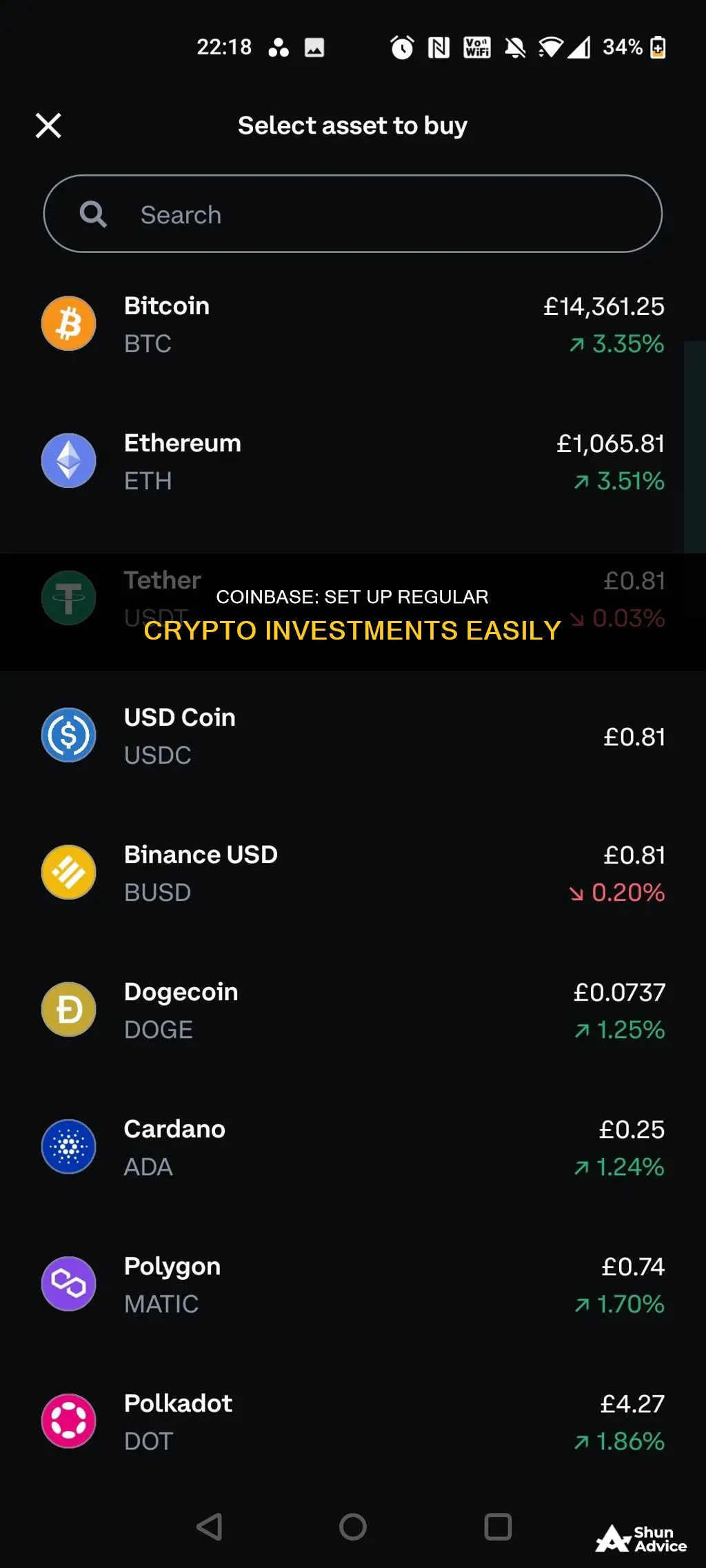
Coinbase is a cryptocurrency exchange platform that offers users the option to set up recurring investments. This feature, known as a recurring buy, allows users to automatically purchase their chosen cryptocurrency at regular intervals, such as daily, weekly, or monthly. This type of investment strategy is known as dollar-cost averaging (DCA), which helps to reduce the risk of trying to time the market. By setting up a recurring buy, investors can invest smaller amounts of money more frequently, rather than saving up a large sum to invest all at once. This can be a useful way to build a stable crypto portfolio over time, without the worry of timing the market.
| Characteristics | Values |
|---|---|
| Can I set up recurring investments on Coinbase? | Yes |
| How often can I set up recurring investments? | Daily, weekly, twice a month, or monthly |
| Can I change the amount or frequency of my recurring investments? | No, you have to cancel and set up a new one |
| Can I use any payment method for recurring investments? | No, but you can always use your cash balance (USDC, USD, GBP, EUR, etc.) |
What You'll Learn

How to set up recurring buys on Coinbase
Yes, you can set up recurring buys on Coinbase. Here is a step-by-step guide on how to do it:
On Coinbase.com
- Log in to your account on Coinbase.com.
- Select "Buy & Sell" from the top menu.
- Choose the cryptocurrency you want to create a recurring buy order for in the "Buy/Sell/Convert" window.
- Select the "Buy" tab, then select your desired cryptocurrency from the list.
- Set the frequency of your purchases (daily, weekly, monthly, etc.).
- Choose your payment method.
- Click "Buy [Crypto Name]."
On the Coinbase App
- Download and install the Coinbase app on your device.
- Log in to your account.
- From the homepage, select "Buy."
- Choose the asset you want to create a recurring buy order for from the list.
- Input the amount you want to spend for each recurring purchase.
- Set the frequency of your purchases (daily, weekly, monthly, etc.).
- Choose your payment method.
- Click "Buy Now."
Please note that when you set up a recurring purchase, the first buy will occur immediately. For example, if you set up a recurring purchase of $50 worth of Ethereum every month, a one-time purchase of $50 worth of Ethereum will be made immediately. Additionally, once a recurring buy is set up, you cannot change the amount or frequency. You will need to cancel the existing recurring buy and set up a new one if you wish to make changes.
Mark Cuban's Bitcoin Investment: Did He Make the Right Move?
You may want to see also

How to cancel a recurring buy on Coinbase
Yes, you can set up recurring investments on Coinbase. However, not all payment methods are eligible for recurring buys. You can use your cash balance (USDC, USD, GBP, EUR, etc.) and refer to the app to see if you have a payment method linked that is eligible for recurring buys.
To cancel a recurring buy on Coinbase, follow these steps:
- Open the Coinbase app and select "My Assets".
- Select the asset with the recurring buy you want to cancel.
- Select "Primary Balance" to be taken to the asset's Primary Balance screen.
- Under "Recurring Buys", select the specific recurring transaction you want to cancel.
- Select "Cancel Recurring Purchase", then "Confirm" or OK to complete the cancellation.
Alternatively, you can:
- Sign in to your account.
- Select your profile picture in the top right corner and ensure you're on Coinbase and not Advanced.
- Select "My Assets" from the navigation menu.
- From the "Recurring Buys" section on the right-hand side of the screen, select the recurring buy you want to cancel.
- Select "Cancel Recurring Purchase", then "OK" to complete the cancellation.
Note that once a recurring buy is set up, it is not possible to change the amount or frequency. You will need to cancel your recurring buy and set up a new one.
Smart Bitcoin Investing: Making Money Strategies
You may want to see also

Dollar-cost averaging investing
Yes, you can set up recurring investments on Coinbase. The platform offers the option to set up recurring buys for the assets of your choice. While not all payment methods are eligible for recurring buys, you can always use your cash balance (USDC, USD, GBP, EUR, etc.).
Now, to the topic of dollar-cost averaging investing.
Dollar-cost averaging (DCA) is a strategy that can make it easier to deal with uncertain markets by making purchases automatic and supporting an investor's effort to invest regularly. It involves investing a fixed dollar amount at regular intervals, regardless of the share price. This strategy helps investors manage timing risk and stick to their long-term plans.
Here's how it works: let's say you invest $100 every month. When the market is up, your $100 will buy fewer shares, but when the market is down, your money will buy more. Over time, this strategy could lower your average cost per share compared to buying all your shares at once when they were more expensive than the average.
Dollar-cost averaging is a good way to develop disciplined investing habits, be more efficient with your investments, and potentially lower your stress level and costs. It also helps you take advantage of buying opportunities and prevents your emotions from undermining your portfolio.
However, it's important to note that dollar-cost averaging may not be suitable for all investors. It assumes that prices, despite occasional drops, will ultimately rise over time. Additionally, it may result in higher transaction costs compared to investing a lump sum of money once.
Overall, dollar-cost averaging is a valuable strategy for investors who want to take advantage of its benefits, including potentially lower average costs, automatic investing, and reduced stress from making purchase decisions under pressure.
Study Crypto Index: Key Steps Before Investing
You may want to see also

Payment methods for recurring buys
Coinbase offers the option to set up recurring buys for the assets of your choice. However, not all payment methods are eligible for recurring purchases. You can always use your cash balance (USDC, USD, GBP, EUR, etc.). Please refer to the app to see if you have a payment method linked that is eligible for recurring buys.
- Head to Coinbase.com and log into your account.
- Select Buy & Sell from the top menu.
- Select the crypto you want to create a recurring buy order for in the Buy/Sell/Convert window. Select the Buy tab, then select your crypto from the list.
- Set the frequency you want to purchase the crypto. You can choose a one-time purchase, daily, weekly, the 1st and 15th of the month, or monthly.
- Select your payment method.
- Click Preview buy, then Buy now.
Please note that when creating a recurring buy order, the first purchase will complete immediately. For example, if you set up a buy order for $150 worth of Bitcoin once per week, the first order will immediately complete.
You can create as many recurring crypto purchases as you want, but make sure you don't invest more than you can afford to lose.
Buffett's Take on Bitcoin: The Oracle's Investment Strategy
You may want to see also

How to set up a recurring buy on the Coinbase app
Yes, you can set up recurring investments on Coinbase. Here is a step-by-step guide on how to set up a recurring buy on the Coinbase app:
First, download and install the Coinbase app on your device. Once you have the app, log in and follow these steps:
- From the homepage, select 'Buy'.
- Choose the asset you want to create a recurring buy order for from the list.
- Input the amount you want to spend on your recurring buy.
- Set the frequency of your purchase. You can choose from a one-time purchase, daily, weekly, monthly, or the 1st and 15th of the month.
- Select your preferred payment method for the recurring buy order.
- Review your order details and confirm your purchase.
Please note that when you set up a recurring purchase, a one-time buy for the same amount will be executed immediately. For example, if you set up a recurring purchase of $50 worth of Ethereum every month, a one-time purchase of $50 Ethereum will be made at that moment.
Also, remember that once a recurring buy is set up, you cannot change the amount or frequency. If you need to make changes, you will have to cancel the existing recurring buy and set up a new one.
Doge Coin Stock Investment: A Beginner's Guide
You may want to see also







