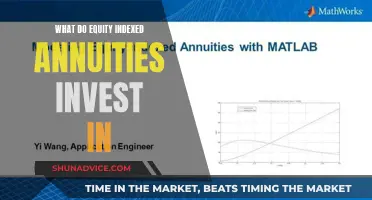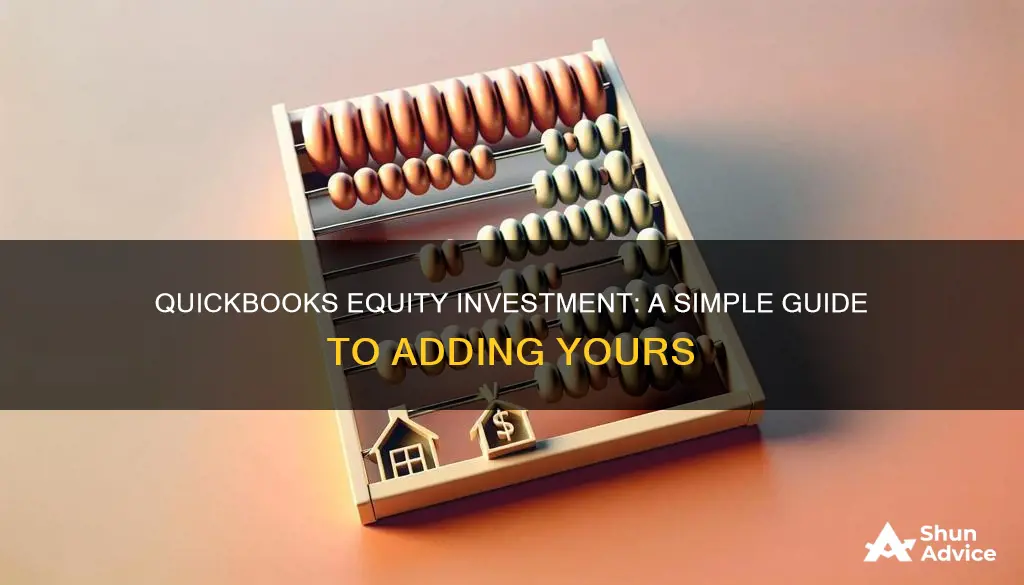
QuickBooks is a useful tool for keeping track of each person's equity in a company run as a partnership or with investors. A company's equity is calculated by subtracting its liabilities from its assets. It is based on two sources: money invested by partners and other investors, and profits or losses from the business. To set up an equity account for each partner, go to the Settings ⚙, then select Chart of Accounts. From the Account Type ▼ drop-down menu, select Equity, and from the Detail Type ▼ drop-down menu, select Owner's Equity or Partner's Equity. You can also set up an income account in the Account Type field on the Chart of Accounts page.
| Characteristics | Values |
|---|---|
| How to set up an equity account | Go to Settings ⚙, then select Chart of Accounts. From the Account Type ▼ drop-down, select Equity. From the Detail Type ▼ drop-down, select Owner's Equity or Partner's Equity depending on your situation. |
| How to enter starting owner's equity | Go to the List menu bar at the top of the window. Select Chart of Accounts. At the bottom left choose Account then select New. Click Equity and click Continue. |
| How to deposit money into owner's equity | Make a deposit in the bank account and use owner equity investment as the source account for the deposit. |
What You'll Learn
- How to set up an equity account for each partner in QuickBooks?
- How to create a sub-account to record the amount of investment by each partner?
- How to create another sub-account to track when a partner withdraws money from the company account?
- How to determine a partner's equity by adding the balance in the partner's main equity account to the partner's share of the company's retained earnings?
- How to set up an owner's draw account in QuickBooks Desktop?

How to set up an equity account for each partner in QuickBooks
To set up an equity account for each partner in QuickBooks, you need to follow these steps:
- Go to the Settings or Lists menu, then select Chart of Accounts.
- Click on the "New" button in the bottom left corner of the chart's account button.
- From the Account Type drop-down menu, select "Equity".
- From the Detail Type drop-down menu, select "Owner's Equity" or "Partner's Equity" depending on your situation.
- Type in a name for the equity account to identify it with a partner. You can label it as the partner's "equity" or more specifically, the partner's "capital".
- Create a sub-account to the partner's capital account to record their investments. This sub-account will track each time the partner invests funds into the company and the total amount of their investment.
- Create another sub-account for each partner's "draws". This sub-account will track when a partner withdraws money from the company account and the total amount of the owner's draws. The partner's main equity account will show the balance of their investment minus draws.
Additionally, you can determine a partner's equity by adding the balance in their main equity account to their share of the company's "retained earnings", based on the percentage of their ownership interest. QuickBooks automatically transfers the company's net income into the company's retained earnings account at the end of the tax year.
Schwab's Investment Management Services: What You Need to Know
You may want to see also

How to create a sub-account to record the amount of investment by each partner
To record the amount of investment by each partner, you can create a sub-account under the partner's capital account. Here is a step-by-step guide on how to do this:
Step 1: Set Up an Equity Account for Each Partner
- Go to the QuickBooks chart of accounts.
- Select "New" in the chart's account button at the bottom left.
- In the new window, a drop-down menu will appear, listing the types of accounts QuickBooks can create. Select "Equity" from the options.
Step 2: Name the Equity Account
Type in a name for the equity account to identify it with a partner. You can label it as the partner's "equity" or more specifically, the partner's "capital."
Step 3: Create a Sub-Account for the Partner's Capital Account
- Create a sub-account under the partner's capital account. This sub-account will record each time the partner invests funds into the company and keep track of the total amount of the partner's investment.
- To create the sub-account, follow similar steps as above. Go to the Chart of Accounts, select "New", and choose Equity as the account type.
- When naming this sub-account, you can label it as "Investment" or something similar to indicate its purpose.
Step 4: Create Additional Sub-Accounts (Optional)
- You may also want to create another sub-account for each partner's "draws". This sub-account will track when a partner withdraws money from the company account and the total amount of their withdrawals.
- The partner's main equity account will then show the balance of their investment minus any draws.
Step 5: Determine the Partner's Equity
- To determine a partner's equity, add the balance in their main equity account to their share of the company's "retained earnings". This is based on the percentage of the partner's ownership interest.
- At the end of the tax year, QuickBooks transfers the company's net income into the company's retained earnings account.
FIIs' India Investment: Why the Country is Attractive
You may want to see also

How to create another sub-account to track when a partner withdraws money from the company account
To create another sub-account to track when a partner withdraws money from the company account, follow these steps:
Firstly, it is important to understand what a sub-account is. A sub-account is a separate account listed under a main account. It can be in the form of a private current account or a business account. To set up a sub-account, you must first have a main account.
Now, to create another sub-account to track when a partner withdraws money from the company account, you can follow these steps:
- Open the QuickBooks software and navigate to the "Accounting" menu.
- From the menu, choose "Chart of Accounts". This will allow you to view and manage your existing accounts.
- In the Chart of Accounts, locate and select the "New" button, usually found in the top-right corner.
- In the new window that appears, you will see a drop-down menu for "Type". This is where you can select the type of account you want to create. In this case, choose \"Equity\" as the type, as you are tracking a partner's withdrawals.
- Next, you will need to create a sub-account under the partner's main equity account. This sub-account will specifically track their withdrawals. Label this sub-account clearly, for example, "Partner Draws" or "Partner Withdrawals".
- Once you have created the sub-account, you can now use it to record each time the partner withdraws money from the company account. Ensure that you enter the relevant details such as the date, amount, and any other necessary information.
- The partner's main equity account will then show the balance of their investment minus any withdrawals. This will help you determine their overall equity in the company.
By creating this additional sub-account, you can effectively track and manage the partner's withdrawals, providing a clear overview of the financial transactions within the company.
India's Workforce Training: Investing in the Future?
You may want to see also

How to determine a partner's equity by adding the balance in the partner's main equity account to the partner's share of the company's retained earnings
To determine a partner's equity in QuickBooks, you must first set up an equity account for each partner. This can be done by selecting "New" in the chart of accounts and choosing "Equity" from the Type drop-down menu. You can then name the equity account to identify it with a specific partner.
Once the equity accounts are set up, you can create sub-accounts to track each partner's investments and withdrawals. The partner's main equity account will show the balance of their investments minus any withdrawals.
To determine a partner's equity, you need to add the balance in their main equity account to their share of the company's retained earnings. Retained earnings are the profits of the company that have not been distributed to partners. QuickBooks automatically transfers the company's net income into the retained earnings account at the end of the tax year.
The partner's share of retained earnings is based on their percentage of ownership interest. This is calculated by multiplying the total retained earnings by the partner's ownership percentage. For example, if the retained earnings are $100,000 and the partner owns 20%, their share of the retained earnings would be $20,000.
By adding the balance in the partner's main equity account to their share of the retained earnings, you can determine their total equity in the business. This calculation provides a snapshot of the partner's financial position in the company at a given point in time.
Savings or Investing: Which Offers Better Liquidity?
You may want to see also

How to set up an owner's draw account in QuickBooks Desktop
To set up an owner's draw account in QuickBooks Desktop, you will need to create an equity account to handle and track withdrawals of the company's assets to pay an owner. Here is a step-by-step guide:
- Select the Gear icon at the top, then select "Chart of Accounts".
- In the Chart of Accounts window, select "New".
- From the "Account Type" drop-down menu, choose "Equity".
- From the "Detail Type" drop-down menu, choose "Owner's Equity".
- Enter an opening balance.
- Select "Save and Close".
Now that you have created the owner's draw equity account, you can use it when paying the owner or your business partner by creating a check. Here's how:
- Choose the bank account from which you want to take the owner's draw from the drop-down box at the top of the window.
- Select "Write Checks".
- Enter your name on the "Pay to the Order of" line.
- Enter the amount you are withdrawing on the line with the dollar sign.
- Click the "Account" column under the check image and select the owner's draw account you created from the drop-down box.
- Click "Save and Close".
By following these steps, you can set up and use an owner's draw account in QuickBooks Desktop, ensuring accurate record-keeping for withdrawals made by the owner or business partners.
The Eastern Promise: Investing in China and India's Future
You may want to see also
Frequently asked questions
Go to the Chart of Accounts and select "New" in the chart's account button at the bottom left. In the new window, a drop-down menu for Type will list the types of accounts QuickBooks can create, including "Equity". Choose "Equity" and then select Owner's Equity or Partner's Equity from the Detail Type drop-down menu.
Create a sub-account to the partner's capital account. This sub-account will track each time the partner invests funds into the company and the total amount of their investment.
Create another sub-account labelled for each partner's "draws". This sub-account will track when a partner withdraws money and the total amount of the owner's draws.
Add the balance in the partner's main equity account to their share of the company's "retained earnings", based on the percentage of their ownership interest. QuickBooks transfers the company's net income into the company's retained earnings account at the end of the tax year.
You can make a deposit in the bank account and use the owner equity investment as the source account for the deposit. Alternatively, go to the Banking menu and click on "Make Deposits". Choose the bank account where you're depositing the money from the Make Deposits window.