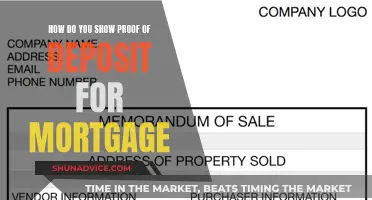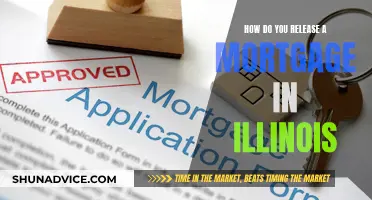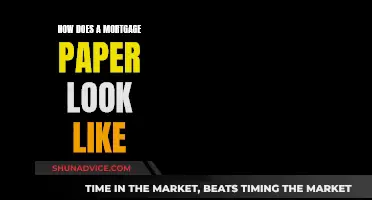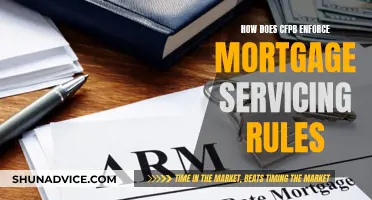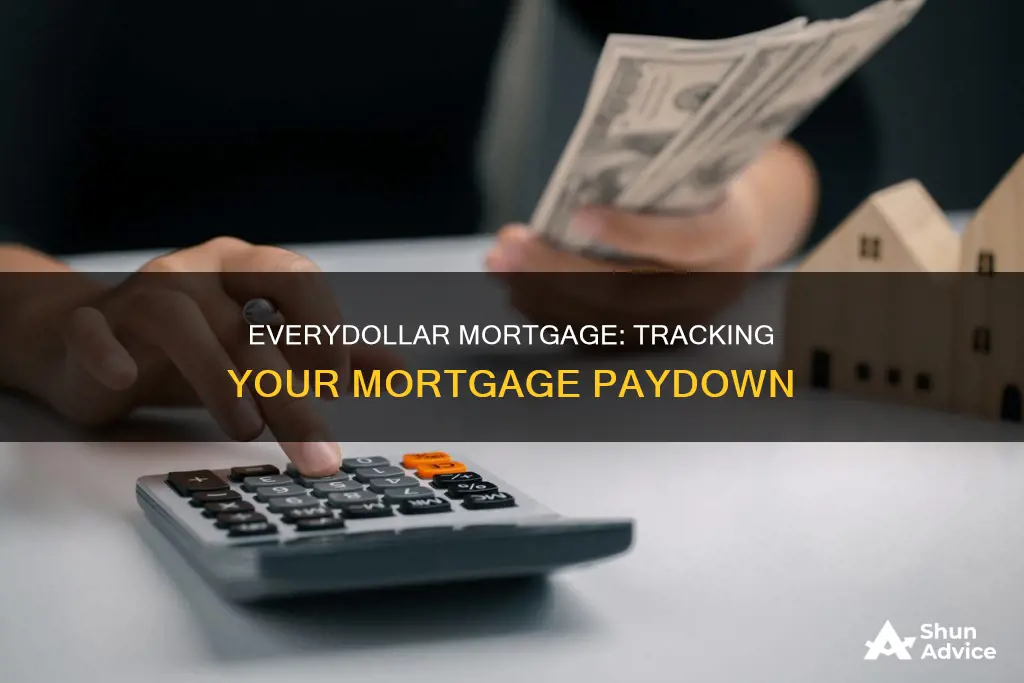
EveryDollar is a budgeting tool that helps users manage their finances and pay off their mortgages faster. It offers a simple, flexible, and powerful platform for budgeting, allowing users to categorise their mortgage payments under Housing or Debt. The tool also provides a free mortgage payoff calculator to help users estimate how quickly they can pay off their homes by making extra payments. By understanding the difference between the principal and interest components of their mortgage payments, users can strategically reduce their loan balance and save on interest. With EveryDollar, users can take control of their finances, make informed decisions, and work towards financial freedom.
| Characteristics | Values |
|---|---|
| Purpose | Plan, track, and budget smarter to pay off your mortgage faster |
| Data Required | Income, expenses, debt |
| Categories | Housing, Transportation, Food, Personal, Lifestyle, Health, Insurance, Debt |
| Calculations | How extra payments reduce interest and loan term |
| Features | Checkbook register, Baby Steps, paycheck planning |
What You'll Learn
- The 'Housing' budget category is where most people enter their mortgage payment
- Making extra payments on the principal balance will help you pay off your mortgage faster
- A down payment of 20% can help you avoid paying private mortgage insurance (PMI)
- The 'Debt' group is part of EveryDollar by default and cannot be removed
- The 'Four Walls' in EveryDollar are food, utilities, shelter and transportation

The 'Housing' budget category is where most people enter their mortgage payment
When creating a budget with EveryDollar, the first step is to enter your income. This includes your normal paychecks and any extra money from side hustles, garage sales, freelance work, etc. Once you've planned for the money coming in, it's time to list your expenses. Start with fixed expenses, which are costs that remain relatively constant from month to month, such as your rent or mortgage. Other expenses, like utilities and transportation, can vary, so it's helpful to review your online banking to estimate these costs based on past spending.
In EveryDollar, you'll cover these basics under the Housing, Transportation, and Food budget categories. Most people enter their mortgage payment under the Housing budget category, although it can also be classified under the Debt category. The Debt group is part of EveryDollar by default and cannot be removed, but it can be moved around. If you have no debt, you can move the debt group to the bottom of your budget.
The Baby Steps program, which is also part of the EveryDollar budgeting tool, teaches that you should pay off all your debts except your mortgage. This is because your mortgage payment is likely a long-term, fixed expense, and paying it off slowly over time is a more manageable approach. Additionally, paying off other debts first can help improve your creditworthiness and potentially lower your interest rate.
Making extra payments on your mortgage loan can help you pay off your mortgage faster and save money on interest. This can be done by increasing your monthly payments or making one-time or annual extra payments. EveryDollar's budgeting tool can help you see how these extra payments fit into your overall budget and how much interest you can save.
Removing Deceased Spouse from Mortgage: What You Need to Know
You may want to see also

Making extra payments on the principal balance will help you pay off your mortgage faster
Paying off your mortgage faster can be a great way to save money on interest and build equity in your home. Making extra payments on the principal balance of your mortgage is a surefire way to achieve this. The principal, or the mortgage balance, is the amount you borrow with your mortgage. Each month, part of your monthly payment goes towards paying off this principal, while the other part pays the interest on the loan. Interest is what the lender charges for lending you the money.
By making extra payments on the principal, you reduce the amount you owe on the loan, thereby building your equity. This is in contrast to the interest, which does not reduce your balance or build your equity. Over time, as you pay down the principal, you owe less interest each month since your loan balance is lower. This, in turn, means that more of your monthly payment goes towards paying down the principal. This process is known as amortization.
For example, let's say you have a $300,000 mortgage with a 30-year loan term and a fixed interest rate of 6.75%. Your monthly payment is about $1,946. If you make 13 payments of this amount per year, instead of 12, that single extra annual payment will shave almost six years off your repayment term. Your home loan will be paid off in about 24 years, instead of the full 30. Additionally, you will save money on interest.
You can use budgeting tools, such as the EveryDollar app, to see how extra mortgage payments fit into your budget. These tools can help you plan and track your budget, so you know exactly how much extra you can pay towards your mortgage each month.
Researching Mortgages: A Step-by-Step Guide to Getting Started
You may want to see also

A down payment of 20% can help you avoid paying private mortgage insurance (PMI)
Private mortgage insurance (PMI) is a type of insurance that is typically required by lenders when homebuyers make a down payment of less than 20% of the home's value. PMI is designed to protect the lender in the event that the borrower defaults on the loan. While PMI enables buyers to obtain financing with a lower initial down payment, it does add a significant extra cost to their monthly mortgage payment. This additional cost could otherwise be invested or used to make larger payments on the principal balance.
When you make a down payment of 20% or more, you lower the lender's risk to the point that PMI is no longer necessary. This is because the loan-to-value (LTV) ratio, or the amount of financing relative to the home's value, is higher when a larger down payment is made. Once the LTV ratio reaches 80%, PMI is no longer required, and you can request that your lender cancel the insurance.
There are other ways to avoid paying PMI, even if you are unable to make a 20% down payment. One option is to take out a piggyback loan, which is a second mortgage used to fulfill the down payment requirements so that the homebuyer does not have to pay PMI. Another option is to consider lender-paid mortgage insurance (LPMI), although this often results in a higher interest rate on the mortgage. Additionally, special loans for first-time homebuyers may not require PMI, and government-backed loans such as FHA and VA loans have their own insurance requirements that function differently from traditional PMI.
It is important to note that PMI premiums and requirements can vary from state to state and lender to lender. Furthermore, PMI was previously tax-deductible under certain conditions, but it is no longer deductible as of 2018 due to changes in tax legislation. Therefore, it is essential to research the various mortgage options and their requirements to understand how to avoid paying PMI.
Mortgage Brokers: Verifying License Numbers and Legitimacy
You may want to see also

The 'Debt' group is part of EveryDollar by default and cannot be removed
When it comes to budgeting with EveryDollar, users appreciate its simplicity, flexibility, and ease of use. The app allows you to plan, track, and budget smarter, helping you stay on top of your finances and pay off debts, including your mortgage, more efficiently.
While creating a monthly budget in EveryDollar, the first step is to enter your income sources, including regular paychecks and any additional income from side gigs or freelance work. Once you've accounted for your income, it's time to list your expenses. Start with essential fixed expenses, such as your rent or mortgage, which typically remain consistent each month. You can also refer to your online banking history to estimate variable expenses, like gas or groceries, based on your past spending.
In the EveryDollar app, you'll find various budget categories, including Housing, Transportation, Food, Personal, Lifestyle, Health, Insurance, and Debt. Most users choose to list their mortgage payments under the Housing category rather than the Debt category, but you can decide which category suits your preferences and financial situation best.
It's important to note that the "Debt" group is a default feature in EveryDollar and cannot be removed. However, if you no longer have any debt, you can move the "Debt" group to the bottom of your budget. This group serves as a convenient way to add and manage your debt items. By viewing your budget on the computer version of EveryDollar, you can scroll to the bottom of the "Debt" group and click on the "Add Debt" link to input new debt details.
Removing the Deceased's Name from a Mortgage
You may want to see also

The 'Four Walls' in EveryDollar are food, utilities, shelter and transportation
The Four Walls in EveryDollar are food, utilities, shelter and transportation. These are the essential expenses that form the foundation of your budget and are considered "needs" in the 50/30/20 budget rule.
Food is a basic necessity and often the largest expense in this category. It includes groceries, as well as dining out, which can be a flexible expense depending on your budget. Utilities refer to the essential services that keep your home running, such as electricity, water, gas, internet, and phone services. These expenses can vary depending on your usage and the cost of living in your area.
Shelter is a critical component of the Four Walls and typically includes rent or mortgage payments. It is recommended to keep this expense below 25% of your take-home pay to prevent it from becoming a financial burden. Along with your rent or mortgage, shelter can also encompass insurance, property taxes, and HOA fees.
Transportation is the final wall, covering the costs of getting from place to place. This includes gas, public transportation fares, routine maintenance, and other expenses related to owning a vehicle. If you have a monthly parking fee, it would fall under this category.
The Four Walls are the cornerstone of your budget and are prioritized when allocating your income. They are non-negotiable expenses that must be accounted for, and by using the EveryDollar app, you can effectively plan, track, and manage your budget to ensure these needs are met. The app allows you to customize your budget categories and track your monthly expenses, helping you stay aligned with your financial goals.
Missouri Mortgage Recording: A Step-by-Step Guide
You may want to see also
Frequently asked questions
To add your mortgage to EveryDollar, first log in to the computer version of the app. Then, view your budget and scroll to the bottom of the "Debt" group. Click on the blue "Add Debt" link, and a form will pop up. Here, you can add the details of your mortgage.
Making extra payments on the principal balance of your mortgage will help you pay off your mortgage debt faster and save you money on interest. You can use the Extra Payments functionality in the Mortgage Payoff Calculator to see how much extra you can pay and how much interest you'll save.
You can add your mortgage payment in the Housing budget category or the Debt category. You can also use the Mortgage Payoff Calculator to see how extra mortgage payments fit into your budget.
EveryDollar helps you plan, track and budget smarter so that you can pay off your mortgage faster. It is a simple, powerful and flexible budgeting tool that allows you to see where your money is going.