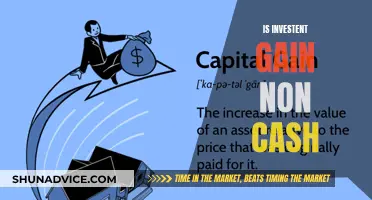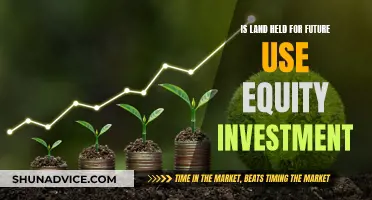If you're looking to cash out your SoFi investments, there are a few methods you can use. SoFi is considered a legitimate and trustworthy broker, so you can withdraw your money whenever you want. However, the process is not the most convenient, and you can only use bank transfers to withdraw funds. Basic withdrawals are free, but some methods may cost more. The time it takes to receive your funds can vary from 1-2 days to 4-6 business days, depending on the type of SoFi account you have. Here's a step-by-step guide to withdrawing your money from SoFi:
- Go to the SoFi website or use the SoFi mobile app.
- Click into the Invest account you want to withdraw from.
- Tap on the Trade button, then select Withdraw.
- Choose the amount you want to withdraw (up to the withdrawable cash available).
- Select the 'From' and 'To' accounts for the transfer.
- Review and submit your withdrawal request.
| Characteristics | Values |
|---|---|
| Withdrawal methods | Bank transfers |
| Withdrawal time | 1-3 business days for funds to be deposited into the selected account |
| Withdrawal cost | $0 for basic withdrawals |
| Withdrawal limit | Up to the amount of withdrawable cash available |
| Withdrawal conditions | Deposit hold must be settled, 5 full business days after the deposit has been posted |
What You'll Learn

Withdrawing from SoFi Active Invest
To withdraw from your SoFi Active Invest account, you must satisfy certain conditions before your funds are available to withdraw. These conditions are:
- Your deposit hold has settled, 5 full business days after your deposit has posted (market holidays are not included in this count).
- Your sell trade has settled, two business days after your trade has executed.
Once these conditions are met, you can withdraw funds from your SoFi Active Invest account by following these steps:
- SoFi Website: Click the following link to initiate a withdrawal: https://www.sofi.com/wealth/app/withdrawal.
- SoFi App: Select the Invest Account you wish to withdraw from, tap on the Trade button in the bottom right corner of the screen and select Withdraw.
- Choose the amount you would like to withdraw (up to the amount of withdrawable cash available).
- Select the 'From' and 'To' accounts for transfer.
- Finally, click 'Review' when you are ready to submit your withdrawal.
It is important to note that it can take 1-3 business days for your funds to post into the selected account, based on normal ACH deposit timeframes.
For Active Invest accounts, you will see your funds in your selected account within 1-3 business days.
SoFi Invest is considered a legitimate and trustworthy broker, allowing you to access your funds at any time. Basic withdrawals are free of charge, and you can typically receive your money within 1-2 days. However, you can only withdraw funds via bank transfer to accounts that are in your name.
Understanding Cash Flows from Investing Activities
You may want to see also

Withdrawing from SoFi Auto Invest
To withdraw cash from your SoFi Auto Invest account, you will need to schedule a withdrawal. SoFi's automated system will then sell your investments and process the withdrawal on your behalf.
Before you can withdraw funds from an Auto Account, your deposit hold must have settled, which takes 5 full business days after your deposit has been posted. Market holidays are not included in this business day count.
- SoFi Website: Click the following link to initiate a withdrawal: https://www.sofi.com/wealth/app/withdrawal.
- SoFi App: On the Invest Overview screen or within the Automated Invest account, tap on the “Trade” button in the bottom right corner of the screen and tap on “Withdraw”.
- Choose the amount you would like to withdraw (up to your full account value).
- Select the 'From' and 'To' accounts for transfer.
- Once a withdrawal is initiated, it will start the trade to withdraw cash. Trades will be processed on the next available business day.
- The requested withdrawal will be transferred into your selected account within 2 business days.
Please note that it can take 4-6 business days for your funds to post into the selected account based on normal ACH deposit timeframes. If you want to withdraw the full balance, you will need to enter the full balance amount or close it on the withdrawal request. This will default to a 'Full Balance Withdrawal'. Due to market fluctuations, the investments in your account may change by the time the system liquidates your investments for the withdrawal. Scheduling a 'Full Balance Withdrawal' will ensure the system will liquidate and withdraw the full balance regardless of any fluctuation in your account.
Operating vs Investing: Where Do Customers Fit in Cash Flow?
You may want to see also

Steps to withdraw from SoFi Active Invest
To withdraw from your SoFi Active Invest account, you will need to follow these steps:
Using the SoFi Website:
- Click on the following link to initiate a withdrawal: https://www.sofi.com/wealth/app/withdrawal.
- Choose the amount you would like to withdraw (up to the amount of withdrawable cash available).
- Select the 'From' and 'To' accounts for transfer.
- Click 'Review' when you are ready to submit your withdrawal.
Using the SoFi App:
- Select the Invest Account you wish to withdraw from.
- Tap on the 'Trade' button in the bottom right corner of the screen and select 'Withdraw'.
- Choose the amount you would like to withdraw (up to the amount of withdrawable cash available).
- Select the 'From' and 'To' accounts for transfer.
- Click 'Review' when you are ready to submit your withdrawal.
Please note that it can take 1-3 business days for your funds to post into the selected account, based on normal ACH deposit timeframes.
If you have a SoFi Auto Invest account, you will need to schedule a withdrawal, and the automated system will sell the investments and process the withdrawal on your behalf. The steps to withdraw funds from an Auto Account are similar to those for an Active Account, with the additional note that it can take 4-6 business days for your funds to post into the selected account.
How Cashing Investments Affect Debt Service Coverage
You may want to see also

Steps to withdraw from SoFi Auto Invest
To withdraw from a SoFi Auto Invest account, you will need to schedule a withdrawal, and SoFi's automated system will sell the investments and process the withdrawal on your behalf.
- Ensure that any conditions are satisfied before withdrawing funds from an Auto Account. For example, your deposit hold has settled—five full business days after your deposit has been posted (market holidays are not included in this count).
- Go to the SoFi website and click the following link to initiate a withdrawal: https://www.sofi.com/wealth/app/withdrawal. Alternatively, use the SoFi app: on the Invest Overview screen or within the Automated Invest account, tap the "Trade" button in the bottom right corner of the screen and tap on "Withdraw".
- Choose the amount you would like to withdraw (up to your full account value or the amount of withdrawable cash available).
- Select the "From" and "To" accounts for the transfer.
- Once a withdrawal is initiated, it will start the trade to withdraw cash. Trades will be processed on the next available business day.
- The requested withdrawal will be transferred into your selected account within two business days. However, it can take four to six business days for your funds to post into the selected account based on normal ACH deposit timeframes.
Please note that if you want to withdraw the full balance, you will need to enter the full balance amount or close it on the withdrawal request. It will default to a "Full Balance Withdrawal". Due to market fluctuations, your balance may change by the time the system liquidates your investments for the withdrawal. Scheduling a "Full Balance Withdrawal" will ensure the system liquidates and withdraws the full balance, regardless of any fluctuations in your account.
Restricted Cash: A Viable Investment Option?
You may want to see also

SoFi Invest withdrawal options and fees
SoFi Invest is a legitimate and trustworthy broker that allows you to access and withdraw your funds at any time. However, the withdrawal options are limited, and you can only use bank transfers to withdraw funds. Remember, you can only withdraw funds to bank accounts that are in your name.
Withdrawing money from SoFi Invest:
To withdraw money from SoFi Invest, go to the "Settings" menu and select "Withdraw Money". It usually takes no more than 1-3 business days to receive your funds, depending on the normal ACH deposit timeframes. Please note that you can only withdraw uninvested cash from your brokerage account. If all your funds are invested, you need to close some or all of your positions first to make the cash available for withdrawal.
Conditions for withdrawing funds:
Before withdrawing funds from SoFi Invest, certain conditions must be met. These conditions vary depending on the type of account you have:
- Active Invest Account: Your deposit hold must be settled, which is 5 full business days after your deposit has posted (market holidays are excluded). Additionally, if you have recently sold a security, it must settle, which typically takes 1 business day after the trade date per regulatory requirements.
- Auto Invest Account: Similar to the Active Invest Account, your deposit hold must be settled for 5 full business days after your deposit has been posted (excluding market holidays).
Steps to withdraw funds:
The steps to withdraw funds from SoFi Invest depend on whether you are using the SoFi website or the SoFi app:
- SoFi Website: Click on the following link to initiate a withdrawal: https://www.sofi.com/wealth/app/withdrawal.
- SoFi App: Select the Invest Account you wish to withdraw from, tap on the "Trade" button in the bottom right corner, and then select "Withdraw".
After initiating the withdrawal, follow these steps:
- Choose the amount you want to withdraw (up to the amount of withdrawable cash available).
- Select the 'From' and 'To' accounts for the transfer.
- Click 'Review' to submit your withdrawal request.
Please note that it can take 1-3 business days for your funds to post into the selected account, depending on normal ACH deposit timeframes. If you are withdrawing the full balance, you can enter the full amount or close the withdrawal request, which will default to a 'Full Balance Withdrawal'. Market fluctuations may change your balance, but scheduling a 'Full Balance Withdrawal' ensures that the system will liquidate and withdraw the entire balance.
Basic withdrawals from SoFi Invest are free of charge. However, there may be potential conversion fees if your bank account is in a different currency than the funds you are withdrawing.
Extra Cash: Smart Investment Strategies for Beginners
You may want to see also
Frequently asked questions
You can withdraw money by selecting 'Withdraw Money' under the 'Settings' menu. You can also initiate a withdrawal from the SoFi Mobile App or sofi.com.
First, click the following link to initiate a withdrawal: https://www.sofi.com/wealth/app/withdrawal. Then, select the Invest Account you wish to withdraw from, tap on the Trade button in the bottom right corner of the screen and select Withdraw. Next, choose the amount you would like to withdraw (up to the amount of withdrawable cash available). Finally, select the 'From' and 'To' accounts for transfer and click 'Review' to submit your withdrawal.
First, click the following link to initiate a withdrawal: https://www.sofi.com/wealth/app/withdrawal. Then, on the Invest Overview screen or within the Automated Invest account, tap on the “Trade” button in the bottom right corner of the screen and tap on “Withdraw”. Next, choose the amount you would like to withdraw (up to your full account value). Finally, select the 'From' and 'To' accounts for transfer and click 'Review' to submit your withdrawal.
It usually takes no more than 1-2 days to receive your funds. However, it can take 1-3 business days for your funds to post into the selected account based on normal ACH deposit timeframes.
Basic withdrawals cost $0, but some methods may cost more.