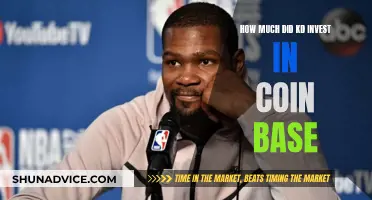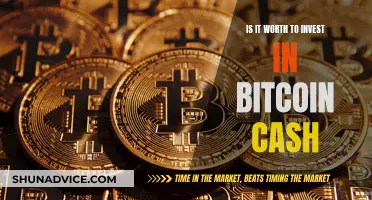Binance is a popular cryptocurrency exchange that allows users to buy and sell various cryptocurrencies, including Bitcoin. It offers a range of payment methods, such as credit/debit cards, bank transfers, and digital wallets like Apple Pay and Google Pay. Before using Binance, users must register and verify their identities. The platform also provides educational resources and insights to help users make informed investment decisions. It's important to understand the risks and do thorough research before investing in cryptocurrencies.
What You'll Learn

Create a Binance account
To create a Binance account, you can use either the mobile app or the website. Here is a step-by-step guide for both methods:
Using the Mobile App:
- Download and install the Binance app.
- Tap "Sign Up / Log In".
- Tap "Create a Binance Account".
- Select a registration method: email address, phone number, or Apple/Google account.
- If registering with an email address or phone number, enter your email or phone number, agree to the Terms of Service and Privacy Policy, and tap "Next".
- Enter the 6-digit verification code sent to your email or phone and tap "Submit".
- Create a secure password for your account, ensuring it contains at least 8 characters, including at least one uppercase letter and one number, then tap "Next".
- You have now successfully created your Binance account!
Using the Website:
- Go to the Binance website.
- Enter your email address and set a password.
- Agree to the Terms of Service and Privacy Policy and confirm your age, then click "Create Account".
- Open the confirmation email and copy the verification code.
- Paste the verification code into the field on the website.
- Secure your account by enabling SMS Authentication. Enter your phone number and click "Send Code".
- Enter the 6-digit SMS verification code sent to your phone and click "Enable Authentication".
- Your account has now been created and secured!
A Beginner's Guide: Investing $500 in Bitcoin
You may want to see also

Verify your identity
Before you can start investing in Bitcoin on Binance, you must verify your identity. This is a Know Your Customer (KYC) check, designed to protect your account against fraud, corruption, money laundering, and terrorist financing. All new users must complete this step to access Binance products and services, including cryptocurrency deposits, trades, and withdrawals.
To complete identity verification for a personal account, log in to your Binance account and click on your profile icon. From here, you can access the identity verification by clicking on "Account" and then "Identification". Alternatively, you can click "Complete Now" on the pop-up window, or click "Verify" or "Get Verified" from the homepage banners.
You will then be asked to select your country of residence, which must be consistent with your ID documents. You will also need to enter your personal information, which must match your ID documents. You will not be able to change this once it is confirmed.
Next, you will need to verify your ID documents. You can do this by taking a photo with your device's camera or through the Binance App. You will need to take photos of the full ID document, including the front and back.
After this, you will need to complete a liveness check, which involves taking a video of yourself. You should not wear hats, glasses, or use filters, and you must ensure there is sufficient lighting.
Once you have submitted your application, Binance will review your data. You will receive an email notification once your application has been verified. If your application is denied, you may try again after 24 hours.
Video identification
In some countries, you can complete identity verification with a video identification (VideoIdent). This involves a quick video chat to confirm your identity. To do this, log in to your Binance account and click on "Profile" and then "Identification". Select your country of residence and enter your personal information. You will then need to select the type of ID document and take pictures of it. After this, you will start the video call and enter the code sent to your mobile via SMS.
Tips for identity verification
- Make sure your country of residence matches your ID documents.
- Ensure that all the personal information you enter matches your ID documents.
- Enable camera access on your device.
- Do not wear hats, glasses, or use filters during the liveness check or video identification.
- Ensure there is sufficient lighting during the liveness check or video identification.
- Do not refresh your browser during the verification process.
- If your application is denied, you can try again after 24 hours.
Bitcoin Investments: Are They Still Worthwhile?
You may want to see also

Choose a payment method
There are several payment methods you can use to buy Bitcoin on Binance. These include:
- Credit/debit card
- Cash balance
- Apple Pay/Google Pay
- Bank transfer
- SWIFT (international money transfers)
- SEPA bank transfers (for international EUR transactions)
The availability of these payment methods may depend on your country/region. For example, SEPA transfers are only available to users in select European countries and territories.
If you are buying Bitcoin on the Binance P2P platform, you will have access to over 700 payment methods, including debit card, credit card, and in-person cash payments.
Using credit/debit card
To buy Bitcoin with a credit/debit card:
- Log in to your Binance account and click ["Buy Crypto"].
- Enter the fiat amount you want to spend, and the system will display the amount of Bitcoin you can purchase.
- Click the box under ["Pay With"] and select ["Card"].
- If you haven't purchased crypto with a card before, click ["Add New Card"] and enter your card details.
- Check the payment details and confirm your order.
- You will be redirected to your bank's one-time password transaction page. Follow the instructions to verify the payment.
Using cash balance
- Log in to your Binance account and click ["Buy Crypto"].
- Enter the fiat amount you want to spend and select your preferred fiat currency.
- Click the box under ["Pay With"] and select ["Wallet"].
- If you don't have sufficient funds in your account, top up your wallet balance by clicking ["Fiat Center"].
- Check the payment details and confirm your order.
Using Apple Pay/Google Pay
- Log in to your Binance account and click ["Buy Crypto"].
- Enter the fiat amount you want to spend and select your preferred fiat currency.
- Click the box under ["Pay With"] and select ["Apple Pay"] or ["Google Pay"].
- Check the payment details and confirm your order.
- If you haven't added a card to your Apple account, follow the instructions to do so. For Google Pay, enter your credit or debit card details.
- Wait for your order to process and the purchased crypto will appear in your Spot Wallet.
Using bank transfer, SWIFT, or SEPA
If you are using the Binance P2P platform, you can buy Bitcoin using a bank transfer, SWIFT, or SEPA by following these general steps:
- Tap ["Buy"] and select the fiat currency you want to pay with.
- Select the ["Payment method"] button and filter the ads by selecting your preferred payment method.
- Choose a P2P ad that suits your needs.
- Enter the amount you want to purchase, tap ["Buy BTC"], and press ["To Payment Page"].
- Select your payment method, copy and paste the required details from your mobile banking app, and transfer the funds.
For bank transfers, the funds will be transferred directly to the seller's bank account. The seller will release the crypto assets once they receive your funds.
For SWIFT and SEPA transfers, make sure your bank supports these payment methods before proceeding. The seller will only release the crypto assets once they receive your funds.
Study Crypto Index: Key Steps Before Investing
You may want to see also

Place an order
Once you have set up your account and deposited money into it, you can place an order to buy your first bitcoin.
To do this, navigate to the 'Trade' section of your account and select 'Convert'. Here, you can indicate what you want to exchange for bitcoin, for example, euros or Ethereum. You can also specify the type of order you want to use.
There are two main types of orders when trading cryptocurrencies: market orders and limit orders. A market order is an instruction to buy or sell an asset immediately at the market's current price. With a market order, your bitcoins are bought outright, but there is a risk that you end up paying more than you intended. A limit order, on the other hand, allows you to buy bitcoin at a specified price. You know for sure that you will not pay more than you specify, but there is a risk that your order will not be executed.
If you are a new user, the easiest option to purchase Bitcoin is with a debit or credit card. Navigate to the 'Buy Bitcoin with USD' page on Binance, select Bitcoin and USD from the dropdown menu, and choose 'Card' as the payment method. Click 'Confirm' and then 'Add New Card' if you have not purchased crypto on Binance before. Enter your card details and click 'Confirm' again. On the payment confirmation page, verify the details and confirm the order within the time limit.
You can also buy Bitcoin with Google Pay or Apple Pay. This process is similar to the one outlined above.
Finally, there is the option of a third-party payment. There are multiple third-party payment channels available, so be sure to visit the Binance FAQ to check which ones are available in your region.
Bitcoin: Long-Term Hold or Short-Term Investment Gamble?
You may want to see also

Store your Bitcoin
Storing your Bitcoin securely is essential. Losing your coins is, in most cases, permanent. There are several options for storing your Bitcoin, each with its pros and cons.
Firstly, it's important to understand the difference between hot and cold wallets. A hot wallet is any cryptocurrency wallet that connects to the internet, such as a smartphone or desktop wallet. Hot wallets are convenient for sending, receiving, or trading cryptocurrencies, but they are less secure than cold wallets because of their internet connectivity.
Cold wallets, on the other hand, are not connected to the internet. Examples of cold wallets include paper wallets and hardware wallets. Cold wallets offer greater security than hot wallets, but they are less user-friendly. For example, both paper wallets and hardware wallets need to be used with a device connected to the internet to send funds.
When it comes to storing your Bitcoin, it's recommended to use a cold wallet for long-term storage and only keep small amounts in a hot wallet. Hardware wallets, such as the Trezor One or Ledger Nano S, are considered the most secure option for storing your Bitcoin. These devices store your private keys securely offline, and they never need to connect to the internet.
If you decide to use a hardware wallet, it's important to purchase the device directly from the company or an authorised reseller to avoid tampered devices. Additionally, always back up your private keys in a secure, offline location, such as a safety deposit box or a bank.
For small amounts of Bitcoin that you plan to use for buying goods and services, an online wallet can be a convenient option. Just make sure to follow standard security practices, such as using a strong password and enabling two-factor authentication.
Finally, it's worth noting that if you plan to trade your Bitcoin frequently, you may want to consider keeping it on an exchange like Binance. However, exchanges are a common target for hackers, so it's generally not recommended to store large amounts of Bitcoin on an exchange.
Amazon Bitcoin: A Guide to Investing
You may want to see also
Frequently asked questions
First, you need to create an account on the Binance website or app. Then, you will need to verify your identity. Once you have done this, you can buy Bitcoin by clicking the “Buy Crypto” link on the website or app and following the instructions.
You can buy Bitcoin on Binance using a credit or debit card, Google Pay, Apple Pay, or a third-party payment channel.
Binance is one of the world's most popular cryptocurrency exchanges, with high security and low fees. It also offers a range of features and resources to help you learn about cryptocurrencies and make informed investment decisions.
Investing in Bitcoin and other cryptocurrencies is a high-risk activity. The value of Bitcoin can be extremely volatile, and there is a risk of losing money if the market moves against you. It is important to do your own research and only invest what you can afford to lose.