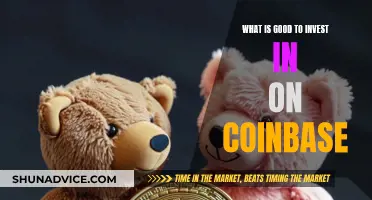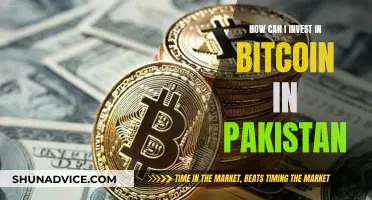Gemini is a cryptocurrency exchange platform that allows investors to buy Bitcoin (BTC) and Ether (ETH) using US dollars. It was launched in 2014 by the Winklevoss twins, who are also known for suing Mark Zuckerberg for stealing the idea of Facebook from them. The platform is safe and easy to use, with a clean, modern and streamlined design. It is also the first US exchange to be officially licensed for both ether and bitcoin trading.
To get started with investing in Bitcoin or Ether on Gemini, you will need to:
1. Sign up for an account on Gemini
2. Confirm your account
3. Link your cell phone number to your account
4. Link your bank account
5. Submit documentation to prove your identity and address
6. Fund your account
7. Place an order
| Characteristics | Values |
|---|---|
| Type of platform | Cryptocurrency exchange platform |
| Founders | Cameron and Tyler Winklevoss |
| Launch date | 2014 |
| Number of cryptocurrencies supported | 60+ |
| Number of countries available in | 70+ |
| Security features | Two-factor authentication, hardware security keys, approved addresses |
| Account types | Personal, institutional |
| Payment methods | Debit card, bank account (ACH deposit or wire transfer) |
| Fees | 0.00% to 0.25% for senders and receivers of trades |
| Sign-up process | Three-step identity verification |
| Purchase process | Select cryptocurrency, choose payment method, confirm purchase |
| Withdrawal process | Select Withdraw BTC or Withdraw ETH, enter external wallet address |
What You'll Learn

How to create a Gemini account
To create an account on Gemini, a full-reserve and highly-regulated cryptocurrency exchange and custodian, follow these steps:
Sign up for an account on Gemini
Go to https://gemini.com/ and click on the top-right corner, Register button. Use a very secure password that includes numbers, symbols, capital letters, and lower-case letters.
Confirm your account
You will receive an email with an activation key. Input this activation key in the activate-account window. Once you have inserted the activation code, you will be redirected to the Get-Started page of Gemini.
Two-factor authentication
Two-factor authentication (2FA) is a type of multi-factor authentication. It is a method of confirming a user’s identity by utilizing a combination of two different factors: something they know, something they have, or something they are. 2FA is a requirement.
Add your phone number
Enter your phone number.
Add a bank account
Enter your bank account details. Ensure that the bank account you enter is your own, as third-party accounts are not accepted.
Fund your account
Note that Gemini only accepts USD. You can fund your account through an ACH deposit (only available for US customers) or a wire transfer.
Verify your identity
You will be required to submit proof of identity (e.g., driver's license or passport) and proof of residence (e.g., a utility bill).
Connect your account to a payment option
After creating your account, you will need to link it to a payment option, such as a debit card or bank account.
Place an order
Once your account is linked to a payment option, you can purchase bitcoin and other cryptocurrencies.
Explore additional security measures
Gemini offers hardware security keys and approved addresses as enhanced security features to protect your account and your crypto.
Tracking Bitcoin Investments: Free and Easy Ways
You may want to see also

How to deposit funds
Depositing funds into your Gemini account can be done in several ways, including wire and bank transfers, ACH transfers, Apple Pay and Google Pay, debit card purchases, and crypto transfers. Below is a step-by-step guide on how to deposit funds into your Gemini account:
Linking Your Bank Account
Linking your bank account is a critical first step to ensure successful wire or bank transfers and ACH transfers. You can do this by navigating to Settings through the Account dropdown and clicking on the Payment Methods tab on the left sidebar. You can then choose to automatically link your bank account through Plaid using your bank username and password, or manually link it using your bank account and routing numbers.
Wire and Bank Transfers
Wire and bank transfers allow you to deposit unlimited funds into your Gemini account, with quick access to them (usually within 1-2 days). They support various transfer types, including SWIFT wires for all currencies, SEPA for Euros, FPS and CHAPS for British Pounds, and FAST transfers for Singapore Dollars. Here are the steps to make a wire or bank transfer:
- Prepare your wire or bank transfer by clicking on "Transfer" and then "Deposit into Gemini" in the top right corner of your Gemini account page. Choose the fiat currency you want to deposit and select "Wire or Bank Transfer" as your deposit method.
- Collect your transfer instructions. You will see an outline of all the details needed to complete the transfer, including a reference code, Gemini's receiving bank information, and beneficiary account information. You will also receive an email with instructions.
- Contact your bank and transfer your funds to Gemini, ensuring that the name on your bank account matches the name on your Gemini account.
ACH Transfers
ACH transfers are simpler and provide immediate access to your funds for trading. However, there are limits to how much you can transfer, and it can take up to 5 business days for the funds to settle and be available for withdrawal. ACH transfers are only available in the U.S. Here are the steps to make an ACH transfer:
- Prepare your ACH transfer by clicking on "Transfer" and then "Deposit into Gemini." Choose the fiat currency to deposit, select "Bank (ACH) Transfer" as the deposit method, and choose your transfer source.
- Enter your deposit amount.
- Review and complete your deposit.
Apple Pay and Google Pay
Apple Pay and Google Pay are also supported methods for depositing funds into your Gemini account. Here are the steps:
- Open the Gemini Mobile app and tap the crypto you want to purchase.
- Tap the "Buy" button, select whether you want to purchase once or schedule a recurring buy, and enter the amount of crypto you want to buy.
- Select Apple Pay or Google Pay as your payment method and tap "Pay."
Debit Card Purchases
Debit card purchases are another quick and easy way to deposit funds. Once your card is verified, you can immediately buy up to $1,000 in crypto daily directly through your debit card. Here are the steps:
- Link your debit card by navigating to Settings and clicking on the Payment Methods tab on the left sidebar. Follow the prompts to add your debit card to your account, ensuring that the information matches your Gemini account details.
- Verify your debit card. If using the Gemini Mobile App, take a picture of the front and back of your card. If using the web interface, microdeposits between $0.99 and $1.99 will be made to your debit card account statement, and you will need to confirm the amount charged. Once verified, the charges will be reversed.
- Start purchasing crypto directly from the Gemini exchange using your verified debit card.
Note: There is a 3.49% fee added to your purchase, and you must link a bank account to withdraw your funds. You cannot withdraw directly to your debit card.
Crypto Transfers
You can also deposit crypto from an external wallet for trading on Gemini. Here are the steps:
- Prepare your crypto deposit by clicking on "Transfer" and then "Deposit into Gemini." Select the crypto you want to transfer from the dropdown menu and choose the unique deposit address generated for you.
- Instruct your external wallet to initiate the transfer to the deposit address.
- See your crypto deposited into your Gemini account, ready for immediate trading.
The Ultimate Guide to Investing in Bitcoin Without Cost
You may want to see also

How to execute a basic trade
Once your Gemini account is funded, you can begin trading.
The Gemini trading interface is easy to use, and it has a simplified design that makes learning how to place orders a breeze. Simply select 'Buy' on the main menu bar, and choose which cryptocurrency you want to purchase and if you want to use USD, BTC or ETH to complete the purchase.
Near the top of the screen, it shows you how much money you have in your account, in both USD value and bitcoin value, to give you a more complete perspective before making a trade.
Before you click 'Buy' and confirm your purchase, you can see the exact fee that will be charged and the total amount of USD, BTC or ETH that will be taken from your account to complete the transaction.
To finish the purchase, just click 'Buy'. Selling is just as simple. If you want to get rid of some BTC or ETH, it's the exact same process. Just select 'Sell' and enter how much coin you want to unload. It then tells you how much USD, BTC or ETH you will be credited in exchange.
The Ultimate Guide to Investing in Ethereum and Bitcoin
You may want to see also

How to withdraw funds
To withdraw funds from your Gemini account, you must first navigate to the Withdrawal Page. Here is a step-by-step guide:
- Select the currency you wish to withdraw from the dropdown menu.
- Input the destination address for the withdrawal. This will be provided by your external wallet or exchange.
- Input the amount you wish to withdraw. Be aware of common withdrawal holds.
- Review the transfer details and select "Request Withdrawal".
If you are using the Authy app for two-factor authentication (2FA), you must approve the transaction on the app within 4 minutes of requesting the withdrawal. If you receive 2FA codes via SMS, you will receive a text message with a code to approve the transaction.
Withdrawing Cryptocurrency
To withdraw cryptocurrency from your Gemini account, go to the "Transfer Funds" tab and hover over "Withdraw From Exchange". You will then have four options for withdrawal: USD (Bank Transfer), USD (Wire Transfer), BTC, and ETH. Here is an example of withdrawing BTC:
- Click on the "BTC" option.
- Input the "Destination Address", the "Withdrawal Amount", and click the "Review Withdrawal" button.
- Complete any security pop-ups or verification to finish the withdrawal.
The Ultimate Guide to Buying Bitcoin Investment Trust
You may want to see also

How to transfer Bitcoin from Gemini to other exchanges
To transfer Bitcoin from Gemini to other exchanges, follow the steps below:
- Select the currency from the dropdown menu on the Withdrawal Page.
- Select the destination address provided by your external wallet or exchange.
- Input the amount you want to transfer (being aware of common withdrawal holds).
- Review the transfer details and select "Request Withdrawal".
- Approve the transaction on your Authy app within 4 minutes if you are using the Authy app for Two-Factor Authentication (2FA). If you receive 2FA codes via SMS, you will receive a text message with your 2FA code to approve the transaction.
It is important to note that the process of transferring Bitcoin is similar across different exchanges, but it is crucial to double-check the recipient's address and ensure you are sending the correct cryptocurrency to the corresponding address.
Bitcoin Investments: Are They Still Worthwhile?
You may want to see also
Frequently asked questions
Go to https://gemini.com/ and click on the "Register" button on the top-right corner. You will then receive an email with an activation key that you need to manually input on the website.
You can fund your Gemini account by linking it to a payment option, such as a debit card or bank account. You can also use an external bitcoin or ethereum wallet.
Once you've funded your account, go to the main menu bar and select "Buy". Choose which cryptocurrency you want to purchase and whether you want to use USD, BTC, or ETH to complete the purchase.