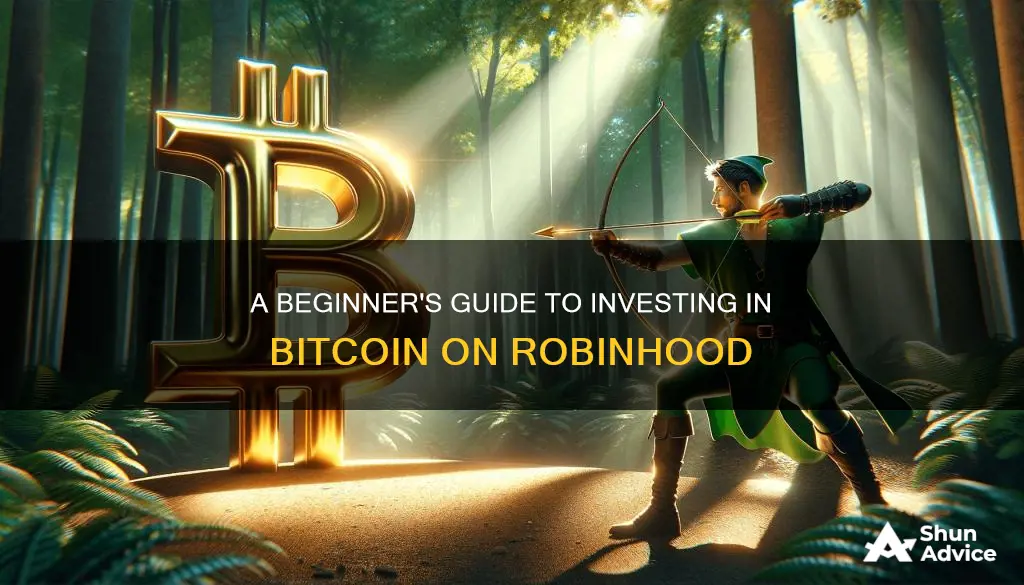
Robinhood is a popular trading app that offers commission-free stock trading and cryptocurrency trading. While it is a good option for buying Bitcoin, it does have some limitations. One of the main drawbacks is that users cannot send Bitcoin to another cryptocurrency wallet or spend it on purchases. Additionally, users cannot receive Bitcoin from other people. Robinhood also offers limited educational resources and features for cryptocurrency trading. However, it is a good option for those who want to simply hold Bitcoin and benefit from rising prices, especially if they are already using the platform for stock trading.
| Characteristics | Values |
|---|---|
| Cost of trading crypto | Lowest on average in the US |
| Crypto offered | BTC, ETH, DOGE, SHIB, AVAX, LTC, UNI, ETC, LINK, XLM, AAVE, and more |
| Minimum investment | $1 |
| Commission fees | 0% |
| Order types | Market, limit, stop-loss, stop-limit, take-profit, and take-profit limit orders |
| Crypto ownership | Robinhood believes you're the legal owner of the crypto |
| Crypto transfer | Cannot transfer crypto from Robinhood to another entity |
| Wallet transfer | Cannot transfer crypto to your own wallet |
| Regulation | Licensed to engage in virtual currency business activity by the New York State Department of Financial Services |
| Age requirement | 18 years or older |
| Customer support | 24/7 |
What You'll Learn

How to set up a Robinhood Crypto account
To set up a Robinhood Crypto account, you must meet the following criteria:
- Be 18 years or older
- Have a valid Social Security Number (not a Taxpayer Identification Number)
- Have a legal U.S. residential address within the 50 states or Puerto Rico (exceptions may apply for active U.S. military personnel stationed abroad)
- Be a U.S. citizen, U.S. permanent resident, or have a valid U.S. visa
Robinhood Crypto is currently available in every U.S. state and the District of Columbia.
Once you have confirmed that you meet the eligibility criteria, you can proceed to sign up for a Robinhood Crypto account. After signing up, you can start buying and selling crypto on the platform.
- Search and select the crypto you want to buy or sell
- Enter the amount you’d like to buy or sell
- Select the frequency for this order, such as One-time or Every month
- Swipe up to submit your order
- Select the Actions (down arrow) menu, to confirm the order type, such as Market order, Recurring investment, or Send & Receive
- Select Submit buy or sell to place your order
Robinhood Crypto offers a range of features to help you build trading strategies and manage your crypto, including custom price alerts, advanced charts, and more. You can also send and receive crypto with ease, without any deposit or withdrawal fees.
Blockchain Investment: Beyond Bitcoin and the Riot
You may want to see also

How to transfer crypto to and from Robinhood
To transfer crypto to and from your Robinhood account, you must first verify your identity and add two-factor authentication to your account. This process can take up to five business days.
Once your account is set up, transferring crypto is fast and simple. To transfer crypto into your Robinhood account, you must:
- Go to the crypto's detail page
- Copy your crypto address
- Paste the address into the sending wallet app
To transfer crypto out of your Robinhood account, you must:
- Go to the crypto's detail page
- Enter the amount you would like to send
- Paste the crypto address of the receiving wallet
- Select "Review" and then "Submit"
It is important to note that Robinhood does not support crypto transfers in New York. Additionally, there are withdrawal limits on your Robinhood Crypto account, which are determined by factors such as your account's verification level and transaction history.
Every on-chain crypto transaction incurs a network fee, which is added to the amount you want to send. Robinhood will always let you know the network fee estimate before you finalize a transfer.
You can also transfer crypto from a Robinhood Crypto account to fund your Robinhood Wallet. You can transfer supported crypto over Ethereum, Bitcoin, Dogecoin, and Polygon.
Which Crypto Coins Are Attracting Institutional Investors?
You may want to see also

How to place orders on Robinhood
To place orders on Robinhood, you must first meet the following requirements:
- Be 18 years or older
- Have a valid Social Security Number (not a Taxpayer Identification Number)
- Have a legal U.S. residential address within the 50 states or Puerto Rico (exceptions may apply for active U.S. military personnel stationed abroad)
- Be a U.S. citizen, U.S. permanent resident, or have a valid U.S. visa
Once you have signed up for a Robinhood Crypto account, you can place orders by following these steps:
Search for the stock or ETF you want to trade
Use the search bar (magnifying glass) to search for the stock or ETF you want to trade. Select the name of the stock or ETF you wish to trade.
Select the "Trade" option
On the stock's or ETF's detail page, select the "Trade" option. This will allow you to choose between buying or selling the selected stock or ETF.
Choose the type of order you want to place
You can place different types of orders on Robinhood, including market orders and limit orders. A market order is a type of stock order that prioritizes quick execution over price specificity. This means that you are willing to accept the next available price, and a specific price is not guaranteed. If you want to buy at a specific price, place a limit order. A limit order can only be executed at your specific limit price or better.
Review the details of your order
Before placing your order, review the details to ensure that you have selected the correct stock or ETF, the correct account (if you have multiple accounts), and the correct order type (buy or sell).
Submit your order
After reviewing the details of your order, you can submit it. Depending on the type of order you placed and the market conditions, your order may be executed immediately or at a later time.
It is important to note that placing orders on Robinhood, especially during extended or overnight trading hours, carries certain risks such as lower liquidity and higher volatility. Be sure to review the Extended-Hours Trading Disclosure and other relevant information provided by Robinhood before placing orders.
Explore Blockchain Investment: Beyond Bitcoin Buying
You may want to see also

The pros and cons of using Robinhood to buy Bitcoin
Robinhood is a popular trading app that offers commission-free stock trading and, more recently, cryptocurrency trading. Here are some pros and cons of using Robinhood to buy Bitcoin:
Pros:
- No Commission Fees: Robinhood offers commission-free crypto purchases, which can result in significant savings compared to other platforms that charge trading fees.
- User-Friendly Interface: Robinhood has a simple and intuitive interface, making it easy for beginners to navigate and execute trades.
- Fractional Coins: Robinhood allows users to purchase fractional coins, enabling investors to diversify their portfolios without needing to buy entire coins.
- Real-Time Price Quotes: The platform provides real-time price quotes for various cryptocurrencies, allowing users to track price movements and make informed decisions.
- Cold Storage and Insurance: Robinhood holds the majority of its crypto assets in cold storage, protecting them from online threats. They also carry crime insurance to safeguard against theft and cybersecurity breaches.
- Convenience: Robinhood allows users to manage their stock investments and cryptocurrency holdings in one easy-to-use app.
Cons:
- Limited Functionality: Robinhood's crypto platform only allows users to buy, hold, and sell cryptocurrencies. Users cannot send Bitcoin to external wallets, spend it on purchases, or receive Bitcoin from others.
- Limited Educational Resources: The platform offers minimal educational resources and features. It primarily serves as a platform to buy, hold, and sell cryptocurrencies.
- Limited Number of Coins: Robinhood offers a smaller selection of cryptocurrencies compared to some other exchanges, which may be a drawback for avid traders interested in smaller or up-and-coming coins.
- No Federal Insurance for Crypto: While Robinhood provides SIPC insurance for stocks, there is no federal insurance (FDIC or SIPC) for cryptocurrencies. This means that crypto assets are not protected by the government in case of loss.
- Withdrawal Limitations: Robinhood does not currently allow users to withdraw crypto to external wallets, which may be a concern for those who want more control over their crypto assets.
The Ultimate Guide to Investing in Bitcoin Stock
You may want to see also

How to store Bitcoin
There are several ways to store Bitcoin, each with its own pros and cons. Here is a detailed guide on how to store Bitcoin securely:
Cold Wallets (Offline Wallets)
Cold wallets are considered one of the safest methods for storing Bitcoin as they are not accessible via the internet. Cold wallets include hardware wallets and paper wallets.
Hardware Wallets
Hardware wallets are small devices similar to USB drives that store your private keys offline. Examples include Ledger, Trezor, and Coldcard. When purchasing a hardware wallet, buy directly from the manufacturer's website and check for a sealed package to avoid scams. Some hardware wallets have screens that allow you to verify wallet details and confirm transactions.
Paper Wallets
Paper wallets are physical documents that contain your public address for receiving Bitcoin and a private key for spending or transferring Bitcoin. You can generate a paper wallet using online services, and then print and store it securely. However, paper wallets are vulnerable to physical damage, theft, and wear and tear.
Hot Wallets (Online Wallets)
Hot wallets are connected to the internet and include mobile wallets, web wallets, and desktop wallets. While they offer convenience and easy access, they are more susceptible to hacks and malware.
Mobile Wallets
Mobile wallets are applications on your smartphone that store your private keys and allow you to pay, trade, and store crypto. They are convenient for making transactions but are less secure than cold wallets. Examples include Guarda and Mycelium.
Web Wallets (Exchange Wallets)
Web wallets store your private keys on a server controlled by a third party, such as an exchange like Coinbase or Binance. While they offer accessibility, they are frequent targets for hackers. Additionally, if the exchange shuts down, you may lose access to your funds.
Desktop Wallets
Desktop wallets are downloaded and installed on your computer, storing your private keys on your hard drive. They are more secure than web and mobile wallets but are still connected to the internet, making them vulnerable to hacks. Examples include full-node wallets and simplified payment verification wallets.
Security Tips for Storing Bitcoin:
- Always back up your Bitcoin wallet and private keys to prevent loss due to computer failure or damage.
- Use two-factor authentication for an extra layer of security.
- Avoid using public or insecure Wi-Fi networks when accessing your Bitcoin wallet.
- Regularly update your wallet software and operating system to patch security vulnerabilities.
- Diversify your Bitcoin storage by using multiple wallets and locations to reduce the risk of loss.
Bitcoin Investment: Is It Really Worth It?
You may want to see also
Frequently asked questions
To get started, you'll need to sign up for a Robinhood Crypto account. To be eligible, you must be 18 or older, have a valid Social Security Number, have a legal U.S. residential address, and be a U.S. citizen, permanent resident, or have a valid U.S. visa.
Robinhood offers commission-free trading, so you can avoid the expensive and confusing pricing structures of some competitors. It also allows you to keep your cryptocurrency holdings and stock investments in the same easy-to-use app.
The main drawback is that Robinhood's cryptocurrency platform has limited functionality. You can't send or receive Bitcoin from other people or spend it on purchases. Robinhood also offers fewer educational resources and features than other platforms, and it has a smaller selection of cryptocurrencies to choose from.







