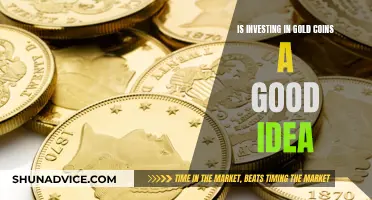Coinbase is a popular cryptocurrency exchange that allows users to buy, sell, and hold digital currencies. It is one of the largest cryptocurrency exchanges in the US, with over 10,000 assets to choose from, including Bitcoin, Ethereum, Dogecoin, and Ripple. The platform is straightforward to use, allowing users to see their balance and a watchlist of different cryptocurrencies. Coinbase also offers a Visa debit card that rewards users for spending their assets. This article will provide a step-by-step guide on how to invest in cryptocurrency using Coinbase, including setting up an account, buying cryptocurrency, and managing your investments.
| Characteristics | Values |
|---|---|
| Sign-up Bonus | Up to $200 in crypto |
| APY | 5.6% on up to $30,000 USDC |
| Number of Cryptocurrencies | 50+ |
| Platforms | iOS, Android, Web |
| Payment Methods | Bank account, debit card, wire transfer, PayPal, Apple Pay, Google Pay |
| Minimum Order | $1.99 |
| Fee | Varies, between 0.05% and 0.60% |
What You'll Learn

How to set up a Coinbase account
Setting up a Coinbase account is a straightforward process. Here is a step-by-step guide:
Visit the Coinbase Website or Download the App:
Go to the Coinbase website (https://www.coinbase.com) on your computer browser or download the Coinbase app on your smartphone. It is recommended to use a computer browser instead of a mobile browser.
Sign Up:
Click on the "Sign Up" button, typically located in the top-right corner of the website. You will be presented with a form to fill out.
Enter Your Information:
Provide your legal full name, email address, and choose a secure password. Ensure that your full name matches the one on your government-issued ID, and double-check that your email is correct. Choose a password that includes a mix of uppercase and lowercase letters, numbers, and special characters.
Accept the Terms and Verify Your Email:
Read and accept the User Agreement and Privacy Policy. Then, check your email inbox for a verification email from Coinbase. Click on the verification link in the email to activate your account.
Verify Your Phone Number:
Sign in to your Coinbase account and add your phone number. You will receive an SMS with a verification code. Enter this code on the Coinbase website or app to verify your phone number.
Add Your Personal Information:
Provide additional personal information, such as your residential address, and answer some questions about your intended use of Coinbase and the source of your funds.
Verify Your Identity:
To comply with regulations and enhance security, Coinbase requires identity verification. You will need to submit a photo of a valid government-issued photo ID, such as a passport, driver's license, or proof-of-age card. The specific requirements may vary depending on your country.
Set Up Two-Step Verification (Optional but Recommended):
For added security, consider setting up a 2-step verification method, such as a TOTP (Time-based One-Time Password) app. This will provide an extra layer of protection for your account.
Link a Payment Method:
Choose from various payment methods, including bank accounts, credit or debit cards, wire transfers, or PayPal, depending on your country. This step is necessary if you plan to buy or sell cryptocurrencies using your Coinbase account.
Complete the Process:
Once you have provided all the required information and completed the verification steps, your Coinbase account setup is finished. You will receive further instructions via email, and you can then start exploring the platform and investing in cryptocurrencies.
The Ultimate Guide to Investing in Litecoin Cash
You may want to see also

How to buy cryptocurrency on Coinbase
To buy cryptocurrency on Coinbase, you'll first need to set up an account. You can do this by downloading the Coinbase app for iPhone or Android and entering details such as your name, email address, and phone number. You'll also need to verify your identity, which may take longer than a few minutes, so be sure to have a valid ID and proof of address ready.
Once your account is set up, you can start buying cryptocurrency. Here's a step-by-step guide:
- Sign in to your Coinbase account.
- Select 'Buy/Sell' in the upper right-hand corner.
- From the 'Buy' tab, select the cryptocurrency you'd like to purchase. Coinbase offers over 10,000 assets to choose from, including popular options like Bitcoin, Ethereum, and Dogecoin.
- Enter the amount you'd like to buy, either in crypto or your local currency. You can buy as little as $1.99 worth of cryptocurrency, and you don't need to purchase an entire coin—you can buy fractions of a coin.
- Select your payment method. You can use a bank account, debit card, or initiate a wire transfer.
- Review your order. Note that Coinbase takes a percentage of the purchase as a fee, so be sure to factor this into your total cost.
- Confirm your purchase by clicking 'Buy now'.
And that's it! You've now bought cryptocurrency on Coinbase. Keep in mind that it may take a few days for your purchase to process, depending on your payment method. Additionally, if you want to sell your cryptocurrency or withdraw funds, there may be a waiting period before you can do so.
A Beginner's Guide to Investing via Coinbase
You may want to see also

How to sell cryptocurrency on Coinbase
Coinbase is an app that allows you to buy and sell cryptocurrencies, such as Bitcoin, Ethereum, and Litecoin, as well as convert one cryptocurrency to another. It also shows you the current price and trends for cryptocurrencies, your portfolio of holdings, and news stories about the industry.
- Sign in to your Coinbase account.
- Select "Sell" and choose the cryptocurrency you want to sell.
- Change the "To" or "Add to" destination, if applicable. This will likely default to your local currency balance (e.g. USD) but you may have the option to add to another balance.
- Review your order and select "Sell now" to complete the sale.
- Once the action is complete, the funds will be available in your cash balance to buy other assets or cash out to your bank.
Before you sell, make sure you have the most recent version of the Coinbase app and that selling to a cash balance is available to you. You should also understand your available balance.
If you want to cash out your funds, follow these steps:
- Sign in to your Coinbase account.
- Select your local currency balance.
- Select the "Cash out" tab and enter the amount you want to cash out.
- Select "Transfer to" and choose your cash-out destination.
- Select "Withdraw cash" to complete your transfer.
Alternatively, you can access the Coinbase mobile app, select "My Assets", then "Cash out", and follow the remaining steps as outlined above.
Please note that there is no limit on the amount of cryptocurrency you can sell for cash on Coinbase.
Dogecoin Investment: Worthy or Wasteful?
You may want to see also

How to withdraw money from Coinbase
To withdraw money from Coinbase, you must first set up an account. Here is a step-by-step guide:
Setting up your Coinbase account:
- Sign up for Coinbase by going to the Coinbase website or downloading the Coinbase app.
- Enter your name, email address, and create a password.
- Verify your email address by clicking the link sent to your inbox.
- Complete identity verification by providing personal details, including your date of birth, address, and phone number. You may also need to upload a photo ID.
- Link your bank account by going to Settings > Linked Accounts > Link New Account. Select your bank and enter your bank login credentials.
- Add a payment method by going to Settings > Payment Methods > Add Payment Method. You can link a debit card, credit card, or PayPal account.
Withdrawing from Coinbase:
- Log into your Coinbase account and navigate to your assets page to view your account balances.
- If you want to withdraw fiat currency (e.g. USD), you must first sell your cryptocurrency holdings and convert them into fiat. To do this, click on "Trade", "Buy/Sell" or "Sell", choose the crypto asset you want to sell, enter the amount, and select the fiat currency you want to convert to.
- Withdraw your fiat currency by going to your fiat wallet (e.g. USD wallet) and clicking "Withdraw". Enter the amount you want to withdraw and select your preferred payment method (bank account, PayPal, debit/credit card, etc.).
- Review and confirm the transaction details, then click "Withdraw Now" to process the withdrawal request.
- If you want to withdraw cryptocurrency, go to the wallet of the crypto you want to withdraw and click "Send". Enter the amount and the address of the external crypto wallet you're sending it to. Review and confirm the details, then click "Send Now" to complete the transfer.
Note that Coinbase withdrawal fees and limits may apply, and these can vary based on the withdrawal method, your account verification level, and the currency being withdrawn. Fiat currency withdrawals typically have minimal fees, while debit/credit card withdrawals are faster but have higher fees. Cryptocurrency withdrawals incur network fees that vary by blockchain.
The Ultimate Guide to Dogecoin Investment with Fidelity
You may want to see also

Coinbase fees explained
Coinbase offers a free cash and Hosted Cryptocurrency balance service, allowing you to store your cash and supported cryptocurrency at no cost. You can also transfer crypto from one Coinbase user to another without any charges.
However, there are various fees to be aware of when using Coinbase. These include:
- Margin or Spread Fees: Coinbase includes the fees for spread in the price whenever you buy, sell, or convert your crypto. This allows them to temporarily lock in a price for trade execution while you review the transaction details. This spread applies to all crypto transactions on the Coinbase platform and when using the Coinbase Card.
- Transaction Fees: Also known as the Coinbase Fee, this is a confusing fee structure that considers multiple factors. Users will pay either a flat fee or a variable percentage of the transaction, depending on their region, product, and payment method. Coinbase does not publish these fees, but third parties have reported them. Coinbase will disclose the fee information when the transaction is being filled.
- Credit Transaction Fees: Credit transactions are charged a flat fee of 2% in total if you are borrowing USD from Coinbase or another affiliate.
- ATM Fees: If you use your Coinbase card at an ATM, you may be charged operational fees.
- Lightning Network Processing Fee: The Lightning Network is a micropayment network that enables the transfer of bitcoin without the transaction fee associated with the Bitcoin blockchain. When you send bitcoin from Coinbase via the Lightning Network, they will charge a processing fee equal to 0.1% of the amount of bitcoin transferred.
- Adding Cash or Cashing Out Fees: When adding cash or cashing out, you may be charged a fee depending on the payment method selected.
- Trader Fees: Trader fees in Coinbase Pro are based on the amount of the transaction, so you pay less for trading more.
- Advanced Trade Fees: Advanced Trade is the advanced trading platform of Coinbase that is suitable for more experienced traders. Advanced Trade fees are based on a maker/taker model, with a maximum of 0.4% for makers and 0.60% for takers, based on your 30-day trailing volume.
Best Apps to Invest in Dogecoin
You may want to see also
Frequently asked questions
You can download the Coinbase app for iPhone or Android, create an account with your email address, verify your email, enter your phone number, enter your personal details, choose how you will use Coinbase, and link your bank account.
Sign in to Coinbase, select Buy/Sell, choose the asset you'd like to purchase, enter the amount you'd like to buy, select your payment method, and click Preview Buy to confirm your purchase. If the details are correct, click Buy Now to complete your purchase.
Tap the blue circle icon on the main page, select the asset you want to sell, choose how much you want to sell, and review the page, noting the Coinbase fee.