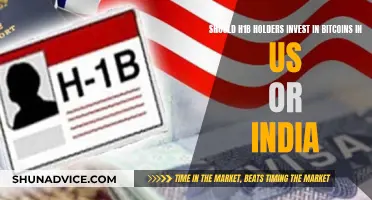Dogecoin is a decentralised cryptocurrency created as a parody of Bitcoin. It has gained significant attention due to its meme-inspired branding and support from Tesla CEO Elon Musk. Dogecoin is a risky, volatile investment and should only be purchased if you are in a strong financial position and can afford to lose money. If you are considering investing in Dogecoin, you will need to create an account on a reputable cryptocurrency exchange, such as Coinbase, Kraken, or Binance. Once your account is set up and verified, you can deposit funds and purchase Dogecoin. It is important to remember that crypto assets are high-risk investments, so be sure to do your research before adding Dogecoin to your portfolio.
| Characteristics | Values |
|---|---|
| Investment risk | High |
| Investment advice | Only invest what you can afford to lose |
| Where to buy | Cryptocurrency exchange, e.g. Coinbase, Kraken, Binance, Robinhood |
| Payment options | Fiat currency, cryptocurrency |
| Storage options | Hot wallet, cold wallet |
What You'll Learn

Choosing a Dogecoin wallet
When choosing a Dogecoin wallet, it's important to consider factors such as security, ease of use, backup options, ongoing development, customer support, and independent reviews. Here are some detailed tips to help you select a Dogecoin wallet that suits your needs:
- Security: Assess the security features offered by the wallet. Look for features like two-factor authentication, multi-signature functionality, and a strong track record of protecting user funds.
- Ease of Use: Consider your level of comfort with technology. If you're a beginner, opt for a wallet with a simple and intuitive user interface.
- Backup and Restore: Choose a wallet that provides an easy backup option and the ability to restore your funds in case of any issues.
- Ongoing Development: Research the development team behind the wallet. Look for active development and regular updates to ensure the wallet stays secure and functional.
- Customer Support: Evaluate the customer support options available. Check if the wallet provider offers multiple contact options and has a good reputation for responding promptly to user queries.
- Independent Reviews: Don't rely solely on the wallet provider's marketing. Check independent online reviews from other users to get a balanced perspective on the wallet's pros and cons.
- Hardware Wallets: Ledger Nano X, Ledger Nano S Plus, Trezor Model T, and KeepKey are popular hardware wallets known for their robust security features. They offer offline storage, PIN protection, and support for multiple cryptocurrencies, including Dogecoin.
- Software Wallets: Atomic, Guarda, and Exodus are software wallets that provide a user-friendly interface and support for multiple cryptocurrencies. Exodus also offers staking features and responsive customer support.
- Mobile Wallets: Coinomi is a user-friendly mobile wallet that supports over 1,000 cryptocurrencies, including Dogecoin. It offers fast transactions, an in-built ShapeShift exchange, and privacy for users.
- Exchange Wallets: Binance and Kraken are well-known cryptocurrency exchanges that provide built-in wallets for storing Dogecoin. They offer convenience and a wide range of trading options, but it's generally recommended to use these for temporary storage due to security concerns.
Bitcoin Bubble Pop: Time to Invest or Run Away?
You may want to see also

Setting up a Dogecoin account
Step 1: Choosing a Dogecoin Wallet
First, you need to select a Dogecoin wallet that suits your needs. Popular options include Freewallet, Trust Wallet, Zengo, and SimpleHold, each with its own unique features. Consider factors such as security, ease of use, and the range of services offered when making your choice.
Step 2: Downloading and Installing the Wallet
Once you've decided on a wallet, download and install it on your device. This process will vary slightly depending on the wallet and your device, but generally, you'll be guided through the installation process by the wallet provider.
Step 3: Configuring Your Wallet
After installation, you'll need to configure your wallet. This typically involves setting up your security preferences, such as two-factor authentication, a PIN, or biometric authentication. You may also be able to customise the appearance and functionality of your wallet during this step.
Step 4: Buying Your First Dogecoin
With your wallet set up, you can now purchase your first Dogecoin. Different wallets will have different processes for this. For example, with Trust Wallet, you can buy Dogecoin by converting USD, EUR, GBP, or other fiat currencies. Zengo allows you to buy Dogecoin with a credit card, Apple Pay, or a bank transfer.
Step 5: Sending and Receiving Dogecoin
Now that you have Dogecoin in your wallet, you can start sending and receiving coins. To send Dogecoin, you'll typically need the recipient's wallet address. To receive Dogecoin, you may need to provide your wallet address to the sender.
Remember to always do your research before choosing a wallet and only invest what you can afford to lose, as cryptocurrencies like Dogecoin can be highly volatile.
The Safest Bitcoin Investments: Where to Put Your Money
You may want to see also

Payment methods
There are two main ways to pay for Dogecoin: cash or cryptocurrency.
Cash
You can use fiat currencies like the US dollar to buy Dogecoin directly on a cryptocurrency exchange. First, you'll need to create an account on the exchange and fund your account from your bank account. The exchanges will generally accept transfers from checking or savings accounts, and some also accept wire transfers and PayPal transfers.
Cryptocurrency
If you already own cryptocurrency, you may be able to trade it for Dogecoin. However, not all cryptocurrencies can be exchanged for Dogecoin, and the rules vary depending on the platform.
Credit Card
A few exchanges allow you to use a credit card to buy Dogecoin, but your credit card company will likely consider this a cash advance and charge added fees and a higher APR.
Debit Card
If you are a new user, this is the easiest option to purchase Dogecoin. You can use the Binance app or website to buy Dogecoin with a debit card.
Google Pay or Apple Pay
You can also use Google Pay or Apple Pay as your payment method when buying Dogecoin on Binance.
Third-Party Payment Channels
There are multiple options for third-party payment channels, depending on your region.
A Guide to Investing in Worldcoin: Get Started
You may want to see also

Buying Dogecoin
Dogecoin is a decentralised cryptocurrency that was initially created as a joke. It has gained significant attention due to its meme-inspired branding and support from Tesla CEO Elon Musk.
If you want to buy Dogecoin, you will need to create an account on a cryptocurrency exchange, such as Coinbase, Kraken, or Binance. These are digital marketplaces where you can buy, sell, and trade multiple cryptocurrencies, including Dogecoin. Here is a step-by-step guide on how to buy Dogecoin:
Step 1: Sign up for a crypto exchange
Create an account on a well-known cryptocurrency exchange by providing information such as your email address, name, and phone number.
Step 2: Verify your account
Verify your account with personal details such as proof of address. You may also need to undergo a Know Your Customer (KYC) verification process, which may involve submitting government-issued identification documents.
Step 3: Add a payment method
You can deposit money into your cryptocurrency account through various methods, including bank accounts, debit cards, or wire transfers, depending on the exchange's policies and your jurisdiction.
Step 4: Find DOGE and check the market price
Search for Dogecoin (DOGE) on the exchange, check its market price, and make a purchase. Generally, it takes less than a minute before the DOGE appears in your crypto exchange wallet.
Step 5: Finalise your purchase
Confirm your purchase, and you're done!
It is important to remember that investing in cryptocurrencies is risky, and Dogecoin is highly volatile. Therefore, ensure you understand the risks before adding this meme coin to your portfolio.
NFT Coin: A Worthy Investment?
You may want to see also

Storing Dogecoin
Dogecoin can be stored in a wide selection of different wallets. The two main types of wallets are hot and cold wallets.
Hot Wallets
Hot wallets are constantly connected to the internet. They can come in the form of a mobile app, a browser extension, or downloadable software. They are popular due to their accessibility and convenience. They are usually free to use and can be set up in a matter of minutes. However, they are not as secure as cold wallets.
Cold Wallets
Cold wallets are crypto storage options that are not constantly connected to the internet. They are only connected to the web when transferring funds or purchasing crypto. Cold wallets offer users unprecedented security features and are considered the best option for storing large amounts of crypto.
Examples of Dogecoin Wallets
- Ledger Nano S Plus: This is a hardware wallet that supports over 5,500 cryptocurrencies. It has a sturdy, durable design and costs around $79.
- Trezor Safe 3: This is a highly secure hardware wallet that supports over 7,000 digital assets. It comes with a 12- or 24-word recovery seed and advanced 20-word Shamir Backup (SLIP39) for added security. It costs around $85.
- Official Dogecoin Wallet: This is a desktop wallet that comes in a core wallet that downloads the entire blockchain and a lite version called MultiDoge for storing and transferring Dogecoin. It is quick and easy to set up but lacks support for iOS.
- Dogechain Wallet: This is an online wallet that can be accessed from any browser. While online wallets are not recommended due to security issues, Dogechain encrypts all data and your wallet information is never accessed by Dogechain.
- Paper Wallet: A paper wallet is a physical piece of paper that contains your private keys. It is not connected to the internet, so there is no risk of your coins being stolen by hackers. However, it is still vulnerable to theft or destruction, so it should be stored in a safe place.
It is important to consider your own personal preferences and needs when choosing a Dogecoin wallet. If you prioritize convenience and accessibility, a hot wallet may be the best option. If you are looking for increased security, a cold wallet is a better choice.
Smartly Diversifying Your Crypto Portfolio: How Many Coins?
You may want to see also
Frequently asked questions
Dogecoin is a risky, volatile investment. It is considered a short-term investment and is not recommended for long-term investors. The potential for loss is high, and it is not taken seriously by experienced investors. However, Dogecoin has gained significant popularity and is supported by a passionate community. It also has a fun factor and can increase in value rapidly.
You can buy Dogecoin on a cryptocurrency exchange such as Coinbase, Kraken, or Binance. First, create an account and verify your identification. Then, deposit funds into your account, either through fiat currency or cryptocurrency. Finally, search for Dogecoin, check its market price, and make a purchase.
You can store your Dogecoin in a crypto wallet, either through the exchange or a separate, dedicated crypto wallet. There are two types of wallets: hot wallets, which are digital and connected to the internet, and cold wallets, which are physical hardware that can be disconnected from the internet.
Dogecoin is a highly volatile and risky investment. It has an unlimited supply, which means that for its price to increase or remain steady, investors must continually buy more coins. Additionally, Dogecoin is subject to extreme fluctuations in value due to social media movements and hype.