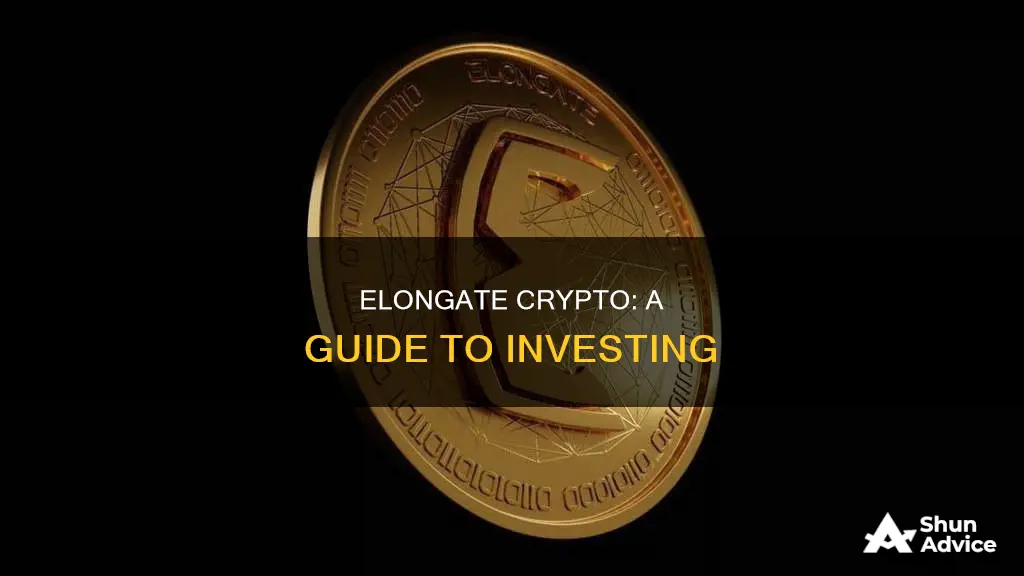
Elongate is a new cryptocurrency that appears to have started as a joke based on a tweet by Elon Musk. In its first three days, the value of Elongate shot up by more than 1000%. As of April 2021, the price of one Elongate coin was roughly $0.00000004045 USD.
To invest in Elongate, you need to first create an account on Binance, a cryptocurrency exchange platform. Next, you need to convert your money into BNB, the cryptocurrency used on the Binance platform. After that, you need to download the Metamask Wallet web extension and connect your BNB to the wallet using a Binance Smart Chain. The final step is to use PancakeSwap to trade your BNB for Elongate.
| Characteristics | Values |
|---|---|
| Initial Trading Price | $0.000000084 |
| Peak Price | $0.000001000 per token |
| Current Price | $0.00000080 |
| Similarity to ERC-20 Token | Uses Binance Smart Chain instead of Ethereum's network |
| Tokenomics | Similar to SafeMoon |
| Maximum Supply | 600 trillion tokens |
| Supply Nature | Technically deflationary |
| Charity Pool | A portion of fees is donated to charity |
| Wallet | Trust Wallet or Metamask |
| Slippage Percentage | 10-15% |
What You'll Learn

Create a Binance account
To invest in Elongate, you'll first need to create a Binance account. Here's a step-by-step guide on how to do that:
Step 1: Open a Binance Account
To buy Elongate, you'll need to create an account on Binance, which is the largest cryptocurrency exchange platform. If you're from the U.S., it may take a few days for your account to be approved. If your IP address isn't from the U.S., you can use binance.com to create an account within a few minutes.
Step 2: Fund Your Account
Once your account is created, you'll need to deposit some funds into it. You can add money in dollars or euros, and then trade them for BNB, which is the cryptocurrency used on the Binance platform. It's generally easier to do this on mobile.
Step 3: Withdraw BNB to Your Wallet
The next step is to withdraw the BNB you just purchased and send it to your crypto wallet. For this, you can use a software wallet like the Metamask Wallet web extension. Connect your BNB to Metamask Wallet by using a Binance Smart Chain. This can be done in Metamask by going to Settings > Networks > Add Network.
Withdrawing your BNB may take a couple of minutes to process, but don't worry, your money isn't lost!
Step 4: Trade BNB for Elongate
Now that you have BNB in your wallet, you can trade it for Elongate. Go to PancakeSwap, which is a decentralised exchange, and follow the button on elongate.co. Set the desired amount for the swap and select slippage between 11% and 12%.
And that's it! You've now invested in Elongate by purchasing it via Binance and PancakeSwap. Remember, investing in cryptocurrencies carries risks, so be sure to do your own research and only invest what you can afford to lose.
Akita Coin: A Wise Investment Decision?
You may want to see also

Buy BNB tokens
To invest in Elongate, you'll first need to buy BNB tokens. BNB is the cryptocurrency (token) of the Binance platform, the largest cryptocurrency exchange.
Step 1: Create a Binance Account
If you're from the U.S., it may take a few days for your Binance account to be approved. If your IP address isn't from the U.S., you can use binance.com to create an account within a few minutes.
Step 2: Deposit Funds and Purchase BNB
Once your account is created and approved, you will need to deposit funds. You can deposit dollars or euros and trade them for BNB tokens. It's easier to do this on mobile.
Step 3: Download a Crypto Wallet
You will need a crypto wallet to store your BNB tokens. One option is to download the Metamask Wallet web extension. This wallet can be connected to your Binance account using a Binance Smart Chain.
Alternatively, you can download the Trust Wallet, which is available on iOS and Android.
Step 4: Withdraw BNB to Your Wallet
After purchasing your BNB tokens, withdraw them from Binance and send them to your crypto wallet. This process may take a few minutes, but your money is not lost if you selected everything correctly.
Now that you have BNB tokens in your crypto wallet, you are ready to trade them for Elongate tokens. Remember that investing in cryptocurrencies is risky, and the value of your investment may go down as well as up.
Liquid Chap's Bitcoin Investment: Worth the Risk?
You may want to see also

Download a software wallet
To invest in Elongate crypto, you'll need to download a software wallet. A crypto wallet is an application that functions as a wallet for your cryptocurrency. It stores the passkeys you use to sign for crypto transactions and provides an interface that lets you access your crypto.
There are several different types of wallets, each with its own features and security levels. The two main types are custodial and non-custodial. Custodial wallets are hosted by a third party that stores your keys for you, while non-custodial wallets are those in which you take responsibility for securing your keys.
Software wallets are the most commonly used variant of crypto wallets. They are installed on a desktop or laptop computer and can access your cryptocurrency, make transactions, display your balance, and more. Some software wallets also include additional functionality, such as exchange integration if they are designed by a cryptocurrency exchange.
- Research different software wallets: Compare the features and security measures offered by different software wallets. Look for features such as two-factor authentication, multi-signature support, encrypted access, and biometric authentication. Also, consider the reputation of the company and the control privileges they offer over your private key and personal data.
- Choose a wallet that suits your needs: Select a wallet that offers the level of security and functionality you require. For example, if you want to store Bitcoin, ensure the wallet supports it. If you value anonymity, choose a wallet that offers adequate privacy safeguards.
- Download and install the wallet: Once you've decided on a software wallet, download it from the provider's official website or the appropriate app store for your device. Install the wallet on your device by following the installation instructions.
- Set up your wallet: After installation, open the software wallet application. Create a new wallet and set a strong password to access it. You may also be asked to provide additional security measures, such as two-factor authentication.
- Fund your wallet: To start using your software wallet, you'll need to fund it with cryptocurrency. You can purchase crypto directly within the wallet if it offers this feature or transfer crypto from another wallet or exchange. Be sure to follow the instructions provided by your chosen software wallet for funding your account.
By following these steps, you can download and set up a software wallet, which is an essential step in investing in Elongate crypto. Remember to always do your own research and carefully consider the risks associated with cryptocurrency investments.
Audius Coin: Worthy Investment or Just Noise?
You may want to see also

Send BNB tokens to your wallet
To send BNB tokens to your wallet, you will first need to create an account on Binance, the largest cryptocurrency exchange platform. Once you have registered for a Binance account, you will need to buy some BNB tokens. Make sure you buy as much BNB as you would like to invest in Elongate, as PancakeSwap uses BNB tokens to purchase BEP-20 tokens like Elongate.
The next step is to download a software wallet such as Trust Wallet or Metamask. Trust Wallet can be downloaded on iOS and Android, while Metamask can be downloaded as a Google Chrome extension. This makes it easy to connect your wallet to any website that supports Metamask, such as PancakeSwap and Uniswap. When you download Metamask, it will initially be set to Ethereum's network. To configure your wallet to be compatible with Binance Smart Chain, click on the icon labelled "Ethereum Mainnet" and navigate to "Custom RPC". From there, enter the following parameters:
- Network name: Binance Smart Chain
- New RPC URL: https://bsc-dataseed1.binance.org:443
- ChainID: 56
- Symbol: BNB
- Block Explorer: https://explorer.binance.org/smart
Once you have entered this information, you will be connected to the Binance Smart Chain. You can now send your BNB tokens to your Metamask wallet. This process may take a few minutes, but your money is not lost if you selected everything correctly, so don't panic.
Now that you have BNB tokens in your wallet, you are ready to start trading on PancakeSwap's exchange.
Cryptocurrency Investment: Who's in and How Much?
You may want to see also

Trade BNB for Elongate on PancakeSwap
To trade BNB for Elongate on PancakeSwap, you will need to follow these steps:
Firstly, you will need to create an account on Binance, the largest cryptocurrency exchange platform. Once your account is set up, deposit some money (dollars or euros) and trade it for BNB, the native cryptocurrency of the Binance platform. It is easier to do this on a mobile device.
Next, you will need to download and set up a Metamask Wallet. Metamask is a web extension that allows you to connect to a Binance Smart Chain. Withdraw the BNB from your Binance account and send it to your Metamask Wallet. This process may take a few minutes, but don't worry if it doesn't show up immediately—your money is not lost!
Now that you have BNB in your Metamask Wallet, it's time to head over to PancakeSwap. PancakeSwap is a decentralised exchange that runs on the BNB Smart Chain. It is simple to use and does not require registration.
On PancakeSwap, follow the button on elongate.co. Set the desired amount of BNB you wish to swap, and select a slippage percentage between 11% and 15%. You may need to keep clicking the "Swap" button a few times if the transaction doesn't go through immediately—this is because many people are trying to buy Elongate at the same time.
Finally, confirm the transaction in your Metamask Wallet. And that's it! You have successfully traded BNB for Elongate on PancakeSwap. Now you just need to wait and see how your investment performs.
Dogecoin Stock Investment: A Beginner's Guide
You may want to see also
Frequently asked questions
You can start by creating an account on Binance, one of the largest cryptocurrency exchange platforms. Next, deposit some money (dollars or euros) and trade them for BNB, the cryptocurrency used on the Binance platform.
After purchasing BNB, download the Metamask Wallet web extension and connect your BNB to the Metamask Wallet using a Binance Smart Chain. You can then withdraw your BNB and send it to your wallet.
Go to PancakeSwap and follow the button on elongate.co. Set the desired amount for the swap and select slippage between 11% and 12%.







