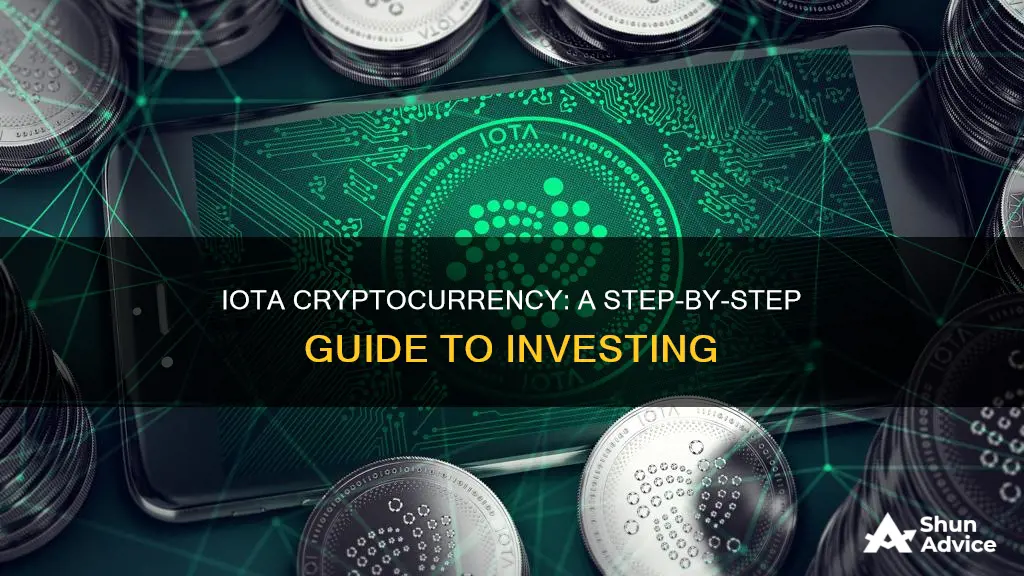
IOTA is a cryptocurrency that uses a different network technology from blockchain, instead relying on a Tangle system. This allows IOTA to focus on secure interactions between IoT (Internet of Things) devices, providing dynamic scalability and zero fees.
As IOTA doesn't operate on a blockchain, there are no transaction fees and the number of simultaneous transactions is theoretically limitless. This makes IOTA ideal for microtransactions.
If you want to invest in IOTA, you'll need to use a cryptocurrency exchange. You can't buy IOTA directly with fiat currency, so you'll first need to buy Bitcoin or Ethereum and then trade it for IOTA.
Binance and Bitfinex are two of the most popular exchanges for buying IOTA. Both platforms offer advanced trading features, although Binance is more suitable for beginners.
Here's a simple step-by-step guide to buying IOTA using Binance:
1. Register for a Binance account.
2. Verify your email address and complete any additional security measures, such as two-factor authentication.
3. Fund your Binance account by depositing Bitcoin or Ethereum from another exchange.
4. Find the IOTA/ETH or IOTA/BTC trading pair and place a buy order for IOTA.
5. Withdraw your IOTA to a secure wallet.
It's important to remember that investing in any cryptocurrency is highly speculative and comes with significant risks. Always do your own research and only invest what you can afford to lose.
| Characteristics | Values |
|---|---|
| Currency | IOTA (MIOTA) |
| Founding Organisation | IOTA Foundation |
| Founders | David Sønstebø, Sergey Ivancheglo, Serguei Popov, and Dominik Schiener |
| Founding Year | 2015 |
| Currency Unit | 1,000,000 IOTA units (Mega-IOTA) |
| Maximum Number of Units | 2,780,000,000 MIOTA |
| Technology Used | Tangle (Directed Acyclic Graph) |
| Transactions per Second | 1000 |
| Transaction Fees | Zero |
| Wallet | Official IOTA GUI Wallet Client |
| Buying Options | Binance, Bitfinex, Gate.io, HitBTC |
What You'll Learn

Buy BTC or ETH through Coinbase
To buy BTC or ETH through Coinbase, you will first need to create a Coinbase account. You can do this by downloading the Coinbase app and signing up. You will need a valid ID and may be asked for proof of address, so be sure to have those ready. Verifying your ID may take longer than a few minutes, depending on where you live.
Once you have created your account, you will need to add a payment method. You can do this by tapping on the payment method box and connecting a payment method. You can use a bank account, debit card, or initiate a wire transfer.
Now that you have set up your payment method, you can start buying BTC or ETH. On Coinbase.com, go to the Buy panel to search for and select Bitcoin or Ethereum. On the Coinbase mobile app, search for Bitcoin or Ethereum by typing it into the search bar. When you see Bitcoin or Ethereum appear in the results, tap it to open up the purchase screen.
Enter the amount you want to buy in your local currency. The app will automatically convert that into the corresponding crypto amount. You can also tap the arrow buttons to the right of the amount of money you want to spend to switch the number to the equivalent amount of crypto.
Finally, review your purchase and confirm it by clicking "Buy Now".
The Ultimate Guide to Investing in Jahcoin
You may want to see also

Transfer BTC or ETH to Binance
To invest in IOTA cryptocurrency, you'll first need to buy Bitcoin or Ethereum if you don't already own another cryptocurrency. You can then transfer your Bitcoin or Ethereum to Binance and trade it for IOTA. Here's a step-by-step guide on how to transfer BTC or ETH to Binance:
- Set up a Binance account: Go to the Binance website and register for an account using your email and a strong, unique password. Enable two-factor authentication to enhance your account security.
- Deposit BTC or ETH to Binance: Log in to your Binance account and navigate to your account page. Click on "Balances" or "Wallets" to see the different coins you can hold in your account. Find BTC or ETH in the list, click on the deposit button, and you will see your wallet address.
- Transfer BTC or ETH to your Binance wallet: Open your BTC or ETH wallet on the platform where you currently hold these cryptocurrencies (e.g., Coinbase). Initiate a transfer to the wallet address you copied from your Binance account.
- Wait for the transfer confirmation: Crypto transfers usually require a certain number of confirmations before they are available on an exchange. This process can vary in time, depending on network congestion.
- Trade BTC or ETH for IOTA: Once your deposit is confirmed, you can trade your BTC or ETH for IOTA on Binance. Go to the "Exchange" button in the menu, locate IOTA in the Bitcoin or Ethereum market, and place a buy order. Binance charges a 0.1% fee for trades.
Remember that investing in cryptocurrencies carries a high level of risk. Always do your own research and invest only what you can afford to lose.
The Time to Invest in Bitcoin is Now
You may want to see also

Trade BTC or ETH for IOTA
As mentioned previously, you cannot buy IOTA directly with fiat currency. You will need to first purchase a cryptocurrency such as BTC or ETH, which you can then trade for IOTA.
Using Binance
You can use Binance to trade BTC or ETH for IOTA. To do this, you will first need to register for a Binance account. Then, deposit your chosen cryptocurrency into your Binance account. Once the deposit is complete, you can trade it for IOTA.
- Register for a Binance account: Use the registration form to provide your email and create a strong, unique password. Verify your email address.
- Deposit cryptocurrency to Binance: Choose the cryptocurrency you want to deposit (BTC or ETH). Click 'deposit' and send funds to the given address. You can view pending deposits while you wait for the transaction to be confirmed.
- Buy IOTA with BTC or ETH: Once your deposit is complete, click the 'Exchange' button in the menu. Locate IOTA in the Bitcoin or Ethereum market and place a buy order. Binance charges a 0.1% fee for trades.
Using Bitfinex
Another option is to use Bitfinex to trade BTC or ETH for IOTA. Here are the steps:
- Sign up and verify your email: Go to the Bitfinex website and sign up for an account. Verify your email and enable two-factor authentication in the security section of your account.
- Deposit cryptocurrency to Bitfinex: Click the deposit tab and choose the cryptocurrency you want to deposit (BTC or ETH).
- Buy IOTA using BTC or ETH: Locate the IOTA/BTC or IOTA/ETH trading pair and place a market order.
Philippine Guide to Cryptocurrency Investment: Getting Started
You may want to see also

Withdraw IOTA to your wallet
Withdrawing IOTA to your wallet is a straightforward process. Here is a detailed guide on how to do it:
Step 1: Set Up Your IOTA Wallet
Start by downloading the latest official release of the IOTA wallet from the IOTA GitHub page. Look under the "Downloads" section for the most recent version of the wallet setup file. Once you've downloaded the file, run the setup to install the IOTA wallet on your device.
Step 2: Choose a Node Type
When you first open the IOTA wallet, you'll be asked to choose between a "Light Node" and a "Full Node." For most users, a Light Node will be sufficient. A Light Node connects to a remote node, allowing you to interact with the IOTA network without needing to verify the entire ledger.
Step 3: Select a Host
After choosing your node type, you'll need to select a host. The default host suggestion is often a Bitfinex URL. However, you can choose from a list of alternative hosts by visiting http://iotasupport.com/gui-lightwallet.shtml. Pick a host from this list, then click "Start" to connect your wallet.
Step 4: Generate and Back Up Your Seed
The next step is to generate a seed, which serves as your username and password for your IOTA wallet. You can generate a random seed using your computer's command line. Here are the commands for different operating systems:
- Windows (PowerShell): -join ([char[]](65..90+57..57)100 | Get-Random -Count 81)
- Linux: cat /dev/urandom |tr -dc A-Z9|head -c${1:-81}
- Mac: cat /dev/urandom |LC_ALL=C tr -dc 'A-Z9' | fold -w 81 | head -n 1
Make sure to back up your seed by saving it in a password manager, a text file, or a thumb drive. You can also print out multiple copies and store them in safe and secure locations.
Step 5: Enter Your Seed and Confirm Zero Balance
Once you've generated and backed up your seed, paste it into the wallet and click "Search Address Space." The wallet will check the addresses associated with your seed, and you should see a zero balance. Click on the "Balance Is Complete" button, which will briefly display "Account Is Empty."
Step 6: Exit and Log In to Your Wallet
Exit the balance confirmation screen and log in to your wallet again using the same seed. You should now see the normal IOTA light wallet logged-in screen.
Step 7: Generate a Receive Address
Click on the "Receive" button to generate a new receive address for your IOTA. This is the address you will use to withdraw IOTA from an exchange, such as Bitfinex, into your wallet.
Step 8: Withdraw IOTA from the Exchange
To withdraw IOTA from an exchange, access the withdrawal page on the exchange and paste your newly generated receive address. Initiate the withdrawal, making sure to follow any additional security procedures required by the exchange, such as two-factor authentication.
Troubleshooting:
If your withdrawal doesn't appear in your wallet immediately, don't panic. Withdrawals can take some time to process, and there are several stages it may go through:
- User emailed: An email is sent to the address associated with your account for approval.
- User approved: You approve the withdrawal by clicking the link in the email.
- Approved: The withdrawal is approved and will begin processing.
- Processing: This stage can take some time, especially if your account is new, you don't have two-factor authentication enabled, or you've recently logged in from a new IP address or changed your login credentials.
- Sending: This stage is often completed very quickly, and your transaction will appear on the Tangle.
- Completed: The withdrawal is complete and should appear on the Tangle.
If you still don't see your withdrawal, try refreshing your wallet by logging out and then logging back in. Additionally, if you see a 0-value transaction, this is not your withdrawal; it is an address attaching to the Tangle. Always check the status of your withdrawal on the exchange and compare it to the various stages outlined above.
Bitcoin vs Gold: Which is the Better Investment?
You may want to see also

Understand the risks
As with any investment, there are risks involved when investing in IOTA cryptocurrency. Here are some key risks to consider before investing:
Volatility and Price Fluctuations: The price of IOTA, like all cryptocurrencies, is highly volatile and subject to significant price fluctuations. The value of your investment can rise or fall sharply in a short period, and you may experience substantial gains or losses.
Lack of Regulation and Security Concerns: Cryptocurrencies like IOTA operate in a largely unregulated environment. This lack of regulatory oversight can increase the risk of fraud, market manipulation, and cyber attacks. Additionally, the decentralised nature of IOTA means that it may be more susceptible to hacker attacks than traditional blockchain-based cryptocurrencies.
Limited Adoption and Use Cases: IOTA is still in the early stages of development and adoption. The success of IOTA depends on its ability to gain widespread acceptance and utilisation. If IOTA fails to attract a critical mass of users and businesses, its value may decline.
Competitive Landscape: The cryptocurrency market is highly competitive, with new coins and tokens emerging regularly. IOTA faces competition from established cryptocurrencies like Bitcoin and Ethereum, as well as from other altcoins. The success of IOTA relies on its ability to differentiate itself and maintain a competitive advantage in a crowded market.
Technical and Operational Risks: IOTA relies on complex technologies such as distributed ledger technology and the "Tangle" system. While these technologies offer benefits, they also come with inherent risks. Technical glitches, software bugs, or security vulnerabilities could impact the functionality and security of the IOTA network, potentially leading to losses for investors.
Regulatory and Legal Risks: The legal status of cryptocurrencies can vary across jurisdictions, and the regulatory landscape is constantly evolving. Changes in government policies, taxation, or the imposition of restrictions on cryptocurrency trading could impact the value and liquidity of your IOTA investment.
It is important to thoroughly research and understand these risks before investing in IOTA or any other cryptocurrency. Remember that investing in cryptocurrencies is highly speculative, and you should only invest what you can afford to lose. Diversifying your investments and consulting with a financial advisor can help mitigate some of these risks.
Invest in Bitcoin Growth Fund: A Comprehensive Guide
You may want to see also
Frequently asked questions
You can't buy IOTA directly with fiat currency. Instead, you need to first buy Bitcoin or Ethereum and then trade it for IOTA on a crypto exchange such as Binance or Bitfinex.
IOTA is an altcoin that uses a "Tangle" system, a type of directed acyclic graph (DAG) technology, instead of a blockchain for its ledger. This allows IOTA to focus on secured interactions between IoT (Internet of Things) devices while providing dynamic scalability and zero fees.
IOTA is highly scalable and can process up to 1000 transactions per second. It also doesn't incur transaction fees, making it ideal for microtransactions.







