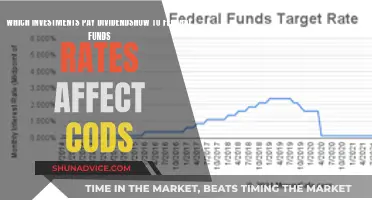TD Ameritrade, now owned by Charles Schwab, offers a wide range of investment services, including stocks, futures, ETFs, options, mutual funds, and more. While the TD Ameritrade app provides a streamlined mobile investing experience, allowing users to manage their accounts and access market information on the go, it does not support the purchase of mutual funds. To buy mutual funds, users must access the TD Ameritrade website. This limitation has been noted by users, who express disappointment with the inability to purchase mutual funds through the app. Despite this, TD Ameritrade offers a comprehensive suite of investment options, robust trading platforms, and educational resources, making it a popular choice for investors.
| Characteristics | Values |
|---|---|
| Can you buy mutual funds on the TD Ameritrade app? | No, you can't. You have to use the website. |
| Owner of TD Ameritrade | Charles Schwab Corp (NYSE: SCHW) |
| Other services offered | Common and preferred stocks, futures, ETFs, option trades, fixed income, margin lending, and cash management services |
| Investment selection | Large selection of low-cost mutual funds |
| Account minimum | No account minimum |
| Stock trading costs | No commission on exchange-listed stock trading |
| Options trading costs | No base commission for option trades and $0.65 per contract |
| Account fees | No annual or inactivity fee. $75 full transfer; $0 partial transfer. |
| Number of no-transaction-fee mutual funds | 1,600 |
| Tradable securities | Futures, forex, IPO, and bitcoin futures trading for approved clients |
| Trading platforms | Two main platforms: TDAmeritrade.com and thinkorswim (desktop) |
| Mobile app | TD Ameritrade Mobile (iOS and Android) and the TD Ameritrade thinkorswim app |
| Research and data | Research, analysis, commentary, and news from 15 providers, including FRED, Argus, CFRA, Reuters, Vickers, and Morningstar |
What You'll Learn
- Using the TD Ameritrade app to monitor your account history, orders, balances, and positions
- Trading stocks, ETFs, and options via the TD Ameritrade app
- Accessing third-party research and analyst reports on the TD Ameritrade app
- Depositing cheques and transferring money using the TD Ameritrade app
- Receiving price alerts and notifications via the TD Ameritrade app

Using the TD Ameritrade app to monitor your account history, orders, balances, and positions
TD Ameritrade has been acquired by Charles Schwab, and all accounts have been moved. As a Schwab client, you can access your account history, orders, balances, and positions using the Schwab Mobile app. Here's how:
Accessing Your Account
To access your account, you will need to set up a Schwab Login ID and password. If you are already a Schwab client, you can use your existing login credentials. If you are new to Schwab, you will need to create a new Schwab Login ID and password. You can do this by visiting the first-time user page on the Schwab website and following the guided steps.
Viewing Account Information
Once you have accessed your account, you can view your account information by navigating to the "Accounts" section of the app. Here, you will be able to view your account history, including up to four years of transaction history and up to ten years of historical tax documents, brokerage statements, and trade confirmations. You can also access realized gain/loss data and historical balance information via the "Statements & Tax Forms" tab.
Monitoring Balances and Positions
To monitor your balances and positions, you can use the thinkorswim mobile app or the Schwab Mobile app. The thinkorswim mobile app provides an optimized trading experience with Level 2 streaming quotes, customizable charting tools, and options trading features. You can quickly view your balances, positions, and more by scrolling up and down. The Schwab Mobile app offers a convenient summary view of your accounts, allowing you to access account information, market insights, trading, and account documents with a simple swipe.
Tracking Orders
To track your orders, you can utilize the Activity and Positions subtab within the Monitor tab on the thinkorswim platform. This subtab provides a snapshot of the current day's trading activity, including working, filled, and canceled orders. You can also track order activity by time and symbol and view the average price of each filled order. Additionally, you can customize the columns within each group to include specific data points of interest.
Mutual Funds: Where to Invest for Maximum Returns
You may want to see also

Trading stocks, ETFs, and options via the TD Ameritrade app
The app enables users to monitor their account vitals, including history, orders, balances, and positions. It also provides access to market news, analyst reports, daily updates, and third-party research to enhance trading skills and help recognize potential investment opportunities. Additionally, users can view tax documents and statements, and the app is compatible with Apple Watch, allowing users to view customized watch lists, get detailed stock quotes, and track the market.
The TD Ameritrade Mobile App also facilitates flexible funding, allowing users to deposit checks and transfer money securely between external accounts and TD Ameritrade accounts using their smartphones or tablets. Overall, the app provides a comprehensive suite of tools and resources for traders and investors, making it a convenient and feature-rich platform for managing investments on the go.
Blackstone Energy Fund: A Guide to Investing in Their Success
You may want to see also

Accessing third-party research and analyst reports on the TD Ameritrade app
TD Ameritrade offers a wide range of third-party research and analyst reports from highly reputable sources. To access these on the TD Ameritrade app, you will first need to log in to your account.
Once you have logged in, you can access the research and analysis section, which includes reports from 15 providers, including Argus, CFRA, Reuters, Vickers, and Morningstar. These reports offer a comprehensive range of information and investment ideas, such as Argus' Market Movers one-page note, which features technical market commentary and stock picks for the month, and CFRA's Sector Watch, a weekly report evaluating trends across various sectors and industries in the S&P 500.
In addition to these third-party research reports, TD Ameritrade also provides access to the Federal Reserve Economic Database and the Center for Financial Research and Analysis. This wealth of information can help you make informed investment decisions and stay up-to-date with market insights.
The TD Ameritrade app also provides various other features to support your investment journey, including trading platforms, educational resources, and portfolio-building guidance.
Quant Fund Investment: Strategies for Success
You may want to see also

Depositing cheques and transferring money using the TD Ameritrade app
Depositing cheques and transferring money is made easy with the TD app on your mobile device. You can skip the line at a branch or ATM and securely deposit a cheque online from anywhere.
To deposit a cheque, follow these steps:
- Go to the Deposit Cheque page.
- Register for Mobile Deposit.
- Enter deposit information: select the account you'll use to deposit the cheque and enter the dollar amount written on the cheque.
- Capture cheque images: take a picture of the front and back of your cheque. Write "For Deposit Only" on the back of your cheque before taking the photo.
- Review and finish: review your photos and deposit information. You can go back and change information if needed.
- View deposit history: you can view every mobile cheque deposited in the last 30 days.
Please note that you can only deposit cheques from Canadian financial institutions. CAD cheques will require a Canadian dollar account, and USD cheques will require a US dollar account. You must have at least one eligible Chequing, Savings or Line of Credit Account. A Tax-Free Savings Account (TFSA) or Home Equity Line of Credit (HELOC) are not eligible.
NHCU's Investment Strategies: Where Are Funds Allocated?
You may want to see also

Receiving price alerts and notifications via the TD Ameritrade app
The TD Ameritrade app offers a wide range of features to help you stay on top of your investments and the market. Here's how you can use the app to receive price alerts and notifications:
Customizable Price Alerts
With the TD Ameritrade app, you can set up customizable price alerts for the securities you're interested in. This means you'll receive a notification when a security reaches a specific price target or moves by a certain percentage above or below your specified price. This can be particularly useful for identifying potential buying or selling opportunities. To set up these alerts, simply access your existing Watchlist or Positions through the Research or Trade tab, and create an Alert.
Dividend Alerts
The app also offers dividend alerts, which can help you stay informed about dividend-related activities. You can choose to receive alerts when a company announces an upcoming dividend, on the ex-dividend date (when a buyer is not entitled to the next dividend payment), or on the dividend pay date. These alerts can help you keep track of your dividend income and make informed decisions about your investments.
Earnings Alerts
Stay up-to-date with earnings announcements by setting earnings alerts. You'll receive notifications when a company publishes the date for its next earnings announcement and when the earnings are released. This can be valuable information for assessing the financial health of a company and the potential impact on your investments.
News Alerts
In addition to price and dividend alerts, the TD Ameritrade app provides news alerts based on stories or press releases for securities on your watchlist or in your portfolio. This feature ensures you're promptly informed about any significant developments or events that could impact your holdings.
Alert Delivery Methods
You can customize your alert delivery preferences by going to Profile > Alert Settings. Alerts can be sent directly to your email inbox or your wireless device, ensuring that you receive timely notifications regardless of your location or device usage.
By utilizing these alert features on the TD Ameritrade app, you can effectively monitor your investments, stay informed about market movements, and make more timely and informed trading decisions.
Smart Money: Ultra-Short Term Funds Explained
You may want to see also
Frequently asked questions
You can't. You have to use the website.
All clients of TD Ameritrade, Inc. are now Schwab clients. If you're new to Schwab, you'll need to set up a Schwab Login ID and password to access your account. If you're already a Schwab client, you can use your existing login credentials.
You'll have continued access to the thinkorswim platform suite and can also use Schwab.com and the Schwab Mobile app.
TD Ameritrade offers two trading platforms and a mobile app, all of which allow you to buy stocks. The easiest option, most suitable for beginner investors, is placing a stock order on the company's website. Advanced stock traders will prefer the thinkorswim desktop platform.
TD Ameritrade does not charge a commission to trade stocks, options or ETFs. There are also no inactivity or annual fees, nor is there a fee to make partial transfers out of your account. If you want to transfer your full balance out, you'll pay $75. Options trades do incur a per-contract fee of $0.65.