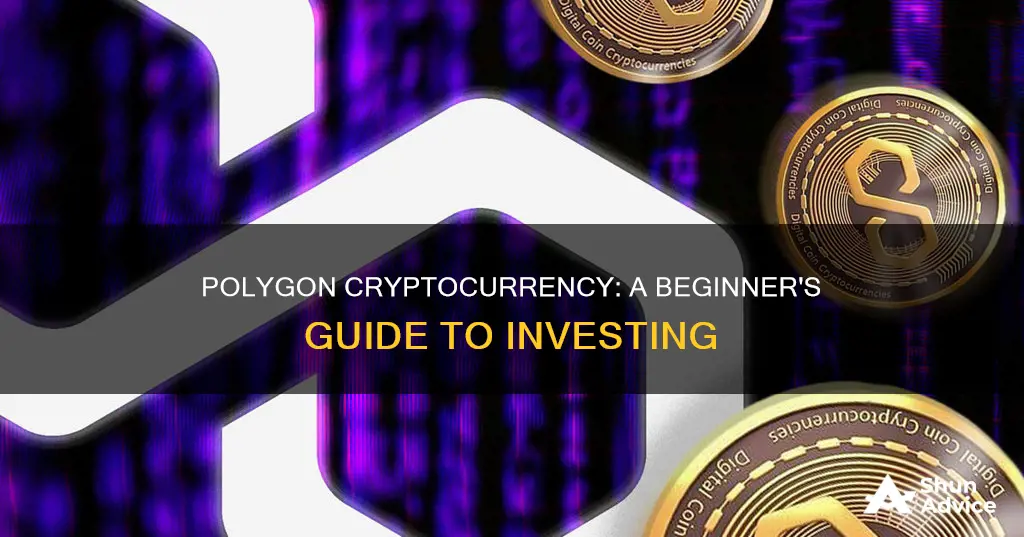
Polygon (MATIC) is a cryptocurrency that aims to improve the speed and reduce the cost and complexities of transactions on the Ethereum blockchain. It is a Layer 2 scaling solution, acting as an add-on layer to Ethereum where transactions can be finalised without changing the original blockchain layer. Polygon offers a native token called 'POL', which was previously known as 'MATIC'. This token can be used for paying fees, governance, and staking on the Polygon network. It can be purchased on several major crypto exchanges, including Binance, Coinbase, Kraken, Crypto.com, and Gemini. When buying Polygon, it is important to consider the risks associated with investing in cryptocurrencies and conduct thorough research before making any investment decisions.
| Characteristics | Values |
|---|---|
| Name | Polygon |
| Formerly Known As | Matic Network |
| Token Name | MATIC/POL |
| Technology | Layer 2 scaling solution |
| Purpose | Improve blockchain performance, provide a framework for blockchain networks |
| Compatibility | Ethereum Virtual Machine, all blockchain technology |
| Use Cases | Gas fees, governance, staking |
| Purchase Options | Binance, Coinbase, Kraken, Crypto.com, Gemini, Robinhood, Decentralized exchanges like Uniswap |
| Payment Methods | Debit/Credit Card, Bank Account, Wire Transfer, PayPal, Cryptocurrency |
| Minimum Order Size | 20 MATIC |
What You'll Learn

Create an account on a crypto exchange
To invest in Polygon cryptocurrency, you'll need to create an account on a crypto exchange. Here's a step-by-step guide on how to do this:
Choose a Crypto Exchange
First, you need to select a suitable cryptocurrency exchange. Popular options include Coinbase, Binance, Kraken, Crypto.com, Gemini, and Uphold. Each platform will have its own unique features, fees, and security measures, so it's important to research and choose one that aligns with your needs and preferences.
Create an Account
Once you've selected your preferred crypto exchange, visit their website or download their mobile app. Look for a "Sign Up" or "Create Account" button and start the registration process. You will typically be asked to provide basic information such as your email address, phone number, date of birth, and home address. Some exchanges may also require you to set up two-factor authentication for added security.
Verify Your Identity
As part of the account creation process, you will need to verify your identity. This is a standard Know Your Customer (KYC) procedure to ensure the security and legitimacy of the platform. You may be asked to provide a photo of your government-issued ID, driver's license, or passport, as well as a selfie for facial recognition. The verification process can take a few days, so it's important to be patient.
Set Up a Payment Method
After your account is verified, it's time to fund it. Different exchanges offer different payment methods, including bank transfers, debit/credit cards, wire transfers, or even third-party services like PayPal. Choose the option that suits you best and follow the platform's instructions to link your payment method securely.
Now that you have created an account on a crypto exchange, you are one step closer to investing in Polygon cryptocurrency. Remember to always do your own research, understand the risks involved, and only invest what you can afford to lose.
Loser Coin: Is It a Smart Investment Choice?
You may want to see also

Verify your identity
Verifying your identity is a crucial step in the process of investing in Polygon (MATIC) cryptocurrency. This step helps prevent fraud, money laundering, and identity theft, ensuring a safe and secure experience for all users. Here's a detailed guide on how to verify your identity when investing in Polygon:
Provide Basic Information
First, you'll need to create an account on a cryptocurrency exchange platform such as Coinbase, Binance, Kraken, Crypto.com, or Gemini. During the sign-up process, you will be required to provide basic personal information, including your full name, date of birth, country of residence, phone number, and email address. Make sure to have this information readily available when signing up.
Submit Identity Documents
To comply with Know Your Customer (KYC) regulations, you will need to submit proof of identity documents. These documents typically include a government-issued photo ID, such as a driver's license, passport, or national identity card. Ensure that your ID is valid and not expired. Some platforms may also require a selfie or a signature for additional verification.
Verify Your Email and Phone Number
Email and phone number verification are standard steps in the identity verification process. You will likely receive a unique code or link sent to your email address and phone number. Simply follow the instructions provided by the platform to verify these contact details.
Additional Verification Steps
In some cases, you may be asked to provide additional verification information. This could include a proof of address, such as a recent utility bill or bank statement. If you plan to use cash (fiat currency) to purchase Polygon, you may need to provide further documentation to verify your identity. Each platform will have its own specific requirements, so be sure to carefully review their guidelines.
Two-Factor Authentication
While not always mandatory, enabling two-factor authentication (2FA) adds an extra layer of security to your account. This typically involves linking your account to a mobile app or device that generates unique codes, providing an additional verification step when logging in.
Timeframe for Verification
The time it takes to verify your identity can vary depending on the platform. Typically, the process can take anywhere from a few minutes to a few days. Once your verification is complete, you will usually receive a confirmation email or notification from the platform.
Remember to carefully review the specific requirements and guidelines of the platform you choose to invest in Polygon. Each exchange may have slightly different procedures, but the overall goal is to ensure a secure and compliant environment for trading cryptocurrencies.
Litecoin: A Good Long-Term Investment Strategy?
You may want to see also

Fund your account
Funding Your Account to Buy Polygon (MATIC)
Once you have created an account on a cryptocurrency exchange, you will need to fund your account to start trading MATIC. There are several ways to do this, and the method you choose will depend on your location and preferences. Here are some common options:
- Bank Account or Credit Card: Some exchanges, like Kraken, allow you to instantly buy Polygon (MATIC) with a bank account or credit card. However, this option may not be available in all countries. For example, the bank account option is only available to US residents, while credit card purchases are available in select countries.
- Debit Card: You can use a debit card to fund your account and purchase Polygon (MATIC). This is often the easiest option for new users.
- Google Pay or Apple Pay: If you prefer, you can use Google Pay or Apple Pay as your payment method.
- Wire Transfer: You can transfer funds directly from your bank account to the exchange to fund your account.
- Third-Party Payment Channels: There are also multiple options for third-party payment channels, which may vary depending on your region. Be sure to check the payment details and fees associated with these options.
- Cryptocurrency: If you already own other cryptocurrencies, you can transfer them to your exchange wallet using the provided deposit address.
When funding your account, it is important to consider the minimum order size. For example, on Kraken, the minimum order size for MATIC is 20 MATIC.
Additionally, keep in mind that some exchanges may require you to complete a verification process before you can deposit funds and purchase cryptocurrencies. This typically involves providing personal information such as your name, date of birth, country of residence, and phone number. In some cases, additional documents may be required to verify your identity, especially if you plan to use cash (e.g., USD, EUR, or CHF).
Shinji Coin: A Good Investment or Just Hype?
You may want to see also

Buy Polygon (MATIC)
Polygon (formerly Matic Network) is a Layer 2 scaling solution that aims to improve the speed, reduce the cost, and simplify transactions on the Ethereum blockchain. The MATIC token is used for fees, governance, and staking on the Polygon network.
Where to Buy Polygon (MATIC)
Polygon is available on several major crypto exchanges, including:
- Coinbase
- Binance
- Kraken
- Crypto.com
- Gemini
- Robinhood
- Uniswap (for advanced crypto users)
How to Buy Polygon (MATIC)
- Choose a Cryptocurrency Exchange: Select a crypto exchange that offers Polygon (MATIC), such as Coinbase or Binance.
- Create an Account: Sign up on the chosen exchange using your email address or phone number. Provide Know Your Consumer (KYC) information, including your date of birth, photo ID, and home address.
- Fund Your Account: You can fund your account by linking your bank account, using a credit or debit card, or utilising third-party services like PayPal. Alternatively, if you already own cryptocurrencies, you can transfer them to your exchange wallet.
- Purchase Polygon (MATIC): Once your account is funded, navigate to the trading section and search for Polygon (MATIC). Decide on the amount you wish to invest, considering the current market rate and price fluctuations. Finalise your transaction by reviewing the order details and confirming the purchase.
Storing Your Polygon (MATIC)
After purchasing Polygon (MATIC), you will need to store it securely. While you can keep it in your exchange wallet, it is generally recommended to use a personal crypto wallet, such as a software or hardware wallet, to safeguard your cryptocurrency.
Risks and Considerations
Investing in cryptocurrencies like Polygon (MATIC) carries inherent risks. Always remember to do your research, understand the project's goals and potential challenges, and only invest what you can afford to lose.
The Best Cryptocurrency Coins to Invest in Now
You may want to see also

Store your Polygon in a wallet
Once you have purchased Polygon (MATIC), you will need a secure wallet to store your cryptocurrency. There are two main types of wallets: hot wallets and cold wallets. Hot wallets are connected to the internet and are typically software wallets. Cold wallets, on the other hand, can be disconnected from the internet and are usually hardware wallets or paper wallets.
When choosing a crypto wallet for your MATIC tokens, it is important to consider your specific needs and preferences. Some key factors to consider include accessibility, flexibility, supported networks, and the number of cryptocurrencies supported. It is also important to ensure that the wallet supports non-fungible tokens (NFTs) and has robust security features.
- AlphaWallet: AlphaWallet is a mobile wallet that has a partnership with Polygon. It has the Polygon network enabled by default, so you can jumpstart using it without any additional setup. It also auto-populates all ERC-20 and ERC-721 tokens on Polygon and displays them in your wallet.
- MetaMask: MetaMask is one of the largest cryptocurrency wallets and can be used to access the Polygon network. It is a software wallet that was originally developed for the Ethereum blockchain and now has over 30 million users.
- Ledger Nano X: This is a popular hardware wallet that can be used to store Polygon-based tokens. It supports over 5,500 cryptocurrencies and can connect with the MetaMask software wallet.
- Trust Wallet: Trust Wallet is a Polygon wallet app available for Android and iOS devices, making it a mobile wallet. It has a built-in browser for decentralized applications (DApps) and supports multiple networks, including Polygon.
- D'CENT Wallet: The D'CENT Wallet is a highly secure hardware wallet that can connect with Android and iOS devices via Bluetooth. It features a 128x128 OLED display and a fingerprint scanner for added security. It supports all token standards related to the Polygon network.
- Exodus: Exodus is a popular software wallet that works across major operating systems, including Windows, macOS, Linux, Android, and iOS. It offers a simple and intuitive user interface and allows users to connect to the Polygon network and accept MATIC coins.
- Coin98: Coin98 is a cryptocurrency wallet that can be used on iOS, Android, or as a Google Chrome browser extension. It supports multiple networks and cryptocurrencies, including the Polygon network and MATIC coins.
It is important to prioritize the security of your Polygon wallet. Always be cautious of unsolicited messages or emails asking for your wallet information, and never share your private key. Enable two-factor authentication (2FA) and regularly back up your wallet, storing the backup in a safe location.
Safecoin Investment Guide: Strategies for Beginners
You may want to see also
Frequently asked questions
Polygon (formerly Matic Network) is a Layer 2 scaling solution backed by Binance and Coinbase. It aims to improve the speed and reduce the cost and complexities of transactions on the Ethereum blockchain.
You can buy Polygon (POL or MATIC) on cryptocurrency exchanges such as Coinbase, Binance, Kraken, Crypto.com, Gemini, and Uphold. The process typically involves signing up for an account, verifying your identity, funding your account, and then purchasing the Polygon tokens.
Investing in cryptocurrency always carries risks. In the case of Polygon, potential risks include the development of competing blockchain network projects, such as Polkadot and Avalanche, and the possibility of Ethereum 2.0 upgrades rendering Polygon's improvements redundant. As with any crypto investment, you should only invest what you can afford to lose.







