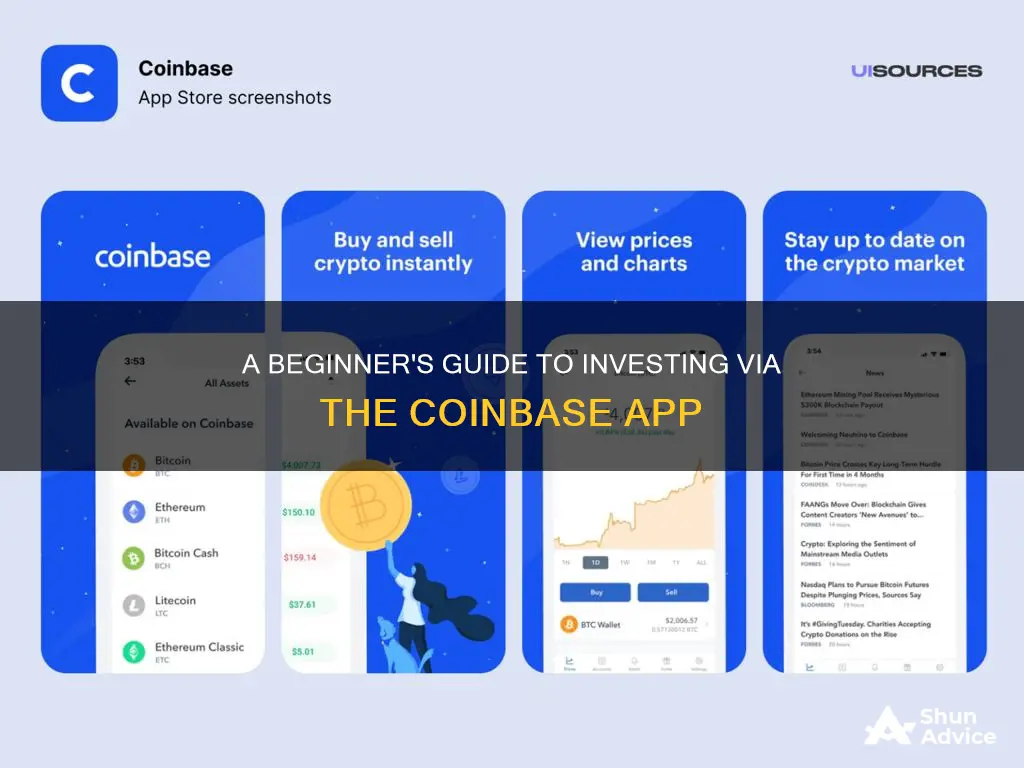
Coinbase is a popular cryptocurrency exchange that allows anyone with an account to buy, sell, and exchange cryptocurrency. It also offers an in-exchange marketplace where anyone with an account can create, trade, or simply collect digital collectibles. Coinbase has a user-friendly interface and supports a vast number of cryptocurrencies. It is available on the Apple App and Google Play Store. To start investing on the Coinbase app, you must first sign up and link your bank account. You can then add a payment method and select the cryptocurrency you would like to purchase. You can also set up automatic or recurring purchases. It is important to note that Coinbase is known for high fees and poor customer service.
| Characteristics | Values |
|---|---|
| Supported Cryptocurrencies | Bitcoin (BTC), Ethereum (ETH), USD Coin (USDC), Litecoin (LTC), Cardano (ADA), Polygon (MATIC), Polkadot (DOT), Solana (SOL), Tether (USDT), Dai (DAI), Uniswap (UNI), and hundreds of others |
| Buying Process | 1. Tap "Buy & Sell" from the home screen. 2. Tap the asset you'd like to buy. 3. Enter the amount you'd like to buy in crypto or your local currency. 4. Select "One-time order" to make it a recurring purchase. 5. Select your payment method. 6. Tap "Review order" to review your purchase. 7. Tap "Buy now" to complete your purchase. |
| Payment Methods | Credit/debit card (if supports "3D Secure"), Apple Pay, Google Pay |
| Security Features | 2-factor authentication (with security key support), password protection, multi-approval withdrawals, state-of-the-art encryption |
| Customer Service | Live chat, social media help platform, ticketing system |
| Additional Features | NFT marketplace, staking rewards, crypto wallet, advanced trading tools, recurring purchases |
What You'll Learn

How to buy crypto on Coinbase
To buy crypto on Coinbase, you'll first need to create an account. You can do this by downloading the Coinbase app and signing up. You will need a valid ID and may be asked for proof of address, so have those ready. Verifying your ID may take longer than a few minutes, depending on where you live.
Once your account is set up, you can add a payment method. Tap on the payment method box and connect your preferred payment method. You can use a bank account, debit card, or initiate a wire.
Now that you have an account and a payment method, you're ready to start buying crypto.
On Coinbase.com, select "Buy & Sell". On the Coinbase mobile app, tap the "+" or "Buy" on the Home tab.
Next, select the cryptocurrency you want to buy. You can do this by clicking on the "Buy" panel on Coinbase.com or by using the search bar on the mobile app.
Enter the amount you want to buy in your local currency or the desired cryptocurrency. The app will automatically convert the amount for you.
Before finalizing your purchase, review the details, including any fees and the total cost of the transaction. If everything looks good, confirm your purchase by clicking "Buy now".
That's it! You've successfully bought cryptocurrency on Coinbase.
Shiba Inu Coin: Worth Your Investment?
You may want to see also

How to sell crypto on Coinbase
To sell crypto on Coinbase, you must first set up an account. This involves signing up on the Coinbase website or downloading the Coinbase app, entering your name and email address, creating a password, and verifying your email address. Complete identity verification by providing personal details such as your date of birth, address, and phone number. You may also need to upload a photo ID.
Link your bank account by going to Settings > Linked Accounts > Link New Account. Select your bank and enter your bank login credentials. Micro-deposits will be made to your bank account within 1-3 days to confirm ownership.
Next, add a payment method by going to Settings > Payment Methods > Add Payment Method. You can link a debit or credit card, or a PayPal account.
Once your identity is verified and you have connected a bank account and payment method, your Coinbase account setup is complete, and you can proceed to sell your crypto.
To sell crypto from your portfolio, navigate to your assets page to view your account balances. If you want to withdraw fiat currency, such as USD, you must first sell your cryptocurrency holdings and convert them into fiat. To do this, click on "Trade" or "Buy/Sell" and select the "Sell" tab. Choose the crypto asset you want to sell, enter the amount, and select the fiat currency you want to convert to. Review and confirm the transaction details.
If you want to withdraw crypto, you can transfer directly from your Coinbase crypto wallet to an external wallet. Go to the wallet of the crypto you want to withdraw, enter the amount, and click "Send." Enter the address of the external crypto wallet you're sending it to, review and confirm the details, and click "Send Now" to complete the transfer.
Coinbase withdrawal fees and limits vary depending on the withdrawal method, your account verification level, and the currency being withdrawn. For example, fiat currency withdrawals are typically free, but bank transfers are slower, while debit/credit card withdrawals are faster but incur higher fees. Cryptocurrency withdrawals have network fees that vary by blockchain, and Coinbase covers these fees for the first withdrawal per month.
Dogecoin in Hawaii: Investing in the Meme Coin
You may want to see also

How to store crypto on Coinbase
There are several ways to store your cryptocurrency on Coinbase. Firstly, when you buy crypto on Coinbase, your crypto is automatically held in a hosted wallet. This is similar to how a bank keeps your money in a checking or savings account. The main benefit of a hosted wallet is that if you forget your password, you won't lose your crypto. However, a drawback is that you can't access everything crypto has to offer.
Coinbase also offers a self-custody wallet, called Coinbase Wallet, which puts you in complete control of your crypto. Non-custodial wallets don't rely on a third party to keep your crypto safe. While they provide the software necessary to store your crypto, the responsibility of remembering and safeguarding your password falls on you. If you lose or forget your password, there is no way to access your crypto.
Another option for storing crypto on Coinbase is by using a vault. A vault can receive cryptocurrency like a normal asset balance in your account, but it can also prevent stored crypto from being immediately withdrawn by adding optional security steps. Users can invite trusted individuals to co-sign withdrawals, which requires their approval before a transaction can be completed.
The Ultimate Guide to Investing in Bitcoin
You may want to see also

How to send crypto on Coinbase
Coinbase is a trusted platform that allows users to buy, sell, trade, store, and stake crypto. It is the only publicly traded crypto exchange in the U.S.
Sending crypto on Coinbase is straightforward. There are two ways to send crypto on Coinbase: on-chain or off-chain. On-chain sends are used to send funds from the Coinbase platform to an external address on the blockchain. Off-chain sends allow you to send funds to another Coinbase user using their phone number, email address, or username.
- Open the Coinbase app on your device.
- From the Dashboard, select 'Send and Receive' in the toolbar.
- On the 'Send' tab, enter the amount of crypto you wish to send. You can toggle between the cash value or crypto amount.
- Choose the crypto asset you want to send.
- Enter the recipient's crypto wallet address, phone number, or email address. A wallet address is a long string of characters that identifies where the crypto should go. As crypto wallet addresses are long, they are often presented as a QR code that can be scanned.
- Leave an optional note for the recipient.
- Review the transaction details.
- If prompted, enter the security code sent to your trusted device.
- Confirm the transaction.
Please note that all sends to crypto addresses are irreversible, and Coinbase cannot retrieve funds sent to an incorrect address. Always ensure you select the correct network and double-check the recipient's wallet address to avoid losing funds.
Tracking Bitcoin Investments: Free and Easy Ways
You may want to see also

How to set up recurring purchases on Coinbase
Setting up recurring purchases on Coinbase is a straightforward process. Here's a step-by-step guide on how to do it:
Step 1: Create a Coinbase Account
Sign up for a Coinbase account by providing your name, email, password, and other required details. You may also need to verify your identity, similar to when opening a bank account.
Step 2: Link a Payment Method
Coinbase offers various payment methods, including bank accounts, credit/debit cards, and wire transfers. Each option has its advantages and disadvantages in terms of transaction speed, limits, and functionality. Choose the one that best suits your needs.
Step 3: Initiate a Recurring Cryptocurrency Buy
Select the cryptocurrency you want to purchase, such as Bitcoin, Ethereum, or Litecoin. Then, enter the amount you wish to buy and choose the frequency of your recurring purchases (daily, weekly, every two weeks, or monthly).
Step 4: Confirm and Monitor Your Recurring Buy
Review the details of your recurring purchase, including the amount, frequency, and payment method. Once you're satisfied, confirm the transaction. Coinbase will then execute your scheduled purchases and deposit the coins into your wallet.
You can monitor and manage your recurring buys in the "Tools" or "My Assets" section of the Coinbase app or website. Here, you can view, pause, or cancel your recurring transactions.
Benefits of Recurring Buys:
Setting up recurring purchases on Coinbase offers several advantages:
- Long-Term Growth: Recurring buys allow you to invest steadily over the long term, which is a more sustainable and consistent investment strategy.
- Dollar-Cost Averaging: By investing a fixed amount at regular intervals, you can take advantage of market fluctuations and improve your overall dollar-cost average.
- Emotional Discipline: Recurring buys help remove emotions from investing. You stick to a predetermined plan, reducing the fear of investing at the wrong time or FOMO.
- Financial Security: With regular, small investments, you can gradually build your crypto holdings and secure your financial future.
- Convenience: Automated investing means you don't have to constantly monitor the market or worry about manually making purchases.
Limitations and Considerations:
There are a few things to keep in mind when setting up recurring purchases on Coinbase:
- Payment Method Eligibility: Not all payment methods are eligible for recurring buys. While you can always use your cash balance (USDC, USD, GBP, EUR, etc.), check the app to see if your linked payment method is eligible.
- Frequency and Amount: Choose your frequency and amount carefully, as you won't be able to change them once the recurring buy is set up. If you need to make changes, you'll have to cancel the existing one and create a new one.
- One-Time Initial Purchase: When you set up a recurring purchase, a one-time buy for the same amount will be executed immediately. For example, if you set up a monthly recurring purchase of $50, a one-time purchase of $50 will also be made at that moment.
By following these steps and keeping the limitations and benefits in mind, you can effectively set up and manage recurring purchases on Coinbase, helping you achieve your investment goals over time.
Dogecoin Investment: Is It a Good Bet?
You may want to see also







