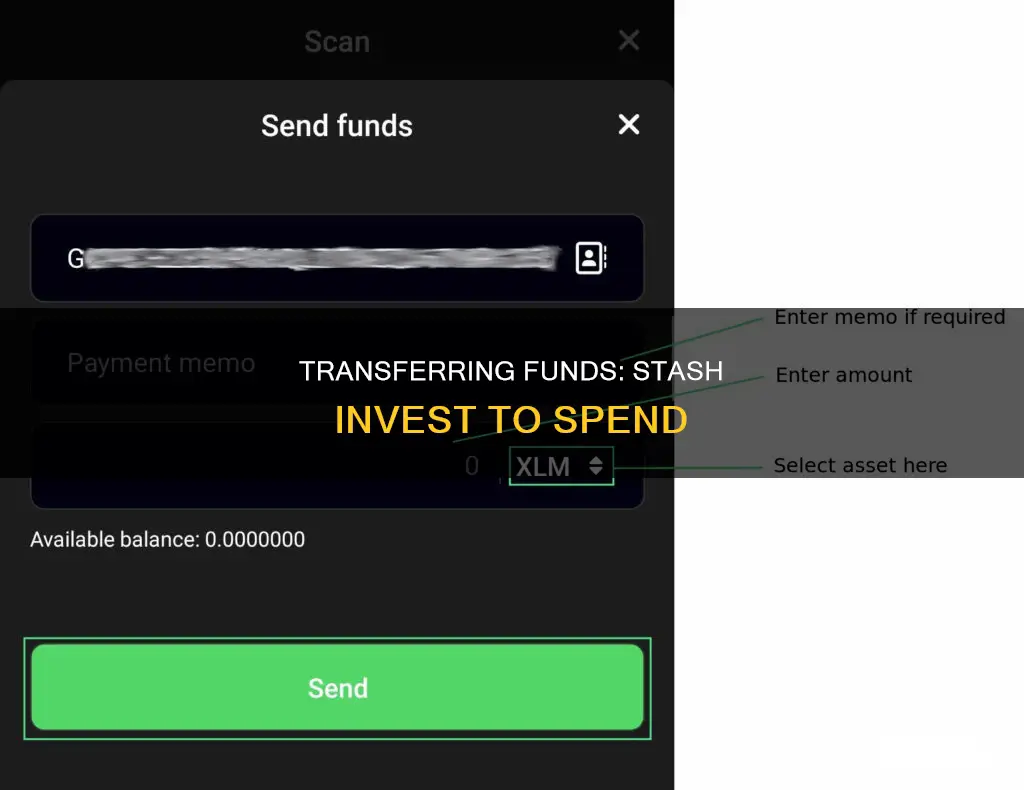
Stash is an automatic investing app that allows users to invest in fractional shares of stocks and ETFs. It offers two pricing options: Growth and Stash+. While the Growth plan costs $3 per month, the Stash+ plan costs $9 per month and is ideal for families who want to save and invest. Stash also allows users to transfer or withdraw money from the app or website at any time. To transfer money in the app, users need to log in to the Stash app, tap 'Transfer', select the accounts, enter the amount, review the transfer details, and complete the transfer. Similarly, to transfer money on the web, users need to log in to the Stash website, click on the accounts, enter the amount, and click 'Make Transfer'. It's important to note that transfers out of Stash to a linked external bank account may take up to three business days, while transfers within Stash between Invest and Stash Banking are instant.
| Characteristics | Values |
|---|---|
| Transferring money from Stash | Can be done at any time from the app or web |
| Transferring money into Invest from an external bank | Takes up to three business days |
| Transferring money into Stash Banking from an external bank | Takes up to five business days |
| Transferring money out of Stash to a linked external bank | Takes up to three business days |
| Transferring money within Stash between Invest and Stash Banking | Instant |
| Transferring money from Stash Retirement and Custodial accounts | Requires a call to Customer Service |
What You'll Learn

Transfer money from the Stash app or website
You can transfer or withdraw your money from Stash at any time from the app or website. However, there are some restrictions on Retirement and Custodial accounts. For these accounts, you will need to contact Stash's Customer Service team for assistance.
Transferring money from the Stash app:
- Log in to the Stash app.
- Tap 'Transfer' at the bottom of the screen.
- Select the accounts you want to transfer money from and to.
- Enter the amount you want to transfer and tap 'Continue'.
- Review the transfer details and tap 'Transfer' to complete the transfer.
Transferring money from the Stash website:
- Log in to the Stash website.
- Click on the accounts you want to transfer money from and to.
- Enter the amount you want to transfer and click 'Confirm'.
- Click 'Make Transfer' to complete the transfer.
Please note that it can take up to five business days for the money to appear in your external bank account. Additionally, there are a few factors that may impact your ability to transfer funds from your Stash Personal Brokerage portfolio, such as having to sell invested funds first and the time it takes for unsettled sales to be available for transfer.
Mutual Fund Strategies: Long-Term Investments for Beginners
You may want to see also

Transfer money from a Stash banking account to a Smart Portfolio
To transfer money from a Stash banking account to a Smart Portfolio, you can use the Stash app or website.
Using the Stash app:
- Log in to the Stash app.
- Tap "Transfer" at the bottom of the screen.
- Select your Stash banking account as the account you want to move money from and your Smart Portfolio as the account you want to move money to.
- Enter the amount you want to transfer and tap "Continue".
- Review the transfer details and tap "Transfer" to complete the transfer.
Using the Stash website:
- Log in to the Stash website.
- Click on your Stash banking account as the account you want to move money from and your Smart Portfolio as the account you want to move money to.
- Enter the amount you want to transfer and click "Confirm".
- Click "Make Transfer" to complete the transfer.
Note that you cannot transfer money between your Personal Portfolio and Smart Portfolio. Also, when you transfer money out of Stash, it will be removed from your Stash account almost immediately, but it may take up to five business days for the money to appear in your external bank account.
Funding Your Real Estate Investment: Strategies for Success
You may want to see also

Check the status of a transfer
To check the status of a transfer made to or from your Stash banking account, you can use either the app or the website.
Checking the status of a transfer using the Stash app:
- Log in to the Stash app.
- Tap your initials (iOS) or the hamburger icon (Android) in the upper-left corner.
- Scroll down to the "View activity" section and tap either "Portfolio" or "Bank Account".
- Tap the portfolio you want to view your transaction history for.
- Scroll down to the "Your Transactions" section to view your Stash banking account transaction history.
If the activity status in account details shows that the transfer is complete, this means that Stash has processed the transaction. If the activity status shows that the transfer is pending, you might want to verify that your external bank is linked correctly.
Checking the status of a transfer using the Stash website:
- Log in to the Stash website.
- Click your name in the upper-right corner.
- Click "Portfolio Activity".
- Click the portfolio you want to view your transaction history for.
If the activity status in account details shows that the transfer is complete, this means that Stash has processed the transaction. If the activity status shows that the transfer is pending, you might want to verify that your external bank is linked correctly.
A Beginner's Guide to Index Funds via Upstox
You may want to see also

Transfer money from an external bank account
To transfer money from an external bank account to your Stash account, you can use the Stash app or website.
Using the Stash app:
- Log in to the Stash app.
- Tap "Transfer" at the bottom of the screen.
- Select the accounts you want to transfer money from and to.
- Enter the amount you want to transfer and tap "Continue".
- Review the transfer details and tap "Transfer" to complete the transfer.
Using the Stash website:
- Log in to the Stash website.
- Click on the accounts you want to transfer money from and to.
- Enter the amount you want to transfer and click "Confirm".
- Click "Make Transfer" to complete the transfer.
Note that it may take up to five business days for the money to appear in your Stash account, depending on how quickly your external bank processes ACH transfers. Also, if you want to transfer money that you've invested, you'll need to sell those investments first.
Instant transfers
If you need the money to arrive sooner, you can use the instant transfer option, which will transfer the money to your Stash account instantly for a 1% fee. However, it can take up to 10 minutes for the money to appear in your Stash account.
Mutual Funds: Not a Get-Rich-Quick Scheme
You may want to see also

Withdraw cash from a fee-free ATM
To withdraw cash from a fee-free ATM with Stash, you must have a Stash banking account. You can use the Stash app or website to transfer money from your Stash investment portfolio to your Stash banking account.
Here's how to transfer money using the app:
- Log in to the Stash app.
- Tap "Transfer" at the bottom of the screen.
- Select the accounts you want to transfer money from and to.
- Enter the amount you want to transfer and tap "Continue".
- Review the transfer details and tap "Transfer" to complete the transfer.
And here's how to transfer money using the website:
- Log in to the Stash website.
- Click the accounts you want to move money from and to.
- Enter the amount you want to transfer and click "Confirm".
- Click "Make Transfer" to complete the transfer.
Once the money is in your Stash banking account, you can use the fee-free ATM locator on the Stash website to find a fee-free ATM near you.
Pension Funds and Hedge Funds: A Match Made in Heaven?
You may want to see also
Frequently asked questions
You can transfer or withdraw your money from Stash at any time from the app or web. To transfer money in the app, log in to the Stash app, tap 'Transfer' at the bottom of the screen, select the accounts you want to transfer money from and to, enter the amount, and tap 'Continue'. Review the transfer details and tap 'Transfer' again to complete the transfer. To transfer money on the web, log in to the Stash website, click the accounts you want to move money from and to, enter the amount, click 'Confirm', and then 'Make Transfer'.
It can take up to three business days for the transfer to be completed and for the money to move out of your Stash account. When you transfer money out of Stash, it will be removed from your Stash account almost immediately, but it may take up to five business days for the money to appear in your external bank account.
No, you are not able to transfer money between your Personal Portfolio and Smart Portfolio. However, you can transfer money from your Stash banking account or external bank account to your Smart Portfolio.
You can check your transaction activity and transfer status in the app or on the web. To check the status of a transfer made to/from your Stash banking account, go to the 'Bank' tab within your Stash account to view your transaction history.
No, it is not possible to transfer money from your Stash account to another Stash user's account.







