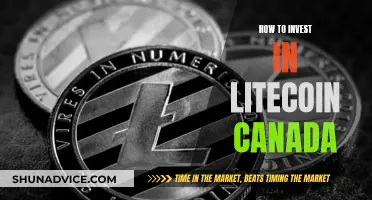Cash App is a peer-to-peer money transfer app that allows users to buy, hold, send, receive, and sell Bitcoin. It is a beginner-friendly platform for banking and investing on the go. However, it is important to note that Cash App only offers Bitcoin as the sole cryptocurrency available for trading. The app has faced security concerns in the past, with a data breach in 2022 that allowed hackers to access accounts and withdraw funds. The app's fees for buying and selling Bitcoin are also not transparent, and they are typically above 2% for purchases of $100 or less. Despite these drawbacks, Cash App provides a straightforward and user-friendly option for those looking to dip their toes into the world of Bitcoin and crypto.
| Characteristics | Values |
|---|---|
| Ease of use | User-friendly, simple, and straightforward |
| Supported cryptocurrencies | Only Bitcoin |
| Fees | Not transparent, normally above 2% on purchases of $100 or less |
| Security | Uses encryption and fraud detection technology, login codes, security locks, account alerts |
| Additional features | Custodial wallet, instant transfers, debit card |
What You'll Learn

How to buy Bitcoin using Cash App
Step-by-Step Guide
- Launch the Cash App and Log In: Open the Cash App on your mobile device and log in to your account using your credentials.
- Arrange Funds: Ensure your Cash App account has sufficient funds to purchase Bitcoin. You can add money to your account using a linked debit or credit card or by receiving direct deposits.
- Access the Investing Section: Tap on the "Investing" section at the bottom of the screen to view the investment options available on Cash App.
- Select "Buy Bitcoin": Look for the "Buy Bitcoin" option and tap on it to initiate the Bitcoin purchase process.
- Enter the Buy Amount: Decide on the amount of Bitcoin you wish to buy. You can either enter a custom amount or use the slider to select a specific amount based on your investment preferences.
- Enter Your PIN: Input your Cash App PIN to verify the transaction and confirm your identity.
- Review Transaction Details: Check the transaction details, including the current price of Bitcoin and any applicable fees. Ensure that all the information is accurate before proceeding.
- Confirm the Purchase: Tap the "Buy" or "Confirm" button to finalize your Bitcoin purchase.
Additional Features
Cash App also offers the following features to enhance your Bitcoin purchasing experience:
- Auto Invest: This feature allows you to set up automatic and recurring Bitcoin purchases. You can choose the frequency (daily, weekly, or every two weeks) and the amount you want to invest each time.
- Custom Orders: With Custom Orders, you can create orders to automatically buy or sell Bitcoin at a specific price of your choosing. You can also schedule transactions to buy or sell at a predetermined price.
Fees and Considerations
When buying Bitcoin on Cash App, it's important to consider the following fees and limitations:
- Fees: Cash App charges fees for buying and selling Bitcoin, but the exact fee amount is not transparent and may vary based on transaction size. You will see the fee on the screen before completing the trade.
- Bitcoin-only: Cash App currently only supports Bitcoin purchases. If you're interested in investing in other cryptocurrencies, you'll need to explore other platforms.
- Limited Withdrawal Options: While you can withdraw Bitcoin from Cash App at any time, there are minimum withdrawal thresholds and varying withdrawal speeds that may impact your experience.
- Security Concerns: While Cash App implements security measures, its level of security may not match that of traditional banks. Remain cautious of potential scams and take steps to safeguard your account information.
The Future of Money: Why Invest in Bitcoins?
You may want to see also

Cash App's fees and transparency
Cash App Investing is a beginner-friendly platform for banking and investing on the go. It offers simplified, low-cost trading, with no minimum requirement to open a brokerage account. However, its fees are not transparent, and they are built into the purchase price. For example, if you buy $200 worth of Bitcoin, you'll get about $196 worth of Bitcoin and pay roughly $4 in fees. Fees are normally above 2% on purchases of $100 or less, and although they drop for larger purchases, they are still more than what top crypto exchanges charge.
The app also includes a spread, meaning you'll pay slightly more than the market value for Bitcoin and sell for slightly below market value. Additional fees also apply for withdrawals with expedited settlements.
Cash App Investing does not offer IRAs, custodial accounts, margin trading, or mutual funds, futures, or options trading. It also does not offer investment advice or portfolio recommendations.
A Guide to Investing in Litecoin Cryptocurrency
You may want to see also

Cash App's security and safety
Cash App Security and Safety
Cash App is a peer-to-peer money transfer app that allows users to buy, hold, send, receive, and sell Bitcoin. It is a financial services platform that protects millions of people's payments each year. The app uses advanced security features to power and protect every account.
- Encryption and Fraud Detection: Cash App uses cutting-edge encryption technology to secure customers' data in transit to its servers. It also employs fraud detection algorithms to identify suspicious transactions.
- PCI Data Security Standard (PCI-DSS) Compliance: Cash App is PCI-DSS Level 1 compliant, which means it adheres to strict security requirements to minimize the risk to the Visa system.
- Payment Confirmation: Cash App requires users to confirm payments before sending money to someone new or not in their contacts. It also notifies users of any changes to their PIN or security settings.
- Suspicious Activity Notifications: When sending money internationally or logging in from a new device, Cash App will ask users to confirm additional details to ensure the security of their money and account.
- Identity Verification: Cash App asks users to verify their identity to protect their accounts and maintain the security of the platform.
- Data Processing and Storage: Cash App uses data encryption to secure personal data while it is being transmitted to its servers. The data is stored on Cash App's servers and servers from third-party service providers, with administrative, technical, and physical safeguards in place to protect the data.
- FDIC Insurance: With a Cash App Card, your cash balance is insured by the Federal Deposit Insurance Corporation (FDIC), covering up to $250,000 per Cash App user.
While Cash App implements robust security measures, it is important to note that no platform is completely immune to security breaches and scams. Users should remain vigilant and follow best practices to protect their personal information and financial assets.
Bitcoin Investment: Smart Move or Risky Gamble?
You may want to see also

Pros and cons of using Cash App to buy Bitcoin
Pros of using Cash App to buy Bitcoin:
- Cash App is a user-friendly financial app, making it easy to buy Bitcoin.
- It is simple to send Bitcoin to other people or to another Bitcoin wallet.
- Cash App allows users to buy, hold, send, receive, and sell Bitcoin all in one place.
- Cash App has an A+ rating with the Better Business Bureau.
- Cash App offers commission-free trading of stocks and ETFs.
- Cash App has no minimum requirement to open a brokerage account.
- Cash App has no additional fees on Bitcoin trades.
Cons of using Cash App to buy Bitcoin:
- Cash App only offers Bitcoin. Most other app-based ways to buy Bitcoin offer a wider range of cryptocurrencies.
- Cash App's fees are not transparent and are normally above 2% on purchases of $100 or less.
- Cash App has limited educational tools about Bitcoin.
- Cash App accounts are a popular target for hackers.
- Cash App does not offer IRAs, custodial accounts, or margin trading.
- Cash App does not offer mutual funds, futures, or options trading.
Bitcoin's Future: A Viable Investment?
You may want to see also

Other apps to buy Bitcoin
If you are looking for apps that allow you to buy Bitcoin, there are several alternatives to Cash App. These include:
- Coinbase: A specialised cryptocurrency exchange that allows you to trade hundreds of digital currencies, including Bitcoin. Coinbase has become less transparent about its fee structure, which used to be complex.
- EToro: A broker that is all crypto, all the time. It offers access to about 25 cryptocurrencies, including Tezos, Uniswap and Polygon. The app doesn't charge a direct commission but a flat spread markup of 1%.
- Kraken: Another specialised cryptocurrency exchange that lets you trade a ton of different coins, including the most popular ones as well as some less common ones like Solana, Uniswap, Cardano and more. Kraken does not offer its services to residents of New York and Washington state.
- Robinhood: Known for its stock, options and ETFs trading app, Robinhood has expanded into cryptocurrencies. It brings its no-commission structure to the crypto world, although it charges a spread markup.
- Webull: Similar to Robinhood, Webull offers stocks, options, ETFs and cryptocurrencies with no out-of-pocket commission. It works on a spread markup for its crypto trades, so your cost is built into the trade.
- PayPal and Venmo: These apps installed on your phone allow you to trade cryptocurrency in seconds. PayPal charges a fee for any trade and also prices in a spread markup on trades. The fee starts at $0.49 for trades under $5, then gradually rises to $2.49 for trades up to $200. It then switches to a percentage that declines to as low as 1.5% for trades over $1,000. Venmo offers the same services on similar terms.
- Binance.US: The American arm of Binance offers one of the best crypto exchanges because of its low trading costs. Bitcoin traders can access commission-free trades, while other coins are priced on a sliding scale for high-volume traders. You can trade more than 150 different cryptocurrencies at Binance.
Bitcoin Investment: A Reliable Bet?
You may want to see also
Frequently asked questions
To purchase Bitcoin using Cash App, tap the "Money" or "Bitcoin" tab on the Cash App home screen, enter the amount you want to buy, and then enter your PIN or Touch ID to confirm the transaction.
Cash App is a user-friendly platform that allows users to buy, hold, send, receive, and sell Bitcoin. It is a beginner-friendly platform for those who want to pick and choose their stocks, ETFs, and fractional shares.
Cash App charges fees for buying and selling Bitcoin, but the fees are not transparent. The fees are normally above 2% on purchases of $100 or less and drop for larger purchases. Cash App also only offers Bitcoin and no other cryptocurrencies.