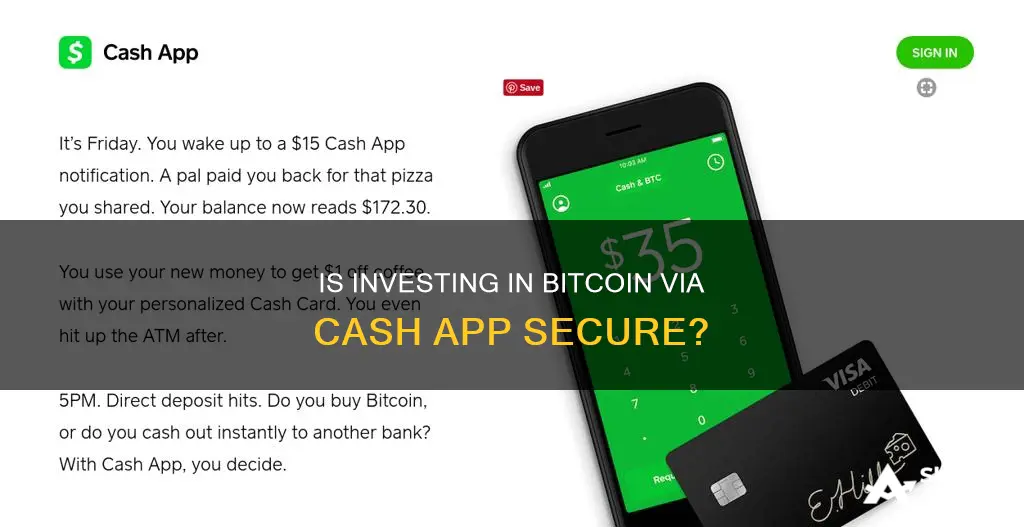
Cash App is a peer-to-peer money transfer app that allows users to buy, store, send, and receive Bitcoin. It is a beginner-friendly platform for banking and investing on the go. The app is built on a secure platform, with advanced security features to protect personal information and transactions. It uses encryption software and fraud detection technology to ensure the security of its users' funds and data. However, in 2022, Cash App experienced a data breach that exposed the personal data of 8.2 million users, highlighting the risks of long-term digital money storage. This raises the question: Is investing in Bitcoin through Cash App safe?
| Characteristics | Values |
|---|---|
| Ease of use | Straightforward, user-friendly platform |
| Security | Cold storage solution, PCI-DSS Level 1 compliant, advanced encryption and fraud detection technology, SIPC insurance up to $500,000 |
| Account ownership | You own 100% of your bitcoin |
| Accessibility | Available on mobile, anytime withdrawal, free international transactions |
| Fees | Built into the purchase price, additional fees for withdrawals with expedited settlements |
| Tax implications | Form 1099-B provided for tax filing |
| Customer support | Phone support available daily from 9 am to 7 pm ET |
| Rating | A+ rating with the Better Business Bureau |
What You'll Learn

Cash App's security features
Cash App is a secure platform with advanced security features to protect your personal information and transactions. Here are some of the key security features offered by Cash App:
- Encryption and Fraud Detection: Cash App employs cutting-edge encryption technology and fraud detection systems to safeguard your data and money. Any information you submit through the app, whether on public or private Wi-Fi, or data services, is encrypted and securely transmitted to their servers.
- Secure Bitcoin Storage: Cash App helps keep your Bitcoin secure by using a cold storage solution. This means that the majority of Bitcoin funds are stored offline, disconnected from the internet, to protect them from online threats and hackers.
- PCI-DSS Compliance: Cash App is PCI Data Security Standard (PCI-DSS) Level 1 compliant, ensuring that your payment information remains secure during transmission and storage.
- FDIC Insurance: If you have a Cash App Card, your Cash App account balance is insured by the FDIC through partner banks. The FDIC provides coverage of up to $250,000 per Cash App customer in the event of bank failure. However, it's important to note that Bitcoin and investing balances are not covered by FDIC insurance.
- SIPC Insurance: Cash App Investing accounts are protected by SIPC (Securities Investor Protection Corporation) insurance of up to $500,000. This insurance safeguards your funds in the event that a SIPC-member brokerage firm fails and is unable to return your cash, stocks, or other securities.
- Security Notifications: Cash App provides notifications for any suspicious activity, including alerts if your PIN or security settings are changed.
- Identity Verification: Cash App is equipped with identity verification features to ensure that only authorized users can access your account.
Best Apps to Invest in Dogecoin
You may want to see also

How to buy Bitcoin on Cash App
Investing in Bitcoin through Cash App is safe and easy. Cash App uses cutting-edge encryption and fraud detection technology to ensure your data and money are secure. The app also keeps your Bitcoin safe by using a secure, cold storage solution, meaning it's offline and disconnected from the internet to protect your funds from online threats.
Now, here's how you can buy Bitcoin on Cash App:
First, you need to download the Cash App on your mobile device. Then, follow these steps:
- Tap the Money tab on your Cash App home screen.
- Tap on the Bitcoin tile.
- Select an amount or press the "..." to enter a custom amount.
- Enter your PIN or Touch ID and tap Confirm.
Please note that purchasing Bitcoin requires that you have a balance in your Cash App. You may also need to enter additional geographical information.
Additionally, Cash App allows you to turn your spare change into Bitcoin. When you spend your Cash App balance on everyday purchases, you can round up your change to the nearest dollar to buy Bitcoin. You can also set up direct deposits and choose the percentage you want to invest in Bitcoin automatically. With Cash App, you can buy, sell, send, and receive Bitcoin with ease.
Bitcoin Buying: Investment or Gamble?
You may want to see also

Cash App's Bitcoin storage
Cash App is a leading finance and investing app that offers an easy way to buy, store, send, and receive Bitcoin. It is built on a secure platform with advanced security features to protect your personal information and transactions. The app uses cutting-edge encryption and fraud detection technology to ensure your data and money are secure.
When it comes to Bitcoin storage, Cash App acts as a Bitcoin wallet, allowing you to view your BTC balance and buy or sell at any time. It securely stores your private keys, enabling you to access your Bitcoin instantly. Cash App also offers a secure, cold storage solution to keep your Bitcoin safe. Cold storage means that the majority of Bitcoin is kept offline and disconnected from the internet, protecting your funds from online threats.
Additionally, Cash App provides a Lightning Network that allows you to send Bitcoin globally without any fees. You can deposit Bitcoin into your Cash App by enabling withdrawals and deposits within the app, with a limit of up to $10,000 worth of Bitcoin in any 7-day period.
While Cash App takes significant precautions to ensure the security of your Bitcoin, it is important to remember that no system is entirely immune to hacking attempts. As an alternative, you may consider using a hardware wallet specifically designed for securely holding Bitcoin and other cryptocurrencies. This option may provide an additional layer of protection for your digital assets.
Bitcoins in India: Safe Investment or Risky Business?
You may want to see also

Cash App's Bitcoin fees
Cash App may charge a fee when you buy or sell bitcoin. If a fee is charged, it will be listed on the trade confirmation screen before you complete the transaction. The fee amount is calculated during the purchase process and can be viewed before confirming the transaction. Fees are normally above 2% on purchases of $100 or less, with the amount dropping for larger purchases.
The Cash App may also include a spread on the exchange rate used to price bitcoin buys and sells on its platform. Depending on market conditions, the spread applied to the exchange rate may be anywhere between 0% and 1%. The spread is not applied to the exchange rate for Paid in Bitcoin orders or other order types like auto-invest, roundups, and custom orders.
When withdrawing bitcoin from Cash App to a different wallet, you can choose from three transfer speeds: Standard, Rush, and Priority. Standard transfers are free but take up to 24 hours, while Rush and Priority transfers are faster but come with additional fees. Rush transfers cost a pro-rata fee plus an additional fee of up to $2, and Priority transfers cost a pro-rata fee plus an additional fee of up to $3. The pro-rata fee is calculated based on your share of network transaction fees, which may fluctuate depending on blockchain congestion and the chosen withdrawal speed.
It is worth noting that Cash App offers Lightning Network, which allows users to send bitcoin globally without any fees. Additionally, there are no fees or tax implications for gifting bitcoin, and you can instantly send bitcoin to any $cashtag or another Lightning-compatible wallet for free with Cash App.
Is Bitcoin Too Pricey to Invest in Now?
You may want to see also

Cash App's Bitcoin withdrawal process
Cash App is a safe and easy way to buy, store, send, and receive Bitcoin. It is PCI Data Security Standard (PCI-DSS) Level 1 compliant, and your payment information is encrypted and sent securely to their servers. Cash App also keeps the majority of Bitcoin in cold storage, which means it is offline and disconnected from the internet, protecting your funds from online threats.
To withdraw Bitcoin from your Cash App to a third-party Bitcoin wallet, you can follow these steps:
- Toggle from USD to BTC by tapping "USD" on your Cash App home screen.
- Enter the amount of Bitcoin you want to withdraw (you can toggle between BTC or USD).
- Either tap the top left corner of the screen to access the QR code scanner or tap "Send" to enter the external wallet address manually.
- Tap the wallet address to confirm.
- Select a withdrawal speed (Standard, Rush, or Priority).
- Tap "Confirm & Send" to initiate your withdrawal.
If this is your first time withdrawing Bitcoin, you may need to enter some additional personal information before making a withdrawal. There is a minimum withdrawal amount of 0.001 Bitcoin for the free Standard withdrawal speed, while Rush and Priority withdrawals have a minimum withdrawal amount of 0.00005 Bitcoin.
You can also send Bitcoin instantly and for free to any $cashtag or another Lightning-compatible wallet using the Cash App. To do this, navigate to the Cash App payment pad, tap the USD toggle and select BTC, enter at least $1, and tap "Pay." Then, find your recipient's $cashtag, current phone number, or email address.
Why You Don't Need Bitcoin to Invest in Ripple
You may want to see also







