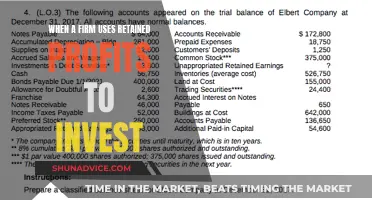Cash App is a financial services application available in the US that offers peer-to-peer money transfer, bitcoin and stock exchange, a personalised debit card, savings account, short-term lending, and other services. To open a Cash App Investing account, you must be 18 or older and provide a social security number, US residential address, employment status, and name of employer. Cash App Investing accounts are self-directed individual brokerage accounts. You can buy stocks or ETFs using Cash App Investing. First, search for a company name or ticker symbol, then choose how much of the stock you want to buy, either from a preset amount or a custom amount. Stock can be purchased using the funds in your Cash App balance. If you do not have enough funds available, the remaining amount will be debited from your linked debit card.
| Characteristics | Values |
|---|---|
| Availability | Available in the US only |
| Age requirement | 18 or older |
| Requirements | Social Security number, US residential address, employment status and name of employer |
| Account type | Self-directed individual brokerage account |
| Account balance | Zero-balance account |
| Investment options | Stocks, exchange-traded funds (ETFs), bitcoin |
| Investment amount | As little as $1 |
| Fees | No commission fee |
What You'll Learn

Opening a Cash App Investing account
Once you have provided the necessary information, you can start investing with Cash App by creating a brokerage account with Cash App Investing LLC. This account will allow you to buy and sell stocks and exchange-traded funds (ETFs). It's important to note that the balance associated with your Investing account is separate from your Cash App balance. The "stock balance" reflects the total current value of your investments. Your securities will be held by a third-party custodian, DriveWealth, LLC.
When making a stock or ETF purchase, the funds will be taken from your Cash App Balance. If additional funds are needed, they will be pulled from your linked debit card. Any stocks or ETFs bought through Cash App Investing LLC will be held by their carrying broker, DriveWealth, LLC.
Selling stocks or ETFs is just as straightforward. Go to the stocks you own on Cash App, select the company whose stock you want to sell, and choose the amount you wish to sell. The amount from the sale will then be automatically deposited into your Cash App balance. Depending on market activity, the proceeds may take up to two business days to appear in your balance.
It's important to remember that investing involves risk, and you may lose money. Cash App provides various tools and resources to help you make informed investment decisions, such as analyst opinions, notifications about price changes, and market trend alerts.
Uncertain Future Cash Flows: Navigating Investment Project Analysis
You may want to see also

How to buy stocks
Investing in stocks is simple with Cash App, whether you are a beginner or already have a portfolio. Here is a step-by-step guide on how to buy stocks using Cash App:
Step 1: Open a Cash App Investing Account
When you start investing with Cash App, you create a brokerage account with Cash App Investing LLC. This account allows you to buy and sell stocks and exchange-traded funds (ETFs). It's important to note that the balance associated with your Investing account, or your "stock balance," is separate from your general Cash App balance. Your securities are held by a third-party custodian, DriveWealth, LLC.
Step 2: Fund Your Cash App Account
You can add funds to your Cash App account via bank transfers, direct deposits from your paycheck, or other methods. This money will be available in your Cash App balance, which you can then use to purchase stocks.
Step 3: Search for the Stock You Want to Buy
Tap the Investing tab on the Cash App home screen and use the search bar to enter the company name or ticker symbol of the stock you want to buy. You can also browse through different stocks and ETFs to find the one that suits your investment goals.
Step 4: Decide on the Amount of Stock to Purchase
Cash App allows you to invest as much or as little as you want. You can buy whole shares or even own smaller pieces of stock, known as fractional shares, in the companies of your choice. Decide on the amount of stock you want to purchase, either by selecting a preset amount or entering a custom amount.
Step 5: Place Your Order
Follow the prompts on the app to verify your personal information and confirm your purchase with your PIN or Touch ID. You can schedule stock purchases for any time, but remember that orders will only be placed during market hours. The U.S. stock market is typically open from 9:30 AM to 4 PM Eastern Time, Monday through Friday.
Step 6: View Your Investment
Once your order is filled, you can view your investment by going to the Investing tab on your Cash App home screen and scrolling down to "My Portfolio." Here, you'll see the details of your stock purchases and their current value.
It's important to remember that investing in the stock market carries risks, and the value of your investments can go up or down. Always do your research and consider your financial goals and risk tolerance before investing.
Understanding Cash Flow: Investing Activities Explained
You may want to see also

How to sell stocks
When you start investing with Cash App, you create a brokerage account with Cash App Investing LLC. This allows you to buy and sell stocks and exchange-traded funds (ETFs).
Step 1:
Tap the Money tab on your Cash App home screen.
Step 2:
Tap on the Stocks Tile.
Step 3:
Scroll down to Stocks Owned. Here, you will be able to view your investment portfolio.
Step 4:
Select the company whose stock you want to sell.
Step 5:
Select an amount or tap to enter a custom amount.
Step 6:
Confirm the transaction with your PIN or Touch ID.
Additional Information:
- Depending on market activity, sales proceeds may take up to 1-2 business days to be deposited into your Cash App balance.
- There is no limit to selling stocks on Cash App (although general Cash App stock selling limits apply).
- Selling shares may have tax implications. Consult a tax advisor if you have questions about your particular tax situation.
- Cash App does not charge a commission fee for selling stocks. However, there may be fees assessed by government agencies such as the SEC, which will be disclosed prior to your confirmation of a trade.
- Stock transactions rely on market hours and holidays. Trades may not happen as soon as they are scheduled if they are made outside of market hours.
- The US stock market is open Monday to Friday, 9:30 AM–4 PM Eastern time, 8:30 AM–3 PM Central time, 7:30 AM–2 PM Mountain time, and 6:30 AM–1 PM Pacific time.

Cash App Investing account security
Cash App Investing LLC is a Member of SIPC (Securities Investor Protection Corporation). Securities in your account are protected up to $500,000. The SIPC does not protect you against failed investments.
Cash App uses advanced security features, including cutting-edge encryption and fraud detection technology, to ensure that your data and money are secure. Any information you submit is encrypted and sent to their servers securely, regardless of the type of Wi-Fi connection or data service you are using.
You will receive notifications from Cash App for any suspicious activity, including alerts if your PIN or security settings have changed. Cash App is also equipped with identity verification features.
If you have a Cash App Card, the money in your Cash App account balance is covered by the FDIC through their partner banks (FDIC "pass-through" insurance) in the event of bank failure. The FDIC will cover eligible accounts up to $250,000 per Cash App customer. Bitcoin and investing balances are not covered by FDIC insurance.
It is important to note that in February 2024, whistleblowers alleged that Cash App lacked sufficient security features to prevent fraudulent activity such as money laundering from 2016 to 2022. Complaints were submitted to the Financial Crimes Enforcement Network (FinCEN) and the SEC, and Cash App may be under investigation.
Additionally, in March 2023, Block Inc., the parent company of Cash App, was accused of allegedly allowing rampant crime and fraud on the platform. These claims triggered an investigation by the SEC, which Cash App denies. Furthermore, in 2022, a data breach lawsuit was filed against Block Inc. after 8.2 million users' personal data was hacked through the Cash App Investing platform. As a result, Cash App is seeking approval for a $15 million settlement agreement as of March 4, 2024.

Cash App Investing for under 18s
Cash App is a financial services application available in the US. It offers peer-to-peer money transfer, a bitcoin and stock exchange, a bitcoin on-chain and lightning wallet, a personalised debit card, a savings account, short-term lending, and other services.
To open a Cash App Investing account, you must be 18 or older and able to provide the following:
- Social Security number
- U.S. residential address
- Employment status and name of employer
The above information is required to verify your identity and comply with applicable regulations.
However, according to a user on Reddit, if you are under 18, you can still use Cash App to invest by setting up a joint account with an adult. Once you turn 18, the account will automatically switch to your full rights.
Cash App Investing accounts are self-directed individual brokerage accounts. When you start investing with Cash App, you create a brokerage account with Cash App Investing LLC. Opening a brokerage account, sometimes referred to as an Investing account, allows you to buy and sell stocks and exchange-traded funds (ETFs).
With Cash App Investing, you can purchase as little or as much of a stock as you want, even if you only want to spend $1. You can buy stocks or ETFs using Cash App Investing. First, search for a company name or ticker symbol, then choose how much of the stock you want to buy, either from a preset amount or a custom amount that you enter.
Stock can be purchased using the funds in your Cash App balance. If you do not have enough funds available, the remaining amount will be debited from your linked debit card.
Once the order is filled, you can view your investment by tapping the Investing tab on your Cash App home screen and scrolling down to My Portfolio.
Frequently asked questions
You can open an account by making your first stock purchase using Cash App Investing. You must be a U.S. resident, 18 or older, and provide a Social Security number, U.S. residential address, employment status, and name of your employer.
When you start investing with Cash App, you create a brokerage account with Cash App Investing LLC. This allows you to buy and sell stocks and exchange-traded funds (ETFs). The balance associated with your Investing account is separate from your Cash App balance and is held by a third-party custodian, DriveWealth, LLC.
To buy stock, tap the Investing tab on your Cash App home screen, search for a company by name or ticker symbol, select the company, choose a preset or custom amount, verify your personal information, and confirm with your PIN or Touch ID. You can use the funds in your Cash App balance, and any remaining amount will be debited from your linked debit card.
With Cash App, you can choose to invest in a variety of stocks, including popular big tech companies. However, it may not offer every stock you are interested in.
With Cash App, you can invest as little as \$1 in fractional shares of a company's stock. This allows you to own smaller pieces of stock in companies of your choice, even with a small investment.