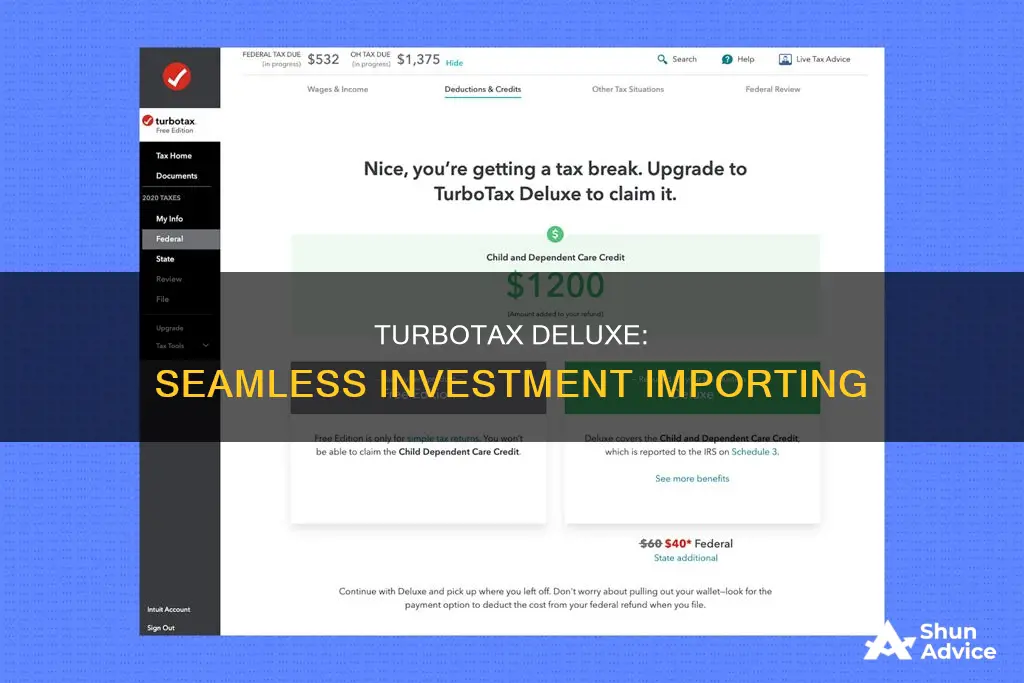
TurboTax Deluxe can import investment information from your financial institution, but only if your investing income is limited to interest and dividends. If you have capital gains or losses and need to file Schedule D, you will need to upgrade to TurboTax Premier. This is the case for the online version of TurboTax, whereas the Desktop CD/Download version of TurboTax Deluxe can be used for stocks.
| Characteristics | Values |
|---|---|
| Importing investment information from financial institutions | If your investing income is limited to interest and dividends, then yes, you can use TurboTax Deluxe and download information from your financial institution. If you have capital gains/losses and need to file Schedule D, you will need to use TurboTax Premier. |
| Importing stock transactions | You can use the Desktop CD/Download version of TurboTax Deluxe to import stock transactions. If you are using the online browser version, you will need to upgrade to TurboTax Premier. |
What You'll Learn
- TurboTax Deluxe 2023 may require an upgrade to TurboTax Premium to import investment information
- TurboTax Deluxe can import investment information if your investing income is limited to interest and dividends
- TurboTax Deluxe can import investment information from financial institutions such as Wells Fargo and Ameritrade
- TurboTax Deluxe can import investment information from investment companies such as Fidelity and Charles Schwab
- TurboTax Deluxe can import investment information from investing apps such as Robinhood, Acorns, and SoFi

TurboTax Deluxe 2023 may require an upgrade to TurboTax Premium to import investment information
If you are using TurboTax Deluxe 2023 to import your investment information, you may need to upgrade to TurboTax Premium. This is the case if you are using the online version of TurboTax. If you are using the Downloaded or Desktop version, you can still use TurboTax Deluxe.
The distinction between the two versions is that the Online version requires an upgrade to Premium to import investment information, whereas the Desktop version includes all the same forms and does not require an upgrade.
If you are using the Online version, you will need to upgrade to TurboTax Premium to import investment information. This is because the Online version requires a higher version to import this type of data. The Desktop version, on the other hand, includes all the same forms and does not require an upgrade.
It is important to note that even with the Desktop version, there may be a delay in the ability to import investment information. This is because the financial institutions may not have the data ready for import yet.
Additionally, if you have capital gains or losses and need to file Schedule D, you will need to use TurboTax Premier, regardless of whether you are using the Online or Desktop version. TurboTax Premier allows you to download information for dividends, interest, and sales and purchases of stocks, bonds, mutual funds, etc.
Retirement Planning: Why Investing Early is Key
You may want to see also

TurboTax Deluxe can import investment information if your investing income is limited to interest and dividends
TurboTax Deluxe is a tax preparation software that can assist you in filing your taxes and maximising your deductions. If your investing income is limited to interest and dividends, TurboTax Deluxe can import your investment information. This includes importing information from hundreds of participating financial institutions.
To import your investment information into TurboTax Deluxe, you will need to first log in to your TurboTax account. Then, click on the search box at the top and type in "1099-B". Answer "Yes" to the questions, "Did you sell stocks, mutual funds, bonds, or other investments in 2019?" and "Did or will you receive a 1099-B form or brokerage statement for these sales?". Finally, enter your bank's information to import the 1099-B form.
It is important to note that if you have capital gains or losses and need to file Schedule D, you will need to upgrade to TurboTax Premier. TurboTax Premier allows you to download information for dividends, interest, and sales and purchases of stocks, bonds, mutual funds, and more.
Additionally, if you are using the online version of TurboTax Deluxe, you will need to upgrade to the Premier version to enter investments. However, if you are using the desktop version, all versions of TurboTax Deluxe have the same forms, and you can download or enter 1099-B, investments, etc.
Strategic Retirement Planning: Maximizing an $850,000 Investment
You may want to see also

TurboTax Deluxe can import investment information from financial institutions such as Wells Fargo and Ameritrade
If you're looking to import investment information from financial institutions such as Wells Fargo and Ameritrade, TurboTax Deluxe is a suitable option. It can handle investments limited to interest and dividends. However, if you have capital gains or losses and need to file Schedule D, you'll need to upgrade to TurboTax Premier.
For those with investments in stocks, the desktop version of TurboTax Deluxe can be used. The online version requires an upgrade to TurboTax Premier. This distinction is important to note, as the online version of TurboTax Deluxe does not support stock investments.
To download investment information from your financial institution using TurboTax Deluxe, follow these steps:
- Login to your TurboTax Account.
- Click on the Search box at the top and type "1099-B".
- Answer "Yes" to "Did you sell stocks, mutual funds, bonds, or other investments in 2019?"
- Answer "Yes" to "Did or will you receive a 1099-B form or brokerage statement for these sales?"
- Enter your bank's information to import the 1099-B form.
It's important to note that the ability to import investment information is dependent on the financial institution making the data available for import. This data is usually not ready until a few months after the end of the tax year.
FS Investments Merger: Finalization and What it Means for the Industry
You may want to see also

TurboTax Deluxe can import investment information from investment companies such as Fidelity and Charles Schwab
However, if you have capital gains or losses and need to file Schedule D, you will need to upgrade to TurboTax Premier. With the Premier version, you can download information for dividends, interest, and sales and purchases of stocks, bonds, mutual funds, etc.
If you are using the online version of TurboTax, you will need to upgrade to the Premier version to enter investments. However, if you are using the Desktop CD/Download version, you can still use the Deluxe version for stocks.
It is important to note that the Desktop CD/Download version of TurboTax Deluxe may take some time to be ready for importing stock data from your broker accounts.
Virtu Investments: Will Flemming's Visionary Ventures
You may want to see also

TurboTax Deluxe can import investment information from investing apps such as Robinhood, Acorns, and SoFi
If your investing income is limited to interest and dividends, then you can use TurboTax Deluxe to download information from your financial institution. However, if you have capital gains or losses and need to file Schedule D, you will need to upgrade to TurboTax Premier. With the Premier version, you will be able to download information not only for dividends and interest but also for sales and purchases of stocks, bonds, mutual funds, and more.
It is important to note that the ability to import investment information may depend on the version of TurboTax Deluxe you are using. For the online browser version, an upgrade to Premier is required. In contrast, the Desktop CD/Download version of TurboTax Deluxe can handle stocks and investment information without needing to upgrade.
Additionally, the timing of your tax preparation may impact the availability of investment information. There will be updates to the software, and financial institutions typically take time to prepare data for import. Therefore, if you are using TurboTax Deluxe to import investment information, it is advisable to check for updates and allow sufficient time for your broker accounts and financial institutions to make the necessary data available.
Planning for the Longevity of Your Retirement Investments
You may want to see also
Frequently asked questions
Yes, you can use TurboTax Deluxe to download investing information from your financial institution if your investing income is limited to interest and dividends.
If you have capital gains/losses and need to file Schedule D, you will need to use TurboTax Premier. With Premier, you will be able to download information for dividends, interest, and sales and purchases of stocks, bonds, mutual funds, etc.
To import your 1099-B form, log in to your TurboTax account, click on the search box at the top and type "1099-B", answer "Yes" to "Did you sell stocks, mutual funds, bonds, or other investments in 2019?", answer "Yes" to "Did or will you receive a 1099-B form or brokerage statement for these sales?", and enter your bank's information to import the 1099-B.







