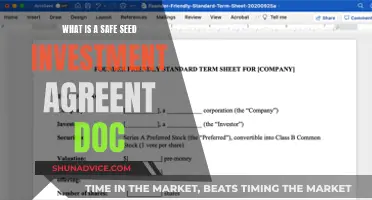E*TRADE offers a variety of options to make your cash available for investment. You can transfer money electronically, by check, or by wire transfer. You can also transfer an account, move an account from another firm, or set up a direct deposit. It's important to note that funds may take up to three business days to become available in your account after initiating a transfer from an external funding account. Additionally, E*TRADE provides seamless cash management features, allowing easy access to and control over your cash in both bank and brokerage accounts.
What You'll Learn

Transfer money from external accounts
Transferring money from external accounts to your E*TRADE account can be done in several ways, including electronic transfers, wire transfers, and account transfers. Here is a detailed guide to help you through the process:
Electronic Transfer
The Transfer Money service offered by E*TRADE allows you to transfer funds electronically between your accounts and from external financial institutions. This method typically takes up to three business days for the funds to be available in your E*TRADE account. To initiate an electronic transfer, follow these steps:
- Log in to your E*TRADE account.
- Navigate to the "Transfers" menu and select "Transfer Money."
- Choose the appropriate accounts from the "From" and "To" menus.
- Enter the amount you wish to transfer.
- Specify the date you want the transfer to occur by selecting the date from the "Date" field.
- If you want to set up recurring transfers, select the desired frequency from the "Repeat this transfer?" dropdown.
- Review your transfer details and confirm the transfer.
Wire Transfer
Wire transfer is another option for transferring funds to your E*TRADE account. This method involves an electronic transfer of money between accounts, even those at different financial institutions. Wire transfers are known for their speed and security. To initiate a wire transfer, you will need to:
- Complete the E*TRADE from Morgan Stanley Wire Transfer Form.
- Send the completed form to your other financial institution and request that they wire the funds to E*TRADE.
- Provide the receiving institution information, which includes the address, ABA routing number, your name and address, and your E*TRADE account number.
Account Transfer
If you want to transfer all your assets (cash and securities) from an external financial institution to your E*TRADE account, you can use the Account Transfer feature. This process can take 10 business days or more for the assets to be delivered to your E*TRADE account. To initiate an account transfer, you will need the following information:
- The name of the delivering financial institution.
- Your account number at that financial institution.
- The registration or ownership of the account.
- You can use the online Transfer an Account feature or complete the Account Transfer Form and mail it to the provided address.
It is important to note that E*TRADE provides a secure and convenient way to manage your finances, and you can access and transfer your funds at any time.
Flat Fee Investment Management: Understanding the Basics
You may want to see also

Use wire transfers
To make your cash available for investment on E*TRADE, you can use wire transfers. This is an electronic transfer of money between accounts, including accounts at different financial institutions. Wire transfers are fast and highly secure, and can be completed on the same business day if received before 6 p.m. ET.
To wire money to your E*TRADE brokerage account, follow these steps:
- Complete and print out the E*TRADE from Morgan Stanley Wire Transfer Form.
- Send the completed form to your other financial institution and ask them to wire funds to E*TRADE.
- Provide the receiving institution information: Morgan Stanley Smith Barney LLC PO Box 484 Jersey City, NJ 07303-0484 ABA Routing Number: 056073573
- Specify the amount you want to wire.
- Provide your nine-digit E*TRADE number, name, and address.
You can also wire money to your Morgan Stanley Private Bank account. Here are the steps:
- Complete and print out the Morgan Stanley Private Bank Wire Transfer Form.
- Send the completed form to your other financial institution and request them to wire the funds to Morgan Stanley Private Bank.
- Provide the receiving institution information: Morgan Stanley Private Bank PO Box 484 Jersey City, NJ 07303-0484 ABA Routing Number: 256072691
- Specify the amount you want to wire.
- Provide the name, address, and phone number of the primary account holder.
If your financial institution is outside the United States, you will need to provide additional information for the wire transfer. For a non-US wire where the non-US bank has a correspondent US bank, you will need to provide:
- The amount of the incoming wire in US dollars or non-US currency.
- Receiving institution information: Morgan Stanley Smith Barney LLC, 2000 Westchester Avenue, Purchase, NY 10577, ABA Routing Number: 056073573, Bank name: Morgan Stanley Private Bank National Association (MSPBNA).
- Your nine-digit Morgan Stanley Smith Barney account number, name, and address.
For a non-US wire where the non-US bank does not have a correspondent US bank, you will need the following:
- The amount of the incoming wire in US dollars or non-US currency.
- Receiving institution information: Wells Fargo Bank, N.A., 420 Montgomery Street, San Francisco, CA 94104, SWIFT Code: WFBIUS6S, Intermediary: FBO: Morgan Stanley Smith Barney LLC, ABA Routing Number: 056073573, Bank name: Morgan Stanley Private Bank National Association (MSPBNA).
- Your nine-digit Morgan Stanley Smith Barney account number, name, and address.
Wire transfers offer a fast and secure way to make your cash available for investment on E*TRADE, allowing you to initiate your desired trades without delay.
Profitable Indian Franchises: Low-Investment, High-Profit Options
You may want to see also

Transfer an account
Transferring an account is a simple way to move all your assets—both cash and securities—from an external financial institution to E*TRADE or Morgan Stanley Private Bank. This can be done by using the Transfer an Account feature, which will guide you through the process step by step. You will need to provide the name of the delivering financial institution, your account number at that institution, and the registration or ownership of the account. You can also complete a paper Account Transfer Form and mail it to the provided address if you prefer, or if you are changing the account registration.
The time it takes for assets to be delivered depends on the method chosen. Electronic transfers typically take 10 business days, while mail transfers can take up to 6 weeks. It is important to note that this option is only available for funding brokerage accounts.
To transfer money electronically, use the Transfer Money service, which is free and allows you to transfer money within 3 business days. You can also use wire transfers, which are fast and secure.
Investing at 25: A Guide for Indians
You may want to see also

Set up direct deposits
Setting up direct deposits is a convenient way to get your paycheck and other recurring income deposited into your E*TRADE account automatically. This method is also available for transferring funds to your Morgan Stanley Private Bank Checking or Savings account.
To set up a direct deposit, you will need to access your account and routing numbers. You can find these by clicking on "Accounts" and then "Complete View" and "Quick Links" on the E*TRADE website. On the mobile app, click on "Menu", then "Transfer", and finally "Set up Direct Deposit". You can also find your account and routing numbers on the checks associated with your account.
If you are setting up a direct deposit for your paycheck, you may need to access your employer's payroll provider to update your information or download a Direct Deposit Form. For direct deposits from the Social Security Administration, go to ssa.gov/myaccount and click "Set up or change direct deposit".
Savings or Investments: Open Economy, Open Question
You may want to see also

Deposit cheques
Depositing cheques using E*TRADE is a straightforward process. Firstly, you will need to ensure that you have a physical device, such as a smartphone or tablet, with a supported operating system that allows you to take clear pictures of the front and back of the cheque. You will also need to have access to your account electronically.
Once you have taken readable images of the cheque, you can submit them through the E*TRADE Mobile app, which offers a Mobile Check Deposit feature. This feature allows you to deposit cheques to your eligible account(s) with the Bank if you are a Bank customer or to your eligible account(s) with Brokerage if you are a Brokerage customer.
It is important to note that there are certain types of cheques that cannot be deposited using the Mobile Check Deposit feature. These include cheques payable to others, cheques made payable to a modified name not listed on your account, demand drafts, substitute cheques, loan cheques, and cheques that are irregular in any way. Additionally, cheques that are post-dated or more than six months old, drawn on a foreign bank, or payable in a foreign currency cannot be deposited using this method.
After successfully depositing a cheque, you will receive an electronic confirmation and reference number. The funds from your cheque deposits will be made available according to the timeframes and amounts set forth in your Account Agreement.
Investment Portfolio at 60: A Balanced and Secure Strategy
You may want to see also
Frequently asked questions
You can make your cash available for investment with E*TRADE by transferring money from an external funding account. This can be done electronically, by check, by wire transfer, or by transferring an account.
Once you have set up and initiated a transfer from an external funding account, funds may take up to three business days to hit your account. Internal transfers (unless to an IRA) are immediate.
You can transfer money to your E*TRADE account by using the Transfer Money service, which allows you to move money between your accounts and from outside financial institutions.