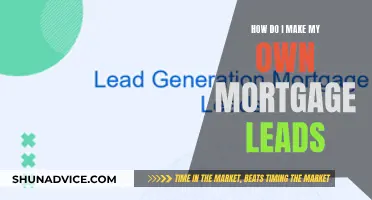A mortgage note is a legal document that establishes the borrower's responsibility to repay a home loan. It also gives the lender the right to foreclose on the property if the borrower fails to make payments as agreed. It is important to keep accurate records of mortgage payments to ensure financial obligations are met. This can be done by creating journal entries in an accounting journal, which records transactions such as home purchases and affects property, mortgage payable, and cash accounts. Software such as QuickBooks and DoorLoop can be used to record mortgage payments, with the former allowing users to create liability accounts to track what is owed.
| Characteristics | Values |
|---|---|
| Mortgage note | A legal document for the loan contract between the lender and borrower when purchasing real estate |
| Mortgage note components | Promissory note, the promise to pay; mortgage or deed of trust, the document that establishes the house as security for the loan |
| Mortgage note contents | Loan value, interest rate, due dates for payments, loan terms, monthly payment amount, penalties incurred for late or missed payments |
| Mortgage payments in accounting software | Use "Write Checks" from the Banking menu, enter vendor and amount, and fill in account details |
| Mortgage payments in accounting software (alternative method) | Set up a Recurring Expense under Gear > Recurring Transactions |
What You'll Learn

Recording a mortgage note in QuickBooks
Step 1: Set Up a Liability Account
To record a mortgage note in QuickBooks, you first need to set up a liability account. Go to Settings or Lists, then click on Chart of Accounts. Choose New to create a new account. From the Account Type drop-down menu, select Long-Term Liabilities. If you intend to pay off the loan within the current fiscal year, select Other Current Liabilities.
Step 2: Record the Mortgage Loan
In the Detail Type drop-down section, select Notes Payable. Provide a relevant account name, such as "Mortgage Loan". In the Balance section, enter the amount currently in your account. Decide on the date you want to start tracking. You can enter today's date if you wish to begin tracking immediately. Select Save and Close.
Step 3: Record Mortgage Payments
To record mortgage payments, use Write Checks from the Banking menu, enter the vendor and amount, and fill in the account details. For escrow, adjust the Chart of Accounts and Register entries, then click Record. Select the relevant vendor and enter the payment amount. Then, from the Expenses tab, enter the accounts you've created and the relevant amounts.
Step 4: Automate Monthly Mortgage Payments (Optional)
For automation, set up a Recurring Expense under Gear > Recurring Transactions. This will allow QuickBooks to automatically enter the payment at regular intervals.
By integrating mortgage and escrow payments into QuickBooks, you can streamline financial management, accurately track obligations, and ensure proper reporting for budgeting, loan applications, and tax compliance.
Paying Off Your Mortgage Faster: Strategies for Success
You may want to see also

Tracking a mortgage in DoorLoop
DoorLoop is a property management software that offers an intuitive expense tracking feature, which helps property managers stay organised and ensure that finances are in check and budgets are maintained. It also provides a Mortgage liability account, which can be used to track a mortgage. Here is a step-by-step guide on how to track a mortgage in DoorLoop:
Firstly, if you are looking to only record the expense of a mortgage payment, you can do so by clicking on 'Accounting' on the main menu and then clicking on 'Chart of Accounts'. On the top right corner, click on '+ New Account'. On the 'New Account' window, enter the relevant information for the 'Account Info'. Finally, click 'Save' to finish.
Secondly, if you are looking to track multiple mortgages, you may want to create a new account. You can add specific expense accounts to your 'Chart of Accounts' for expenses that may be paid directly by the mortgage company from escrow. For example, property taxes and homeowner's insurance.
Thirdly, record the initial loan with a journal entry. Credit the mortgage's liability account for the amount of the loan and debit the property's fixed-asset account for the amount of the loan. If you have already made some payments, balance the journal entry using an equity account, such as the Opening Balance or Owner Contribution.
Finally, when recording a mortgage payment, create an Expense for the mortgage company using the newly created Mortgage Expense account. You would do this each month that you make a payment. You can also use a journal entry to record a payment made from escrow by the mortgage company.
Overall, DoorLoop's automation aspect and expense tracking capabilities can save time, improve organisation and ensure that finances are accurately monitored.
Offering Private Mortgages: A Comprehensive Guide for Lenders
You may want to see also

Journal entries for a purchased home
Journal entries are used in accounting to record transactions, such as a home purchase. A journal entry increases or decreases various account balances. If your business has purchased a home, you will need to record a journal entry to adjust the accounts affected by the purchase.
If your business used a mortgage to purchase the home, the journal entry will affect the property, mortgage payable, and cash accounts. In this case, you would write "Property" in the account column on the first line of the journal entry, followed by the total cost in the debit column. A debit increases the property account, which is an asset account.
For example, if you paid $290,000 for a home and $10,000 in closing costs, you would add these amounts together to get $300,000. You would then write "Property" in the account column and "$300,000" in the debit column.
The next step is to subtract the mortgage from the home's total cost to determine the cash used for the purchase. In the account column of the next line of the journal entry, write "Cash" and the cash used in the credit column. A credit decreases cash, which is an asset account.
For instance, if you used a $240,000 mortgage to buy a $300,000 home, subtract $240,000 from $300,000 to get $60,000. Write "Cash" in the account column and "$60,000" in the credit column.
Finally, write the date of the home purchase in the date column on the first line of the journal entry and a description of the transaction in the account column on the line below. For example, if you bought the home on February 1, write "Feb. 1" in the date column.
If you have already made some payments on the mortgage, you can balance the journal entry using an equity account such as the Opening Balance or Owner Contribution. Additionally, you can set up a Recurring Expense to automate the entry of monthly mortgage payments.
Paying Off Your Chase Mortgage: Strategies for Success
You may want to see also

How to record a mortgage loan payable
Recording a mortgage loan payable involves several steps and considerations. Here is a detailed guide on how to record a mortgage loan payable:
Step 1: Set Up the Mortgage Loan in Your Accounting System
Firstly, you need to set up the mortgage loan in your accounting software or spreadsheet. This involves creating a new account specifically for the mortgage loan. In software like QuickBooks, you can navigate to the "Chart of Accounts" and create a new account with the type "Long-Term Liabilities" or "Other Current Liabilities," depending on the expected repayment period. Provide an account name, the current balance, and the start date for tracking.
Step 2: Record the Mortgage Loan
Once the mortgage loan account is set up, you can record the initial loan amount. This is typically done through a journal entry. You will credit the mortgage liability account for the loan amount and debit the property's fixed asset account for the same amount. Ensure that the loan amount is accurately reflected in your records.
Step 3: Record Monthly Mortgage Payments
Each month, when you make a mortgage payment, you will need to record it. In QuickBooks, you can use the "Write Checks" feature under the Banking menu. Enter the vendor, payment amount, and relevant accounts. You can also set up a Recurring Expense to automate this process. Additionally, ensure that you record any escrow payments made by the mortgage company for expenses like property taxes.
Step 4: Track and Manage Your Mortgage Payments
Regularly update your mortgage account records to maintain accurate financial tracking. This helps you understand your cash flow, make informed financial decisions, and ensure proper reporting for budgeting, loan applications, and tax compliance. You can use software like QuickBooks or DoorLoop to streamline financial management and gain a clear picture of your financial obligations.
It is important to note that the specific steps may vary depending on the accounting software or system you are using. Always consult with your accountant or financial advisor to ensure that your records are compliant with accounting regulations and standards.
Exploring Options: Strategies to Temporarily Pause Mortgage Payments
You may want to see also

Using escrow to record a mortgage note
Escrow is a financial arrangement where a neutral third party holds funds or assets on behalf of the two parties involved in a transaction until specific conditions are met. This is especially relevant during the home-buying process. During the escrow process, many things must happen, like getting a mortgage, completing home inspections, and funding the escrow account.
To record a mortgage note using escrow, you can follow these steps:
- Open an escrow account: This is typically done during the escrow process, where an account is opened to hold deposits and other payments.
- Memorize the transaction: Many accounting systems allow you to memorize transactions, which can save time and ensure consistency in recording your mortgage payments. However, you will need to adjust the amounts each month based on your mortgage statement.
- Record the initial loan with a journal entry: Credit the mortgage's liability account for the loan amount and debit the property's fixed-asset account. If you have made prior payments, balance the journal entry using an equity account.
- Create specific expense accounts: Add expense accounts to your Chart of Accounts for expenses that may be paid directly by the mortgage company from escrow, such as property taxes and homeowner's insurance.
- Record monthly mortgage payments: Each month, create an Expense for the mortgage company using the Mortgage Expense account. You can automate this process by setting up a Recurring Expense.
- Review escrow statements: Your lender will typically provide an annual statement about your escrow activity, including an analysis of previous payments and projections for the coming year.
- Adjust escrow payments: Your lender may increase or decrease the amount paid to escrow, impacting your mortgage payment. Ensure that you record these adjustments in your Escrow Account.
By following these steps, you can effectively use escrow to record your mortgage note, ensuring accurate financial records and compliance with tax and insurance requirements.
Putting Your Mortgage on Hold: What You Need to Know
You may want to see also
Frequently asked questions
To record a mortgage payment in QuickBooks, you must first create a liability account for the mortgage and an expense account for interest payments. Then, create a journal entry to enter the initial mortgage loan. You can do this by clicking the Plus sign (+) and selecting Journal Entry. Next, adjust the date if necessary and select the right debit account from the drop-down menu in the Account field. Enter the amount in the Debit field and choose the right debit account from the drop-down menu in the Name field.
To record a mortgage payment in DoorLoop, you must first create a Mortgage Expense account for the mortgage company. You will need to do this each month that you make a payment. You can also use a journal entry to record a payment made from escrow by the mortgage company. For example, if there was $10,000 in escrow and the mortgage company used $5,000 to pay property taxes, you would record this in the general journal entry.
To record a mortgage payment in a general accounting journal, you must create a journal entry to adjust the accounts affected by the purchase. If you used a mortgage for the home purchase, the journal entry will affect the property, mortgage payable, and cash accounts. You will need to debit or credit these accounts for certain amounts, which will increase or decrease the account balances. These balances are then used to generate financial statements at the end of each period.