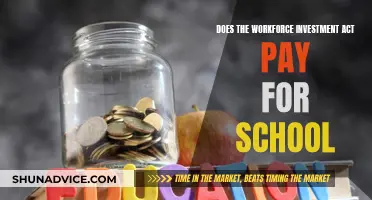M1 Finance offers a range of investment accounts, including brokerage, high-yield savings, crypto, and personal loan accounts. The timing of money transfers to and from these accounts varies. For example, transferring funds from an external bank account to an M1 Invest Account can take up to one business day, while an M1 High-Yield Savings Account to an external bank account can take between one and six business days. It's important to note that there is a six-business-day holding period for new deposits to M1 Invest before they can be withdrawn to an external bank. Additionally, M1 offers Auto-Invest as a default feature, which automatically invests your deposits according to your portfolio targets. However, if you prefer manual control, you can turn off Auto-Invest and create your own buy/sell orders.
What You'll Learn

Auto-invest
M1's Auto-Invest feature is turned on by default for all new Invest accounts. This feature allows you to automate the mundane tasks of investing so you can focus on your long-term strategy. With Auto-Invest, M1 intelligently allocates money from every deposit to ensure your portfolio stays on track. This means you can invest cash into your Pie and maintain your investment targets without any manual calculations.
To use Auto-Invest, simply deposit money into your M1 Invest Account. The deposit process is straightforward: navigate to the "Home" tab, select "One-time cash transfer", and then make your selections under "From", "To", and "Amount". Review your transfer details and confirm the transfer if everything looks correct. Alternatively, you can create a deposit by selecting the “Deposit” button in the Portfolio tab of the account. The minimum initial deposit for M1 Individual Brokerage, Joint Brokerage, Custodial, and Crypto Accounts is $100, while M1 Traditional IRA, Roth IRA, and SEP IRA accounts require a minimum of $500. After your initial deposit, any amount greater than $10 can be deposited.
Once your deposit is made, M1's algorithm will automatically allocate the funds to keep your portfolio balanced, based on the percentages that you set. Auto-Invest will compare your current holdings to your customized target percentage allocation. Money is first divested from overweight securities and then invested in underweight securities, bringing your securities closer to your ideal target percentage.
You can also set up recurring deposits to automate your account even further. This feature allows you to invest on a schedule, saving you time and providing a more hands-off approach to investing. With Auto-Invest turned on, any time your cash balance meets or exceeds $25, M1 will automatically invest your cash balance into your portfolio. You can also set a minimum cash balance that will remain uninvested in your account. For example, if you set a minimum cash balance of $1000, trading will be initiated once your cash balance reaches or exceeds $1025, investing only the amount above the set minimum.
Strategic Retirement: Investing $5 Million for Financial Freedom
You may want to see also

Manual orders
- Click on the desired Pie or Slice you want to place the order for.
- Choose either "Buy" or "Sell". If you're using a mobile device, swipe up on the bottom of your screen to access these buttons.
- Input your order details and confirm.
When placing a buy order, ensure you have available cash in your account. M1 will not withdraw money from your bank account to complete a trade. If the available cash is less than the buy order, M1 will prorate the requested buy. For example, if you place a $100 buy order for Stock A, M1 will purchase $100 of Stock A during the next trade window, provided you have sufficient funds.
Money from a sell order can be used to place a buy order or reinvested in your portfolio, depending on your Auto-Invest settings. For instance, if you place a $100 sell order for Stock B, M1 will sell $100 of Stock B during the next trade window, assuming the Slice has enough value.
It's important to note that you cannot make individual buy/sell orders and rebalance requests during the same trade window. Additionally, M1 offers two trade windows per day: a morning window starting around 9:30 am ET and an afternoon window starting around 3:00 pm ET. Each account with $25,000 or more in equity can participate in both trade windows, while other accounts can select one window.
Alibaba Stock: Buy or Bye?
You may want to see also

Trade windows
If you have Auto-Invest turned on, your deposit will be automatically invested into your portfolio during the next trade window. Auto-Invest is on by default for all new Invest accounts. With Auto-Invest, M1's algorithm keeps your portfolio balanced based on the percentages you allocate. Money is first divested from overweight securities and then invested in underweight securities to bring them closer to your ideal target percentage.
If you prefer to manually enter trades, you can turn Auto-Invest off and create manual buy/sell orders. These manual trades will also go through during the next trade window.
For accounts with $25,000 or more in equity, you can participate in both trade windows in a single day. For all other accounts, you can select which window you want to participate in.
Investing in People: Country Strategies
You may want to see also

Minimum deposit
The minimum deposit required to open an M1 Finance account varies depending on the type of account.
For an M1 Finance Investing Account, the minimum initial deposit is $100. After this one-time deposit, you can customise your funding preferences, with the option to set up recurring deposits. Once the initial deposit is met, any amount greater than $10 can be deposited.
The M1 Finance IRA (Roth, Traditional, SEP, Simple) account has a minimum deposit of $500. After the initial deposit, future deposits can be set to any amount above $10.
The M1 Finance Custodial Account also has a minimum deposit of $100. Once the account is created, deposits of any amount can be made with whatever frequency is required.
The M1 Finance Spend Account has no minimum deposit to open an account and no balance requirements.
The M1 Finance Margin Account requires a minimum deposit of $5,000.
Smart Places to Invest $60K Today
You may want to see also

Transfer times
The transfer time for your M1 deposit depends on the type of account you are transferring to and from. Here are the transfer times for different types of accounts:
External Bank Account to M1 Accounts
- M1 Invest Account: This transfer can take up to 1 business day.
- M1 High-Yield Savings Account: It can take up to 4 business days. Funds deposited will be pending for 3 business days before they are available.
- M1 Crypto Account: You will be immediately granted up to $5,000 of your pending deposit. The remainder will be credited when the transfer settles.
- M1 Personal Loan: Payments take up to 2-5 business days to complete.
M1 Accounts to External Bank Account
- M1 Invest Account: This can take between 2-5 business days.
- M1 High-Yield Savings Account: It takes between 1-2 business days from when your funds are available, or up to 6 business days.
- M1 Crypto Account: This can take between 2-5 business days.
- M1 Margin Loan: Borrowing to your external bank usually completes within 2-5 business days.
- M1 Personal Loan disbursements: These take about 1-5 business days to complete.
Transfers Between M1 Accounts
- M1 Invest Account to M1 Margin Loan: This can take up to 5 business days.
- M1 Individual Brokerage Accounts to M1 High-Yield Savings Account: Transfers follow standard transfer timing rules, including trade settlement and transfer settlement periods.
- M1 High-Yield Savings Account to M1 Individual Brokerage Accounts: Transferring funds is nearly instant.
- M1 Margin Loan to M1 Invest Account: When you transfer borrowed funds within the same Invest Account, the trade will go through during the next trading window.
- M1 Margin Loan to M1 High-Yield Savings Account: This usually completes within 2-5 business days.
- M1 Invest Account to M1 High-Yield Savings Account: This can take up to 5 business days.
It's important to note that all transfers are subject to settlement periods, holding periods, and Anti-Money Laundering (AML) regulations, which may impact the transfer times. Additionally, trading days refer specifically to weekdays when the NYSE market is open, excluding NYSE holidays.
Investment Strategies: Navigating the World of Smart Spending
You may want to see also
Frequently asked questions
If you have Auto-Invest turned on, your deposit will be automatically invested during the next trading window. If you have Auto-Invest turned off, you can create a manual buy order with your deposit.
The Auto-Invest feature is turned on by default for all new Invest accounts. To turn it off, go to the "Home" tab, select "One-time cash transfer", then toggle Auto-Invest off before initiating your transfer.
It can take 1-2 business days for the withdrawal to show up on your bank account.
This can take up to 1 business day.
First, create your portfolio. Then, you can make your first deposit to begin investing.