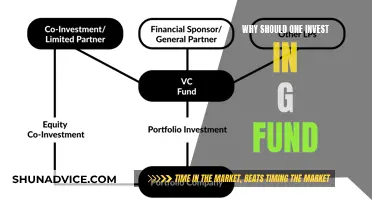Active Trader Pro is a dynamic trading platform offered by Fidelity that provides customizable tools to help you trade, track the market, monitor your portfolio, and more. The platform is automatically available to customers who trade 36 times or more in a rolling 12-month period. If you don't meet this criterion, you can request access by contacting Active Trader Services. In this article, we will discuss the features and benefits of Active Trader Pro, including its powerful trading capabilities, customizability, and system requirements. We will also provide a step-by-step guide on how to add and download Active Trader Pro to your desktop or Mac.
| Characteristics | Values |
|---|---|
| Availability | Automatically available to customers who trade 36 times or more in a rolling 12-month period |
| Customization | Default settings, existing or custom layouts, and tools and components can be added |
| Eligibility | Customers who trade fewer than 36 times in a rolling 12-month period must request access by calling Active Trader Services |
| Functionality | Trading, portfolio monitoring, tracking the market, seeing the latest financial news, and more |
| Platforms | Desktop or Mac |
What You'll Learn

Downloading and installing Active Trader Pro
To download and install Active Trader Pro, follow the steps outlined below:
Step 1: Check System Requirements
Before downloading Active Trader Pro, review the recommended and minimum system requirements to ensure your computer is compatible with the software. This is important to ensure optimal performance when running the application.
Step 2: Visit the Fidelity Website
Open your web browser and go to www.fidelity.com/atp, which is the official website page for downloading Active Trader Pro.
Step 3: Download the Software
On the Fidelity website, you will find the download link for Active Trader Pro. Click on the link to initiate the download process. The initial download and installation typically take around five minutes, depending on your internet connection speed and system specifications.
Step 4: Agree to the Terms
When you download the software, you will be asked to read and agree to the terms of using Active Trader Pro. Carefully review the terms and conditions before proceeding.
Step 5: Access the Application
Once the installation is complete, you can access Active Trader Pro directly from the desktop icon on your computer. For Mac users, the Active Trader Pro icon will be available in the Launchpad. You can drag this icon into your dock for easier access.
Step 6: Login with Fidelity Credentials
When launching Active Trader Pro for the first time, simply use your existing Fidelity.com login credentials to access the platform.
Step 7: Customize Your Layout (Optional)
Active Trader Pro allows you to customize your layout and experience. You can set trade defaults, create shortcuts, use hotkeys for navigation, and even float windows across multiple monitors to maximize your workspace.
Step 8: Stay Up-to-Date with Updates
Active Trader Pro will automatically download and install future updates when they become available, ensuring you always have access to the latest features and improvements.
By following these steps, you will successfully download, install, and set up Active Trader Pro, giving you access to its robust trading and portfolio monitoring tools.
REIT Funds: Smart Investment or Risky Business?
You may want to see also

Customising the platform
Active Trader Pro is a dynamic trading platform that provides customizable tools to help you trade, track the market, see the latest financial news, monitor your portfolio, and more. You can customize your Active Trader Pro experience to adapt to a layout that works best for you.
There are several ways to customize the program, including creating default settings, choosing from an existing layout or creating your own, and adding tools and components. You can also download the software and create your own default settings.
To get started, you can download Active Trader Pro, our customizable active trading platform. You can also subscribe to Fidelity Viewpoints for timely news and insights from our pros on markets, investing, and personal finance.
If you trade 36 times or more in a rolling 12-month period, Active Trader Pro is automatically available to you. If you don't meet this criterion but would like to request access, you can call Active Trader Services at 800-564-0211.
Parag Parikh Flexi Cap Fund: Smart Investing Strategies
You may want to see also

Trading equities, ETFs, and options
Active Trader Pro® is a powerful trading platform that offers a full range of trading functionality for equities, ETFs, mutual funds, and options. Here are some key features and instructions for trading equities, ETFs, and options using the platform:
Trading Equities
Equities, or stocks, are a type of security that represents fractional ownership of a company. Trading equities on Active Trader Pro® offers several benefits, including:
- Real-time insights: Monitor market data and stock prices in real-time to make informed trading decisions.
- Customizable layout: Customize your layout to see the information that matters most to you, creating shortcuts and using hotkeys for easy navigation.
- Extended hours trading: Take advantage of extended trading hours to react to market movements outside of regular trading sessions.
Trading ETFs
Exchange-Traded Funds (ETFs) are baskets of securities that trade on an exchange like a stock. Here's how you can trade ETFs using Active Trader Pro®:
- Market filters: Utilize the platform's market filters to discover potential trading opportunities, including technical and social sentiment selections.
- Streaming quotes: Monitor real-time ETF prices and stay on top of the market to make timely trading decisions.
- Single and multi-trade capabilities: Place single or multiple ETF trades simultaneously, allowing for efficient portfolio management.
Trading Options
Options are financial derivatives that give the holder the right, but not the obligation, to buy or sell an underlying asset at a specified price on or before a specific date. Trading options on Active Trader Pro® offers enhanced flexibility and control:
- Single and multi-leg trades: Place simple or complex options trades, including multi-leg strategies such as spreads, straddles, and collars.
- Directed-trading capabilities: Gain greater control over how your options trades are executed and routed, with faster access to the market.
- Custom settings: Leverage custom settings and tickets to optimize your options trading experience and streamline your workflow.
Remember, options trading entails significant risk and is not suitable for all investors. Be sure to assess your financial goals and risk tolerance before engaging in options trading.
Managed Funds: Choosing and Investing in a Smart Way
You may want to see also

Using Active Trader Pro on Mac
Active Trader Pro is a dynamic trading platform that provides customizable tools to help you trade, track the market, monitor your portfolio, and more. It is available for download on both desktop and Mac.
Getting Started with Active Trader Pro on Mac
First, ensure that you meet the criteria for using Active Trader Pro. The platform is automatically available to customers who trade 36 times or more in a rolling 12-month period. If you do not meet this criterion, you can request access by calling Active Trader Services at 800-564-0211.
Downloading Active Trader Pro on Mac
To download Active Trader Pro on your Mac, follow these steps:
- Visit the Fidelity website (Fidelity.com/ATP) and locate the Active Trader Pro download page.
- Download the Mac version of the software.
- Once the download is complete, open the installation file and follow the on-screen instructions to install Active Trader Pro on your Mac.
- During the installation process, you will be asked to read and agree to the terms of using Active Trader Pro.
- After installation is complete, open the Active Trader Pro application and log in using your Fidelity account credentials.
Customizing Active Trader Pro on Mac
Active Trader Pro offers several customization options to tailor the platform to your preferences. You can create default settings, choose from existing layouts, or create your own. Here are some specific steps to customize the platform:
- Set trade defaults: Navigate to the "Settings" or "Options" menu to set your default trade preferences, such as order types, price types, and order sizes.
- Create shortcuts: You can create your own keyboard shortcuts to quickly access frequently used features or actions.
- Utilize hotkeys: Active Trader Pro also allows you to use hotkeys to navigate through the platform efficiently.
- Layout customization: You can customize the layout of the platform by adding, removing, or rearranging windows, charts, and tools to suit your trading needs.
Troubleshooting Active Trader Pro on Mac
If you encounter any issues while using Active Trader Pro on your Mac, here are some troubleshooting steps you can try:
- Uninstall and reinstall: If you experience performance issues or errors, try uninstalling and reinstalling the application. This can help resolve any corrupted files or configuration issues.
- Contact Fidelity support: If issues persist, reach out to Fidelity's Electronic Channel Support team for further assistance. They can provide additional troubleshooting guidance and help identify and resolve any problems you may be experiencing.
By following these steps, you can effectively use Active Trader Pro on your Mac to access its robust trading and portfolio monitoring tools, customize your trading experience, and take advantage of its dynamic trading capabilities.
BlackRock's Chinese Fund Investments: What You Need Know
You may want to see also

Getting support and insights
Fidelity offers a range of resources to help you get the most out of Active Trader Pro and develop your investing knowledge. Here are some ways to access support and insights:
- Fidelity Viewpoints: This service offers timely news and insights from Fidelity's experts on markets, investing, and personal finance. You can subscribe to receive regular updates and choose the topics you want to learn more about.
- Fidelity Smart Money: Stay informed with Fidelity Smart Money. Understand the impact of news events on your finances and discover practical tips to help you spend, save, and invest wisely.
- Active Investor: This resource provides advanced investment insights, strategies, and tools for those seeking a deeper understanding of investing.
- Insights from Fidelity Wealth Management: Gain access to timely news, events, and wealth strategies from leading Fidelity thought leaders. Their insights can help you navigate your financial journey and make informed decisions.
- Women Talk Money: A platform for real conversations and helpful advice about money, investing, and careers. Women Talk Money offers a space to learn and engage with others on financial topics.
- Educational Webinars and Events: Fidelity offers free financial education through webinars and events featuring their experts and other leading industry professionals. These educational opportunities can enhance your financial knowledge and investing skills.
- Customer Support: Fidelity provides multiple channels for customer support. You can reach out to their representatives via chat or phone to ask questions, clarify concerns, or request assistance with Active Trader Pro. Their support team is dedicated to ensuring a positive and seamless experience for their customers.
By leveraging these support options and insightful resources, you can enhance your understanding of Active Trader Pro and investing in general. Remember to also review the legal information and terms of use associated with the platform to ensure a compliant and informed trading experience.
UK Fund Investment: A Beginner's Guide to Getting Started
You may want to see also
Frequently asked questions
Active Trader Pro is a dynamic trading platform that provides customizable tools to help you trade, track the market, see the latest financial news, monitor your portfolio, and more.
The application can be downloaded from www.fidelity.com/atp and accessed directly thereafter from the desktop icon.
Active Trader Pro provides robust trading and portfolio monitoring tools. It offers a full range of trading functionality for equities, ETFs, mutual funds, and options. It also allows you to customize your layout and experience to see what's most important to you.
To get started, you can download the application from www.fidelity.com/atp. You will need to read and agree to the terms of using Active Trader Pro during the installation process. Once installed, you can log in using your Fidelity.com login credentials.