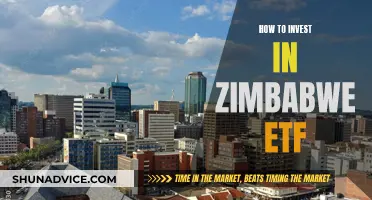Automating your ETF investments is a great way to save time and remove the temptation to spend your money on other things. While it is possible to automate your ETF investments, it is not as straightforward as automating your investments in mutual funds. This is because ETFs are bought during trading hours when prices are fluctuating, whereas mutual funds are bought at the market closing price.
Some brokers do offer automated ETF investments, such as E*TRADE, Fidelity, and M1 Finance. However, these platforms may charge fees for this service, and some brokers do not offer every ETF an investor might be interested in.
If you are interested in automating your ETF investments, it is worth shopping around to find a broker that offers this service for the ETFs you want to invest in.
| Characteristics | Values |
|---|---|
| Initial steps | Create an investment account and choose a user ID and password |
| Account type | Taxable investment or IRA account |
| Choose your assets | Robo-advisors and micro-investing apps will select the assets for you |
| Funding account | Checking or savings account |
| Funding schedule | Decide how frequently and how much money you wish to transfer |
| Best automated investing platforms | Wealthfront, Betterment, Fidelity Go, and Schwab Intelligent Portfolios |
| Advantages | Reduces the temptation to spend and overreact to market ups and downs |
| Disadvantages | Set-it-and-forget-it trap |
What You'll Learn

Choose a platform and set up an account
The first step to automating your ETF investments is to choose a platform that offers this service. Not all platforms allow for automated ETF investing, so it is important to select one that does. Some popular platforms that offer automated ETF investing include:
- M1 Finance
- ETRADE
- Robinhood
- Fidelity
- Vanguard (planned to be available by the end of 2024)
When choosing a platform, consider factors such as fees, minimum deposit requirements, and the range of ETFs available. It is also worth reviewing the platform's FAQ pages and checking the account minimums and any approvals needed to open an automated investing account.
Once you have chosen a platform, you will need to set up an account. This typically involves providing personal information such as your name, contact details, Social Security number, and employment status. You will also need to choose a username and password for your account.
Link your funding account
After setting up your account, you will need to link it to your funding source, such as your checking or savings account. This will allow you to transfer funds into your investment account. For this step, you will need the name of your financial institution, your bank's routing number, and your account number.
Set your funding schedule
The next step is to determine how much and how often you want to invest. You can set up recurring investments from your paycheck or bank account, choosing the frequency (e.g. weekly, monthly) and the amount you wish to invest. It is important to ensure that you have sufficient funds in your linked account to cover the automatic investments.
Choose your investments
Finally, you will need to select the specific ETFs you want to invest in. The platform may provide helpful articles and resources to guide you in choosing your investments, or you may seek advice from a financial advisor. Once you have made your selections, you can set up automatic investments into those ETFs.
A Beginner's Guide to Investing in ETFs with Fidelity
You may want to see also

Select your assets
When choosing your assets, you can opt for robo-advisors and micro-investing apps, which will ask you several questions about your goals, risk tolerance, and time horizon. Based on your responses, the platform will select the best assets for you. Alternatively, you can choose from a list of investments provided by your workplace retirement account or select from thousands of stocks, bonds, ETFs, and mutual funds offered by self-directed investment accounts.
Robo-advisors like Wealthfront, Betterment, Fidelity Go, and Schwab Intelligent Portfolios offer low-fee investment options. They create an investment portfolio based on your preferences and keep your investments allocated accordingly. Some robo-advisors also provide access to human financial advisors.
Dividend reinvestment plans (DRIPs) are another form of automatic investing. This option allows you to reinvest your dividends and capital gains payments automatically into the same asset, helping your account value grow faster.
If you're interested in ETFs, some platforms like E*TRADE offer automatic investing in eligible ETFs with as little as $25. Prebuilt Portfolios are also available, offering professionally curated portfolios of leading mutual funds or ETFs.
It's important to note that automatic investing in ETFs is not always available, and some platforms may charge extra for this service. However, some brokers, like M1 Finance, offer it for free.
When selecting your assets, consider your financial goals and risk tolerance. Review the different investment options available and choose the ones that align with your objectives.
Ally Invest's SPDR ETF Offerings: What You Need to Know
You may want to see also

Link your funding account
This is where you choose the checking or savings account from which the funds for your investments will be transferred. You will need the name of the financial institution, your bank's routing number, and your account number. If you have a 401(k), 403(b), or 457 account, this step is unnecessary as money is automatically transferred from your paycheck into the retirement account.
If you are setting up automatic investments with a brokerage firm, you may be able to link your funding account to a robo-advisor. Robo-advisors build and manage your portfolio based on your risk tolerance and long-term goals. Some robo-advisors, like E*TRADE's Core Portfolios, offer "hybrid" services, providing access to human support when you need it.
If you are investing in dividend-paying stocks, you can also set up a dividend reinvestment plan (DRIP). This is a form of automatic investing where dividends are automatically reinvested in the same asset instead of being paid out.
If you are investing through your employer, you may be able to set up direct deposit from your paycheck into multiple accounts, including an investment account.
A Beginner's Guide to Silver ETF Investing
You may want to see also

Set your funding schedule
Setting up a funding schedule is a crucial step in automating your ETF investments. Here are some detailed instructions to help you through the process:
Choose the Frequency and Amount:
Decide how often you want to transfer funds from your bank account to your investment account. You can choose to make transfers daily, weekly, monthly, or on any other schedule that suits your needs. Also, determine the amount of money you wish to transfer with each instalment. This amount can be adjusted as needed.
Select the Source of Funding:
You can choose to fund your investments from your paycheck, checking account, or savings account. If you opt for a workplace retirement account, such as a 401(k), the funding will be automatically deducted from your paycheck. For other types of accounts, you will need to link your chosen funding account. Provide the necessary details, such as the name of your financial institution and your bank's routing number.
Ensure Sufficient Funds:
Make sure that your chosen funding account has enough money to cover the automatic investment amount on the date of the transfer. You may need to set up recurring fund transfers to ensure that you don't miss an instalment.
Understand Maximum Contribution Limits:
If you're using a 401(k) or similar workplace retirement account, be aware of the maximum contribution limit. Ensure that your contributions do not exceed this limit.
Review and Adjust:
Remember to periodically review your funding schedule and investment strategy. If your time horizon, risk tolerance, or financial goals change, you can adjust the amount and frequency of your transfers accordingly.
By following these steps, you can effectively set up and manage the funding schedule for your automated ETF investments. This will help you stay on track with your investment goals and ensure that you're consistently contributing towards your financial future.
ETFs and Unit Investment Trusts: What's the Difference?
You may want to see also

Understand the types of automated investment
Automated investing is a strategy that ensures you save and invest for the future. It is a way to pre-program your behaviour to put investing for the future first. There are several types of automated investment plans, also known as AIPs, that can help you grow your portfolio, stick to a budget, and take advantage of compounding.
Robo-advisors
Robo-advisors such as Wealthfront, Betterment, Fidelity Go, and Schwab Intelligent Portfolios provide a low-fee option for smart investing. You inform the robo-advisor about your goals and timeline, and it creates an investment portfolio that meets your needs. You can set up an auto transfer into the account, and the robo-advisor will keep your investments allocated according to your preferences. Some robo-advisors also offer access to human financial advisors.
Employer-sponsored retirement accounts
Most employers offer a way to save for retirement through a 401(k), 403(b), or 457 account. You choose a percentage of your paycheck to transfer into the account, and your employer may also include a matching contribution. The money is then invested in stock, bond, or balanced funds of your choice. Your money grows in the account without being taxed.
Dividend reinvestment plans (DRIP)
A DRIP is an option within your investment account that automatically reinvests your dividends and capital gains payments in the same asset. By reinvesting your investment income into additional shares, your account value will compound more quickly.
Recurring transfers
You can instruct your bank to transfer a specific amount of money regularly from your checking or savings account into your investment account. The funds can be automatically transferred into taxable investment, retirement, or any other financial account on a daily, weekly, monthly, or other recurring schedule.
Round-ups
Round-up micro-saving and investing apps like Acorns allow you to link a debit or credit card. You select a round-up amount from the next dollar, up to 10 times the original amount. Whenever you spend with the linked card, the round-up amount is automatically transferred to your investment account.
Automatic investing tools
These tools allow you to set recurring contributions to an investment account, helping you build wealth over time. You decide how much and how often to invest, and the recurring investments are made for you. You can easily review and adjust your plan as needed. The funding for your investments can come from your paycheck, checking account, or savings account.
Prebuilt portfolios
Some platforms offer professionally built portfolios of leading mutual funds or ETFs. For example, E*TRADE offers Prebuilt Portfolios, which are portfolios of leading mutual funds or ETFs.
ETFs: Understanding Their Status Under the 1940 Act
You may want to see also
Frequently asked questions
Automating your ETF investments can help you save and invest more. It reduces the temptation to spend and overreact to market volatility. It also saves time by eliminating the need to constantly monitor the market and make manual investment decisions.
First, create an investment account by choosing a platform, selecting a user ID and password, and deciding on the type of account (e.g., taxable investment or IRA). Then, link your funding account, such as your checking or savings account, and set your funding schedule and amount. Finally, choose your assets, such as stocks, bonds, ETFs, or mutual funds.
Popular automated investing platforms include robo-advisors like Wealthfront, Betterment, Fidelity Go, and Schwab Intelligent Portfolios. Additionally, your employer may offer automated investing through a 401(k) plan, allowing you to contribute a percentage of your paycheck directly to your retirement account.