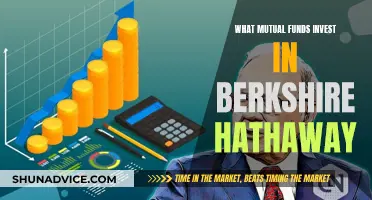Changing your investments on Fidelity is a straightforward process that can be done entirely online. It is important to make investment decisions based on both your short-term financial situation and your long-term investment horizon. For example, as you move through your career and approach retirement age, choosing less risky asset classes such as bonds may be a good idea to protect your returns and avoid losses. On the other hand, if you have a long investment horizon, you may want to be more aggressive with riskier but higher-return asset classes like stocks. You can change your investments on Fidelity by logging into your account, selecting the relevant account, and choosing the Change Investments option. From there, you can adjust your investment elections and allocations.
| Characteristics | Values |
|---|---|
| How to change investments | Log in to Fidelity, select the account, click on "Investments", then "Change Investments" |
| How to change future investment allocations | Log in, select the account, click on "Change Investment Elections", then "Select Funds" |
| How to change current investments | Navigate back to the "Change Investments" screen, click on "Exchange Multiple Investments", then "Start Your Rebalance" |
| How to change dividends and capital gains distributions | Log in, find the security or mutual fund you want to change, select "Update", make your selection, then confirm |
| How to change future asset allocations | Log in, select the account and enter the beneficiary's details, then change the future allocations |
| How to change current asset allocations | Log in, select the account and enter the beneficiary's details, then change the current allocations |
What You'll Learn

How to change your 529 plan's investment instructions
You can change your 529 plan's investment instructions online by following these steps:
- Log in to your Fidelity account.
- Select the account you want to change.
- Click on "Investments" on the main menu.
- Click on "Change Investments" on the secondary menu.
- Change the current investments in your portfolio and your investment elections for any future contributions to this account.
- To change your investment elections for future contributions, click on "Change Investment Elections" and then "Select Funds".
- Choose the source you're changing investment elections for from the dropdown menu. If there is more than one item, you'll need to repeat the following steps for each item.
- Input the desired percentage allocation for each of the funds.
- Save your changes.
- Navigate back to the "Change Investments" screen and click on "Exchange Multiple Investments".
- Click on "Start Your Rebalance".
- Input the desired percentage allocation for each of the funds, then continue.
- On the "Select Your Rebalance Option" page, choose "Rebalance my account now, one time", then click "Next".
Note that you can also choose the "Rebalance my account now, and sign me up for Automatic Rebalance, to reset my desired allocations" option, but your account may have fees associated with this option.
Review your changes, then click "Submit".
- You can change how your future investments are allocated as often as you like.
- You can change your current asset allocations twice per calendar year or upon a change of your beneficiary.
- If you have questions about changing your future or current asset allocations, you can call Fidelity at 800-544-1914.
- If requested before 4 p.m. ET, your current asset allocation change will receive that day's closing price. If requested after 4 p.m. ET, it will receive the next business day's closing price.
- Your current asset allocation change applies to your entire portfolio; you cannot choose to exchange only part of your portfolio.
- You will receive a confirmation email or statement in the mail within a few business days, depending on your delivery preferences.
Silver Investment Strategies: How Much Should You Allocate?
You may want to see also

How to change dividends and capital gains distributions
To change dividends and capital gains distributions on Fidelity, you will need to log in to your account and find the "Dividends and Capital Gains" page. Here is a step-by-step guide:
Step 1: Log in to your Fidelity account
Enter your login credentials on the Fidelity website to access your account.
Step 2: Navigate to the "Dividends and Capital Gains" page
Find and access the "Dividends and Capital Gains" page, which displays your account information.
Step 3: Select the security or mutual fund you want to change
Locate the security or mutual fund in your account that you wish to modify.
Step 4: Choose "Update" under "Action"
Under the "Action" column, select the "Update" option for the security or mutual fund you want to change. This will take you to the "Update Distributions" page.
Step 5: Make your selection for securities or mutual funds
For securities:
On the "Update Distributions" page, dividends and capital gains will be combined in a single row, and you won't be able to change them separately. Make your selection and decide if you want to apply the change to all current and/or future equity positions in the account.
For mutual funds:
On the "Update Distributions" page, dividends and capital gains will appear in separate rows, allowing you to choose a different distribution option for each. You may also see a "Directed" column, where you can direct dividends and capital gains into a Fidelity mutual fund. Please note that this option is not available for future purchases, transfers, or deposits.
Step 6: Confirm your changes
After making your selections, choose the "Update" option again. You will then be directed to a confirmation page that outlines the changes you have made, along with a link to modify distributions on another account if needed.
Please note that while brokerage account updates are effective immediately, changes to mutual fund accounts will reflect after 2-3 business days. Additionally, certain account types, such as IRA-BDAs and PAS accounts, cannot be updated online, and some securities cannot be updated regardless of the account type.
Dividend Fund Investment: A Guide to Smart Investing
You may want to see also

How to change investment choices within your 401(k)
Changing your investment choices within your 401(k) is a straightforward process with Fidelity. Here's a step-by-step guide to help you navigate the process and ensure your investments align with your financial goals:
Step 1: Log in to Your Fidelity Account
After logging in, you will see your 401(k) plan and investment accounts, along with the value of your investments. From here, you can access your 401(k) plan and view a summary of your account, including the vested balance and rate of return.
Step 2: Go to the Investments Section
Click on the "Investments" option in the menu bar. You will see the balance overview of your accounts, displaying the investments made in your 401(k) plan.
Step 3: Change Your Investments
In the sub-menu under "Investments," click on "Change Investments." This will take you to a page where you can modify your future and current investments. Under "Current Investments," you have the option to "Exchange one investment" or "Exchange Multiple Investments."
Step 4: Choose Your New Investments
If you want to completely rebalance your portfolio, click on "Exchange Multiple Investments." Then, click on "Start your Rebalance." On the next page, you will be asked to describe what investments you want to exchange for new ones. Click on "Rebalance all sources" to have complete control over your investment choices.
Step 5: Review the Details of Your New Investments
On the new page, you will see all the investments in your 401(k) plan, including the current balance and allocation of funds. Enter the desired allocation in the table to rebalance your 401(k) plan. Allocation refers to the percentage of money you want to allocate to a particular fund. You can also click on the fund name to see details such as performance, expense ratio, assets under management, and risk. This information will help you make informed decisions about your allocations and ensure that your investments align with your financial goals.
Important Considerations:
When changing your investment choices within your 401(k), it is essential to keep a few things in mind. Firstly, review your investment goals and ensure that any changes you make are aligned with your financial objectives and risk tolerance. Secondly, consider the fees and expenses associated with different investment options, as these can impact the overall performance of your portfolio over time. Finally, be aware of any regulations or limitations imposed by your 401(k) plan on the types of investments that can be made and how often investments can be changed.
Mutual Fund Investment: A Guide to India's Market
You may want to see also

How to change your automatic contribution settings
To change your automatic contribution settings, you must first log in to your Fidelity account. From the main menu, click on "Investments", and then "Change Investments" from the secondary menu.
On the "Change Investments" page, you will be able to adjust the current investments in your portfolio and change your investment elections for any future contributions to this account. To do this, click on "Change Investment Elections", followed by "Select Funds".
In the dropdown menu, choose the source you are changing the investment elections for. If there is more than one item in the dropdown menu, you will need to repeat the following steps for each item. Input the desired percentage allocation to each of the funds, and then continue on to save your changes.
You can also change how much of your paycheck you are contributing towards your investments each period. This can be done by visiting the automatic transfers and investments page, selecting the retirement account you would like to edit, and then saving your changes.
Debt Fund Investment Guide for Indians
You may want to see also

How to give someone else access to trade in your account
To give someone else access to trade in your Fidelity account, also known as authorized access, you must first log in to your Portfolio Summary on Fidelity.com. From there, select the "Account Features" tab and expand the "Authorized Access & Account Registration" section. Next, select "Edit authorized access" and choose "Add Access" for the brokerage account for which you want to add an authorized user.
There are different levels of access you can grant. You can grant someone inquiry access, which gives them access to your account information and the right to make account inquiries. You can also grant limited authority, which includes everything permitted with inquiry access, plus the ability to buy and sell securities, trade options, and incur margin debt. Finally, you can grant full authority, which includes everything permitted with limited authority, plus the ability to make tax elections, withdraw and transfer funds, and initiate IRA rollovers, recharacterizations, and Roth IRA conversions for your account.
If you want to give someone else full control over your account, you can set up a Power of Attorney (POA). A POA can do everything permitted under full authority access, plus they can initiate certain account maintenance tasks.
You can also add a trading authorization to allow another person to trade in your account. Limited trading authorization allows buying or selling securities in your account, while full trading authorization allows buying and selling securities as well as withdrawing money from your account. To get started with trading authorization, fill out a form available in the account access rights section.
Mutual Funds: Worth Your Investment?
You may want to see also
Frequently asked questions
You can change your investments on Fidelity by logging in to your account and selecting the account you want to change. Then, click on "Investments" on the main menu, and click on "Change Investments" on the secondary menu. From there, you can change the current investments in your portfolio and your investment elections for any future contributions to the account.
You can change your 529 plan's investment instructions on the 529 Plan Investment Instructions page. You will need to select the account and have the beneficiary's name, Social Security number, and date of birth available. You can change how your future investments are allocated as often as you like, and you can change your current asset allocations twice per calendar year or upon a change of beneficiary.
To change your dividends and capital gains distributions, go to the Dividends and Capital GainsLog In Required page and find the security or mutual fund you want to change. Under Action, select Update, make your selection, and confirm the change.
To change your automatic contributions, go to the automatic transfers and investments page, select the retirement account you'd like to edit, and save your changes.