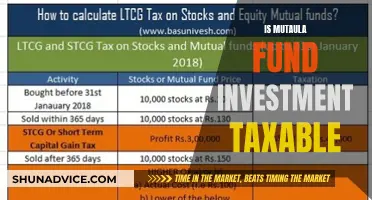RBC Direct Investing® is an online service that helps you manage your investments using a set of online tools and resources. There are several ways to fund your RBC Direct Investing account. You can transfer cash from your RBC Royal Bank® account in real time, transfer funds from another financial institution, or set up a pre-authorized contribution (PAC) plan.
| Characteristics | Values |
|---|---|
| Transfer from RBC Royal Bank account | In real time between 4:30 a.m. and 7:54 p.m. ET, seven days a week |
| Transfer to RBC Royal Bank account | In real-time between 9:00 a.m. and 4:00 p.m. ET, Monday to Friday (excluding holidays) |
| Transfer from another financial institution | Via My Portfolio on the online investing site |
| Transfer from another bank | Add RBC Direct Investing as a bill payee through their online banking site |
| Deposit methods | Cash, cheque |
| Deposit frequency | Weekly, bi-weekly, monthly or quarterly |
| Deposit automation | Pre-authorized contribution (PAC) plan |
What You'll Learn

Transfer from RBC Royal Bank account
You can transfer funds from your RBC Royal Bank account to your RBC Direct Investing account in several ways. Firstly, you can transfer funds by phone. A customer service representative will help you complete the application over the phone. They will then forward a printed application to you for signing and returning, along with any other required documentation.
Secondly, you can transfer funds in person. Make an appointment with your local RBC Royal Bank branch and complete the application with a Branch Officer.
Thirdly, you can transfer funds online. Log in to your RBC Direct Investing account and visit the "My Portfolio" section of the online investing site. Here, enter the amount you wish to transfer, and then select your RBC Royal Bank chequing or savings account in the "From Account #" field and your RBC Direct Investing account in the "To Account #" field. Alternatively, you can use the RBC Mobile app to transfer funds. Fund transfers between RBC Royal Bank and RBC Direct Investing accounts via the RBC Mobile app are processed in real time between 4:30 a.m. and 7:54 p.m. ET every day. Transfers made outside of these hours will be processed the next morning.
Please note that transferred funds will not be available for same-day settlement. If you require same-day trades, consider settling from your "Bank Account on File" instead of a funds transfer.
How to Choose the Right Managed Funds
You may want to see also

Transfer from another financial institution
To transfer funds from another financial institution to your RBC Direct Investing account, you can use the RBC Direct Investing online investing site. Visit the My Portfolio section of the site to transfer funds. You will need to enter the amount you wish to transfer, as well as the account details for both the sending and receiving accounts.
If you bank with another institution, you will first need to add RBC Direct Investing as a bill payee through their online banking site. You can then transfer funds to your RBC Direct Investing account.
To complete the transfer, you will need an account statement from the delivering institution, which should include their address, the account type (e.g. RRSP, Spousal RRSP, LIRA, RRIF, etc.), the account number, and asset details.
You can also deposit a cheque to your RBC Direct Investing account by dropping it off at an RBC Royal Bank branch, RBC Direct Investing Centre, or by mailing it.
For assistance with funding your account, you can contact an RBC Investment Services Representative by phone or by visiting an Investor Centre in person.
Large-Cap Funds: A Smart Investment for Your Money
You may want to see also

Drop off a cheque
To fund your RBC Direct Investing account by dropping off a cheque, you can visit an RBC Royal Bank branch, an RBC Direct Investing Centre, or mail a cheque to RBC Direct Investing. RBC Direct Investing is an online service to help you manage your investments using a set of online tools and resources.
If you are dropping off a cheque at an RBC Royal Bank branch, you can locate your nearest branch by visiting the RBC website or using the RBC Mobile app. Once you have located your nearest branch, you can visit during business hours to drop off your cheque. Be sure to bring a form of identification, such as a driver's license or passport, and the cheque you wish to deposit.
When visiting an RBC Direct Investing Centre, you can find the address and hours of operation for your nearest centre on the RBC Direct Investing website. Again, bring a valid form of identification and your cheque when visiting the centre.
If you choose to mail a cheque to RBC Direct Investing, you can find the appropriate mailing address on the RBC Direct Investing website or by contacting their client support. Ensure that you include your name, account number, and any other relevant information with your cheque to ensure that the funds are deposited into the correct account.
Please note that cheque deposits may take several business days to process and appear in your RBC Direct Investing account. Additionally, if you are depositing a cheque in a currency other than Canadian dollars, there may be additional processing time and fees.
For more information or assistance, you can contact RBC Direct Investing by phone or in person at an Investor Centre.
Pension Funds: Investing in the Top 100 Companies for Secure Returns
You may want to see also

Set up a pre-authorised contribution plan
Setting up a pre-authorised contribution (PAC) plan is a great way to make automatic deposits into your RBC Direct Investing account. This can be done on a weekly, bi-weekly, monthly or quarterly basis. You can choose any amount that works for you and then invest the money however you like once it's in your account.
To set up a PAC plan, you will need to have an RBC Royal Bank chequing or savings account linked to your RBC Direct Investing account. You can then follow these steps:
- Log in to the RBC Direct Investing site.
- From the My Portfolio menu, select Pre-Authorised Contributions.
- To set up a new PAC plan, select the link to "PAC Set Up" and follow the on-screen instructions.
- You can also set up a PAC plan from the “Trade & Transfer” menu in the Online Investing platform. Select “Transfers” and then select “Pre-Authorised Contributions (PAC)”.
You can also manage your PAC plan through the RBC Mobile app. Sign in and follow these steps:
- From the Accounts screen, tap your RDSP.
- Select “Set Up Pre-Authorised Contribution” or “View Pre-Authorised Contribution”.
- Follow the on-screen instructions to complete your transaction.
Please note that you cannot pause PACs through the RBC Mobile app. To make changes to your PAC plan, you will need to log in to your RBC Direct Investing account online and select the “PAC Dashboard”.
Semi-Short-Term House Fund: Where to Invest?
You may want to see also

Call RBC Direct Investing
If you have a question about funding your RBC Direct Investing account or need assistance, you can call RBC Direct Investing at 1-800-769-2560. Their representatives are available Monday to Friday from 7 am to 8 pm ET.
There are several ways to fund your RBC Direct Investing account. You can transfer cash from your RBC Royal Bank account in real time using RBC Online Banking, Direct Investing Online Investing, or the RBC Mobile app. Transfers are processed in real time between 4:30 am and 7:54 pm ET, seven days a week. Transfers made outside of these hours will be processed the next morning.
You can also transfer funds from another financial institution to your RBC Direct Investing account. To do this, you'll need to add RBC Direct Investing as a bill payee through your other bank's online banking site. Alternatively, you can drop off a cheque at an RBC Royal Bank branch or RBC Direct Investing Centre, or mail it to RBC Direct Investing.
If you want to transfer your accounts from another brokerage, RBC Direct Investing will cover your transfer fees. You can also set up a pre-authorized contribution (PAC) plan to make saving easier by arranging automatic deposits into your account.
U.S.A.A. Mutual Funds: Where to Invest Wisely
You may want to see also
Frequently asked questions
You can fund your account by transferring cash from your RBC Royal Bank account in real time, using RBC Online Banking, Direct Investing Online Investing, or the RBC Mobile app. You can also transfer funds from another financial institution by adding RBC Direct Investing as a bill payee through their online banking site.
Transfers from an RBC Royal Bank account to your RBC Direct Investing account are processed in real time between 4:30 a.m. and 7:54 p.m. ET, seven days a week. Transfers made outside of these hours will be processed the next morning.
If you don't have an RBC Royal Bank account, you can still fund your RBC Direct Investing account by transferring funds from another financial institution. You will need to add RBC Direct Investing as a bill payee through your current financial institution's online banking site.