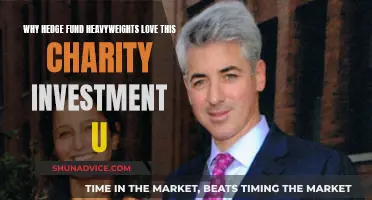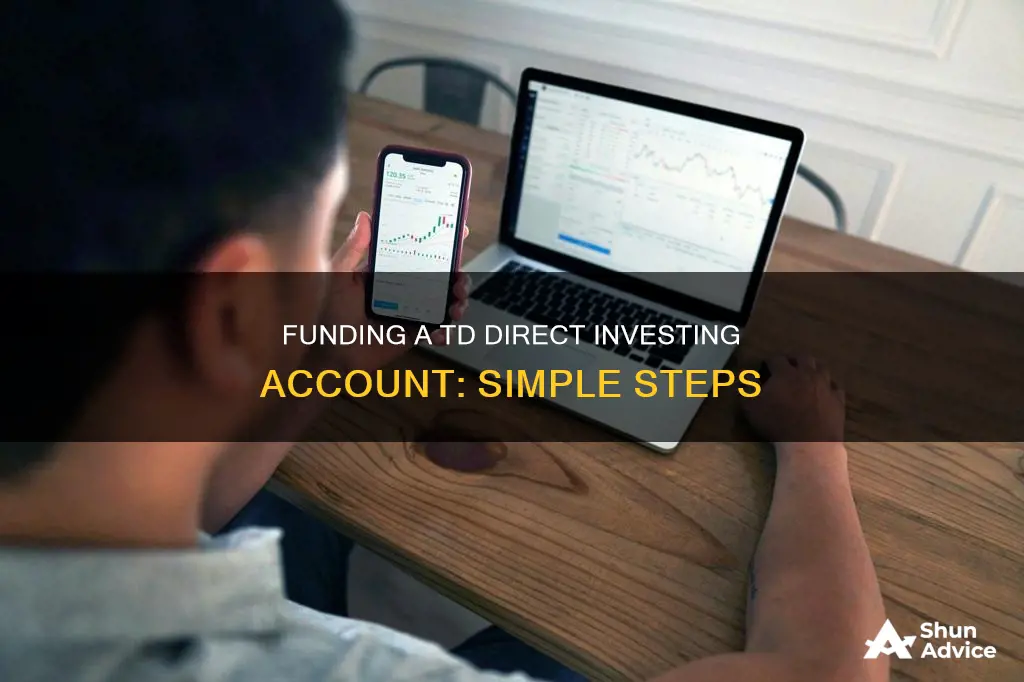
If you're looking to fund your TD Direct Investing account, there are several ways to do so. You can transfer money from your TD Canada Trust account or any other financial institution with the funds transfer or online bill payment feature. TD Canada Trust clients can also use EasyWeb or the TD app to make transfers. Additionally, you can instantly transfer money up to your daily limit from any bank using Interac e-Transfer.
If you're transferring from another brokerage, you can set up a transfer in cash, in kind, or a mix of both. TD Direct Investing will reimburse you for any transfer fees of up to $150.
To deposit cash and securities in your TD Direct Investing account, you can use WebBroker to transfer money from your TD Canada Trust bank account. You can also exchange your Canadian currency for U.S. dollars or vice versa within a few simple steps.
There are also various forms available to help you manage your account, such as the Pre-Authorized Deposit (PAD) Form or Monthly Contribution Plan (MCP) Form, which allows you to arrange for a fixed amount to be debited automatically from your Canadian dollar chequing account to your Canadian dollar Direct Trading account each month.
| Characteristics | Values |
|---|---|
| Transfer from TD Canada Trust account | Use EasyWeb or the TD app |
| Transfer from another bank | Use Interac e-Transfer® |
| Transfer from another Canadian brokerage | Cash deposit or transfer in kind |
| Transfer from another financial institution | Cash or registered investments |
| Deposit amount to waive quarterly maintenance fees | $100 a month |
| Deposit methods | Cash, WebBroker, EasyLine Telephone Banking, branch |
| Deposit currencies | Canadian, US dollars |
What You'll Learn

Transfer money from TD Canada Trust account to TD Direct Investing account
There are several ways to transfer money from a TD Canada Trust account to a TD Direct Investing account. Firstly, you can use EasyWeb or the TD app to make transfers. Alternatively, you can use Interac e-Transfer to transfer up to your daily limit from your TD Canada Trust account or any other bank account.
- In the Transfers section of WebBroker, select the "From Outside TD" tab.
- Choose the account you wish to transfer to, enter the amount, and your email address, then click "Continue".
- Select the bank you want to collect the funds from and click "Accept Request".
- Sign in to your other account, complete the transaction, and the funds will be transferred to your TD Direct Investing account.
If you prefer to set up recurring cash deposits, you can do so by filling out the Secure Online Form, calling 1-800-465-5463, or visiting a TD Canada Trust branch. You can set the frequency (weekly, bi-weekly, semi-monthly, or monthly) and the amount you want to transfer.
Fidelity's Energy Sector Fund: A Smart Investment Choice?
You may want to see also

Transfer money from another bank to TD Direct Investing account
There are several ways to transfer money from another bank to your TD Direct Investing account. Here is a step-by-step guide:
Using TD Canada Trust EasyWeb or the TD App:
- Log in to your TD Canada Trust EasyWeb or the TD app.
- Navigate to the Transfers section.
- Select the "From Outside TD" tab.
- Choose the TD Direct Investing account you want to transfer money to, enter the amount, and your email address.
- Click "Continue".
- Select the bank from which you wish to withdraw the funds and accept the request.
- Sign in to your other bank account and complete the transaction.
- The funds will be transferred instantly to your TD Direct Investing account.
Using WebBroker:
- Log in to WebBroker.
- Go to the Transfers section and select the "From Outside TD" tab.
- Choose the TD Direct Investing account you wish to transfer to, enter the amount, and your email address.
- Click "Continue".
- Select the bank from which you want to withdraw the funds and accept the request.
- Sign in to your other bank account and complete the transaction.
- The funds will be transferred to your TD Direct Investing account.
Transferring from another brokerage:
- Open a TD Direct Investing account.
- Set up a transfer in cash, in kind (maintaining your existing holdings), or a combination of both.
- TD will reimburse you for up to $150 in transfer fees charged by the other brokerage.
Additionally, if you deposit at least $100 per month into your TD Direct Investing account, you may be exempt from quarterly maintenance fees for all accounts in your household.
Investing in Commodity Funds: Why Do People Do It?
You may want to see also

Set up recurring cash deposits
Setting up recurring cash deposits as a Monthly Contribution Plan (MCP) to a registered account, or as a Pre-Authorized Deposit (PAD) to a margin or cash account, can help you reach your financial goals. You can set the frequency (weekly, bi-weekly, semi-monthly, or monthly) and the amount you want.
From a TD Canada Trust Bank Account
To set up recurring deposits or contributions from a TD Canada Trust bank account, follow these steps:
- Select the "Accounts" tab.
- Select "Transfer cash within TD" under "Transfers & Withdrawals" in the menu.
- Select the "From" account and the "To" account on the "Between My TD Accounts" tab.
- Enter the amount of the recurring deposit or contribution.
- Toggle the "Make this a recurring transfer" option.
- Select the frequency of the deposit or contribution and the day of the week.
- Accept the agreement.
From Another Canadian Financial Institution Bank Account
Recurring deposits and contributions from another Canadian financial institution bank account cannot be set up in WebBroker. Please contact TD Direct Investing or visit a TD Canada Trust branch to submit your request. Note: PAD/MCPs from other Canadian financial institution bank accounts require a copy of a void cheque.
Mutual Fund Investments: Reporting 1099-INT Details
You may want to see also

Transfer money from another brokerage
Transferring money from another brokerage
To transfer money from another brokerage, you'll first need to open a TD Direct Investing account. You can then set up a transfer in cash or in kind (keeping your existing holdings), or a mix of the two.
TD Direct Investing will reimburse you for any transfer fees applied by your previous brokerage, up to $150.
If you want to start trading immediately, you can make a cash deposit.
Investment Fund Balance Stagnation: Why It Happens
You may want to see also

Transfer money from a personal bank account
To transfer money from a personal bank account to a TD Direct Investing account, you can use the TD Canada app or EasyWeb to make fast and easy transfers. If you don't have a TD Canada Trust bank account, you can transfer money instantly from any bank by using Interac e-Transfer. Here is a step-by-step guide:
- Go to the "Transfers" section of WebBroker and select the "From Outside TD" tab.
- Choose the account you want to transfer to, enter the amount, and your email, then click "Continue".
- Select the bank you want to transfer funds from and accept the request.
- Complete the transaction by signing into your other account. The funds will then be transferred to your TD Direct Investing account.
Alternatively, you can visit any TD Canada Trust branch in Canada or TD Bank branch in the USA to transfer money from your personal bank account to your TD Direct Investing account. You can also subscribe to EasyLine Telephone Banking services to transfer money from your personal TD Canada Trust account into your TD Direct Investing account over the phone.
Hedge Funds: Low Returns, High Investment?
You may want to see also
Frequently asked questions
You can use EasyWeb or the TD Canada app to make transfers. Alternatively, you can use Interac e-Transfer to transfer money from your account at another bank.
You can transfer money from another financial institution by visiting a TD Canada Trust branch or by calling 1-800-465-5463.
You can set up a Monthly Contribution Plan (MCP) or Pre-Authorized Deposits (PAD) to make regular deposits into your account.