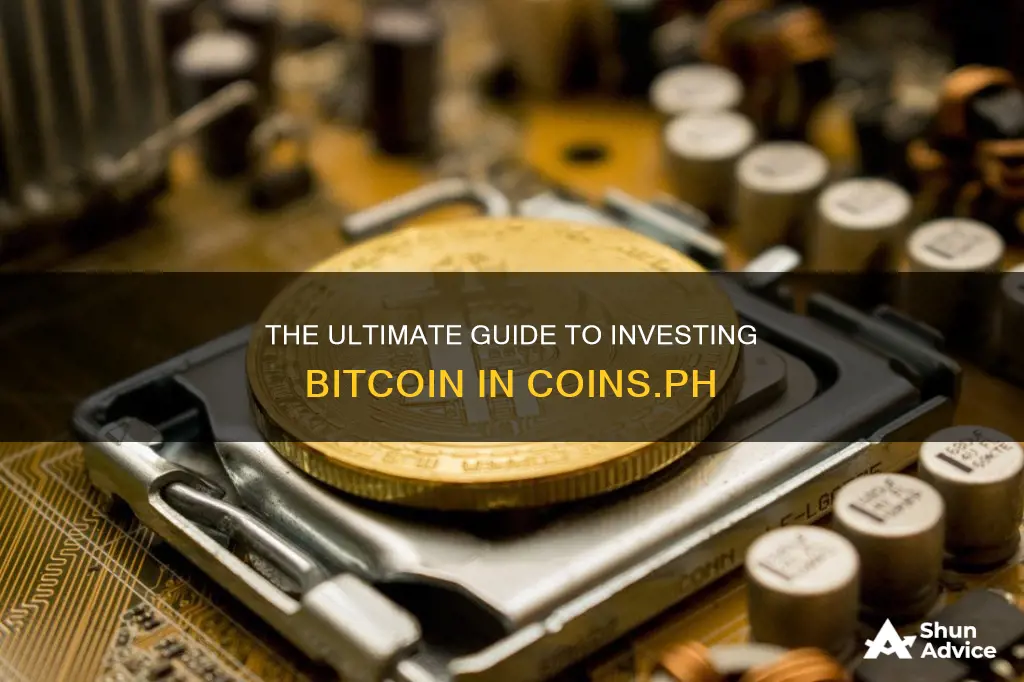
Investing in Bitcoin in the Philippines can be done through Coins.ph, a Philippine-based company founded in 2014 that facilitates money transfers using the Bitcoin Blockchain technology. It is the simplest and fastest way to buy, sell, and store cryptocurrencies in the Philippines. With just a few taps on the Coins.ph mobile app, you can start trading popular assets like Bitcoin, Ethereum, AXS, and SLP.
Another way to invest in Bitcoin is through Binance, a prominent cryptocurrency exchange in terms of users and trading volume. Binance has launched a P2P (peer-to-peer) trading platform where the seller and buyer can directly exchange their fiat and crypto assets through an escrow platform or online marketplace.
Before investing in Bitcoin, it is important to understand what it is and why it is important. Bitcoin is a digital currency that can be exchanged directly from one person to another without going through a bank or any intermediary. It offers four main benefits: cheaper international money transfers, faster transaction processing, secure storage of money, and the potential for investment gains.
Remember that investing in Bitcoin and cryptocurrencies is a high-risk, high-reward venture. Always do your research and only invest what you can afford to lose.
| Characteristics | Values |
|---|---|
| Company | Coins.ph |
| Founded | 2014 |
| Location | Philippines |
| Regulator | Bangko Sentral ng Pilipinas (BSP) |
| Services | Online bill payment, bank deposits, remittances, loading up prepaid cellphone credits |
| Mission | To increase financial inclusion across Southeast Asia's 650 million population, which remains largely unbanked |
| No. of cash partners | 33,000+ |
| No. of billers | 90+ |
| Referral bonus | ₱50 |
| Cryptocurrencies available | BTC, ETH, BCH, XRP, USDC, USDT, AAVE, AXS, CHZ, GALA, KNC, LINK, MATIC, MKR, SAND, SLP, UNI, YGG |
| Minimum investment | ₱5 |
| Verification levels | 4 |
What You'll Learn

Create an account on Coins.ph
To create an account on Coins.ph, you can use either the website or the mobile app, which is available on the App Store, Google Play Store, and AppGallery.
Registration Steps via Mobile App:
First, download the Coins.ph app. Then, open the app and select your region (Philippines) and click Sign Up. You can use your mobile number or email address to register. After entering your mobile number or email address and creating a preferred MPIN, click "Create Account".
It's important to note that when creating your MPIN, you should avoid using the same digits, consecutive digits, or digits derived from your birth date. You should also avoid using an MPIN that you've used with another website or service.
Next, you'll receive a one-time authentication code via SMS or email, which you'll need to enter for verification. Following this, you'll be asked to complete ID and Selfie verification.
Registration Steps via Website:
To create an account through the Coins.ph website, click "Get Started" on the homepage. Then, enter your mobile number or email address and create a unique MPIN. As with the mobile app, your MPIN should be unique and not used elsewhere.
After that, you'll receive a verification code via SMS or email, which you'll need to enter on the website. Finally, you'll need to complete the ID and Selfie verification process, which is the same as the mobile app process.
Once you've completed all the steps, you can start using your Coins.ph account for various transactions, such as buying load, paying bills, converting crypto, and more.
A Beginner's Guide: Buying Bitcoin on Circle Invest
You may want to see also

Verify your identity
To invest in Bitcoin using Coins.ph, you must first verify your identity. This will allow you to fully utilize the platform's services and enjoy higher transaction limits. Here's a step-by-step guide on how to complete the identity verification process:
Mobile App:
- Tap the User Icon in the upper left corner of the Coins.ph app.
- Select "Identity Verification".
- Click "Verify Now" below "Identity Verification".
- Choose a "Valid ID" from the provided list. Ensure that your chosen form of ID is on the accepted list.
- Upload a clear photo of your ID. Note that certain IDs may require both a front and back image.
- Proceed to "Selfie Verification". Follow the instructions to complete this step.
- Review the account details provided, such as ID Number, First, Middle, and Last Name, Nationality, Address, etc.
- Click "Confirm" at the bottom of the screen. If you need to make any changes, you can edit the details using the dropdown arrows or pencil icons at the end of each section.
- You will be redirected to a confirmation page. Click "Got It".
- You will receive a notification once your identity verification has been processed and the review is complete.
Website:
- Click the Account icon in the lower left corner of your screen and select "Identity Verification".
- Click "Verify Now" below "Identity Verification".
- Scan the QR code on the screen with your phone. This will enable you to proceed with the ID and Selfie verification process using your mobile device.
- Follow the instructions to submit your ID and take a selfie.
- Review the account details extracted from your ID, such as ID Number, Name, Nationality, Address, etc.
- Click "Confirm" at the bottom of the screen. If you need to make any changes, you can edit the details using the dropdown arrows or pencil icons.
- You will receive a notification once your identity verification has been processed and the review is complete.
General Tips:
- Ensure your ID photo is clear, well-lit, and includes all four corners of the document.
- Submit files under 20 MB in .jpg, .png, or .pdf format.
- Use only your smartphone camera for the best results.
- Ensure you are in a well-lit environment for the selfie verification.
A Beginner's Guide: Investing in Bitcoin with Luno
You may want to see also

Cash in funds
Cashing in funds to your Coins.ph wallet enables you to pay bills and buy load, among other services. To do this, you must first add money to your Coins Wallet. Here's a step-by-step guide:
Step 1:
From the Home page, click on the Deposit button and select "Cash In". On the Coins.ph website, log in to your account, click on Portfolio on the left side of the screen, select your PHP balance, and then press "Cash In".
Step 2:
Choose your preferred Cash In method. There are a variety of cash-in options available, including InstaPay, PESONet, Direct Transfer, and through GCash. You can also cash in via banks such as BDO Unibank Business, Union Bank of the Philippines, and more.
Step 3:
Enter the amount you'd like to cash in and complete the payment by following the instructions provided.
It's important to note that Coins.ph does not accept deposits through cheques, wire transfers, or other non-cash deposits, as these are considered unsolicited deposits.
Once you have funds in your Coins.ph wallet, you can start investing in Bitcoin. With the Coins.ph mobile app, you can buy, sell, and store cryptocurrencies, including Bitcoin. The app is available for both Android and iOS users and provides access to a total of 18 cryptocurrencies.
Cashing Out Your Bitcoin Investments: A Step-by-Step Guide
You may want to see also

Convert your pesos into Bitcoin
If you're looking to convert your Philippine pesos into Bitcoin, there are several ways to do so. Here's a step-by-step guide on how to get started:
Step 1: Choose a Crypto Exchange
First, you'll need to select a suitable cryptocurrency exchange that supports PHP deposits. Popular options include Coins.ph, HTX, and Coinbase Exchange. Compare the fee structures, security measures, and available assets before making your decision.
Step 2: Register an Account
Once you've chosen your preferred crypto exchange, create an account and complete the KYC (Know Your Customer) process. This typically involves verifying your identity and providing personal information.
Step 3: Deposit Funds
After your account is verified, it's time to deposit PHP into your account. Most exchanges offer options for bank transfers and credit/debit card payments. Choose the payment method that suits you best and follow the platform's instructions to deposit funds.
Step 4: Buy Bitcoin
Now comes the exciting part—purchasing your Bitcoin! Select Bitcoin (BTC) from the platform's list of cryptocurrencies and enter the amount of PHP you want to trade. Double-check the details, including the exchange rate, before confirming the transaction.
Step 5: Store Your Bitcoin
Once you've successfully purchased your Bitcoin, consider storing it in a secure crypto wallet. This will help you retain custody of your assets and keep them safe from potential online threats.
Step 6: Monitor the Market
Keep an eye on the market and stay updated with the latest exchange rates. The value of Bitcoin can fluctuate, so it's important to be aware of any changes that may impact your investment.
Remember that investing in cryptocurrencies carries risks, and the market can be highly volatile. Always do your research, understand the potential risks and rewards, and consider consulting with a financial advisor before making any significant investments.
A Beginner's Guide: Investing in Bitcoin via Cash App
You may want to see also

Track the price of your Bitcoin
Bitcoin's price is known for its high volatility, and it is the world's leading cryptocurrency. It is important to keep a close eye on its value as it fluctuates. You can do this by using a cryptocurrency price tracker.
A cryptocurrency price tracker monitors the current value of different digital currencies and tokens. Many of these services also provide historical data, allowing you to compare current prices with older values. Some even have tools that allow you to compare multiple cryptocurrencies.
The accuracy of the price tracker you use will significantly impact your decisions and the success of your investments. Choose a tracker that is consistently updated and uses reliable data. Other considerations include the range of currencies and tokens covered, the ease of customer use, and the suite of extra tools and information available.
CoinMarketCap is the industry's most popular and recognisable cryptocurrency price tracker. It is very user-friendly, listing the top 100 cryptocurrencies by market capitalisation on its homepage, and you can view nearly 9,000 on the site. Each digital currency has information about its current market cap, price, 24-hour trading volume, circulating supply, and its percentage change in value over the previous hour, 24 hours, and seven days.
Coinlib is a lesser-known price-tracking site but includes several useful tools beyond the basic price monitoring system. It includes a "Bitcoin Dominance" measure, updated in real-time, and a comparison tool that allows you to view stats on up to four coins or tokens side by side.
Bitgur, launched in 2017, offers a BTC fee prediction tool, a volatility index, and a watchlist function. If you're interested in trading bitcoin futures, the site aggregates open interest into graphs for short and long positions in its Tools tab.
Other cryptocurrency price tracking websites include Coingecko and TradingView.
Dragons' Den Bitcoin Code: Did They Invest?
You may want to see also
Frequently asked questions
First, you need to create an account with Coins.ph and get it verified. You can do this through their website or mobile app. Once your account is verified, you can deposit money into your Coins.ph wallet and then convert it into Bitcoin. You can then track the price of your Bitcoin investment using the Coins.ph mobile app.
Coins.ph is a well-established crypto brand in the Philippines, with more than 16 million users. It offers a fast, cheap, and convenient way to buy, sell, and store cryptocurrencies. Their mobile app makes it easy to get started with crypto, and they have some of the lowest fees for buying and selling cryptocurrencies in the Philippines.
It is important to remember that investing in Bitcoin and other cryptocurrencies is a high-risk, high-reward proposition. The value of cryptocurrencies is extremely volatile, and you should only invest money that you are prepared to lose. In addition, while Coins.ph offers a secure and trustworthy platform, there is always the risk of hacking or other fraudulent activities. It is essential to do your own research and only invest what you can afford to lose.







