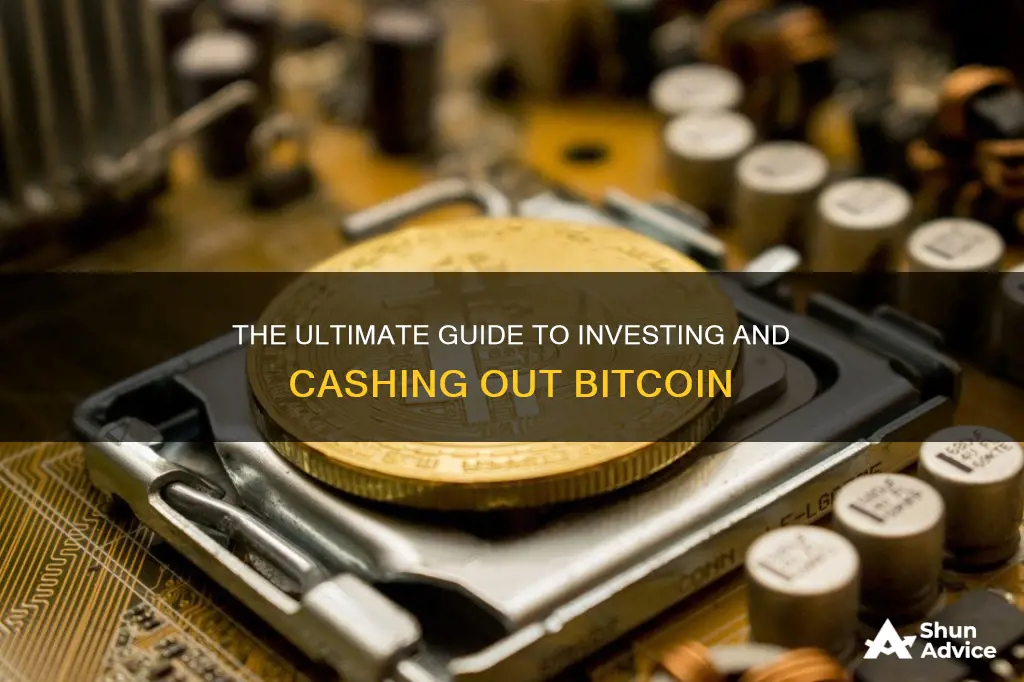
Bitcoin has become a popular investment vehicle for many investors, but it's important to understand the process of cashing out before investing. There are several ways to convert Bitcoin into cash or fiat currency, each with its own advantages and disadvantages. Here are some of the most common methods:
- Cryptocurrency Exchanges: Centralized exchanges like Coinbase, Binance, Kraken, and Crypto.com offer an easy way to sell Bitcoin for fiat currency. While some exchanges provide a simple sell my crypto option, others allow you to trade crypto with other users directly. It's important to consider the fees associated with each exchange, as they can vary significantly.
- Online Brokers: Popular online brokers like Robinhood, Webull, and eToro allow users to buy and sell Bitcoin on their platforms. However, it's important to note that you can only sell Bitcoin if it is already held on the platform, and you cannot transfer crypto into the brokerage account from an external wallet.
- Bitcoin ATMs: Bitcoin ATMs are physical kiosks, often found in convenience stores or gas stations, that allow users to buy and sell Bitcoin with cash or a digital wallet. While they offer quick access to cash, the fees associated with these ATMs can be extremely high, sometimes exceeding 15% per transaction.
- Peer-to-Peer Trading: As a decentralized currency, Bitcoin can be traded directly between individuals. P2P exchanges like LocalBitcoins allow users to sell Bitcoin to other individuals in exchange for cash. These platforms often offer lower fees and the ability to negotiate prices, but there is an increased risk of losing funds, and it may take longer to find a buyer.
- Crypto Debit Cards: Some crypto exchanges offer debit cards that allow users to spend their crypto balance. For example, the Coinbase card can be used to make purchases or withdraw cash from ATMs. However, the fees associated with these cards can be high, especially for small purchases.
- Money Transfer Apps: Apps like Cash App and PayPal now offer built-in crypto exchanges, allowing users to buy, sell, and hold crypto within the app. These apps provide a convenient way to convert crypto to cash, but they usually support a limited number of cryptocurrencies.
When deciding how to invest in and cash out Bitcoin, it's essential to consider factors such as fees, transaction speed, security, and regulatory compliance. Additionally, it's important to remember that cashing out Bitcoin may have tax implications, depending on your jurisdiction.
| Characteristics | Values |
|---|---|
| How to invest in Bitcoin | Use a cryptocurrency exchange, such as Coinbase, Binance, Kraken, Crypto.com, or Gemini. Alternatively, use a traditional stockbroker like Robinhood, Webull, TradeStation, or Fidelity. |
| How to cash out Bitcoin | Use a crypto exchange, online broker, Bitcoin ATM, crypto debit card, peer-to-peer crypto trading, money transfer app, or spend it at a crypto-friendly business. |
What You'll Learn

How to cash out Bitcoin using an exchange
Using a crypto exchange is one of the best ways to turn your Bitcoin into cash. Crypto exchanges provide access to hundreds of coins, multiple supported fiat currencies, and low trading fees, offering the most flexibility when cashing out your crypto.
However, many crypto exchanges charge high fees if you use their simple “sell my crypto” option. For example, Coinbase charges $0.99 when selling under $10 worth of crypto (around a 10% fee), and around 1.50% for larger transactions. The only way to avoid high fees on Coinbase is to use the “Advanced Trade” platform, which has fees as low as 0.60% but is more complicated to use.
A better option to save on fees is to use an exchange like Binance.us or FTX.us. These platforms also have mobile apps that make it easy to sell, and you can connect your bank account to transfer funds after selling your crypto.
- First, you will need to open an account with Binance, pass the KYC checks, link your bank account, and make a deposit. If you need help with this step, you can refer to Binance's guide.
- Once your account is set up, send your Bitcoin to your Binance Bitcoin address. To do this, click the "Deposit" button on your dashboard, select Bitcoin, and then choose the network through which you'd like to receive your coins (usually the standard BTC network). This will display your Binance Bitcoin wallet address, which is where you need to send your Bitcoin.
- After setting up, hover over "Buy" at the top-left of the page and select "Credit/Debit Card."
- Next, click on "Sell."
- There will be a withdrawal limit, but since you have already verified your account, your limits will be quite high. If you need to increase this, click on "Identification" on your Binance dashboard and follow the additional verification instructions.
- Before making the withdrawal, you need to exchange your Bitcoin for your local currency. For example, if you are in the US, you will need to exchange your Bitcoin for USD. Enter the amount of Bitcoin you wish to sell, and the fiat currency equivalent will update.
- Once you click "Continue," after a few confirmations, your funds will be transferred to your credit/debit card.
Congratulations! You now know how to turn your Bitcoin into fiat currency using Binance.
It is important to note that cashing out Bitcoin through an exchange will usually take around 1-5 days for the money to reach your account. Additionally, there may be withdrawal fees involved, so be sure to check the fees before executing the transaction.
Smart Strategies to Invest 10K in Bitcoin
You may want to see also

How to cash out Bitcoin using a broker
If a broker holds your Bitcoin, the easiest way to cash out is to go with that broker. For example, if you're a client of Robinhood or Webull, both of which allow extensive crypto trading, then it will be easiest for you to execute a trade on their platform and be done with it. After you complete the trade, you'll have the cash in your account and be ready to trade again.
With the introduction of spot Bitcoin ETFs in 2024, investors have a simple way to buy and sell Bitcoin using a familiar structure. ETFs trade on an exchange and are available through most brokers, and the expense ratios on several funds are below what you might pay to trade on a crypto exchange.
If you decide to cash out your Bitcoin using an exchange/broker (such as Binance), then it will normally take about 1-5 days for the money to reach your account. For EU customers, payments are made via SEPA (withdrawals paid in Euros). However, if you want to sell Bitcoin for USD, brokers normally use the SWIFT payment method.
The fees depend on the country in which your bank is located. For example, if you want to sell Bitcoin for USD, a SWIFT transfer is $15. Withdrawal times also depend on the country where your bank is located. In general, withdrawals normally take between 2-4 working days.
Choosing a Broker
When picking a broker, you should always focus on maintaining a balance between the essential features that all top brokers should have and your personal preferences. For example, all of the best brokers should possess top-tier security features, but if you're looking to trade only the main cryptocurrencies, you probably don't need to worry too much about the variety of coins available on the exchange.
Gold Coin Investment: Where to Buy?
You may want to see also

How to cash out Bitcoin at a Bitcoin ATM
Bitcoin ATMs are a great option for withdrawing cash in exchange for cryptocurrency. They are a physical kiosk, often located in a gas station or grocery store, that allow you to buy crypto with cash or a digital wallet.
To cash out your Bitcoin at a Bitcoin ATM, you will need to:
- Find your nearest Bitcoin ATM that allows you to sell. You can do this by using a tool like Coin ATM Radar and selecting the "sell" feature to filter for ATMs that allow you to sell your crypto.
- Verify that the ATM is a Two-Way/Bidirectional Bitcoin ATM. This means that it allows you to sell your cryptocurrency for fiat cash.
- Choose to sell Bitcoin or another cryptocurrency.
- Provide identity verification documentation, such as a driver's license.
- Open your digital wallet containing the Bitcoin you wish to sell.
- Scan the Bitcoin ATM QR code to send Bitcoin to the ATM address.
- Once the Bitcoins are sent, the ATM will dispense cash.
It's important to note that the commissions on Bitcoin ATM trades can be very high, so make sure you understand how much you're paying and consider whether it's worth going another route. In addition to paying network fees to transfer your Bitcoin, you will also be charged service and transaction fees that can exceed 15% per transaction.
Why You Should Avoid Bitcoin Investments
You may want to see also

How to cash out Bitcoin using a crypto debit card
A crypto debit card is a convenient way to convert your Bitcoin into cash. It functions like a traditional debit card, allowing you to swipe and make regular purchases. However, instead of drawing funds from a bank account, it pulls money directly from your crypto wallet. Crypto debit cards are typically linked to a centralized crypto exchange account, and the exchange will convert your crypto to cash for any purchases made.
Sign up for a crypto debit card:
Choose a cryptocurrency exchange or digital wallet service that offers a crypto debit card. Some popular options include Coinbase, Crypto.com, BitPay, and swissmoney. Verify your identity and set up your account.
Deposit crypto to your account:
Fund your account by depositing crypto to it. You can transfer crypto from another exchange or wallet, or you may be able to purchase crypto directly through the platform.
Apply for the card:
Once you have added crypto to your account, apply for the crypto debit card. You will usually have the option of choosing between a physical or virtual card.
Use the card for purchases or ATM withdrawals:
Your crypto debit card can now be used for everyday purchases wherever the card network (such as Visa or Mastercard) is accepted. You can use it at stores, online shops, and ATMs.
Understand the fees:
Using a crypto debit card typically comes with various fees. These may include conversion fees, foreign transaction fees, ATM fees, and monthly inactivity fees. Be sure to review the fee structure before choosing a card.
Consider the tax implications:
Converting crypto to cash using a crypto debit card may trigger capital gains tax in many countries. Check the tax regulations in your jurisdiction to understand your tax obligations.
Prioritize security:
As with any financial product, security is essential. Choose a platform with strong security measures, such as encryption and two-factor authentication, to protect your crypto assets.
Evaluate card limits:
Crypto debit cards may have limits on ATM withdrawals, spending, and transfers. Select a card that aligns with your specific needs and usage patterns.
Explore cashback rewards:
Some crypto debit cards offer cashback or rewards programs. Assess these perks to determine if they match your financial goals and can provide additional benefits.
Compare card options:
Research and compare the features and fees of different crypto debit cards before making your decision. Consider factors such as card reputation, geographical restrictions, supported cryptocurrencies, and user reviews.
Using a crypto debit card is a fast and convenient way to access the cash value of your Bitcoin. By following these steps, you can efficiently convert your crypto assets into cash and utilize them for everyday purchases or withdrawals.
The Ultimate Guide: Getting Started with Bitcoin
You may want to see also

How to cash out Bitcoin using a peer-to-peer exchange
A peer-to-peer exchange allows you to sell your Bitcoin directly to another individual in exchange for cash. This method offers lower fees than other methods and the ability to negotiate with the buyer on price. Most importantly, no ID verification is required.
Using a peer-to-peer exchange requires sending Bitcoin (or other crypto) directly from your digital wallet to another user’s digital wallet. In turn, you will receive payment through Zelle, PayPal, or another method of deposit to your bank account.
Some popular peer-to-peer (P2P) exchanges include LocalBitcoins, Binance P2P, Paxful, KuCoin, and ByBit.
- Open an account at a P2P exchange platform, such as LocalBitcoins.
- Choose a username and a strong password. You will also need to enter and confirm your email address.
- Once logged in, click on "Sell Bitcoins" at the top of the page.
- Choose the country where your ideal buyers are located. It is recommended to use your own country, but this is up to you.
- Choose the amount of Bitcoin you wish to sell.
- Choose your preferred payment method. For example, you can cash out Bitcoin using PayPal.
- Confirm the amount of Bitcoin you want to sell and enter your PayPal email address. Then click on "Send Trade Request".
- The buyer will receive a notification of your request to sell your Bitcoins to them. Once they accept, you will then send your Bitcoins to the platform's escrow. The buyer will not receive your Bitcoins until they have paid you, and you confirm receipt of the payment.
- The buyer should contact you to let you know that the funds have been sent. Check that the funds have arrived in your PayPal, then click on "Payment Received".
Congratulations! You now know how to cash out Bitcoin using a P2P exchange.
The Ultimate Guide to Buying Your First Bitcoin
You may want to see also
Frequently asked questions
You can purchase bitcoin from cryptocurrency exchanges such as Gemini, Kraken, Coinbase, and Crypto.com. Alternatively, you can use a traditional stockbroker like Robinhood, Webull, TradeStation, or Fidelity.
You can cash out your Bitcoin using a crypto exchange, an online broker, a Bitcoin ATM, a crypto debit card, or a peer-to-peer crypto trading platform.
The fees will depend on the method and platform used to cash out. For example, Coinbase charges a flat fee of 2.49% when selling BTC in the United States and withdrawing via the Coinbase Card. On the other hand, Bitcoin ATMs typically charge high fees, with the worldwide average purchase fee being around 8.4%.







