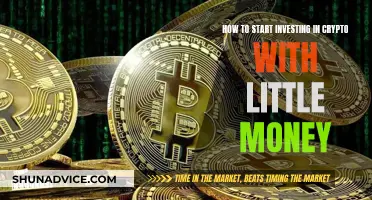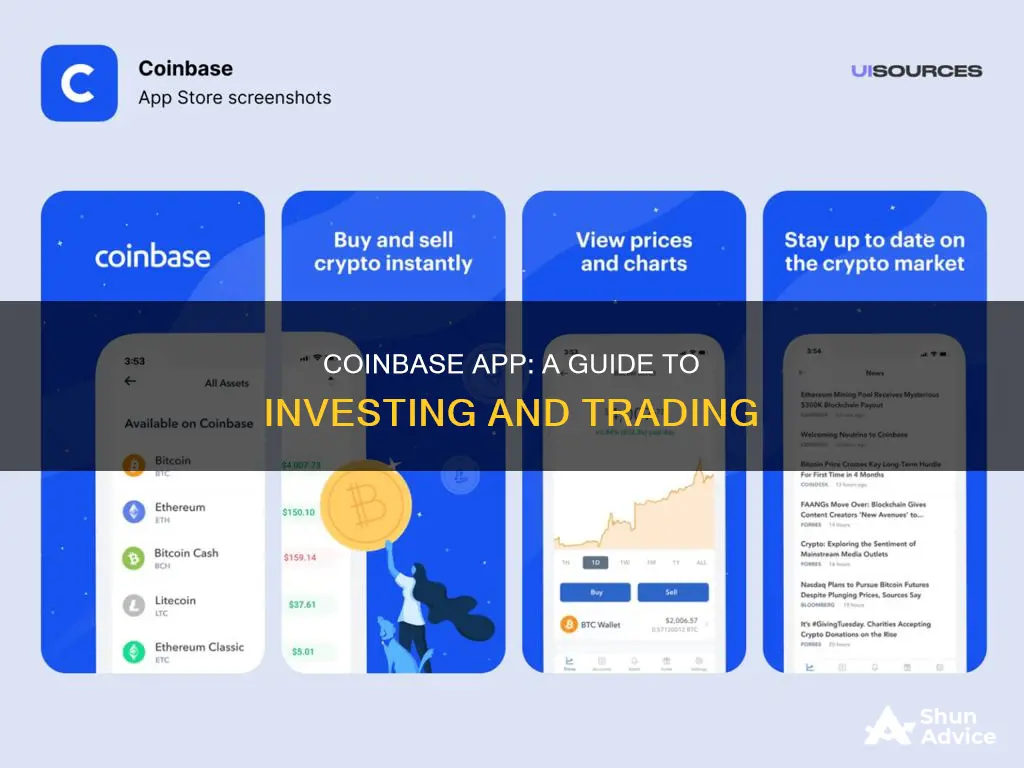
Coinbase is a cryptocurrency exchange that allows users to buy, sell, trade, and store cryptocurrencies. It offers a simple, user-friendly platform for beginners and advanced traders to navigate the world of crypto investing. With over 250+ cryptocurrencies available, including Bitcoin, Ethereum, and Dogecoin, Coinbase provides a wide range of options for those looking to diversify their portfolio. The Coinbase Pro mobile app is designed for advanced crypto traders, offering real-time data and tools for on-the-go trading. In this guide, we will explore the steps to start investing in the Coinbase app, including setting up an account, choosing investment options, and managing your crypto portfolio.
| Characteristics | Values |
|---|---|
| Supported Cryptocurrencies | Bitcoin, Ethereum, Dogecoin, Ripple, Stellar Lumens, Litecoin, Cardano, Polygon, Polkadot, Solana, Tether, Dai, Uniswap, and hundreds of others |
| NFT Support | Yes |
| Passive Income Opportunities | Yes, on over 100 assets |
| Transaction Fees | Relatively high compared to the industry average |
| Customer Service | Poor |
| Security | 2-factor authentication, password protection, multi-approval withdrawals, cold storage, and multiparty computation |
| Account Opening Process | Easy, similar to opening a new bank account |
| Account Requirements | Personal details, proof of residence, government-issued ID, bank account details |
| Payment Methods | Credit/debit card (if supports "3D Secure"), Apple Pay, Google Pay, bank account |
| Trading Tools | Advanced real-time order books, charting capabilities, in-depth technical analysis |
| Trading Platform | Mobile app and website |
What You'll Learn

How to buy crypto on the Coinbase app
To get started with the Coinbase app, you'll need to download the app and create an account with your email address. You will also need to verify your identity, which may include providing a valid ID and proof of address.
Once your account is set up, you can start the process of buying crypto. First, you'll need to add a payment method, such as a bank account, debit card, or wire transfer. Then, from the Buy tab, select the type of crypto you want to purchase, such as Bitcoin, Ethereum, or Dogecoin.
Enter the amount you want to buy, either in crypto or your local currency. You can also choose to make this a one-time or recurring purchase. Review your order and select your payment method. Finally, confirm the purchase, being sure to review the confirmation screen carefully before finalizing.
Note that there are minimum purchase amounts, which may vary depending on the type of crypto and payment method. Additionally, Coinbase may charge fees for buying crypto, so be sure to review the fee schedule before completing your purchase.
The Ultimate Guide to Investing in Bitcoin
You may want to see also

How to sell crypto on the Coinbase app
Coinbase is a popular cryptocurrency exchange that allows anyone with an account to buy, sell, and exchange cryptocurrency. It has an easy user interface for beginners and supports an extensive list of cryptocurrencies.
- Ensure you have the most recent version of the Coinbase app on your mobile device.
- Sign in to your Coinbase account.
- Select the crypto you want to sell and enter the amount.
- Change the "To" destination if required. This will likely default to your local currency balance, but you may be able to add to another balance, such as USDC.
- Select "Review Order" to check your purchase.
- Select "Sell Now" to complete the sale.
- Once the crypto sale is complete, the funds will be available in your cash balance. You can either leave them there for future crypto purchases or transfer them to your bank.
It is important to note that while Coinbase offers a straightforward way to sell crypto, it is known for high fees and poor customer service. Therefore, it is essential to consider these factors when deciding whether to use the Coinbase app for your crypto transactions.
Serum Coin Investment: Worthwhile or Risky Business?
You may want to see also

How to set up automatic or recurring purchases on the Coinbase app
Setting up automatic or recurring purchases on the Coinbase app is a straightforward process. Here's a step-by-step guide:
- Select the asset you want to buy: From the Coinbase app's home screen, tap "Buy & Sell" or simply "Buy", and then choose the cryptocurrency you wish to purchase from the list.
- Enter the amount: Decide on the amount of cryptocurrency you want to buy. You can enter this amount in crypto or your local currency.
- Choose the order type: From the order-type drop-down menu, select "Recurring Buy". This option is usually set to "One-time order" by default, so be sure to change it.
- Select the frequency: Decide how often you want the purchase to repeat. You can choose from various options, including daily, weekly, monthly, or even specific days of the month.
- Payment method: Choose the payment method you wish to use for your recurring purchase. Not all payment methods are eligible for recurring buys, but you can always use your cash balance (USDC, USD, GBP, EUR, etc.).
- Review and confirm: After selecting "Preview Buy", carefully review the details of your recurring purchase. If everything looks correct, tap "Buy Now" to complete the setup.
It's important to note that once a recurring purchase is set up, you won't be able to change the amount or frequency. If you need to make adjustments, you'll have to cancel the existing recurring purchase and set up a new one. Additionally, when you create a recurring purchase, a one-time buy for the same amount will be executed immediately. For example, if you set up a recurring monthly purchase of $50 worth of Ethereum, a one-time purchase of $50 of Ethereum will also be made at that moment.
Shiba Inu Coin: Worthy Investment or Risky Gamble?
You may want to see also

How to transfer crypto internationally on the Coinbase app
Coinbase is a popular cryptocurrency exchange that allows anyone with an account to buy, sell, and exchange cryptocurrency. It is available in over 100 countries and has more than 110 million verified users.
To transfer crypto internationally on the Coinbase app, follow these steps:
- Open the Coinbase app on your mobile device.
- From the Payments tab, select "Send".
- Choose the supported asset you wish to transfer.
- When prompted for the recipient's address, enter the wallet address of the person you are sending the crypto to. This can be done by scanning the QR code associated with their crypto wallet or by manually entering the wallet address.
- Enter the amount you want to transfer and tap "Preview". Ensure that you are transferring your funds through the correct network.
- Review the transaction details, including any fees, and click "Send Now".
Please note that transfers between Coinbase Wallet and a Coinbase account are not instant. These transactions are completed on-chain and require confirmation on the network. Additionally, senders will be charged a gas fee for transferring ERC-20 tokens.
Shiba Coin: A Beginner's Guide to Investing
You may want to see also

How to buy NFTs on the Coinbase app
Hide
Snippet: You can buy and store your NFTs in one place with Coinbase Wallet, which is a self-custody wallet. First, you'll need to create a Coinbase account and buy some crypto. Then, download the Coinbase Wallet app (which is separate from the main Coinbase app). You'll then be able to browse and buy NFTs in the app. You can also buy NFTs on Coinbase.com.
Document: 3
Url: https://www.coinbase.com/learn/crypto-basics/how-to-buy-nft
Hide: true
DirectHide
Snippet: You can buy NFTs on many blockchains such as Solana, Bitcoin, Ethereum, Arbitrum, Polygon, Optimism, and more. To buy an NFT on the Ethereum blockchain, you will need an Ethereum-compatible crypto wallet and ETH currency. Buy some ETH from an exchange like Coinbase and send it to your wallet in the main Coinbase app or the Coinbase Wallet app (which is separate from the Coinbase main app). Transfer your ETH to your wallet and then head to the marketplace. Once your wallet is set up, go to the marketplace and choose the NFT you want. After you've found the one you're looking for, connect your wallet to the marketplace site to purchase your NFT.
Document: 4
Url: https://support.coinbase.com/customer/en/portal/articles/3600072-what-is-a-self-custody-wallet
Hide: true
DirectHide
Document: 5
Url: https://support.coinbase.com/customer/en/articles/4402792
Snippet: You can buy and sell NFTs on Coinbase. To get started, you'll first need to create a Coinbase account and buy some cryptocurrency. Start by signing up and securing your account. Then, download the Coinbase Wallet app (which is separate to the Coinbase main app) and add your crypto to your wallet. You'll then be able to browse and buy NFTs in the app. Additionally, you can buy NFTs on Coinbase.com. You can also store your NFTs and crypto in one place with Coinbase Wallet, a self-custody wallet.
Document: 6
Url: https://support.coinbase.com/customer/en/articles/4402792
Snippet: You can buy NFTs on Coinbase. Here's how:
Create a Coinbase account and purchase some cryptocurrency
First, create a secure Coinbase account. Then, buy some crypto. Now, you have two options to choose from to buy your NFTs:
Using the Coinbase Wallet app
Download the Coinbase Wallet app, which is different from the Coinbase main app. Send the crypto you purchased on the Coinbase app to your Coinbase Wallet. Now, you can browse and buy NFTs in the app.
Directly on Coinbase.com
You can also buy NFTs directly on Coinbase.com.
Once you've purchased your NFT, you can view it in your Coinbase Wallet app or Coinbase.com account.
Document: 7
Url: https://support.coinbase.com/customer/en/articles/4404134-what-are-self-custody-wallets
Hide: true
DirectHide
Snippet: Self-custody wallets allow you to take full control of your private keys, which means taking full control of your funds and crypto.
Document: 8
Urlătălia_id: 5729266742282342
Url: https://www.coinbase.com/
Hide: true
DirectHide
Snippet: Buy and sell 100+ crypto assets on Coinbase. You can now buy and sell NFTs on Coinbase. You can buy and sell NFTs on Coinbase.
Document: 9
Url: https://support.coinbase.com/customer/en/articles/440279
Hide: true
DirectHide
Snippet: To buy crypto with a Coinbase account, simply log in and click the Trade button in the top right corner. From there, you can enter the amount of crypto you want to buy.
Document: 10
Url: https://support.coinbase.com/customer/en/articles/4421547
Snippet: You can buy and sell 100+ different NFTs on Coinbase from creators in the US, but at the moment, only US users can create and list NFTs for sale.
Document: 11
Url: https://www.coinbase.com/
Hide: true
DirectHide
Document: 12
Url: https://support.coinbase.com/customer/en/articles/4404131-what-crypto-can-i-buy-with-us-dollars-usd-on-coinbase
Hide:
DirectHide
Document: 13
Url: https://support.coinbase.com/customer/en/articles/440274-how-to-buy-crypto-with-usd
Hide: true
DirectHide
Snippet: To buy crypto with USD on Coinbase, just log in and go to the buy/sell page. From there, you start by choosing the type of crypto you want, then enter the amount of USD you want to spend or the amount of crypto you want to buy. If you're in the US, you can also link a bank account and buy crypto with your USD wallet.
Document: 14
Url: https://support.coinbase.ambigua.com/customer/en/portal/articles/4402691-what-is-coinbase
Hide: true
DirectHide
Snippet: Coinbase is one of the most popular platforms that enables you to securely buy and sell cryptocurrencies.
Document: 15
Url: https://support.coinbase.com/customer/en/articles/4404141
Hide: true
Snippet: It's important to know that the Coinbase Wallet app is different from the Coinbase main app. The Coinbase Wallet app lets you take full control of your crypto and act as your portal to the growing world of DApps.
16
Url: https://support.coinbase.com/customer/en/articles/4665132-what-is-coinbase-wallet
Hide: true
DirectHide
Snippet: Coinbase Wallet is your portal to the growing universe of DApps. Your private keys are only controlled by you, and you can store, send, and receive your NFTs and crypto in one place. You can also connect Coinbase Wallet to your browser with a Chrome extension if you don't want to download the mobile app.
Here's a quick rundown of how to send crypto from Coinbase.com to your Coinbase Wallet:
- Go to Coinbase.com and log in to your account.
- In the top-right corner, click on the Trade button.
3
Go to "Settings", then click on "Transfer crypto to Wallet."
Now follow the on-screen instructions to finish sending crypto from Coinbase to your Coinbase Wallet.
To send crypto from your Coinbase Wallet to your bank account:
Go to the "Settings" page and click "Transfer to your bank." Follow the on-screen instructions to finish.
Document: 17
Url: https://support.coinbase.com/customer/en-us/articles/4402792
Snippet: You can buy NFTs on Coinbase. To get started, create a secure Coinbase account and purchase some cryptocurrency. Start by signing up and securing your account. You can also download and use the Coinbase mobile app. You can buy crypto with a linked bank account or a debit card. You can buy crypto with USD if you're in America.
Document: 18
Url: https://support.coinbase.com/customer/en/articles/4646434
Snippet: You can buy and sell 100+ different NFTs on Coinbase.
Document: 19
Url: https://support.coinbase.com/customer/en/articles/4402691
Hide: true
DirectHide
Snippet: Coinbase is a secure online platform that enables you to buy and sell cryptocurrencies.
Document: 20
Url: https://support.coinbase.com/customer/en/articles/4404141
Snippet: To transfer crypto from Coinbase to your Coinbase Wallet, go to "Settings," then click "Transfer crypto to Wallet" and follow the on-screen instructions.
Document: 21
UrlSingolareID: 5729266743852867
Url: https://support.coinbase.com/customer/en/articles/6367632-how-to-buy-nfts-on-coinbase
Snippet: You can buy NFTs on Coinbase. First, create a secure Coinbase account and buy some cryptocurrency. Start by signing up and securing your specific account. Then, you have two options to buy your NFTs:
> 1. Using the Coinbase Wallet app: Download the Coinbase Wallet app, which is different from the Coinbase main app. Transfer the crypto you bought on Coinbase to your Coinbase Wallet. Now, you can browse and buy NFTs in the app.
Here's how to transfer crypto from Coinbase to your Coinbase Wallet:
- Go to "Settings," and then click on "Transfer crypto to Wallet."
- Follow the on-instructions to finish sending crypto from Coinbase to your wallet.
Coinbase Wallet is a self-custody wallet, which means you have full control of your private keys and funds.
You can also:
Buy NFTs directly on Coinbase.com
You can also buy NFTs directly on the Coinbase website. Once you've purchased your NFT, you can view it in your Coinbase Wallet or Coinbase.com account.
Here's how to view your NFT in your Coinbase Wallet:
- Go to the "NFTs" tab in your Coinbase Wallet.
- Your NFT will appear in your gallery.
Document: 22
Url: https://support.coinbase.com/customer/en/articles/6367632
Snippet: You can buy NFTs on Coinbase. First, create a secure Coinbase account and purchase some cryptocurrency. Start by signing up and securing your account. Then, you have two options to choose from to buy your NFTs:
> . Using the Coinbase Wallet app: Download the Coinbase Wallet app, which is separate to the Coinbase main app. Transfer the crypto you purchased on Coinbase to your Coinbase Wallet. Now, browse and buy NFTs in the app.
Coinbase Wallet is a self-custody wallet, so your private keys and funds are controlled only by you.
You can also:
> 2. On Coinbase.com: You can also buy NFTs directly on the Coinbase website.
Document: 23
Url: https://support.coinbase.com/customer/en/articles/440274-how-to-buy-crypto-with-usd
Hide: true
DirectHide
Snippet: Yes, you can buy crypto with USD on Coinbase. If you're in the US, you want to buy crypto with your USD wallet, or you want to link your bank account and buy crypto that way.
Document: 24
Url: https://support.coinbase.com/customer/en/articles/4402792
Hide: true
DirectHide
Snippet: To get started with Coinbase, you will need to create an account and buy some cryptocurrency.
25
Url: https://support.coinbase.com/customer/en/portal/articles/6331552
Snippet: Make sure you understand the risks before you buy or sell NFTs in the Coinbase NFT Marketplace.
26
Url: https://support.coinbase.com/customer/en
Hide: true
DirectHide
Snippet: Buy, sell, swap, and earn crypto on Coinbase.
27
Url
Hide: true
28
Url: https://support.coinbase.com/customer/en/articles/6367652
Hide: true
DirectHide
Snippet: To create a Coinbase account, go to the Coinbase website or download and use the Coinbase mobile app. Go to the sign-up page and fill out your details. Go to your email inbox and verify your email address.
29
Url: https://support.coinbase.com/customer/en/articles/4404145
30
Url: https://support.coinbase.com/customer/en/articles/4404137
Snippet: Coinbase Wallet is your portal to the Decentralized App (DApp) world. Your private keys are controlled only by you, and you
31
Url: https://support.coinbase.com/customer/en/articles/4402721
32
Url: https://support.coinbase.ambigua.com/customer/en/articles
33
Url: https://support.coinbase.com/customer/en/portal/articles/4404144
34
Url
35
Url: https://support.coinbase.com/customer/en/portal/articles/636763
Snippet: You can buy NFTs on the Coinbase app. First, download the Coinbase Wallet app, which is different from the Coinbase main app. Send or transfer the crypto you purchased on Coinbase to your Coinbase Wallet. Send the crypto you bought on Coinbase to your Coinbase Wallet. Now, you can browse and purchase NFTs in the app.
Document: 36
Url: https://support.coinbase.com/customer/en/articles/4404134
Snippet: Self-custody wallets allow you users to take control of their private keys and funds. In short, it means taking full control of your crypto.
37
Url: https://support.base.com/
38
Url: https://support.coinbase.com/customer/en/articles/440279-how-buy-crypto-coinbase
39
Url: https://support.coinbase.com/customer/en/articles/4402691-coinbase
40
Url: https://support.coinbase.com/customer/en/articles/4646434-how-make-offer-nft
Snippet: To make an offer on an NFT, click "Make Offer" on the NFT you want.
41
Url: https://support.coinbase.com/customer/en/portal/articles/6367652-create-coinbase-account
42
Url: https://support.coinbase.com/customer/en
43
Url: https://support.coinbase.com/customer/en/articles/440274-buy-crypto-usd-wallet
44
Url: https://support.coinbase.com/customer/en/articles
45
Url: https://support.coinbase.com/customer/en/articles/633155
46
Url: https//support.coinbase.com/customer/en/articles/4404145-connect-coinbase-wallet-ledger
47
Url: https://support.coinbase.com/customer/en/articles/6987436
48
Url: https://support.coinbase.com/customer/en/articles/440279-how-buy-nfts-coinbase-wallet
Snippet: To buy an NFT on Coinbase, start by creating a secure Coinbase account and buy some cryptocurrency. Be sure to secure your account. Then, you can either:
> - Use the Coinbase Wallet app: Download the Coinbase Wallet app, transfer the crypto you bought to your wallet, and then buy NFTs.
> - Buy NFTs directly on Coinbase.com: You can also buy NFTs directly on the Coinbase website.
Document: 49
Url: https://support.coinbase.com
Apecoin: A Worthy Investment or Just Another Meme Coin?
You may want to see also
Frequently asked questions
You can access Coinbase via its website or the Coinbase exchange app. To start using it, you need to link your bank account to complete your account setup.
Coinbase supports over 10,000 assets, including Bitcoin, Ethereum, Dogecoin, Ripple, Stellar Lumens, Cardano, and Litecoin.
Maker fees range from 0.00% to 0.40%, while taker fees range from 0.05% to 0.60%. These fees can be reduced depending on your tier and transaction volume.
From the home screen, tap "Buy & Sell", then tap the asset you'd like to buy. Enter the amount you wish to buy in crypto or your local currency, then select "One-time order" to make a single purchase or "Recurring buy" to set up recurring purchases. Review your order and, if correct, tap "Buy now" to complete your purchase.