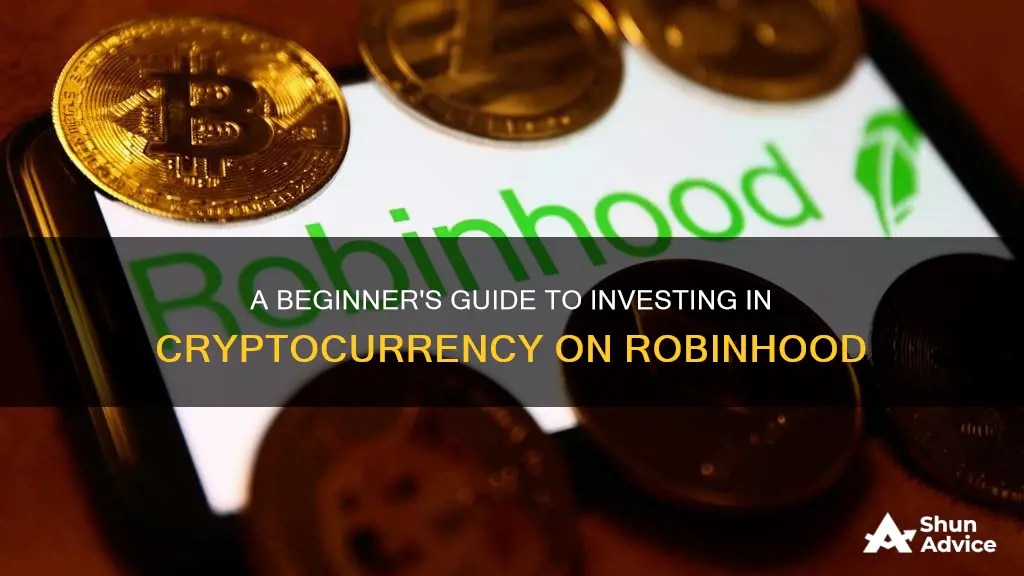
Robinhood is a popular trading app, particularly for first-time investors, that offers an easy-to-use crypto trading platform. Users can trade 15 crypto assets on the app, including Bitcoin, Bitcoin Cash, Dogecoin, Ether, and Litecoin. In addition, Robinhood offers commission-free trades, which has made it especially popular with younger generations. However, it's important to note that Robinhood does not allow users to transfer their crypto assets to a separate crypto wallet or cold storage. This means that users can only sell their crypto and withdraw the fiat currency from their Robinhood account. When investing in cryptocurrency on Robinhood, it's recommended to start with a small amount and get familiar with the platform before investing larger sums.
| Characteristics | Values |
|---|---|
| Number of cryptocurrencies supported | 15 |
| Supported cryptocurrencies | BTC, ETH, DOGE, SHIB, AVAX, LTC, UNI, ETC, LINK, XLM, AAVE, Cardano (ADA), Polygon (MATIC), Solana (SOL) |
| Trading fees | Commission-free |
| Account fees | Free to open and maintain |
| Advanced trading | Limit orders, buy and sell |
| Minimum age requirement | 18 years or older |
| Citizenship requirement | U.S. citizen, U.S. permanent resident, or valid U.S. visa |
| Security features | Two-step verification, cold storage, crime insurance against theft and cybersecurity breaches |
| Customer support | 24/7 phone support for logged-in customers |
What You'll Learn

How to buy crypto on Robinhood
To buy crypto on Robinhood, you'll need to first sign up for an account. To be eligible, you must be 18 or older, have a valid Social Security Number, have a legal US residential address, and be a US citizen, permanent resident, or have a valid US visa.
Once you have an account, you can transfer money from your bank account, which will be held as "brokerage cash" on the Robinhood platform. This deposited amount is now your buying power to buy stocks and crypto via the app.
All crypto trading is done through a separate Robinhood Crypto account, which some users may not be able to access depending on their state or country. For example, at the time of writing, Robinhood does not offer crypto trading in Hawaii.
To purchase crypto on the Robinhood app, follow these steps:
- Navigate to the search icon located at the bottom center of the screen. Then, search for "crypto" to bring up a list of all tradeable cryptocurrencies, or search for the specific cryptocurrency you want to buy.
- Once you've selected the cryptocurrency you want to buy, you'll be taken to a trading page. The page will have live pricing data at the top and a chart of activity spanning from "live" to historical data from five years ago.
- Navigate to the bottom of the screen to choose either the "trade" or "buy" button. The trade option will only be enabled if you already hold some of the selected cryptocurrencies with Robinhood.
- Hitting the "buy" button will take you to a purchasing screen where you can enter the amount of fiat currency you would like to use to buy your crypto.
- The screen will tell you how much crypto your purchase will get you. For example, 50 USD will only be enough to purchase a fraction of a Bitcoin, whereas it would allow you to purchase multiple coins of lower-valued currencies, such as Dogecoin. Review the trade information and ensure you are comfortable with the purchase.
- When prompted, swipe up to confirm and submit your order.
It's important to note that while Robinhood offers commission-free trades, it has a limited selection of cryptocurrencies compared to dedicated crypto exchanges. Additionally, users do not truly "own" their crypto assets on Robinhood, as they cannot transfer them to a crypto wallet or cold storage.
Coin Ownership: Circle Invest and Your Crypto
You may want to see also

How to sell crypto on Robinhood
To sell crypto on Robinhood, you must first have a Robinhood Crypto account. To be eligible, you must be 18 years or older, have a valid Social Security Number, have a legal U.S. residential address, and be a U.S. citizen, U.S. permanent resident, or have a valid U.S. visa.
Once you have a Robinhood Crypto account, you can sell crypto by following these steps:
- Search and select the crypto you want to sell.
- Enter the amount you want to sell.
- Select the frequency for this order, such as One-time or Every month.
- Swipe up to submit your order.
- Review the order details and confirm the order type (e.g., Market order, Recurring investment, or Send & Receive).
- Select Submit buy or sell to place your order.
It's important to note that Robinhood offers a limited selection of cryptocurrencies and is only available in the U.S. The platform also has position limits, which refer to the maximum amount of a crypto that you can buy and hold. Additionally, there may be scheduled maintenance windows that can affect the timing of your trade.
Coinbase: A Guide to Investing in the Company
You may want to see also

How to transfer crypto from Robinhood to a wallet
To transfer crypto from your Robinhood account to a wallet, you'll need to follow a few steps. Firstly, it's important to verify your identity and set up two-factor authentication on your account. This process can take up to 5 business days to complete. Once that's done, follow these simple steps:
- Go to the crypto's detail page.
- Enter the amount you wish to send.
- Paste the crypto address of the receiving wallet.
- Review and submit your transaction.
It's important to note that Robinhood currently supports transfers to wallets on the Ethereum, Bitcoin, Solana, Dogecoin, Arbitrum, Polygon, Optimism, and Base networks. Additionally, you can only transfer supported cryptocurrencies, such as Bitcoin, Ethereum, Dogecoin, and more.
When transferring crypto, always double-check the address and ensure that the platform receiving the funds supports the network you're sending it on. Also, be aware that network fees, also known as miner fees or gas fees, will apply to each transfer. These fees depend on the cryptocurrency and the number of transactions occurring on its network.
How to Avoid Taxes Legally with Bitcoin
You may want to see also

How to use Robinhood Gold for crypto trading
Robinhood Gold is a premium subscription service offered by Robinhood that provides users with access to a suite of powerful tools, data, and features to enhance their investing experience. While Robinhood Gold is not specifically designed for crypto trading, it does offer benefits that can be applied to crypto trading on the platform. Here's a step-by-step guide on how to use Robinhood Gold for crypto trading:
- Sign Up for Robinhood Gold: To begin using Robinhood Gold, you need to upgrade your Robinhood account. You can sign up for Robinhood Gold from any platform, whether you're a new or existing user. Robinhood Gold offers a one-time free trial for the first 30 days, after which you will be charged a monthly or annual subscription fee.
- Understand the Benefits: Robinhood Gold provides various benefits that can be advantageous for crypto trading. These include higher interest rates on uninvested brokerage cash, bigger instant deposits, professional research tools, Level II market data, and a 1% deposit boost on new eligible deposits.
- Trade Crypto with Gold Benefits: Once you have Robinhood Gold, you can utilise its features to support your crypto trading activities. For example, you can use the professional research tools and market data to make more informed crypto investment decisions. The bigger instant deposits can also provide more flexibility for funding your crypto trades.
- Manage Your Crypto Trades: Robinhood allows you to buy, hold, and sell various cryptocurrencies such as BTC, ETH, DOGE, SHIB, AVAX, LTC, UNI, ETC, LINK, and XLM. You can use the advanced trading tools offered by Robinhood, such as custom price alerts and advanced charts, to manage your crypto trades effectively.
- Security and Customer Support: Robinhood prioritises security and offers industry-leading measures to protect your crypto assets. They hold the majority of customer coins in cold storage and provide crime insurance against theft and cybersecurity breaches. Additionally, Robinhood provides 24/7 customer support to assist you with any queries or issues related to your crypto trading activities.
- Compliance and Regulations: Robinhood Crypto, LLC is licensed to engage in virtual currency business activity by the New York State Department of Financial Services. It is also registered with FinCEN as a money services business and complies with applicable regulations, including the Bank Secrecy Act and money transmitter laws.
In summary, while Robinhood Gold is not exclusively designed for crypto trading, its suite of premium features can enhance your overall investing experience, including crypto trading. By utilising the tools, data, and benefits offered by Robinhood Gold, you can make more informed crypto investment decisions and take advantage of the platform's security and customer support features. Remember to carefully consider your investment goals, conduct your own research, and understand the risks associated with crypto trading before making any investment decisions.
Join a Bitcoin Mining Pool: A Step-by-Step Guide
You may want to see also

How to use margin for buying power
To use margin for buying power on Robinhood, you must first apply for margin investing and meet the eligibility requirements. Margin investing allows you to borrow money from Robinhood to purchase securities, giving you additional buying power. This means that you can invest more without needing to deposit money from your bank.
To illustrate, let's say you deposit $5,000 in cash and borrow an additional $5,000 on margin to buy 100 shares of a stock at $100 per share, for a total of $10,000. Since half of your initial purchase was funded through margin, your portfolio value is $5,000. If the stock price increases to $125 per share, the stock is now worth $12,500. As you initially bought half of the stock on margin, you now have a portfolio value of $7,500 and owe $5,000 in margin. In this scenario, you have made an unrealized profit of $2,500, compared to $1,250 if you had not used margin and only bought as many shares as you could afford with your cash.
It is important to note that margin investing is risky and may not be suitable for everyone. It is possible to lose more money than you deposit, and you will be responsible for any deficit if the value of your securities decreases. Additionally, Robinhood can sell your securities without your consent to pay off your margin debt. Before considering margin investing, it is crucial to understand the risks involved and determine if this strategy aligns with your investment goals, experience, and risk tolerance.
A Beginner's Guide: Investing $100 in Crypto
You may want to see also
Frequently asked questions
You can start the crypto buying process by logging into your Robinhood account via the desktop or mobile app. Transfer money from your bank account, which will be held as “brokerage cash” on the Robinhood platform. This deposited amount is now your buying power to buy stocks and crypto via the app. Navigate to the search icon and search for “crypto” to bring up a list of all tradeable cryptocurrencies, or search for a specific cryptocurrency. Select the cryptocurrency you want to buy and enter the amount of fiat currency you would like to use. Swipe up to confirm and submit your order.
Buying power on Robinhood refers to the amount of funds you have available in your account to purchase stocks or cryptocurrencies. You may have other funds already invested in stocks, but these won’t be available for investing in other assets unless you sell your shares and convert the funds back to “brokerage cash”.
With Robinhood, users don’t truly own their crypto assets. They cannot transfer crypto assets from Robinhood to a crypto wallet or cold storage. Users can only sell their crypto and receive the gains in the form of fiat currency.
Robinhood offers commission-free trading, which is one of its biggest selling points. There are no fees to open, maintain, or make trades on a standard Robinhood account. However, if you use Robinhood Gold for advanced trading, there is a monthly subscription fee of $5 USD, plus interest accrued for margin used.
To sell crypto on Robinhood, navigate from your investment lists to your crypto. Select the crypto you wish to sell, then press “trade/sell”. Choose to sell all or part of your crypto holdings, then review your trade. Once the trade is complete, the value of the crypto you’ve sold will be exchanged back into brokerage cash, which you can then withdraw from Robinhood to your bank account.







