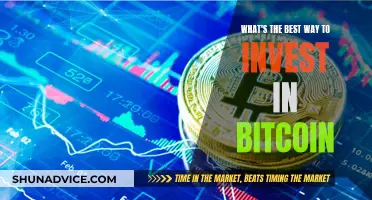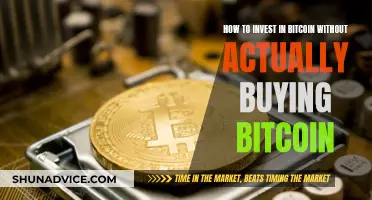Dogecoin is a peer-to-peer, open-source digital currency that enables users to send money online easily. It is also a cryptocurrency that utilises blockchain technology and is maintained by a network of computers. Although it started as a joke, it has gained a lot of traction and a loyal community. Dogecoin is not available on Cash App, a financial services application available in the US. However, Dogecoin can be purchased from other exchanges such as Binance, Bitpanda, Uphold, eToro, Kraken, Changelly, Gemini, Bittrex, and Coinbase.
| Characteristics | Values |
|---|---|
| Can you buy Dogecoin on Cash App? | No, you cannot buy Dogecoin on Cash App. |
| Can you buy Dogecoin with Cash App's parent company, Square? | No, Square does not support Dogecoin either. |
| What other cryptocurrencies can you buy with Cash App? | You can only buy and sell Bitcoin with Cash App. |
| What is Dogecoin? | Dogecoin is a peer-to-peer, open-source P2P digital currency that enables you to easily send money online. |
| What is a Dogecoin wallet? | A Dogecoin wallet is necessary for people wanting to use, trade, or hold Dogecoin. Examples include Ledger, Exodus, and Dogecoin Wallet. |
| Where can you buy Dogecoin? | Dogecoin can be bought on exchanges such as Binance, Bitpanda, Uphold, eToro, Kraken, Changelly, Gemini, Bittrex, and Coinbase. |
What You'll Learn

Dogecoin cannot be bought on Cash App
Square, the parent company of Cash App, has not made any announcements about adding support for Dogecoin. However, Dogecoin can be purchased from other exchanges such as Binance, which is considered the most reputable exchange for Dogecoin.
To buy Dogecoin on Binance, you must first register for an account, deposit funds into your account, and then follow the steps outlined on the platform. It is important to note that buying Dogecoin can be a little tricky if you are not familiar with purchasing cryptocurrencies.
While Cash App does not support Dogecoin, it is still possible to invest in Dogecoin through other platforms.
Pi Coin: A Smart Investment Decision or Not?
You may want to see also

Dogecoin can be bought on Binance
To start trading on Binance, you will need to follow these steps:
- Sign up for an account with Binance.
- Secure your Binance account by setting up two-factor authentication (2FA).
- Get verified on Binance by submitting the necessary documents to validate your identity.
- Fund your Binance account.
- Start trading with Binance.
Sign-up on Binance:
- Create an account on the Binance website or app.
- Sign up with your email address and create a password. You can also enter a Referral ID if you have one.
- Confirm the agreement box and click on the "Register" button to continue.
- Complete the puzzle by dragging the slider to the right.
- Check your inbox for an email confirmation and click on the "Verify Email" box or the link provided.
- You will then be redirected to the registration page, confirming that your account has been activated.
Secure your Binance account:
- Two-factor authentication (2FA) adds an extra layer of security to your account.
- After logging in, you will be asked to activate 2FA. Click on the "Enable" button.
- Scan the QR code using Google Authenticator to get the numbers and click on "Next Step."
- Save the key as instructed to recover Google Authentication in case of phone loss.
- Enter your Binance password and the Google Authentication code, then click on "Enable Google Authentication."
Verify your Binance account:
- After securing 2FA, submit the necessary documents to validate your identity.
- Confirm the Security Risk Notice and click on "continue."
- Proceed to level two by clicking on the link instructing you to submit the required documents.
- Select "Personal" or "Business," depending on your type of account usage for Binance.
- Fill out the form accurately and click on "Begin Verification" when you're ready.
- Complete the ID verification by uploading photos of your passport, identity card, or driver's license.
- After uploading the photos, you will receive a confirmation message that your verification is pending approval.
Fund your Binance account:
- Binance does not support fiat currency (USD, JPY, etc.) transactions.
- Click on "Funds" at the top-right area of the website.
- Select Dogecoin (DOGE) or the cryptocurrency you want to fund your account with.
- You will be given a wallet address to copy and continue depositing. Ensure you are copying the correct address, as transactions cannot be reverted.
- To check pending and all transactions, go to "History."
Start trading Dogecoin (DOGE) on Binance:
- Go to the trading page by clicking on the Binance logo on the upper-left side of the website.
- Choose the cryptocurrency pair you want to trade. For example, if you want to buy Dogecoin with Bitcoin, choose the BTC Market and input DOGE in the search box.
- Click on the search result, which will be the DOGE/BTC pair in this example.
- Scroll down and click on "Buy."
- Refer to the Dogecoin (DOGE) price on the left. Choose a suitable sale price and enter the amount, then click the "Buy DOGE" button.
Congratulations! You have successfully bought Dogecoin (DOGE) on Binance. Remember to consider your investment goals and conduct thorough research before investing in cryptocurrencies.
A Beginner's Guide to Investing in Bitcoin (in Australia)
You may want to see also

Dogecoin can be bought on Bitpanda
First, create a Bitpanda account and confirm your email address. Then, verify your identity with one of their trusted verification partners and deposit funds. Once that's done, you're all set to start buying Dogecoin and over 3,000 other digital assets.
Bitpanda is a safe, user-friendly platform for buying and selling cryptocurrencies. It is a European-regulated crypto and securities broker platform based in Austria, and it follows the highest security standards with its ISO27001 certification. Bitpanda also has excellent ratings on Trustpilot and offers zero deposit fees.
It's important to note that Dogecoin is different from other cryptocurrencies like Bitcoin. Dogecoin has no fixed upper limit, and an infinite number of coins can be mined. This gives Dogecoin an inflationary character, which could negatively impact its price in the long term. However, Dogecoin also has a strong and supportive community, and its low transaction costs make it suitable for various applications.
Why You Should Invest $100 in Bitcoin
You may want to see also

Dogecoin can be bought on Uphold
Dogecoin is a peer-to-peer, open-source P2P digital currency that enables users to send money online easily. It was created in December 2013 and is often referred to as the 'meme' coin. Its creators wanted to inject some fun into the cryptocurrency industry, which they felt had become too serious.
Dogecoin cannot be bought on Cash App. However, it can be bought on Uphold, a global, multi-asset digital trading platform offering low fees, high security, and maximum transparency.
- Create a free account on the Uphold website or app and verify your identity. Visit https://uphold.com/signup and enter your new account information.
- Choose your payment method and connect your Uphold wallet to your debit/credit card, bank account, or external crypto wallet.
- Buy Dogecoin (DOGE) and store or trade it on Uphold.
- Store it on the secure Uphold wallet, accessible via mobile or desktop, or trade it for other assets like crypto, stable coins, and metals right from your Uphold wallet.
- Credit or debit card: This is the quickest way for new users to get started. Uphold supports both Visa and MasterCard.
- Bank account: You can buy Dogecoin with a US, EU, or UK bank account.
- External crypto wallet: Deposit crypto you already own from any supported network and trade it into Dogecoin via the Uphold app.
It is important to remember that digital currencies are very high risk. Do not invest money you cannot afford to lose. Please consider the suitability of crypto for your individual position before trading.
Best Bitcoin Stocks: Where to Invest Your Money
You may want to see also

Dogecoin can be bought on eToro
Unfortunately, Dogecoin is not available for purchase on Cash App. The app only supports the trading of Bitcoin. However, Dogecoin can be purchased on eToro, a major cryptocurrency exchange. Here is a step-by-step guide on how to buy Dogecoin on eToro:
Step 1: Create an eToro Account
Go to the eToro website and click "Start Investing". You can sign up using your Google or Facebook account, or with your name and email address. The website will guide you through the rest of the profile creation process.
Step 2: Upload Your ID and Proof of Address
Before buying any cryptocurrency on eToro, you must verify your ID. You can do this by uploading a government-issued ID, such as a driver's license, passport, or state ID. A picture of your ID can be taken with your smartphone. eToro also requires proof of address, which can be satisfied by providing a picture of your driver's license or ID card. After this, you will need to wait for the eToro team to process your documents.
Step 3: Fund Your Account
Before making your first purchase, you must deposit a minimum of $10 into your account. eToro accepts various funding methods.
Step 4: Locate Dogecoin on Your eToro Dashboard
To find Dogecoin, navigate to the search bar at the top centre of your screen and type "Dogecoin" or "DOGE". Once you have found it, click the "Trade" button to get started.
Step 5: Make Your Purchase
Enter the amount of Dogecoin you would like to purchase in dollars. eToro allows you to open a stop loss or take profit price. When you are ready, click the "Open Trade" button to finalise your purchase.
Other Things to Consider
When buying Dogecoin, it is important to understand the eToro platform and what you plan to do with your Dogecoin after your purchase. For example, you may want to create or transfer your Dogecoin to a digital wallet. Additionally, remember that cryptocurrency is a volatile asset class, and there is a possibility that the value of your holdings could drop to zero. Therefore, as with any investment, you should never invest more than you can afford to lose.
Investopedia's Guide to Investing in Bitcoin
You may want to see also
Frequently asked questions
No, you cannot buy Dogecoin on Cash App. Cash App does not allow users to buy Dogecoin Crypto. Only Bitcoin is listed on the platform available for trading.
The most reputable exchange for Dogecoin is Binance, which allows you to buy Dogecoin with your credit or debit card. Other platforms include Bitpanda, Uphold, eToro, Kraken, Changelly, Gemini, Bittrex, and Coinbase.
Register an account on Binance, deposit funds into your account, click on "Wallet" and "Fiat and Spot", tap on the "Deposit" button, select the deposit currency for USD to the exchange, follow the onscreen display information, type "Doge" in the search bar, click on the "DOGE/USDT" pair, enter the amount of Dogecoin to buy, choose the Market tab, and click on "Buy DOGE".
It is recommended to store your Dogecoin in a wallet rather than on an exchange. This reduces the risk of your cryptocurrency being lost or stolen. The best Dogecoin hardware wallet is the SecuX W20, which supports Dogecoin, Bitcoin, and Ethereum. The best Dogecoin software wallet is the Dogecoin Wallet, which is available on iOS and Google Play.