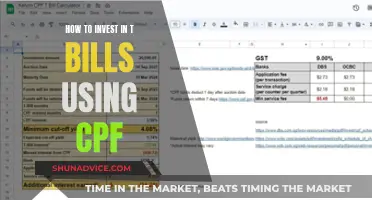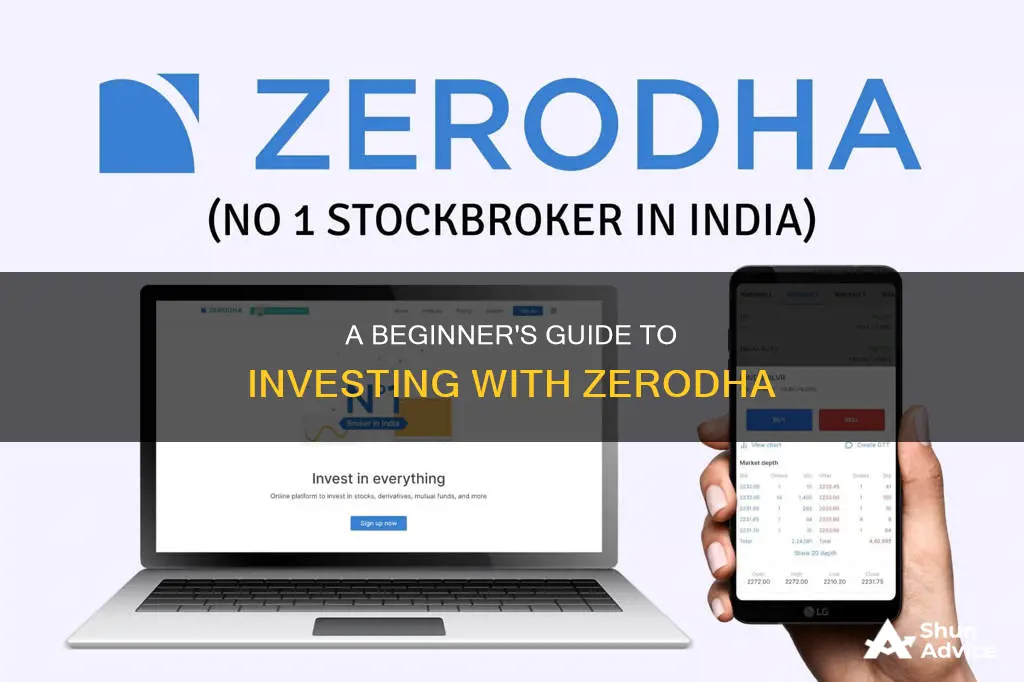
Zerodha is a Bangalore-based fintech company that offers a wide range of services to its customers, including a Demat account, a trading platform, and research reports. The company, founded in 2010, has emerged as a game-changer in the Indian market, providing a digital platform for securely storing and managing securities. With Zerodha, investors can access the user-friendly trading platform Kite to place buy and sell orders and monitor market data. The platform offers brokerage-free equity delivery trades, direct mutual fund investments, and a flat fee of ₹20 per trade for intraday and F&O trades. In addition, Zerodha provides multiple platforms aimed at financial education, such as Varsity, LearnApp, and TradingQnA. To get started with investing using Zerodha, individuals need to open a Demat account and a trading account. The process can be completed online or offline, with the online method offering a quick and easy way to start investing in the stock market.
| Characteristics | Values |
|---|---|
| Account opening charges | Online: ₹200; Offline: ₹400 |
| Trading account opening charges | N/A |
| Demat account opening charges | N/A |
| Minimum deposit | No minimum balance required; ₹2000 to start trading |
| Annual maintenance charge | ₹300 per year for the demat account |
| Platforms | Kite, Console, Smallcase, StockReports+, Streak, Market Overview, Coin, Margin calculator, Sensibull |
| Investment options | Equities, derivatives, mutual funds, fixed income, commodities, futures, options, IPOs, ETFs, gold bonds, government securities, gold |
What You'll Learn

How to open a Zerodha Demat account online
To open a Zerodha Demat account online, you need to be a resident of India with a mobile number linked to your Aadhaar. The account opening process is straightforward and can be completed by following these steps:
Step 1: Gather the Required Documents
To open a Zerodha Demat account online, you will need to provide the following documents:
- A self-attested copy of your PAN card with your signature under "Applicant Signature".
- A scanned copy of your signature, made with a black or blue ballpoint or ink pen.
- Bank proof in your name, which can be a personalized cancelled cheque, a bank statement, or a bank passbook copy with your name, account number, bank logo, seal, MICR, and IFSC code clearly visible.
- Income proof (if you want to trade in F&O), such as a bank statement with a specific average balance, a salary slip, ITR acknowledgement, Form 16, a certificate of net worth, or a statement of demat holdings.
Step 2: Complete the Online Application
Visit the Zerodha website and follow the instructions to complete the online application form. Provide all the required information accurately and upload the necessary documents.
Step 3: E-Sign the Forms
As you complete the online application, you will be guided through the process of e-signing the trading and Demat account opening forms. Ensure that the name on your Aadhaar matches the name in your digital signature (e-sign), as any discrepancy will result in rejection.
Step 4: Wait for Account Activation
After submitting your application and e-signing the forms, Zerodha will process your account opening. You will receive your login credentials via email within 72 working hours. Your user ID will also be displayed immediately upon e-signing.
Step 5: Start Trading
Once your account is activated, you can download the Kite app by Zerodha or visit kite.zerodha.com to start trading and investing. You can also access a demo of Kite before you begin.
It's important to note that Zerodha does not provide tips, money management services, or advisory services. Additionally, physical documents are not required during the account opening process, as it is entirely online.
A Guide to Investing in Shares with Your SRS
You may want to see also

How to buy shares on Zerodha
To buy shares on Zerodha, you need to have a trading and Demat account with sufficient margins in your Zerodha trading account. You can open an account instantly online for free. You can purchase shares in Zerodha either through the Kite website or the Kite mobile app.
- Log in to the Kite website or mobile app.
- Add the desired shares to your watchlist.
- Click on the stock you wish to buy from the watchlist.
- Enter the following parameters to place the buy order:
- Product Type - CNC/MIS.
- Order Type - Market/Limit/Stop-loss(SL)/Stop loss market (SLM)
- Trigger Price in case of SL and SLM order type.
- Set Stoploss and target % in case of CNC order (optional)
- Order variety as applicable - Regular (RGLR)/Cover Order (CO)/AMO (After Market Order)
- Order Validity - Day/IOC.
- Disc Qty. (optional)
Click on "Buy" or "Swipe to Buy" to place the order.
Maximizing Your HSA: Smart Investing for Beginners
You may want to see also

How to add funds to your Zerodha account
To start investing using Zerodha, you will first need to add funds to your account. Here is a step-by-step guide on how to do this:
Using UPI
- Initiate a transfer from your registered bank account using UPI.
- Access the "Add Funds" interface on Zerodha's trading platform, Kite, to make the transfer.
- Transfers made through UPI are free and instant.
Using a Payment Gateway
- Click on "Funds" and then on "Add Funds" on the Kite platform.
- Enter the amount you wish to transfer.
- Select the segment (equity or commodity).
- Choose your primary or secondary bank.
- Select Netbanking and click "Continue".
- Authorise the transfer on your net banking portal.
- A window will appear with the transaction details and status.
- Payment gateway transfers come with a charge of ₹9 + 18% GST.
Using IMPS/NEFT/RTGS/Cheque
- Use IMPS, NEFT, or RTGS to transfer funds to your Zerodha account for free. However, bank charges may apply.
- You can also add funds to your Zerodha account using a cheque for free.
Please note that fund transfers are only accepted from linked bank accounts. You can link multiple bank accounts to your Zerodha account and view them by visiting console.zerodha.com/account/bank.
Stash App: Invest in Legal Pot, Make Money
You may want to see also

How to contact Zerodha support
Zerodha has a comprehensive support portal that contains a knowledge base of information, questions, and answers pertaining to all aspects of the platform, from account opening to trading. You can search for answers to your queries or browse through various help topics to find what you're looking for.
If you are unable to find an answer to your specific query, you can create a support ticket and track its progress from your dashboard. When creating a ticket, it's important to provide all the necessary information, such as order IDs or specific transactions, to ensure a quick resolution.
For further assistance, you can contact Zerodha's support desk by dialling 080 4718 1888 or 080 4718 1999. Clients are required to enter a support code to reach the support desk.
Additionally, Zerodha provides several educational platforms and resources to help new investors or traders, such as Varsity, LearnApp, TradingQnA, and Z-connect. These platforms offer educational content, discussion forums, and updates on Zerodha's products and services.
Invest Your Weekly Cash Wisely: A Guide to Getting Started
You may want to see also

How to close your Zerodha account
To close your Zerodha account, you must first ensure that there is no negative balance, and that all holdings have been sold or transferred to another account. You can opt for a closure-cum-transfer, the standard operating procedure for which can be found on the Zerodha website. It is also important to download all necessary reports, such as contract notes, ledgers, and P&L statements, as these will not be accessible once the account is closed.
Once you have squared away all holdings, you can close your account online or offline.
Online:
- Log in to console.zerodha.com.
- Click on "Close account".
- Select the reason and enter additional feedback.
- Accept the terms and conditions and click on "Proceed to eSign".
- Tick the checkbox to authorise NSDL.
- Enter your Aadhaar number and click on "Send OTP".
- Enter the OTP and click on "Verify OTP".
Offline:
- Download the account closure form from the Zerodha website.
- Print the form and fill in the required details and reason for closure.
- Sign and send the form to the Zerodha Head Office:
Zerodha, 153/154, 4th Cross, J.P Nagar 4th Phase, Opp. Clarence Public School, Bengaluru - 560078
Additional Information:
- Joint account holders and minors without Kite access must create a ticket with the e-signed account closure form. For joint accounts, all account holders must sign the closure form. For minor accounts, the guardian must sign.
- Non-individual Zerodha accounts can only be closed offline. For corporate, One Person Company (OPC) and Limited Liability Partnership (LLP) accounts, the closure form must be signed by the authorised signatory as per the board resolution.
- You will receive an email notification once your account has been closed.
- If you wish to temporarily stop trading, you can deactivate your account using the Kill Switch.
How Cash App Investing Works for Beginners
You may want to see also
Frequently asked questions
You can open an account with Zerodha online or offline. To open an account online, visit the Zerodha website and click on the "Open an Account" button. Fill in your personal details, including your name, email address, phone number, and PAN card information. Upload the required documents, such as proof of identity, proof of address, and a canceled cheque or bank statement. Complete the in-person or online verification process, and once your application is processed and approved, you will receive your account details. To open an account offline, download the account opening forms from the Zerodha website, attach the required documents, and send them to the nearest Zerodha branch.
Zerodha charges a one-time account opening fee of ₹200 for online accounts and ₹400 for offline accounts. There is no minimum balance required for a Zerodha account, but there is an annual maintenance charge (AMC) of Rs. 300 per year for the demat account.
With a Zerodha account, you can invest in stocks, mutual funds, IPOs, and derivatives. You can trade stocks for delivery or intraday on over 5000 stocks listed on the National Stock Exchange (NSE) and Bombay Stock Exchange (BSE). You can also invest in over 2000 direct mutual funds without a distributor, saving up to 1.5% in commissions every year. Additionally, you can apply for IPOs (Initial Public Offerings) online using your BHIM UPI app.
To buy shares on Zerodha, you need to have a trading and Demat account with sufficient margins in your trading account. You can purchase shares through the Kite website or mobile app. First, log in to your Kite account and add the desired shares to your watchlist. Then, click on the stock you wish to buy, enter the required parameters, and place your buy order.