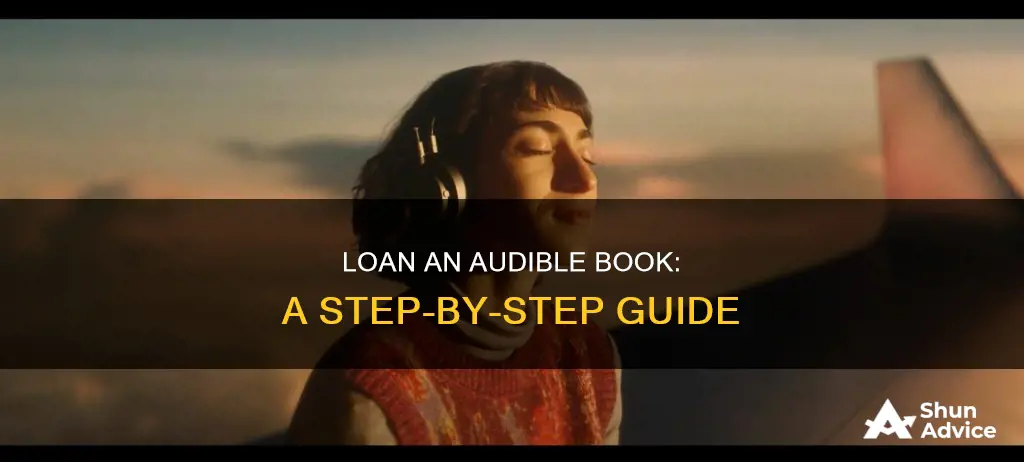
There are several ways to loan an Audible book to a friend or family member. Audible, one of the world's largest audiobook publishers, allows users to listen to millions of audiobooks online and offline. Once you purchase an audiobook on Audible, you can share it with your family and friends, who can listen to it without paying. You can share a book via a shared link, give it as a gift, share it via Amazon Household, or share your Audible library via an Audible free trial. You can also share a book via social media or save it as an MP3 file and share it.
| Characteristics | Values |
|---|---|
| Number of people to share with | One |
| Number of times to share with the same person | Once |
| Cost of sharing | Free |
| Sharing methods | Via shared link, via 'Give as a Gift', via Amazon Household, via Audible Free Trial, via 'Send this Book', via MP3 Files |
What You'll Learn

Share via a copied link
You can share your favourite Audible audiobooks with your friends and family by generating a sharable link. This can be done via the Audible app or website. Here's how you can do it:
On the Audible app:
- Open the Audible app on your mobile device.
- Tap the "My Library" button at the bottom of the screen to access your collection of audiobooks.
- Find the audiobook you wish to share and tap the three dots to the right of the title.
- From the options that appear, select "Share".
- You will now see options to share the book via email or text. You can also copy the link and share it via social media platforms or messaging apps.
On the Audible website:
- Visit the official Audible website and log in to your account.
- Navigate to the "Library" option at the top of the page and locate the audiobook you want to share.
- Open the book, and you will see the "Share" button in the top right corner.
- Click on the "Share" button, and you will see options to share the book with your contacts or copy the link.
- If you choose to copy the link, you can then paste it into a social media post, email, or messaging app and add a message before sending it.
It is important to note that you can only share an Audible book with the same friend once. Additionally, you cannot share your Audible Premium Plus member credits or the books included in the Plus catalog with others via Amazon Household.
Exclusive Access: Members-Only Group Benefits
You may want to see also

Share via social media
Share Audible Books via Social Media
To share an Audible book via social media, you can use the "Share this Book" feature on Audible.com or the Audible app. Here's how:
Using the Audible Website:
- Open the Audible website and log in to your Amazon account.
- Navigate to the "Library" option at the top of the page and click on it.
- Search for the audiobook you want to share and open it.
- On the book's detailed page, locate the "Share" icon or the three dots icon.
- Click on the "Share" option or "Send this Book".
- Choose the social media platform (Facebook or Twitter) from the sharing options.
- Log in to your social media account and create a post.
- Add a description of the book and paste the audiobook's link into the post.
- Post and share the link with your friends or family.
Using the Audible App:
- Open the Audible app on your mobile device.
- Go to "My Library" and find the audiobook you want to share.
- Tap the three dots icon next to the title or locate the "Share" icon.
- Choose the "Share" or "Send this Book" option.
- Select the social media platform of your choice from the sharing options.
- Create a post, add a description, and paste the link to the audiobook.
- Share the post with your friends or family.
Remember, you can only share an Audible book with the same friend once. Additionally, the "Send this Book" feature is no longer functional as of April 2021, so you may need to use the direct link-sharing method instead.
Understanding No-Score Loans: Credit Score Independence
You may want to see also

Share via 'Give as a Gift'
You can share an Audible audiobook with your friends and family via the 'Give as a Gift' option. This option allows you to purchase a gift audiobook with your Audible credits or a credit card and then gift it to your friends or family. Here is how you can do it:
Step 1: Go to the Audible website and log in to your Audible account.
Step 2: Click on 'Browse' and then 'Audiobooks' to find the audiobook you want to share.
Step 3: Tap on the title of the audiobook and choose 'Give as a Gift'. Sometimes, you may need to click on ''More options' to find the 'Give as a Gift' option.
Step 4: Choose 'Email' or 'Print' to send your gift.
Step 5: Pick a contact and type a message. Then, click 'Send' or 'Share' to share the audiobook with your friends or family.
It is important to note that the 'Send this Book' feature on Audible.com, which allowed the sharing of Audible content with other accounts through email, Facebook Messenger, text messages, or other compatible means, is no longer functional as it was removed in April 2021. However, you can still share Audible audiobooks via a shared link, through social media, or as a gift, as described above.
EZ Cash Loan: Quick, Easy, and Secure Lending
You may want to see also

Share via Amazon Household
Amazon Household is a feature that allows family members and friends to share certain benefits, creating a digital space where everyone can enjoy shared content and services. Before sharing Audible books via Amazon Household, you will need to set up your Amazon Household with another person. To do this, open any browser and go to the Amazon Household webpage. Then, choose the option to "Add Adult".
Once you have set up your Amazon Household, open the Audible app and push the "My Library" button at the bottom of the screen. Find the audiobook that you want to share and tap the three dots to the right of the title. Tap "Send this Book" and choose to email or text the download link to your chosen recipient. You can then select the Amazon Household account you intend to share your audiobook with and click "Add to Library".
It is important to note that you cannot share your Audible Premium Plus member credits or the books included in the Plus catalog with others in your Amazon Household. Additionally, the "Send this Book" feature on Audible.com is no longer functional as it was removed in April 2021.
Understanding One-Time Close Construction Loans: A Comprehensive Guide
You may want to see also

Share via Audible Free Trial
You can share your Audible audiobooks with friends and family through the "Share Audible Book with Friend" feature. This is a free and easy way to share your audiobooks with your loved ones.
If the recipient of the audiobook does not have an Audible account, they can sign up for a new account and enjoy a free trial. They will also receive one or two credits to purchase the shared book. To do this, first open any browser and go to the Amazon Household webpage. Then, choose the option to "Add Adult". Next, select the “Share” button in the top right corner. In the sharing options menu, you can choose where to share the Audible book or select the contacts to whom you want to send it.
Alternatively, you can copy and paste the link of the audiobook and send it directly to others. This can be done by clicking on the ‘shared link’ icon under the ‘More options’ button on the screen. Then, in the pop-up, click on the 'Copy Link' button to get the sharable link address. After that, you can paste the link into a messaging app, email, or social media account and send it to your desired recipient.
Understanding Covered Loans: What You Need to Know
You may want to see also
Frequently asked questions
Open your Audible app and push the “My Library” button. Find the audiobook you want to share and tap the three dots to the right of the title. Tap "Send this Book" and choose to email or text the download link to your friend.
No, you can only share an Audible book with the same friend once.
No, you can share a book by copying and pasting the link of the audiobook and sending it directly to others. If the recipient does not have an Audible account, they can sign up for a free trial.
Yes, you can share a link to the book via social media platforms.







