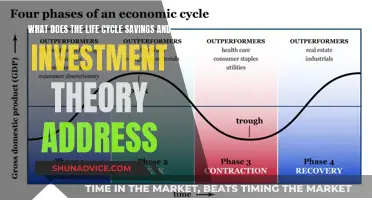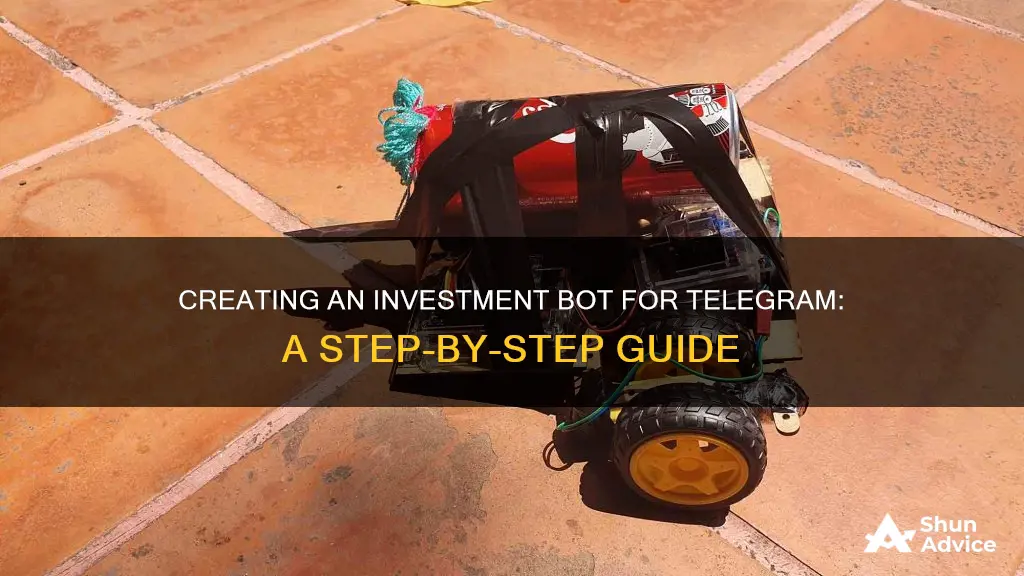
Telegram is a cloud-based instant messaging app with 500 million monthly users and a 50% annual growth rate. It is unique compared to other messaging platforms because it is built to accommodate bots effortlessly. Telegram bots can be created without any coding experience and can be used for a variety of purposes, including entertainment, marketing, and customer service. They can teach, search, play, broadcast, and integrate with other services. This article will provide a step-by-step guide on how to create a Telegram investment bot, including choosing a platform, creating an account, setting up the bot, and testing its functionality.
| Characteristics | Values |
|---|---|
| Purpose | To provide investment updates and alerts |
| Target Audience | P2P investors, cryptocurrency enthusiasts |
| Platform | Telegram |
| Development | Python, CoinGecko API, FlowXO, Node.js |
| Functionality | Real-time market data, price updates, news and trends, portfolio tracking |
| Interaction | Text, images, location, data, inline requests, commands |
| Customisation | Language, appearance, messaging, integration with other services |
| Pricing | Free, premium subscriptions |
What You'll Learn

Create a Telegram account and chat with BotFather
To create a Telegram account and chat with BotFather, follow these steps:
First, download the Telegram app for your desktop or mobile device. Once the app is installed, open it and create an account if you don't already have one.
Next, you'll want to interact with Telegram's primary bot, BotFather. This bot will help you create and manage your own bots. To find it, simply search for "@BotFather" in the Telegram app and click on the result to start a conversation.
To trigger a response from BotFather, type "/start" in the chat. This will prompt BotFather to provide you with a list of commands. From there, you can follow the prompts to create a new bot. You will need to provide a name and username for your bot. The name is what your subscribers will see in conversation, and they will use the username to find the bot. It is recommended to give your bot a friendly name with spaces, while the username should not have any spaces and must have the word "bot" as the suffix. For example, a name could be "Investment Bot," and a username could be "InvestmentBot".
After you provide the name and username, BotFather will generate a token for your bot. This token is your bot's unique identifier and "password," which you will need to send requests to the Telegram API. Keep this token safe and secure, as it provides full control over your bot.
With these steps, you have successfully created a Telegram account and chatted with BotFather to create your own bot. Now you can further customize and program your bot to suit your specific needs and goals.
Small Investments, Big Returns: Strategies for Success
You may want to see also

Create a name and username to get your token
Creating a name and username for your Telegram bot is a crucial step in the process of setting up your investment bot. Here's a detailed guide to help you through it:
To begin, you'll need to interact with Telegram's primary bot, the BotFather. You can find it by searching within the Telegram app. Once you've located the BotFather, type "/start" to trigger a response and view a list of commands. From the options provided, select "/newbot" to initiate the process of creating a new bot.
The "/newbot" command will prompt you to provide a name and a username for your bot. The name is what your subscribers or users will see when they engage in a conversation with your bot. It's recommended to choose a friendly name with spaces, such as "Investment Guide Bot". The username, on the other hand, has specific requirements. It should not contain any spaces and must have the word "bot" as the suffix. For example, a valid username could be "InvestmentGuide_bot". The username should be between 5-32 characters in length and can include Latin letters, numbers, or underscores.
After you've created the username, you will receive a token, which is essentially the password for your bot. This token is crucial for controlling and sending requests to your bot through the Bots API. Keep this token secure and do not share it with anyone, as it grants full access to your bot. If, for any reason, you lose the token or it is compromised, you can use the "/token" command in the BotFather to generate a new one.
Now that you have the name, username, and token for your bot, you can proceed to the next steps of setting up your investment bot, such as connecting it to a platform or service and defining its functionality. Remember that the name and username you choose will impact how users perceive and interact with your bot, so choose wisely!
Building an Investment Portfolio: A Beginner's Guide for India
You may want to see also

Connect your bot to a platform
Now that you've created your bot, it's time to connect it to a platform. In this case, you'll be connecting it to Telegram, which is a cloud-based instant messaging app that is built to accommodate bots effortlessly. It has a user-friendly interface and works on all types of devices, including iOS, Android, and Windows.
To connect your bot to Telegram, you will need to interact with Telegram's primary bot, the Botfather. Here's how you can do it:
- Download the Telegram app for desktop.
- Search for "Botfather" in the search tab.
- Type "/start" in the Botfather chat to trigger a response, which will give you a list of commands.
- Click on "/newbot" to create a new bot.
- The "/newbot" command will ask you to name your bot and give it a username. The name is what your subscribers will see in a conversation, and they will find the bot through the username. It is advisable to give the bot a friendly name that contains spaces, for example, "FL Telegram bot". The username shouldn't have any spaces and must have "bot" as the suffix. It should be between 5-32 characters and can include Latin letters, numbers, or underscores.
- After creating the username, you will receive a token. Keep this token safe, as you will need it to control the bot and send it to the Bots API.
Once you have completed these steps, your bot will be connected to the Telegram platform. Now you can start creating flows to interact with your customers and presenting your bot to your subscribers to see how they engage with it.
Additionally, you can also connect your bot to other platforms or services, such as FlowXO, which offers over 100 integrations, including Google and popular CRM and payments options. To connect your bot to FlowXO, open an account and click on the "new" icon on the screen's top right side. Choose Telegram as your platform, and enter your bot's username and token.
Equity Method Investment: Understanding Goodwill's Role
You may want to see also

Test and distribute your bot
Now that you've created your Telegram Investment Bot, it's time to test it out and make it available to your users. Here's a step-by-step guide to help you through the process:
- Test Your Bot: Before releasing your bot to the public, it's crucial to test its functionality thoroughly. Interact with your bot by sending test messages, commands, and queries. Ensure that it responds accurately and performs the intended tasks. Make any necessary adjustments to improve its performance.
- Connect Your Bot to a Platform: Choose a platform that integrates well with Telegram bots, such as FlowXo. Sign up for an account on the platform and link your bot by providing the bot's username and token. This step may vary depending on the platform you choose.
- Create Conversation Flows: Design the conversations your bot will have with your users. These flows will automate the interactions and enable the bot to respond intelligently to user queries. You can create different paths and logical filtering within the flows to guide the conversation based on user inputs.
- Distribute Your Bot: Once your bot is functioning correctly and connected to a platform, it's time to distribute it to your users. Share the link or username of your bot so that people can start using it. You can promote your bot through various channels, such as social media, your website, or directly to your target audience.
- Gather User Feedback: After releasing your bot, pay close attention to user feedback and interactions. Encourage users to report any issues, bugs, or suggestions they have. Continuously improve and update your bot based on user feedback to enhance its performance and user experience.
- Monitor and Maintain: Regularly monitor your bot's performance and keep it up-to-date. Stay engaged with your user base to understand their evolving needs and preferences. This will help you identify areas where your bot can be improved or enhanced with new features.
By following these steps, you'll be able to effectively test and distribute your Telegram Investment Bot, ensuring a smooth and engaging user experience. Remember to be responsive to user feedback and continuously improve your bot to meet their needs and expectations.
LLP Route: Investing in India's Future
You may want to see also

Customise your bot's appearance
Customising your bot's appearance is a crucial step in making your Telegram investment bot stand out and attract subscribers. Here are some detailed steps and tips to help you customise your bot's appearance:
Initiate a Chat with @BotFather
First, you need to find @BotFather, which is Telegram's primary bot. You can search for it in the search tab of the Telegram app. Once you find it, type '/start' to trigger a response and get a list of commands. From there, you can create or edit your bots.
Create a Name and Username
When creating your bot, you will be asked to give it a name and a username. The name is what your subscribers will see in a conversation, and they will use the username to find the bot. It is recommended to give your bot a friendly name with spaces, for example, "Investment Bot". The username should not have any spaces and must end with the word "bot". It should be between 5-32 characters and can include Latin letters, numbers, or underscores. For instance, "InvestmentBot".
Once you have created your bot, you can customise its appearance to align with your business needs and goals. You can change the profile name, description, and profile picture. The description will appear when your customers open your Telegram profile, and you can also edit the "About" section, which will appear when someone clicks on the profile. You can write the text you want to include in these sections and upload the profile picture you want your customers to see.
Understand Your Audience
To effectively customise your bot, it is essential to understand the audience your bot aims to serve. Conduct thorough research using qualitative and quantitative methods. Create fictional representations of your target customer segments based on demographic information, goals, challenges, and preferences. You can also gather feedback from existing customers through surveys and interviews to understand their needs and desires for chatbot capabilities better.
Analyse User Behaviour
User research should be an ongoing process, even after your chatbot is launched. Continuously gather behavioural data and feedback to understand how users interact with your chatbot. Monitor ratings, reviews, social media mentions, and other qualitative feedback to improve your bot.
Select the Right Features
While chatbot platforms offer many features, it is important to select the ones that align with your user needs and business objectives. Map the selected features to the user needs and goals to provide the most value to your audience. Avoid feature overload, as too many tools can create a confusing experience for your users.
By following these steps and tips, you can effectively customise the appearance of your Telegram investment bot, making it more engaging and appealing to your target audience.
A Guide to Investing in India's Structured Products
You may want to see also
Frequently asked questions
A Telegram bot is a small program embedded on Telegram channels or public channels with AI features. They are designed to simulate human interaction and can teach, search, play, broadcast, and integrate with other services. The bots use a third-party bot API, and users can interact with them by sending images, location, data, texts, inline requests, and commands.
To create a Telegram bot, you will need to interact with Telegram's primary bot, the BotFather. You can do this by downloading the Telegram app for desktop, searching for the BotFather in the search tab, and typing "/start" to trigger a response. From there, you can follow the prompts to create a new bot, including naming your bot and creating a username. You will then receive a token, which will allow you to control the bot and send it to the Bots API.
Examples of Telegram bots include the @beyondp2p_bot, which helps P2P investors stay ahead with their investments, and the crypto Telegram bot, which delivers real-time updates on cryptocurrencies.