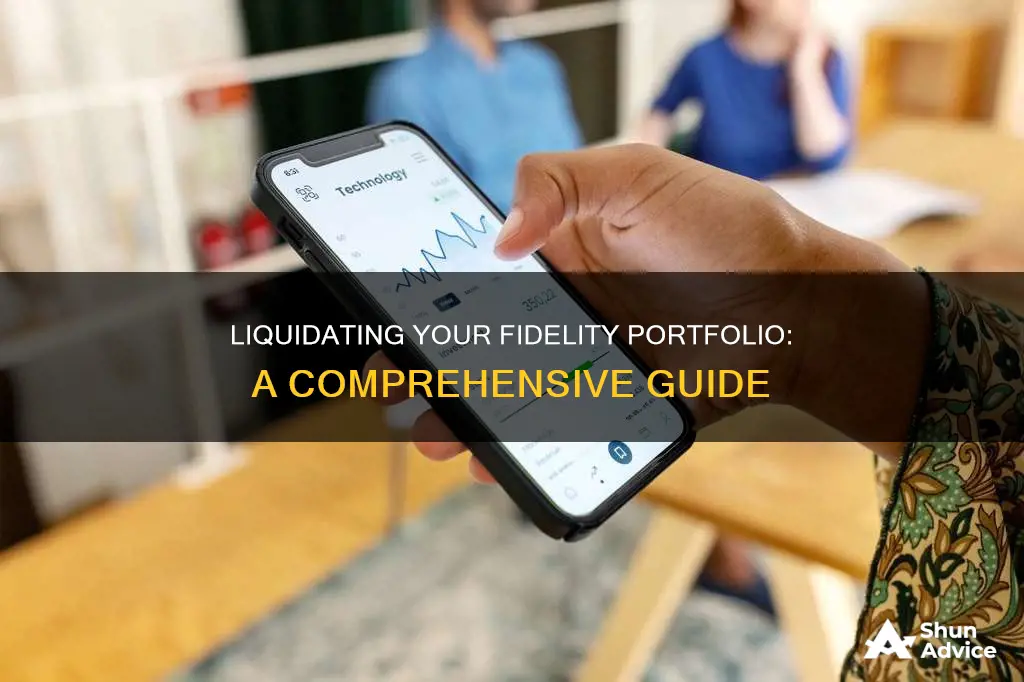
If you're looking to sell off all your investments in Fidelity, there are a few steps you need to take. Firstly, log into your Fidelity account and go to the Accounts tab to view your account balance and access trading tools. Then, select the specific account containing the stocks you want to liquidate and review your stock portfolio and the cash value of your holdings. Next, choose the Trade option to initiate the stock cash-out process and make informed decisions based on your risk tolerance and market analysis. After that, select the Sell option and specify the number of shares you want to sell. Before confirming the sale, review all the order details, including the quantity, price, and any associated fees. Keep in mind that there are different methods for cashing out, such as selling at market value or placing limit orders, each with its own advantages and potential fees. Finally, wait for the transaction to complete, which may take a few business days depending on the chosen cash-out method. It's important to regularly monitor your investments and stay informed about market trends to make timely and strategic selling decisions.
| Characteristics | Values |
|---|---|
| Sell all holdings at once | Not possible on Fidelity.com or the mobile app |
| Sell all shares for a specific position | Possible on both Fidelity.com and the mobile app |
| Sell all shares on mobile app | Possible, but depends on the chosen trading experience |
| Sell all shares on Fidelity.com | Go to the "Quantity" box after entering the security symbol and choosing "Sell" in the "Action" box |
| Sell all shares on the mobile app with the multi-screen trade experience | Navigate back to the "Positions" tab and choose the position you want to liquidate |
| Sell all shares on the mobile app with the single-screen experience | Select "Sell All Shares" in the Action box |
| Sell all shares on the mobile app without the Action box | Press "More Trade Selections" to find the Action box |
| Sell all shares on Active Trader Pro (ATP) | Use the "Close All" feature under "Accounts" > "Find Positions in All Accounts" |
What You'll Learn

Using the Fidelity mobile app to sell investments
To sell your investments using the Fidelity mobile app, you will first need to download the app and create an account.
Downloading the App
The app is available on Apple, Android, and Amazon devices.
Creating an Account
To create an account, you will need to provide some personal information and choose a username and password. You may also be asked to set up security measures, such as two-factor authentication and voice biometrics.
Navigating the App
Once you have created your account, you can start using the app to manage your investments. The app allows you to trade US stocks, ETFs, and fractional shares for as little as $1, with no account fees or minimums for brokerage accounts. You can also use the app to deposit checks, pay bills, and transfer money.
Selling Investments
To sell your investments, you will need to navigate to the "Trade" or "Invest" section of the app. Here, you will be able to view your portfolio and select the investments you want to sell. You can choose to sell all of your shares in a particular investment or only a portion of them.
Confirming the Sale
After you have selected the investments you want to sell, you will need to confirm the sale. This may involve reviewing the details of the transaction, including the number of shares being sold and the price per share. Once you have confirmed the sale, you will need to wait for it to be processed. The timing of this will depend on the type of investment and the market conditions.
Viewing Your Transaction History
You can view your transaction history in the app to confirm that the sale has gone through and to review the details of the transaction. This can be helpful for tax purposes or if you need to provide a record of the sale.
It is important to note that selling investments may involve risks and potential losses. Be sure to review the information provided by Fidelity about the risks involved in investing and consult with a financial advisor if you have any questions.
Lumpsum Mutual Fund Investment: Timing for Maximum Returns
You may want to see also

How to sell all shares of one stock or ETF
To sell all shares of one stock or ETF on Fidelity, you can follow these steps:
- Log in to your Fidelity account.
- Navigate to the Trade Stocks, Trade Options, or Enter Funds to Sell or Buy page.
- Select the specific stock or ETF you want to sell by entering its trading symbol.
- Choose the "Sell" option.
- Specify the quantity as "Sell All". On the Fidelity website, this option will appear in the "Quantity" box after selecting the security symbol and choosing "Sell" in the "Action" box. On the mobile app, the location of the "Sell All" option depends on your chosen trading experience.
- Choose between "Dollars" or "Shares" and enter the amount.
- Choose an order type: "Market" or "Limit". A market order will execute at the next available price when the market is open, prioritising execution but not guaranteeing a price. A limit order sets the maximum price you're willing to sell at.
- For limit orders, decide how long the order will stay open: "Day" or "Good 'til Canceled (GTC)".
- Preview your order and click "Place Order".
Note that while it is possible to sell all shares of one stock or ETF, there is no option to sell your entire portfolio at once on Fidelity.
Hedge Funds: Investment Banks' Strategic Partners
You may want to see also

Sell all shares for a specific position
To sell all shares for a specific position on Fidelity, you must first log in to your account.
On the website, enter the symbol on the trade ticket, select "Sell" in the "Action" box, and then choose "Sell All Shares" in the "Quantity" box.
On the mobile app, select "Accounts" and then the account you want to use. Next, select "Positions", choose the security, and then select "Sell". On the "Action" menu, select "Sell All Shares" and follow the on-screen instructions.
If you are using the multi-screen trade experience on the mobile app, you can also navigate back to your "Positions" tab, choose the position you want to liquidate, and then select "Sell All" at the bottom of the first trading screen.
It is important to note that you cannot sell your entire portfolio at once on Fidelity, but you can sell all shares for a specific position.
Bond Fund Investment: Where to Begin?
You may want to see also

Sell all shares by ticker
To sell all shares by ticker on Fidelity, you can follow these steps:
- Log in to your Fidelity account on either Fidelity.com or the mobile app.
- Navigate to the "Positions" tab and select the position you want to liquidate.
- Choose the specific ticker symbol for which you want to sell all shares.
- On Fidelity.com, enter the security symbol and select "Sell" in the "Action" box. The "Sell all" selection will appear in the "Quantity" box.
- On the mobile app, the location of the "Sell all" button depends on your chosen trading experience. You can review or change your trading experience by pressing the "Profile" icon in the top right, selecting "Brokerage & Trading", and choosing "Trade experience".
- If using the multi-screen trade experience, go back to the "Positions" tab and choose the position you want to liquidate. The "Sell all" button should now be visible at the bottom of the first trading screen.
- For the single-screen experience, select "Sell All Shares" in the Action box. If the Action box is not visible, press "More Trade Selections" to find it.
- Review your order details and confirm the transaction.
Please note that you can only sell all shares for one ticker at a time. If you want to liquidate multiple tickers, you will need to repeat the process for each one. Additionally, Fidelity does not offer a "sell all" function to liquidate your entire portfolio at once.
Understanding Your Investment Portfolio: What Funds Do You Own?
You may want to see also

Tips for cashing out stocks on Fidelity
Cashing out your stocks on Fidelity is a straightforward process, but there are some important considerations to keep in mind. Here are some tips to help you navigate the process smoothly:
- Log in to Your Fidelity Account: Start by accessing your account on the online platform or mobile app. Review your account settings, financial information, and transaction history. This will help you make informed decisions and ensure you are aware of your current financial standing.
- Navigate to Your Stock Holdings: Go to the "Accounts & Trade" tab, select "Portfolio," and then "Positions" to see a detailed breakdown of your holdings. Here, you can check the quantity of each security, the number of shares you own, and the current value of your investment funds. This information will be crucial for deciding which stocks to cash out.
- Select the Stocks to Cash Out: Choose the specific stocks you want to cash out based on your financial goals and market conditions. Consider factors such as the company's performance, industry trends, and the overall economic outlook. Evaluate the growth potential of each stock and be mindful of any external factors that may impact their market value.
- Understand the Cash-Out Options: Fidelity offers different cash-out options, including transferring funds to your linked bank account, selling securities or assets, or making an in-kind transfer of securities. Each option has different timeframes and implications, so choose the one that aligns with your investment strategy.
- Review and Confirm Your Transaction: Before finalizing, carefully review and confirm the details of your transaction. Double-check the quantity of shares, the correct account, and any associated fees or restrictions. This step is crucial to prevent errors and ensure that your funds are processed correctly.
- Be Mindful of Fees and Taxes: Cashing out stocks may incur fees, such as trading fees and transaction fees. These fees can vary depending on the type and volume of the transaction. Also, consider the tax implications, as capital gains tax may apply to any profits made from selling your stocks.
- Timing and Duration: The duration of the cash-out process depends on the withdrawal procedure chosen and the specific steps involved. If you opt for a standard bank transfer, it typically takes a few business days for the funds to reach your account. Keep in mind any necessary paperwork, verification processes, and market restrictions that may impact the timing.
- Alternative Methods: Explore alternative ways to cash out your stocks, such as selling through a brokerage firm, transferring holdings to another account, utilizing a Dividend Reinvestment Plan (DRIP), or taking a loan against your stocks. Each method has its own advantages and can offer different pricing structures and tools for managing your transactions.
- Monitor Market Trends: Utilize Fidelity's trading tools and research resources to stay informed about market trends and make strategic selling decisions. This includes analyzing real-time market data, industry trends, and the historical performance of stocks. This information will help you time your transactions optimally.
- Diversify Your Portfolio: To mitigate risks, it is advisable to maintain a diversified portfolio. Evaluate whether selling certain stocks aligns with your overall investment strategy. Diversification can help spread risk and potentially increase returns over the long term.
- Seek Guidance: Take advantage of the guidance and support offered by Fidelity's customer service team. They can provide assistance and address any concerns or questions related to your transactions. Additionally, consider seeking advice from financial advisors to enhance your investment strategy and financial success.
DSP Blackrock Tax Saver Fund: Worth Investing?
You may want to see also
Frequently asked questions
To sell stocks on Fidelity, log into your account and go to the trading section. Look for the option to place a sell order. Next, enter the number of shares you want to sell and the price you want to sell them at. Before finalizing, review all the order details. Once you’re satisfied, confirm the sale.
There is no "sell all" function on Fidelity. However, you can sell all your stocks at once by calling Fidelity and asking them to liquidate.
Cashing out stocks on Fidelity involves a series of steps to sell your stock holdings through their trading platform. First, log into your account and go to the "Accounts" tab. Then, select the account with the stocks you want to cash out. Next, choose the "Trade" option and select "Sell" and the number of shares you want to cash out. After that, choose the "Market" option and review and confirm your order. Finally, wait for the transaction to complete.
Cashing out stocks from Fidelity may incur various fees such as trading fees and transaction fees. It’s important to review the fee structure and investment guidelines provided by Fidelity to fully understand the costs associated with selling stocks on the platform.







