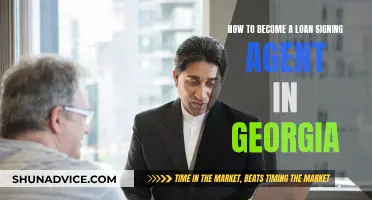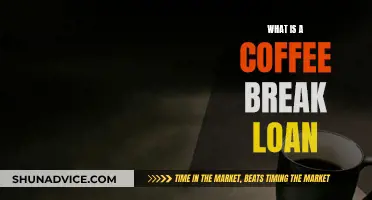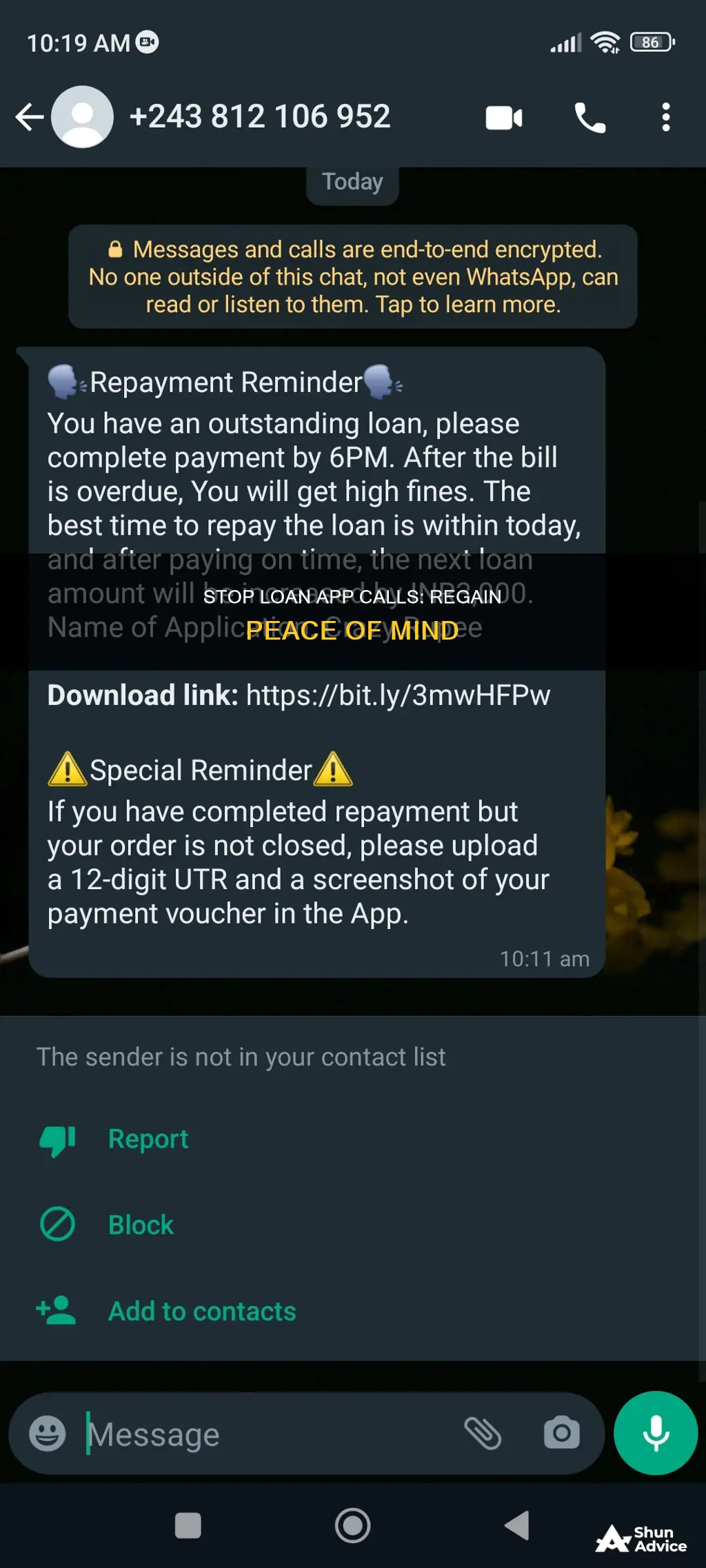
If you're receiving unwanted calls from loan apps, you're not alone. This is a common issue, with people reporting receiving multiple calls a day, even when they haven't applied for a loan. These calls are often generated from overseas and can be persistent and urgent-sounding. To stop these calls, there are several steps you can take. Firstly, don't press any numbers to unsubscribe, as this may indicate to the company that your number is active. Instead, hang up and use call-blocking tools or apps to prevent future calls. You can also register your number on the National Do Not Call Registry, which is designed to stop sales calls from legitimate companies. Additionally, you can opt out of receiving pre-screened offers by calling 1-888-5-OPTOUT or visiting optoutprescreen.com. It's important to be vigilant and protect your personal information when dealing with these unwanted calls.
| Characteristics | Values |
|---|---|
| Call Blocking Tools | Talk to your phone company about call blocking tools or check into apps that you can download to your mobile device to block unwanted calls |
| Call Blocking Apps | Find a list of call-blocking apps for mobile phones at ctia.org, a website for the U.S. wireless communications industry |
| National Do Not Call Registry | Register your cell and home phone for free at the National Do Not Call Registry. Registration never expires and is designed to stop unwanted sales calls from companies that follow the law |
| Opt-Out | Call 1-888-5-OPTOUT (1-888-567-8688) or visit optoutprescreen.com to opt out of pre-screened offers |
| Do Not Answer | Do not answer any calls from unknown numbers |
What You'll Learn

Register your phone number on the National Do Not Call Registry
If you're tired of receiving unwanted calls from loan apps, registering your phone number on the National Do Not Call Registry can be a helpful step. Here's a detailed guide on what you need to do:
Understanding the National Do Not Call Registry
The National Do Not Call Registry is a database maintained by the United States federal government. It was established by the Federal Trade Commission (FTC) to comply with the Do-Not-Call Implementation Act of 2003 and facilitate adherence to the Telephone Consumer Protection Act of 1991. This registry is a list of phone numbers from individuals and families who have explicitly requested that telemarketers do not contact them. Telemarketers are required by federal law to respect this request.
Registering Your Phone Number
You can register your cell phone and home phone numbers for free on the National Do Not Call Registry. Here's how:
- Visit the official website, DoNotCall.gov, to register your number.
- Alternatively, you can call 1-888-382-1222 (TTY: 1-866-290-4236) from the phone number you wish to register.
- If you register online, you will receive an email with a confirmation link that you must click within 72 hours to finalize your registration.
- Your phone number should appear on the registry the following day, but it may take up to 31 days for unwanted sales calls to stop.
What to Expect After Registration
Registering with the National Do Not Call Registry will significantly reduce unwanted sales calls from legitimate companies that follow the law. However, it's important to understand that this registry won't block calls or prevent them entirely. Scammers and illegal callers may still contact you, as they often operate outside the law. To further reduce unwanted calls, you can explore additional call-blocking and call-labeling services available for cell phones and landlines.
Remember, if you receive illegal robocalls or calls from scammers, hang up immediately. Do not press any buttons to unsubscribe or be removed from their call list, as this may indicate to them that your number is active. Instead, report these calls to the FTC, as they can trace the callers and take legal action.
Registration Loans: Quick Cash with Your Car as Collateral
You may want to see also

Use call-blocking tools from your phone company or apps
If you're receiving unwanted calls from loan apps, you can use call-blocking tools offered by your phone company or third-party apps to stop them.
Call-blocking tools are a great way to prevent unwanted calls from reaching your phone. Many phone companies offer call-blocking services that allow you to block specific numbers or categories of calls, such as telemarketing or spam calls. Contact your phone company to inquire about the call-blocking tools they offer and how to activate them. Some phone companies even proactively block calls connected to suspicious calling patterns on behalf of their customers.
In addition to your phone company's tools, you can also take advantage of third-party call-blocking apps. These apps can be downloaded on your mobile device and typically offer more advanced blocking features. For example, apps like Call Filter by Verizon can screen and autoblock incoming spam calls based on risk levels. This means that potential fraud calls are automatically sent to voicemail, so you don't have to deal with them directly. Other apps may offer similar features, so it's worth exploring the options available for your specific device (Android, iOS, etc.) and choosing the one that best suits your needs. Websites like ctia.org provide lists of call-blocking apps specific to different operating systems.
By utilizing the call-blocking tools offered by your phone company and third-party apps, you can effectively reduce or even eliminate unwanted calls from loan apps. It is important to stay vigilant and continue reporting these numbers as spam or blocking them when they slip through, as scammers are constantly finding new ways to circumvent blocking measures.
Payroll Protection Loan: What's the Repayment Deal?
You may want to see also

Opt-out of pre-screened offers by calling 1-888-5-OPTOUT
If you are tired of receiving unsolicited loan offers, you can opt out of pre-screened offers by calling 1-888-5-OPTOUT (1-888-567-8688). This is a toll-free number that allows you to opt out of receiving pre-screened or pre-approved offers of credit and insurance. These offers are often based on your credit report and specific criteria set by the creditor, such as your zip code or credit score. By calling this number, you can provide your personal information, including your telephone number, name, Social Security number, and date of birth, to opt out of receiving these offers.
It is important to note that opting out of pre-screened offers is not permanent. The opt-out option is valid for five years, after which you will need to renew your request. However, if you wish to permanently opt out of receiving pre-screened offers, you can do so by filling out and mailing a Permanent Opt-Out Election form, which can be found on the OptOutPrescreen website.
Additionally, it is worth mentioning that opting out of pre-screened offers will not affect your credit score or your ability to apply for or obtain credit or insurance in the future. Federal law permits this practice, and many consumers find it beneficial to receive targeted offers that may not be available to the general public. However, if you are experiencing an excessive number of unwanted calls and messages, opting out can help reduce the number of calls, emails, and letters you receive.
The 1-888-5-OPTOUT number is a service provided by the four major consumer credit bureaus: Experian, Equifax, TransUnion, and Innovis. When you call this number, your request to opt out of pre-screened offers will be processed by all four bureaus, and you will be removed from their prescreening lists. This means that you will no longer receive firm offers of credit or insurance that are not initiated by you.
In conclusion, if you are being bombarded with unwanted loan offers, calling 1-888-5-OPTOUT is a simple and effective way to reduce the number of unsolicited calls and messages you receive. It is a quick and easy process that can provide you with some much-needed peace and quiet from persistent lenders.
Loan Asset Classification and Its Impact on Medicaid Eligibility
You may want to see also

Ignore calls and delete voicemails from unknown numbers
If you are receiving unwanted calls from loan apps, there are several steps you can take to address the issue. Firstly, it is important to ignore calls and not provide any personal information to unknown callers. You can also hang up on unwanted calls and use call-blocking features to prevent them from reaching your phone. Additionally, registering your phone number with the National Do Not Call Registry can help reduce unwanted sales calls from companies that follow the law.
To ignore calls and delete voicemails from unknown numbers, you can utilize the features available on your smartphone. For iPhones, you can enable the ""Silence Unknown Callers" setting by going to Settings > Apps > Phone > Call Blocking & Identification. This will prevent your phone from ringing when you receive a call from an unknown number, and you can review the calls and voicemails later if needed. You can also download third-party apps that detect and block spam calls, available on both iOS and Android devices. These apps can identify and block spam calls before they reach you, sending them directly to a "Blocked Messages" folder.
Additionally, you can choose to have your voicemails screened. For example, if you have a Google Pixel phone, you can enable Google Assistant to answer suspected spam calls and transcribe the conversation. This allows you to decide whether to answer the call or hang up without the caller reaching your voicemail.
While blocking and ignoring calls can be effective, it's important to note that spammers often use multiple numbers and techniques, such as "neighborhood spoofing," to bypass blocks. Therefore, it's advisable to regularly review and delete voicemails from unknown numbers and report them as spam if necessary.
By following these steps, you can effectively ignore calls and manage voicemails from unknown numbers, reducing the impact of unwanted calls from loan apps. Remember to stay vigilant and protect your personal information.
Stimulus Package: EIDL Loans Included or Excluded?
You may want to see also

Report unwanted calls to DoNotCall.gov or the Federal Trade Commission
If you are receiving unwanted calls from loan apps, there are several steps you can take to stop them. Firstly, it is important to never press a number to "unsubscribe" as this only confirms to the caller that your number is active. Instead, simply hang up and use call-blocking features to prevent future calls. You can find a list of call-blocking apps at ctia.org, the website for the US wireless communications industry.
Additionally, you can register your cell and home phone numbers for free on the National Do Not Call Registry by calling 1-888-382-1222 or by visiting donotcall.gov. This will prevent unwanted sales calls from companies that follow the law, and telemarketers must remove your number from their call lists within 31 days. However, it is important to note that this will not block calls from scammers.
If you continue to receive unwanted calls, you can report them to the Federal Trade Commission (FTC). The FTC uses consumer complaints to inform policy decisions and enforce rules under the Telephone Consumer Protection Act and the Truth in Caller ID Act. You can also forward text messages to 7726 ("SPAM") or reply with "STOP" to opt out of receiving further messages.
It is important to never give out personal information, such as account numbers, Social Security numbers, or passwords, in response to unexpected or suspicious calls. If you are unsure about the legitimacy of a call, hang up and contact the company directly using the phone number on their website or in the phone book.
FAFSA Loans: Accepted in the UK?
You may want to see also
Frequently asked questions
You can register your cell and home phone for free on the National Do Not Call Registry. This will stop sales calls from legitimate companies. You can also contact your phone company about call-blocking tools or download a call-blocking app.
If you're still receiving calls from scammers, you can report the calls at DoNotCall.gov. You can also block the numbers that are calling you.
It's likely that your information was sold by a credit bureau. You can opt out of receiving pre-screened offers by calling 1-888-5-OPTOUT (1-888-567-8688) or visiting optoutprescreen.com.