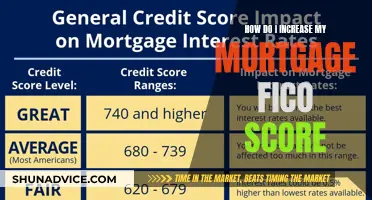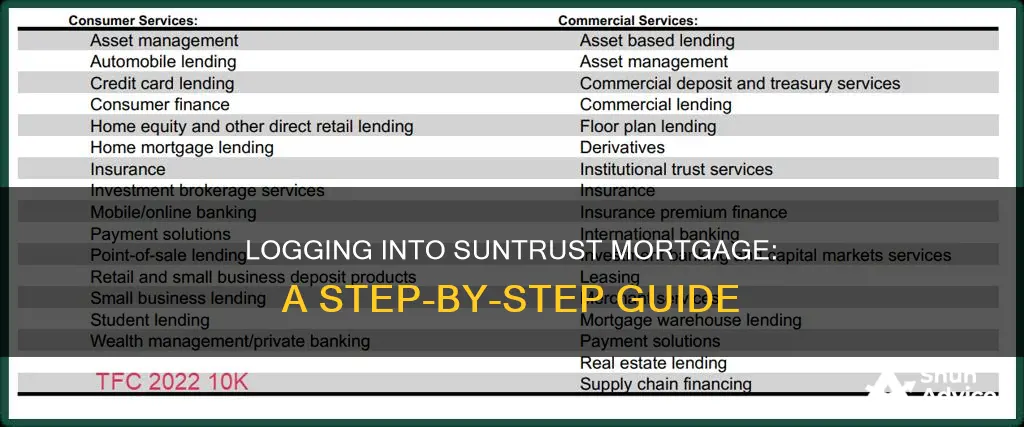
If you're looking to log into your SunTrust mortgage, you'll need to head to Truist, as SunTrust and BB&T have merged to form Truist Bank. You can manage your mortgage online by signing up for Truist online banking at Truist.com/myhomeloan. You can also call Truist's Client Services Department or visit a branch for further assistance.
| Characteristics | Values |
|---|---|
| Website | truist.com/myhomeloan |
| Phone Number | 800-634-7928 |
| Online Banking | Available |
| Mobile App | Available |
| Paper Statements | Available |
| Paperless Statements | Available |
What You'll Learn

Logging into a SunTrust mortgage account via the Truist app
If your mortgage originated with SunTrust, you can contact (800) 634-7928. Alternatively, you can manage your SunTrust mortgage online via the Truist app. To get started, you can sign up for Truist online banking at Truist.com/myhomeloan.
Once you have an account, you can log in to the Truist app to manage your SunTrust mortgage. The app allows you to manage your account, set up alerts, keep track of escrows and year-end tax statements, and take your banking paperless. You can also use the app to pay your mortgage via recurring transfers.
To view your mortgage statements, sign in to your account via the Truist app. Then, select 'More' at the bottom of the screen to see the 'Documents' tab. Next, select 'Accounts', followed by your mortgage loan account. Finally, click on 'Tax Forms' to view your statements.
If you are the primary borrower on a mortgage, you will receive a paper statement in the mail. However, you can opt into paperless statements once you are signed in to your account.
PPI on Your Mortgage: What You Need to Know
You may want to see also

Logging into a SunTrust mortgage account via the Truist website
If you have a SunTrust mortgage, you can log in to your account via the Truist website. Truist Bank is an Equal Housing Lender and offers a range of services for managing your mortgage online.
To get started, visit the Truist website and click on the "Sign in" option. From here, you can access your account by entering your login credentials. If you haven't signed up for online access yet, you can do so by visiting truist.com/myhomeloan.
Once you're logged in, you can manage various aspects of your SunTrust mortgage account. This includes managing your account details, setting up alerts, and keeping track of escrow and year-end tax statements. You can also go paperless and view or download your statements online. Additionally, you can use the Truist app to track your application progress in real-time and stay informed about your mortgage.
If you have any questions or need further assistance with your SunTrust mortgage account, you can contact Truist's Client Services Department or visit one of their branches. For specific inquiries related to your SunTrust mortgage, you can call (800) 634-7928.
Refinancing Your Mortgage: A Guide to Navigating the Process
You may want to see also

Contacting SunTrust mortgage customer service
To log in to your SunTrust mortgage account, you can visit the Truist website. SunTrust has merged with Truist Bank, so you can access your account through the Truist website.
There are several ways to contact SunTrust Mortgage customer service, now known as Truist. You can:
- Call the Client Services Department. The phone number is not readily available on the website, but you can call the Truist customer service line at 844-4TRUIST (844-487-8478) or 855-257-4040.
- Visit a branch: You can go to your local branch for more information or to speak with someone in person.
- Contact your Truist loan officer: You can get in touch with your loan officer to ask any questions or discuss your mortgage.
- Use the online resources: The Truist website offers online resources and tools to help you manage your mortgage, including a mortgage calculator and a progress tracker for your application.
Truist customer service is available Monday through Friday, 8 am to 8 pm ET, and Saturday, 8 am to 5 pm ET. They are closed on Sundays, but you can access 24-hour automated assistance any day.
Recognizing Tracker Mortgages: What You Need to Know
You may want to see also

Finding your routing number for your SunTrust mortgage account
To log into your SunTrust mortgage account, you can visit the Truist website or use the app. In 2019, SunTrust Bank and BB&T Bank merged to form Truist.
Routing numbers are specific to banks, whereas account numbers are specific to individual accounts. A routing number is a nine-digit number that determines where your money goes when it is transferred between bank accounts in the US. They are also called ABA numbers. The blanket routing number for Truist is 061000104, which should apply to all recent Truist accounts and those transferred from SunTrust. However, some accounts from BB&T Bank that pre-date the merger may use other valid routing numbers.
You can also find your routing number on your personal checks. It is the nine-digit number on the bottom left of your check, followed by your account number, which is usually 13 digits.
Finding Your Mortgage Number: A Simple Guide to Locating It
You may want to see also

Managing your SunTrust mortgage account online
To sign in to your account, go to Truist.com/signin or use the Truist mobile app. From there, you can view and download your mortgage statements, as well as opt in to paperless statements. You can also view your mortgage account information online, including your principal balance. If you have questions or need assistance, you can call Truist Client Services or visit a branch.
It's important to stay up to date with your mortgage statements and any changes to your escrowed amount due, as this can impact your payment. You will receive a periodic billing statement at least once a month, and you can keep track of your payments and the equity you're building in your home. If your account is set up to have property taxes, insurance, and/or mortgage insurance paid on your behalf, you will also receive an Annual Escrow Account Disclosure statement at least once a year.
Additionally, you can use Truist's calculators to see how much you can comfortably afford and how much house is in your budget. You can also check daily refinance rates to see if you could lower your monthly mortgage payment. If you're experiencing financial hardship, Truist offers payment relief and recovery tools, and you may be able to suspend your payments with a forbearance.
Mortgage Pre-Approval: What You Need to Know
You may want to see also
Frequently asked questions
To log into your SunTrust Mortgage account, you can visit Truist.com/signin. You can also download the Truist app on your mobile phone.
If you are facing issues logging in, you can call Truist Client Services or visit a Truist branch for assistance.
If you think your account has been compromised, report it to Truist immediately. You can also call 844-4TRUIST (844-487-8478) for assistance.
Your routing number is the nine-digit number on the bottom left of your personal check. It is followed by your account number, which is usually 13 digits. You can also find it in your account information in online and mobile banking.