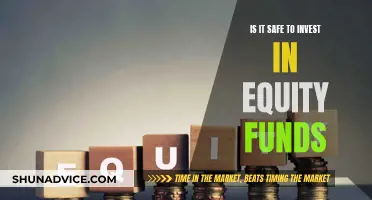If you want to find out about your mutual fund investments, you can do so by obtaining a Consolidated Account Statement (CAS). This document lists all your monthly financial transactions with different mutual funds, including purchases, redemptions, switches, SIPs, dividend pay-outs, and dividend reinvestments. You can request a CAS from one of the two Registrar and Transfer Agents (RTAs): KFinTech or CAMS. To do this, visit the RTA's website and fill in the CAS Request Form, selecting either a summary or detailed statement. You will need to provide your email address (mandatory) and PAN number (optional). Once you submit the form, you will receive a password-protected CAS from the RTA via email. Use the same password you submitted on the form to open the CAS.
| Characteristics | Values |
|---|---|
| What is it? | A folio number for a mutual fund investment |
| How is it assigned? | By the AMC (Asset Management Company) |
| How many folio numbers do I need? | One unique folio number for each AMC |
| Can I have multiple folio numbers for the same AMC? | Yes, but these can be consolidated into one for easier record-keeping |
| Do I need a folio number to invest in mutual funds? | Yes |
| Can I change my folio number? | Yes, by contacting the AMC |
| Can I use my folio number to check my mutual fund statements? | Yes |
| Can I use my folio number to check other details about my investment? | Yes, including the investment amount, scheme name, etc. |
| How do I locate my folio number? | Consolidated Account Statement (CAS), Mutual Fund Account Statement, by calling, emailing or visiting the AMC office |
| How do I check my mutual fund status with my folio number? | Online via the AMC's website or app, via the AMC's customer care, via the registrar's website, via your broker, via the Consolidated Account Statement |
What You'll Learn

Check your mutual fund status online
Checking your mutual fund status online is a simple and effective process. Here is a step-by-step guide on how to do it:
Step 1: Understand Mutual Fund Folios
Each mutual fund investment is identified by a unique folio number. This number is similar to a bank account number and is linked to your Permanent Account Number (PAN). If you have investments across multiple mutual funds, you will have multiple folio numbers, one for each fund.
Step 2: Locate your Folio Number
You can locate your folio number by referring to the following sources:
- Consolidated Account Statement (CAS) provided by your Asset Management Company (AMC)
- Mutual fund account statement for transactions made through Systematic Investment Plans (SIPs) or lump-sum investments
- Contacting the AMC directly by calling their toll-free number, sending them an email, or visiting their office
Step 3: Visit the AMC's Website or App
Most AMCs now have websites or mobile applications that allow investors to track their mutual fund investments. Using your folio number, you can sign in and access details such as transaction history, balance, and more.
Step 4: Provide Additional Information
In addition to your folio number, you may be required to provide additional information such as your PAN number and mobile number to access your mutual fund status.
Step 5: Track your Investments
Once you have signed in and provided the necessary information, you will be able to track the performance of your mutual fund investments. You can also use this opportunity to make any necessary transactions, such as buying, selling, or switching between different schemes.
It is important to keep your folio number, PAN number, and mobile number handy to easily access your mutual fund details. Additionally, you can also contact your broker or financial advisor for assistance in checking your mutual fund status.
Other Options to Check Mutual Fund Status:
- Visit the AMC office: If you are not comfortable with online platforms, you can visit the AMC office and provide your folio and PAN number to get a printed statement of your mutual fund investments.
- Registrar's Website: Websites of registrars like Karvy or CAMS also allow investors to check their folio number and access their mutual fund details.
- Contact your broker: If you have invested through a broker, they can assist you in getting in touch with the AMC or registrar to provide your folio number and access your investment details.
By following these steps, you can easily check your mutual fund status online and stay updated on the performance of your investments.
Mutual Fund Inheritance: Where to Input Tax?
You may want to see also

Check fund status through AMC customer care
Checking your mutual fund status through AMC customer care is a straightforward process. Here are the steps you can follow:
Visit the AMC Office
If you prefer in-person communication, you can visit the office of the Asset Management Company (AMC) that manages your mutual fund. Bring your folio number and, possibly, your PAN number for verification. The AMC representative will use your folio number as a reference to check the holdings linked to that particular number.
Call or Email AMC Customer Care
If visiting the AMC office is not convenient, you can simply call or email their customer care service. Provide them with your folio number and PAN details for verification. After confirming your information, they will be able to provide you with details about your holdings.
Contact Your Broker
If you have invested in mutual funds through a broker, they can easily track your status for you. Contact your broker and provide them with your PAN number. They will then get in touch with the AMC and use your folio number to acquire the relevant information about your mutual fund investments and real-time fund performance.
Check the Status Through Registrar Websites
You can also check your mutual fund status through the websites of registrars such as Karvy or CAMS. These websites allow you to register using your mobile number and PAN number to access information about your mutual fund holdings.
Check Through Consolidated Account Statement
Additionally, if you have a demat account, you will receive Consolidated Account Statements (CAS) from depositories like Central Depository Services Limited (CSDL) and the National Securities Depository Limited (NSDL). These statements are sent periodically and provide folio-wise mutual fund performance details, helping you to check the value of your portfolios.
Navigating the Investment Landscape: Choosing the Right Funds
You may want to see also

Check the status through the registrar's website
Checking the status of your mutual fund investments through the registrar's website is a simple and effective process. Here's a step-by-step guide:
Step 1: Identify the Registrar
First, you need to identify the registrar of your mutual fund. The registrar is the record keeper of the fund and will maintain all the relevant information about your investments. In India, the two largest registrars are CAMS and Karvy, so most large funds will have one of them as their registrar.
Step 2: Visit the Registrar's Website
Go to the website of the registrar you identified in Step 1. Make sure you are on the official website to protect your personal information.
Step 3: Register on the Website
On the registrar's website, you will usually need to register to access your information. Look for a "Sign Up" or "Register" button and follow the instructions. You will typically need to provide your mobile number and PAN (Permanent Account Number) for registration.
Step 4: Log In and Enter Details
Once you have registered, log in to the website using the credentials you created during registration. After logging in, look for an option to check your mutual fund status or holdings. Enter the required details, which will typically include your PAN, folio number, and mobile number.
Step 5: Access Your Information
After entering your details, you should be able to access information about your mutual fund investments, such as transaction history, fund balance, and the performance of your holdings. You may be able to download a statement or view the information directly on the website.
It's important to keep your PAN, folio number, and mobile number handy when checking your mutual fund status through the registrar's website. Additionally, make sure you are accessing the official website of a reputable registrar to protect your personal and financial information.
Investments Funding Social Security: State-Sponsored Retirement Plans
You may want to see also

Contact your broker to check status
If you've invested in mutual funds through a broker or distributor, they can easily track your status for you. Here's how you can contact your broker to check the status of your mutual fund investments:
Contacting Your Broker
- In-Person: If you prefer, you can visit your broker's office in person. They will be able to provide you with a printed statement detailing the status of your mutual fund investments. Ensure that you carry your folio number and PAN card for verification purposes.
- Phone Call: You can call your broker and provide them with your folio number and PAN card details. They will then be able to give you real-time information about your investments.
- Email: Alternatively, you can send an email to your broker. Include your folio number and PAN card details in the email, and they will respond with the relevant information about your mutual fund investments.
Advantages of Contacting Your Broker
- Real-Time Information: Your broker can provide you with up-to-date information about your investments, allowing you to make timely decisions.
- Convenience: If you have multiple mutual fund investments, your broker can consolidate the information and provide a comprehensive overview, saving you the hassle of approaching each fund house separately.
- Personalised Service: Brokers often have a detailed understanding of your investment portfolio and can offer tailored advice or insights based on your specific circumstances.
- Efficiency: Brokers typically have direct access to the necessary platforms and tools to check the status of your mutual fund investments, making the process quick and efficient.
- Additional Services: Depending on your relationship with your broker, they may also be able to assist you with other investment-related queries or provide advice on future investment opportunities.
Mutual Funds: A Million Dollar Dream?
You may want to see also

Check through the consolidated account statement
A Consolidated Account Statement (CAS) is a document that provides all the information about an investor's mutual fund holdings in one place. It is a systematic record of investments in mutual funds under a Permanent Account Number (PAN). A CAS is issued by the two depositories of the country: CSDL (Central Depository Services Limited) and NSDL (National Securities Depository Limited).
The CAS is generated on a monthly basis and emailed on the 10th of the following month. It is only generated if there has been a transaction in the previous month. If there has been no transaction activity, the CAS is issued every six months. The CAS can be received by post or email.
The CAS will include all the financial transactions of the previous month, including purchases, redemptions, switches, SIPs/STPs/SWPs, dividend pay-outs/reinvestments, mergers of schemes, allotment of bonus units, etc. Non-financial transactions such as changes to address, bank details, and nomination registration are not included.
The CAS will also include the opening and closing balances of all portfolios associated with a PAN. It will also include the registered email address, nomination registration status, mode of holding, KYC status, ISIN, and Unique Client Code (UCC) for each portfolio and scheme. Mobile phone numbers are also included, but with the middle digits masked for privacy.
To generate a CAS, you can follow these steps:
- Visit the official website of CAMS and select 'Investor Services'.
- Choose CAS-CAMS, Karvy, FT, or SBFS.
- Select the statement type, folio listing, furnish the date, PAN details, and email ID.
- Create a suitable password for the account. This should be the same password that you use for your mutual fund account.
Once you complete these steps, you will receive an email from CAMS with a password-protected PDF of your CAS.
If you do not have a Demat account but still have mutual fund investments, you can still access your CAS by logging into the websites of any of the registrars and transfer agents: CAMS (mycams) or KFintech. From here, you can download the CAS and opt for either a summary or a detailed statement.
It is important to regularly check your CAS if you are a mutual fund investor. This allows you to track your transactions, evaluate fund performance, and calculate taxes.
Balanced Funds: Diversified, Stable, and Smart Investment Strategy
You may want to see also
Frequently asked questions
You can find your folio number in the top corner of the Consolidated Account Statement (CAS) sent to you by the AMC on a periodic basis. You can also find it on a Mutual Fund Statement sent to you when you transact through SIPs or through lump-sum investments or redemptions.
You can sign in to the AMC's website or app and use your folio number to access details regarding your mutual fund transaction history, balance, and more.
If you don't have internet access, you can visit the AMC office and get the statement printed by providing your folio number and PAN.
Yes, you can call or email the customer care of the AMC to learn about the mutual fund folio status. They will ask for your details, and after verification, you will receive the information. Alternatively, you can contact your broker with your PAN number, and they will get in touch with the AMC and provide your folio number to acquire the details.
To download your mutual fund statement with the folio number, you will have to visit the website or mobile app of your fund house. You can also request a copy of the statement by contacting the customer care of the fund house.