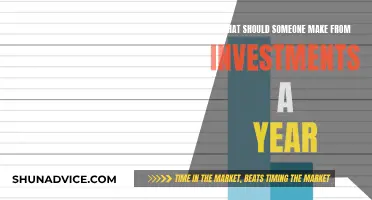Paytm is an Indian multinational financial technology company that offers mobile payment services and financial services. It was founded in 2010 by Vijay Shekhar Sharma and is based in Noida, India. The company offers a range of services, including bill payments, money transfers, ticketing services, retail brokerage products, and online games. In recent years, Paytm has expanded its offerings to include investment services such as mutual funds, stocks, and wealth management products. With over 21 million users trusting Paytm for their investments, it has become a popular platform for Indians to achieve their financial goals. This guide will provide an introduction to investing in Paytm in India, covering topics such as opening an account, evaluating investment goals, and the different investment options available through the Paytm platform.
| Characteristics | Values |
|---|---|
| Founding | August 2010 |
| Founder | Vijay Shekhar Sharma |
| Initial Investment | US$2 million |
| Industry | Financial technology |
| Specialization | Digital payments and financial services |
| Services | Mobile payment services, ticketing services, retail brokerage products, online games, microcredit, buy now pay later |
| Parent Company | One97 Communications |
| IPO Date | November 18, 2021 |
| IPO Size | ₹18,300 crore (US$2.2 billion) |
| Valuation | US$20 billion |
| Share Price | ₹1,950 (NSE) |
| Demat Account | Required for stocks |
| Broker | May charge a fee |
What You'll Learn

Opening a Paytm Money account
To start investing with Paytm Money, you need to open a trading and Demat account with Paytm Money via the web or mobile app. Once the account is ready, you can log in and start investing.
To open an account, you can download the 'Paytm Money' app and log in with your Paytm account. You will need to enter the OTP you receive on your registered mobile number on Paytm.
With the Paytm Money app, you can invest in mutual funds, stocks, NPS and explore 'Future Options', and download advisories on building outperforming stock and ETF portfolios through WealthBasket.
To invest in mutual funds, you need to go to the mutual funds' tab and click on 'Invest'. Choose the desired mutual fund based on your risk profile by applying various filters and make the payment either through SIP or lumpsum mode as available for the selected scheme.
Paytm Money offers fund schemes that are rated by reputed agencies, allows you to compare fund performances along with portfolio insights, and has a hassle-free account opening process. You can invest in a handful of schemes for free and at absolutely no hidden charges.
All fund schemes contain detailed information like NAV, fund managers, returns, and other funds in the same category for investors to compare. You have both the fund information and the AMC information along with the scheme documents to understand asset allocation and a summary of the scheme. It is also advised that you check the riskometer and the minimum SIP amount before investing.
To invest in stocks, go to the Stocks tab and click on 'Invest'. Select the stock you need to buy or sell and place the order by inputting the desired quantity. You can place a Delivery or an Intraday order at the market price or a custom price. Before placing the order, ensure to have the required funds or securities in your account.
Global Share Portfolio: Invest in BizNews for Future Success
You may want to see also

Investing in mutual funds
To get started, download the Paytm Money app and log in with your Paytm account. You will receive an OTP on your registered mobile number for verification. Once logged in, you can explore various mutual fund schemes for investment. The app provides detailed information on each fund, including the Net Asset Value (NAV), fund managers, returns, and other relevant details. It also offers insights and allows you to compare the performance of different funds.
Paytm Money has a hassle-free account opening process, and you can start investing with a minimum amount of Rs.100. There are no hidden charges, commissions, or fees for buying and selling mutual funds. You can choose to invest a lump sum amount or opt for Systematic Investment Plans (SIPs), where you invest smaller amounts at regular intervals.
Before investing, it is important to evaluate your investment goals, time horizon, and risk tolerance. This will help you decide on the category and type of mutual funds that align with your financial objectives. Additionally, consider the fund performance over different durations and refer to star ratings from agencies like Morningstar, CRISIL, and Value Research to assess the reliability of the fund.
Paytm Money also offers tax-saving mutual fund options, such as the Equity Linked Savings Scheme (ELSS), which provides tax exemptions under Section 80C of the Income Tax Act.
With its user-friendly interface, comprehensive fund information, and seamless investment process, Paytm Money simplifies mutual fund investments in India, making it accessible to both new and experienced investors.
Monitoring Your Investment Portfolio: How Frequently Should You Check?
You may want to see also

Investing in stocks
To start investing in stocks, you need to open a trading and Demat account with Paytm Money. This can be done either through the web or the mobile app. Once the account is set up, you can log in and start investing.
To invest in stocks, go to the 'Stocks' tab and click on 'Invest'. Select the stock you want to buy or sell, and place your order by inputting the desired quantity. You can place a Delivery or an Intraday order at the market price or a custom price. Before placing the order, ensure that you have the required funds or securities in your account.
Paytm Money offers a seamless and user-friendly experience for investing in stocks. It provides access to various stocks and allows you to explore 'Future Options' and download advisories on building a stock portfolio. The app also offers commission-free investing, making it an attractive option for investors looking to grow their wealth.
Schroders Investment Management: Your Trusted Wealth Partner
You may want to see also

Opening a Demat account
To start investing in Paytm in India, you need to open a trading and Demat account with Paytm Money either through the web or mobile app. A Demat account, also known as a Dematerialized Account, allows you to keep shares and assets electronically. It consolidates an individual's interests in stocks, government securities, exchange-traded funds, bonds, and mutual funds.
Step 1: Choose a Depository Participant (DP)
Select a DP with whom you want to open your Demat account. Consider the reputation of the DP and whether they can provide the specific services you are looking for. Your bank, stockbroker, or financial institution may offer this service.
Step 2: Provide Basic Details
Once you have selected a DP, fill out an online account opening form on their website. Provide basic details such as your name, phone number, email, address, and PAN Card details.
Step 3: Add Bank Details
Add your bank account details, including the account number, account type, and IFSC code. This is essential for crediting any amounts payable to you, such as dividends or interest, by the issuer company whose shares you hold in the Demat account.
Step 4: Document Upload
Upload your photo and documents related to your proof of address and proof of identity.
Step 5: In-Person Verification
As the process is digitized, you can perform self-verification at home by recording a short video of yourself, reading out your name, PAN number, address, etc. Alternatively, you can sign your application digitally using an Aadhar-linked mobile number.
Step 6: Form Submission
Submit your form, and your Demat account will be created shortly. You will receive your Demat account number and login credentials to access your account.
Additional Information:
There are charges associated with opening and maintaining a Demat account, which vary across stockbrokers. These may include account opening fees, annual maintenance charges, pledging and unpledging charges, dematerialization and rematerialization charges, and DP charges.
It is important to note that a Demat account is necessary for anyone who wants to trade in the stock market today.
Savings Investment Strategies: Accessibility and Growth
You may want to see also

Investing through a broker
Investing in Paytm Money through a broker is a straightforward process. A broker will invest in mutual funds directly through Asset Management Companies (AMCs) on your behalf, either online or offline. They may also open a Demat account for you, for which they will charge a fee.
Brokers can also advise about schemes and investments as they keep track of them. However, they come with their own charges, such as managerial and operational fees.
To start investing with Paytm Money, you need to open a trading and Demat account with them. This can be done either through their website or mobile app. Once the trading and Demat accounts are ready, you need to log in to your account and start investing.
To invest in mutual funds, go to the mutual funds' tab and click on 'Invest'. Choose the desired mutual fund based on your risk profile by applying various filters and make the payment either through Systematic Investment Plans (SIPs) or lumpsum mode as available for the selected scheme.
Paytm Money offers free mutual fund services with no charges to invest or redeem mutual funds. It is a safe and secure app with bank-level data security. It is also a SEBI-registered stockbroker and investment advisor.
Paytm Money has informative blogs and announcements related to personal finance, capital markets, and the latest feature updates to help investors make informed decisions.
Saving and Investment Macroeconomics: The Basics of Money Management
You may want to see also
Frequently asked questions
To start investing with Paytm Money, you need to open a trading and Demat account with Paytm Money either through the web or mobile app. Once the account is ready, log in and start investing. To invest in mutual funds, go to the mutual funds' tab and click on Invest. Choose the desired mutual fund based on your risk profile by applying various filters and make the payment either through SIP or lumpsum mode as available for the selected scheme.
Paytm Money offers investment in stocks, mutual funds, NPS and Future Options.
Paytm Money charges ₹0 brokerage for the first 15 days and a flat ₹20 per trade brokerage for delivery, intra-day and F&O trades thereafter.