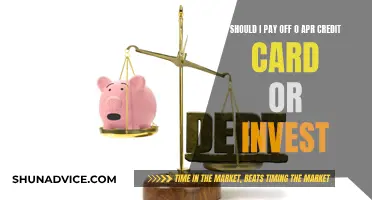Living paycheck to paycheck can feel like an endless cycle, and it can be challenging to find ways to stretch your income. However, investing on a tight budget is possible and can set you on the path to financial freedom and improved well-being. Here are some tips to help you get started on your investment journey:
| Characteristics | Values |
|---|---|
| Savings | Start small, even $25 or $50 per month is a start. |
| Treat savings like your most important bill. | |
| Save without even knowing by automating your savings. | |
| Round up your purchases to the nearest dollar and put the excess money towards your investments. | |
| Save any bonuses or extra income for investments. | |
| Cut one of your expenses. | |
| Opt for a service without commission fees. | |
| Open multiple savings accounts. | |
| Understand the level of risk your finances can bear. | |
| Pay down debt. | |
| Rent out parts of your house. | |
| Improve your home to increase its value. | |
| Take advantage of financial wellness tools offered by your workplace. | |
| Make investing a priority. |
What You'll Learn

Automate your savings
Automating your savings is a great way to make saving easier and more efficient. It can be challenging to save money when you are living paycheck to paycheck, but automation can help you to make it a priority and see your savings grow.
Set Up Direct Deposit
Ask your employer if they can split your paycheck into multiple accounts. You can put some into your savings and the rest into your checking account. If your employer does not allow this, set up a recurring transfer on payday to move money from checking to savings. You can also ask your employer to deposit a portion of your paycheck directly into a savings account.
Choose the Right High-Interest Savings Account
Look for a savings account with a high interest rate to maximize your savings. Online banks often offer attractive interest rates. Be mindful of deposit requirements and fees, as these can quickly eat into your interest payments.
Use Automatic Savings Tools
There are apps and tools available that can help you save automatically. For example, "round-up" apps like Acorns and Stash will round up your purchases to the nearest dollar and put the spare change into a savings or investment account.
Save Money from Every Paycheck
Before your paycheck arrives, set up automatic deposits from your checking account to your savings or retirement account. You can also enroll in your employer's tax-advantaged retirement plan, such as a 401(k) or 403(b) plan, and contribute a percentage of your salary.
Track Your Savings Progress
Use a budgeting app or a simple spreadsheet to track your progress toward your savings goals. This will help you stay motivated and make adjustments as needed.
Automating your savings can be a powerful tool to help you save more efficiently, even when living paycheck to paycheck. By making savings a priority, you can work towards financial goals and build a more secure future.
Salomon Ski Investors: Who's Behind the Brand?
You may want to see also

Round up your purchases
One way to start investing is to round up your purchases to the nearest dollar, with the excess money going towards your investments. For example, if you buy a sandwich for $4.72, you can round that up to $5 and put the additional $0.28 toward your savings. While this may not sound like much, those "round-ups" will add up over time, and you won't feel any pain by setting that money aside.
There are several apps that can help you automate this process, such as Acorns or Chime, which will link to your bank account and do the heavy lifting for you. Acorns, for example, will automatically round up your purchases to the nearest dollar and invest your change once it adds up to $5. Chime has a similar feature called "Save When You Spend," which rounds up purchases made with its free Visa debit card to the nearest dollar and transfers the difference from your checking account to your savings account.
Round-up apps are a modern-day version of the coin jar, a simple yet effective way to save money. They are easy to use and can help you reach your savings goals faster than you might think.
Calculating Investment Returns: A Comprehensive Guide
You may want to see also

Treat savings like an important bill
If you're living paycheck to paycheck, it can be extremely difficult to put money away. One of the most effective ways to save is to treat your savings like a bill.
First, calculate your monthly income. Then, work out how much you can realistically put away each month. To do this, you might want to create a monthly budget. When listing expenses, add savings to the list, treating it like any other bill that needs to be paid promptly. For example, if your monthly income is $1,500, you might allocate $1,000 for rent, $150 for utilities, $150 for food, and $200 for savings.
You can transfer money to your savings manually each month, or set up automatic deposits from your checking account. Automating your savings is a convenient way to build up your savings account without having to remember to transfer funds every few weeks.
It's important to note that the circumstances leading to living paycheck to paycheck can vary widely, and income alone is not always an indicator. Even individuals with a substantial income can find themselves in this situation, especially if they live in an area with a high cost of living or face extensive medical bills.
If you're trying to stop living paycheck to paycheck, you can also try tracking your expenses on a spreadsheet or using a free app to find ways to cut costs and save money. You could also review your budget, address your debt, and take small steps to start saving.
Retirement Savings: Why Opt-Out?
You may want to see also

Start with an emergency fund
Before you begin investing, it is a good idea to have an emergency fund in place. This is a cash reserve that is specifically set aside for unplanned expenses or financial emergencies, such as car repairs, home repairs, medical bills, or a loss of income. An emergency fund can help you avoid debt and the impact that debt can have on your long-term finances.
The amount you need to have in an emergency fund depends on your situation. Think about the types of unexpected expenses you have had in the past and how much they cost. This will help you set a goal for your emergency fund. If you are living paycheck to paycheck, even a small amount can provide some financial security.
There are several strategies you can use to start building an emergency fund:
- Create a savings habit: Set a goal for your emergency fund and decide on a specific amount you can regularly put aside. You can use a savings planning tool to calculate how long it will take you to reach your goal, based on how much and how often you can contribute.
- Manage your cash flow: Keep track of your income and expenses to identify opportunities to adjust your spending and savings. For example, you may be able to negotiate with creditors to adjust due dates for your bills, or use weeks when you have extra money to boost your savings.
- Take advantage of one-time opportunities to save: If you receive a large sum of money, such as a tax refund or a cash gift, consider putting all or part of it into your emergency fund.
- Make your saving automatic: Set up recurring transfers from your checking account to your savings account. You can decide on the amount and frequency of the transfers, and you can adjust them at any time.
- Save through work: If you receive your paycheck through direct deposit, you may be able to divide it between your checking and savings accounts. This way, you can put money aside without having to think about it.
Once you have an emergency fund in place, you can start thinking about investing. It is important to note that investing while in debt may not be a good idea, as the returns on your investments may not be enough to cover the interest on your debt. Focus on paying off any high-interest debt first, such as credit card debt. Then, you can start putting money into a retirement plan, such as a 401(k) or an individual retirement account (IRA).
Utilities: Invest or Avoid?
You may want to see also

Choose low-cost investments
When you're living paycheck to paycheck, every dollar counts. Investment expenses are the biggest enemy of long-term returns, so it's important to choose low-cost investments. Even a few dollars in fees or commission can eat up a sizable percentage of your returns.
Fortunately, there are now many zero-commission brokers that allow you to buy or sell exchange-traded funds or stocks without paying additional fees. While you may eventually want to pay for full-service advice, this is not necessary when you are just starting out.
Dividend reinvestment plans (DRIPs) are another option for those looking to invest small amounts. DRIPs allow you to invest small amounts of money into a dividend-paying stock by purchasing directly from the company and reinvesting the dividends. Many well-known companies like GE, Coca-Cola, Verizon, Home Depot, and Johnson & Johnson offer DRIPs.
Another option is to buy one ETF share at a time through a broker. Exchange-traded funds (ETFs) are financial products that track the performance of a certain sector of the investment market. Some ETFs track the performance of the total stock market, the bond market, and many others. Many ETFs also pay a dividend.
If you're just starting out, it's best to avoid target-date funds, as they often have large minimum investments and may have substantial fees.
Maximizing Military Retirement Pay: Strategic Investment Options
You may want to see also
Frequently asked questions
You can start investing by making small and manageable contributions. You can also opt for fractional investing, where you buy a slice of a share instead of the whole thing.
You can automate your savings by setting up automatic transfers from your checking account to a savings or investment account. This prevents you from “forgetting” to save and removes the emotion from saving.
You can round up your purchases to the nearest dollar and put the excess money towards your savings or investments. You can also cut down on expenses, increase your income, or use any bonuses or extra income for your savings.