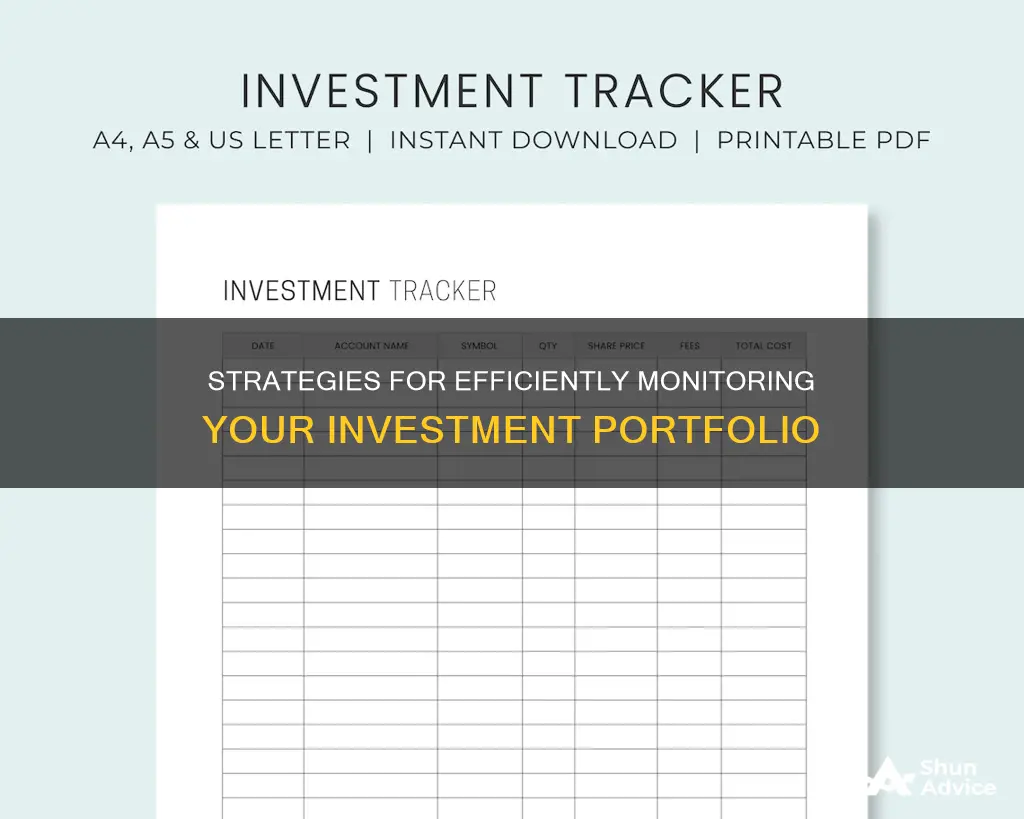
Keeping track of your investment portfolio is essential to understanding your financial health and progress. It can be challenging to monitor multiple assets, such as stocks, bonds, mutual funds, and retirement accounts. Fortunately, there are many tools available to help investors stay on top of their investments. From mobile apps to spreadsheets, investors can choose the method that best suits their needs and level of expertise.
Mobile investment apps, such as Empower, SigFig Wealth Management, and Sharesight, offer real-time information and performance tracking for various assets, including 401(k)s and IRAs. These apps can sync with existing accounts and provide features like retirement tracking and asset allocation.
For those who prefer a more hands-on approach, spreadsheets like Microsoft Excel and Google Sheets allow for custom investment tracking. Additionally, software programs like Quicken, QuickBooks, and Fund Manager provide robust features for investors who want a desktop solution.
When choosing a portfolio tracking method, it's important to consider factors such as cost, the number of trackable assets, speed, and user-friendliness. By utilizing these tools, investors can make more informed decisions and stay aligned with their financial goals.
| Characteristics | Values |
|---|---|
| Easy to use | User-friendly interface |
| Free version | Free, with premium subscriptions available for extra perks |
| Syncing capabilities | Ability to sync all financial accounts |
| Reporting functions | Performance dashboard |
| Customisation | Customisable features and views |
| Retirement planning | Retirement planner tool |
| Access to charts | Access to charting and research capabilities |
| Dividend tracking | Dividend tracker or monitoring of companies with increasing dividends |
| Fee monitoring | Fee monitor to avoid paying for brokerage and mutual fund fees |
What You'll Learn

Using investment tracking apps
Investment tracking apps are a great way to monitor your portfolio. They can help you keep track of your investments across different accounts and platforms, and provide a holistic view of your entire net worth. Here are some things to keep in mind when using investment tracking apps:
Features of a Good Investment Tracking App
A good investment tracking app should have the following features:
- A performance dashboard that provides a real-time overview of your total portfolio composition and performance.
- Tracking and planning features, such as reporting functions, asset allocation tools, and portfolio monitoring.
- Relevant news updates, such as a dividend calendar to notify you of upcoming payments.
- Comparison tools to benchmark your portfolio's performance against indices like the S&P 500.
- Ability to link to all your accounts, including checking, savings, credit card, and loan accounts.
Popular Investment Tracking Apps
- Empower (formerly Personal Capital): This app offers a free tier and two paid tiers for investors with different levels of assets. It provides investment portfolio management tools, retirement planning, and the ability to sync various investment and bank accounts. It also has a wealth management function that charges a fee.
- SigFig Wealth Management: SigFig offers a free version and a fee-based version. The free version automatically syncs your investment accounts and provides real-time information. The paid version allows users to create a personalized plan based on their risk tolerance and time horizon.
- Sharesight: Sharesight offers a free service for up to ten holdings or one portfolio, with limited reporting. The paid version ranges from $7 to $23 per month (billed annually) and provides additional reporting features. It can track the performance of stocks, ETFs, mutual funds, cryptocurrencies, and more.
- Yahoo Finance: This app has a simple design, making it easy to track stocks, commodities, bonds, and currencies. It provides real-time stock information, personalised alerts, and interactive charting.
- Simplifi by Quicken: This app is suitable for beginners and offers a one-month free trial. It provides a unified view of your investment portfolio and offers guidance and suggestions. However, it requires a paid subscription and has limited investment features.
- Quicken Classic Premier: Quicken is a comprehensive platform with budgeting and financial planning tools. It offers in-depth investment tracking features, including performance data, investment activity reports, and retirement planning. It has multiple service tiers with varying prices.
- Ziggma: Ziggma is a platform designed for active investors, offering a free version for a single portfolio and a premium version for multiple portfolios. It provides a unique dashboard, alerts, and a portfolio simulator to enable sound investment decision-making.
Accessing Your ENT Investment Portfolio: A Step-by-Step Guide
You may want to see also

Utilising spreadsheets
For those who want an added measure of control over their investment tracking, custom spreadsheets are among the best options.
Microsoft Excel
Microsoft Excel is a good option for those who want to track the cost basis for taxes on individual lots, as well as calculate aggregate dividend income or map it out on a dividend schedule, including being warned about an ex-dividend date. However, it is inadequate for the average investor when it comes to importing real-time stock quotes.
Google Sheets
Google Sheets is ideal for those who don't want to connect their financial accounts to an app. Using the Google Finance function, you can pull data on mutual funds, ETFs, and stocks, including a fund or company's name, price, performance, and expense ratio.
Google Sheets is also a good option for those who love spreadsheets. It is free and has the added benefit of being accessible from anywhere in the world, as it is an internet-based program.
Maximizing Savings: Strategies to Double Your Money
You may want to see also

Employing software
Features to Look For:
- Performance Dashboard: Look for a software that offers a dashboard with real-time data, allowing you to view your portfolio's composition and performance at a glance.
- Tracking and Planning: Choose a program with reporting functions, asset allocation tools, and portfolio monitoring capabilities. Access to charting and research capabilities is also beneficial.
- News and Alerts: Relevant news updates and alerts can help you stay informed about your investments and any potential issues.
- Comparison Tools: The ability to compare your portfolio's performance against benchmark indices can provide valuable context.
- Security: Ensure the software provides robust security protocols to protect your financial information.
Popular Software Options:
- Empower (formerly Personal Capital): This software is highly regarded for its free and comprehensive investment management tools. It offers features such as tracking your net worth, creating a savings plan, and syncing investment and bank accounts.
- SigFig Wealth Management: SigFig offers a free version that automatically syncs your investment accounts and provides real-time data. They also have a fee-based version that offers personalized planning.
- Sharesight: Sharesight is suitable for investors with multiple investments who want additional reporting features. It covers multiple international exchanges and offers robust dividend tracking and tax reporting.
- Ziggma: Ziggma provides a portfolio dashboard that measures portfolio quality, risk, and yield. It also offers smart alerts to notify you when your portfolio needs attention.
- Stock Rover: Stock Rover is an all-in-one platform that includes screening and comparison tools for stocks, ETFs, and mutual funds. It also offers portfolio tracking features such as brokerage integration and performance reports.
- Morningstar Premium: Morningstar is a well-known platform that offers in-depth investment research and analysis. Their Portfolio Manager and Portfolio X-Ray tools provide detailed insights into your investments.
- Kubera: Kubera is a premium portfolio tracker that specializes in crypto, NFTs, and DeFi assets. It connects to global banks, crypto wallets, and brokerage accounts, providing a holistic view of your net worth.
These software options can provide valuable tools to help you manage your investment portfolio effectively. Be sure to evaluate their features and choose the one that best aligns with your needs and financial goals.
Crafting a Diversified Portfolio with Fidelity Investments
You may want to see also

Comparing to benchmarks
Comparing your portfolio to benchmarks is a crucial aspect of investment tracking. It allows you to evaluate your portfolio's performance and make informed decisions. Here are some detailed insights on how to approach this:
Selecting Appropriate Benchmarks:
When comparing your portfolio to benchmarks, it's essential to choose relevant and suitable benchmarks. These benchmarks should align with your investment goals, risk tolerance, and the overall composition of your portfolio. For example, if you have a significant portion of your portfolio invested in the technology sector, comparing it against a technology-focused benchmark could provide valuable insights.
Standard Benchmarks:
Common benchmarks used by investors include well-known stock market indices such as the S&P 500, Dow Jones Industrial Average, or NASDAQ Composite. These indices provide a broad overview of market performance and can be used to assess how your portfolio fares in comparison. Additionally, you can consider industry-specific or sector-specific benchmarks to evaluate the performance of particular sectors within your portfolio.
Custom Benchmarks:
Creating custom benchmarks can be beneficial if you have a unique investment strategy or specific goals. For instance, if you focus on socially responsible investing, you could create a benchmark that includes ethical or environmental indices. This allows you to assess your portfolio's performance relative to your specific criteria.
Time Frames for Comparison:
When comparing your portfolio to benchmarks, consider the time frame you want to evaluate. Short-term comparisons might be more volatile and subject to market fluctuations, while long-term comparisons can provide a broader perspective on performance. It's a good idea to look at both short-term and long-term comparisons to understand your portfolio's performance dynamics.
Risk-Adjusted Performance:
Comparing your portfolio's risk-adjusted performance against benchmarks is crucial. This involves evaluating the return generated relative to the risk taken. For example, the Sharpe ratio measures the average return earned in excess of the risk-free rate per unit of volatility. It helps assess whether your portfolio is generating sufficient returns given the level of risk undertaken.
Benchmarking Tools:
Utilize portfolio management apps or software that offer benchmarking capabilities. These tools can automate the process of comparing your portfolio to various benchmarks. They provide valuable insights, charts, and analytics to help you make informed decisions. Ensure the tool you choose allows for customization and the selection of relevant benchmarks.
Regular Monitoring and Rebalancing:
Frequently monitor your portfolio's performance against benchmarks to identify areas that require adjustments. If certain investments are underperforming or if your asset allocation deviates from your desired strategy, consider rebalancing your portfolio. This ensures that your portfolio remains aligned with your investment goals and that you're taking appropriate levels of risk.
In summary, comparing your investment portfolio to benchmarks is a critical aspect of effective investment tracking and management. It provides context for your portfolio's performance and helps you make data-driven decisions to optimize your investments. By selecting appropriate benchmarks, utilizing benchmarking tools, and regularly monitoring and rebalancing your portfolio, you can enhance your investment strategy and work towards achieving your financial goals.
Savings and Investment: Finding Equilibrium Balance
You may want to see also

Monitoring regularly
Monitoring your investment portfolio regularly is crucial to staying on top of your financial goals. Here are some detailed tips on how to effectively monitor your investments:
Set Up Alerts and Notifications
Setting up alerts and notifications on your investment portfolio tracker is a great way to stay updated without constantly checking your accounts. You can choose to be notified about significant changes in your investments, price movements, or dividend payouts. This helps you stay informed without spending excessive time checking your portfolio.
Review Your Portfolio's Performance
Regularly reviewing the performance of your investments is essential. Compare the performance of individual assets within your portfolio to identify those that are doing well and those that need attention. This will help you make informed decisions about rebalancing your portfolio. You can also use portfolio analysis tools to evaluate your portfolio's health and identify areas that need improvement.
Stay Informed About Market Trends
Keeping up with market trends and news is crucial when monitoring your investments. Use reliable sources and financial news platforms to stay informed about market movements, industry updates, and economic conditions that may impact your investments. This will help you make more timely and strategic decisions.
Assess Your Risk and Diversification
Risk management is an important aspect of monitoring your investment portfolio. Regularly assess the risk associated with your investments and ensure your portfolio is properly diversified. Diversification helps cushion against losses in specific sectors and prepares you for market downturns. Ensure your portfolio aligns with your risk tolerance and financial goals.
Utilize Portfolio Tracking Tools
Take advantage of the various portfolio tracking tools available, such as performance dashboards, tracking and planning features, dividend trackers, and comparison tools. These tools provide valuable insights into the performance and health of your portfolio. They help you identify areas that need adjustments and ensure your investments align with your financial goals.
Seek Professional Guidance
If you feel overwhelmed or need more personalized guidance, consider seeking the help of a financial advisor or a robo-advisor. They can provide expert advice and assist you in making more informed decisions about your investment portfolio. Remember to research the fees and services provided before engaging their services.
Savings, Investment, and Outflow: Understanding the Balance
You may want to see also
Frequently asked questions
A portfolio tracker is a program or service that allows you to monitor the performance of your investments. It gives you an overview of your current allocation and how it aligns with your long-term goals.
It is recommended to check your portfolio once a month for short to medium-term investments and every three months for long-term positions. Checking too frequently may lead to excessive trading.
Portfolio trackers provide a holistic view of your investments, allowing you to understand how all your positions relate to each other. They also offer tools for performance tracking, analysis, and informed decision-making.
Yes, there are several free portfolio trackers available, such as Empower (formerly Personal Capital), Yahoo Finance, and Kubera. These platforms offer various features, including real-time data, performance analysis, and investment research.
When choosing a portfolio tracker, consider your investment style, level of expertise, and specific needs. Look for features such as data security, real-time updates, customisation, and the ability to link multiple accounts.







