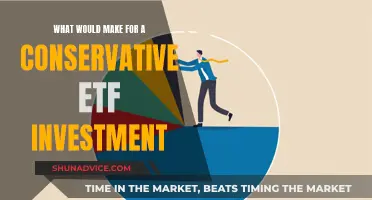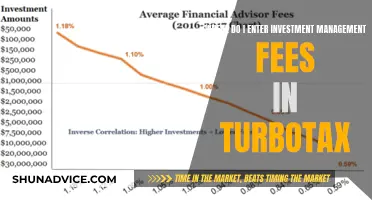As cloud adoption accelerates, it's crucial to proactively manage costs. Azure Cost Management is a powerful suite of tools designed to help you visualize, manage, and optimize expenses across the Azure platform. With Cost Management, you can gain insights, implement accountability measures, and take advantage of opportunities to enhance your cloud investment. This includes tracking usage, monitoring expenses, identifying anomalies, and forecasting expenditures. By leveraging Azure's capabilities, you can make informed decisions, improve efficiency, and ensure your organization's success in the cloud.
| Characteristics | Values |
|---|---|
| Plan with cost in mind | Assess the Azure offer that best meets your needs, the resources you plan to use, and how much they might cost |
| Azure onboarding options | Think about how you plan to use Azure in the future, how you want your billing model configured, and how long you plan to use it for |
| Estimate the cost of your solution | Use the Azure pricing calculator to estimate the costs of your solution |
| Analyze and manage your costs | Organize resources to maximize cost insights and accountability |
| Cost analysis | Analyze your organizational costs in-depth by slicing and dicing your costs using standard resource properties |
| Set limits for yourself and your teams | Set cost budgets with many thresholds and alerts |
| Optimize spending | Review your resources and remove any that aren't being used, determine if your resources are being used as efficiently as possible |
| Size your VMs properly | Choose the right size for the workloads you plan to run |
| Use purchase discounts | Take advantage of Azure savings plans, Azure Reservations, Azure Hybrid Benefit, and Azure Spot Virtual Machines |
What You'll Learn

Understand and forecast your costs
To manage and optimise your Azure costs, you first need to understand your current spending and forecast what your bill is likely to be in the future for your current and planned projects. Azure Cost Management + Billing gives you a full set of cloud cost management capabilities. With Cost Management + Billing, you can monitor and analyse your Azure bill, set budgets and spending alerts, and allocate costs to your teams and projects.
As you embark on new priority workloads or revisit existing workloads for cost optimisation opportunities, you can use Cost Management + Billing to estimate the costs involved. Cost Management + Billing surfaces rich operational and financial insights, including cost forecasts. In addition, the Azure pricing calculator and Total Cost of Ownership (TCO) calculator can help you estimate costs for your next Azure projects.
To fully understand your organisation's Azure spending, you should organise your resources to maximise insight into cost attribution. Good organisation helps to manage and reduce costs and hold people accountable for efficient spending in your organisation.
Before you deploy any infrastructure, assess how much your solution will cost. The assessment will help you create a budget for your organisation for the workload upfront. Then you can use a budget over time to benchmark the validity of your initial estimation. You can compare it with the actual cost of your deployed solution.
The Azure pricing calculator allows you to mix and match different combinations of Azure services to see an estimate of the costs. Thinking early about all of the infrastructure needs of your cloud deployment helps you use the tool most effectively. It can help you get a solid estimate of your estimated spending in Azure.
Azure Migrate is a service that assesses your organisation's current workloads in on-premises data centres. It gives you insight into what you might need from an Azure replacement solution. First, Migrate analyses your on-premises machines to determine whether migration is feasible. Then, it recommends VM sizing in Azure to maximise performance. Finally, it also creates a cost estimate for an Azure-based solution.
The All-Weather Portfolio: A Guide to Investing for Stability
You may want to see also

Cost-optimize your workloads
Cost-optimizing your workloads is a key part of managing your cloud investment. Here are some ways to do this:
Firstly, you should follow the Azure Advisor's best practice recommendations for cost savings. This tool helps you identify idle and underutilized resources, such as virtual machines (VMs) and SQL databases, and provides recommendations on how to reduce your spending. For example, you can shut down unused resources or resize them to a less expensive option.
Next, you can review your workload architecture for cost optimization using the Microsoft Azure Well-Architected Review assessment and the Microsoft Azure Well-Architected Framework design documentation. This will help you identify areas where you can optimize your workloads at a broader architectural level.
Additionally, take advantage of Azure offers and licensing terms, such as the Azure Hybrid Benefit, Azure Reservations, Azure Spot Virtual Machines, and Azure Dev/Test Pricing. These offers can help you realize significant savings. For example, Azure Hybrid Benefit allows you to save by migrating your on-premises Windows Server and SQL Server workloads to Azure, as AWS is up to five times more expensive for these services. Azure Reservations provides discounts of up to 72% on pay-as-you-go pricing when you prepay for a one or three-year term.
Furthermore, you can implement cost controls and guardrails for your environment with Azure Policy. This allows you to set up budgets, create governance policies, and allocate costs to different teams, projects, or customers. You can also use Azure Policy to automate certain actions when budget thresholds are reached, such as shutting down VMs or moving your infrastructure to a different pricing tier.
Lastly, consider using Azure Migrate to assess your organization's current workloads in on-premises datacenters. This service will give you insights into what you might need from an Azure replacement solution and help you estimate the costs.
Building an Ally Investment Portfolio: A Guide
You may want to see also

Control your spending
To control your spending, it is important to be proactive in managing costs. Azure Cost Management is a suite of tools that can help you visualize, manage, and optimize costs across Azure. It is important to understand what you are spending now and forecast what your bill is likely to be in the future for your current and planned projects. Azure Cost Management + Billing gives you a full set of cloud cost management capabilities. You can use Cost Management + Billing to monitor and analyze your Azure bill, set budgets and spending alerts, and allocate costs to your teams and projects.
To begin controlling your spending, you should set up budgets and allocate costs to teams and projects. You can create and manage budgets for the Azure services you use or subscribe to, and monitor your organization's cloud spending with Azure Cost Management. It is also important to review your resources and remove any that are not being used. You can then determine if your resources are being used as efficiently as possible. Azure Advisor can help identify virtual machines with low utilization and provide recommendations on whether to shut them down or resize them.
Another way to control your spending is to size your VMs properly. The number of VMs needed in Azure may not equate to what you currently have deployed in an on-premises data center. Choosing the right size for the workloads you plan to run can help optimize costs. Azure also offers many discounts that your organization can take advantage of to save money, such as the Azure savings plan for compute, Azure Reservations, and the Azure Hybrid Benefit.
Finally, it is important to stay informed and set limits for yourself and your teams. You can set limits for your cloud spending by specifying the time period, amount, and alert threshold for your budget. You can also stay informed by configuring notifications based on budgets or using built-in alert rules for common scenarios, such as spending spikes or drops.
Private Investment: When Planning Exceeds Saving
You may want to see also

Set up budgets and allocate costs
Setting up budgets and allocating costs is a crucial aspect of optimizing your cloud investment with Azure Cost Management. Here are some detailed steps and considerations to help you through the process:
Understanding Costs and Forecasting
Before setting up budgets, it's essential to have a clear understanding of your current spending and to forecast future expenses. Azure Cost Management + Billing provides tools to monitor and analyze your Azure bill, allowing you to gain insights into your current spending patterns. Utilize the Azure pricing calculator and the Total Cost of Ownership (TCO) calculator to estimate the costs for your upcoming Azure projects. This will help you make informed decisions about your budget allocations.
Setting Up Budgets
Azure budgets enable you to set cost budgets with multiple thresholds and alerts. Define your budget by specifying the time period, amount, and alert thresholds. Regularly review your budgets to track your progress and make necessary adjustments. Budgets also offer automation triggers when a certain budget threshold is reached. For instance, you can configure your service to shut down virtual machines or move your infrastructure to a different pricing tier in response to budget constraints.
Allocating Costs to Teams and Projects
Azure Cost Management allows you to allocate costs to specific teams and projects within your organization. This feature ensures that each team is accountable for their spending and helps them make cost-conscious decisions. You can create and manage budgets for the Azure services utilized by each team or project, providing them with visibility into their cloud spending.
Utilizing Cost Analysis
Perform in-depth cost analysis to gain deeper insights into your organizational costs. Slice and dice your costs using standard resource properties and consider the following questions:
- Estimated costs for the current month: How much have I spent so far, and will I stay within my budget?
- Investigating anomalies: Routinely check if costs align with normal usage patterns, identify trends, and detect any outliers.
- Invoice reconciliation: Compare your latest invoiced cost with the previous month's expenses and analyze spending habit changes.
- Internal chargeback: Determine how the charges should be allocated across your organization.
Distributing Costs Across Business Units
Azure Cost Management enables you to distribute your cloud costs across different business units, projects, or customers. Categorize your resources and create cost allocation rules to split or transfer costs between them. This helps provide a comprehensive view of cost distribution within your organization.
By following these steps and leveraging the tools provided by Azure Cost Management, you can effectively set up budgets and allocate costs, contributing to the optimization of your cloud investment.
Strategies to Optimize Your Investment Portfolio Performance
You may want to see also

Use purchase discounts
Azure offers a range of purchase discounts that your organization can take advantage of to save money. Azure Savings Plans for Compute is a flexible savings plan that allows you to save up to 65% on pay-as-you-go prices. This plan is applicable across a broad range of compute services, including subscriptions, resource groups, management groups, and entire Azure accounts. You can select an hourly compute commitment for a one-year or three-year term, with longer commitments resulting in greater savings. Azure Savings Plans for Compute is a great option to optimize your cloud investment and save on your Azure costs.
Another way to utilize purchase discounts is through Azure Reservations. With Azure Reservations, you can prepay for one or three years of virtual machine or SQL Database compute capacity and receive a significant discount. Azure Reservations can reduce your virtual machine or SQL database compute costs by up to 72% compared to pay-as-you-go prices. This option provides a billing discount without affecting the runtime state of your virtual machines or SQL databases. By committing to a longer-term reservation, you can maximize your savings while still enjoying the flexibility of monthly payments at no extra cost.
If you already have Windows Server or SQL Server licenses through on-premises deployments, you can leverage the Azure Hybrid Benefit program to save on your Azure costs. With the Windows Server benefit, each license covers the operating system cost for up to two virtual machines, and you are only charged for the base compute costs. For SQL Database options, you can use existing SQL Server licenses to save up to 55% on vCore-based pricing. This includes SQL Server in Azure Virtual Machines and SQL Server Integration Services. By utilizing the Azure Hybrid Benefit, you can make significant savings and optimize your cloud investment.
In addition to these discounts, Azure also offers low-priority virtual machines that take advantage of surplus capacity. By using these low-priority VMs, you can further reduce your costs while still accessing the same great Azure services.
Saving and Investing: Your Guide to Financial Freedom
You may want to see also
Frequently asked questions
Microsoft Cost Management is a suite of tools that help organizations visualize, manage, and optimize their cloud costs. It is available to anyone with access to an Azure billing account, subscription, resource group, or management group.
You can use the Azure pricing calculator and the Total Cost of Ownership (TCO) calculator to estimate the costs for your Azure projects.
You can reduce your Azure costs by:
- Shutting down unused resources
- Right-sizing underused resources
- Reserving instances for consistent workloads
- Taking advantage of the Azure Hybrid Benefit
- Setting up budgets and allocating costs to teams and projects