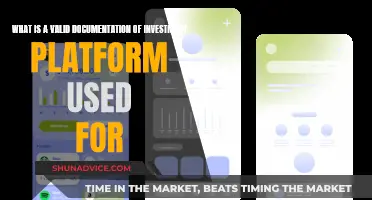Qapital is a money-saving app for iOS and Android that helps users stay motivated to save through a game-like view of their spending. It works as a banking app, aiming to make banking fun. The app enables users to automate the process of saving and investing money. Qapital offers three different plans: Basic, Complete, and Master, each with its own features and pricing. The Basic plan costs $3/month, the Complete plan costs $6/month, and the Master plan costs $12/month. The app has a goal-based savings approach, allowing users to set multiple savings goals and track their progress. It offers different savings rules, such as the Roundup Rule and the Set & Forget Rule, which help users save money incrementally through daily activities. Qapital also provides investing tools, allowing users to choose from pre-built investment portfolios and invest in stocks, bonds, and other securities.
| Characteristics | Values |
|---|---|
| Account minimum balance | $0 to open an account; $10 to start investing |
| Pricing plans | $3/month for the Basic plan; $6/month for the Complete plan; $12/month for the Master plan |
| Available securities | ETFs |
| Account types | Individual brokerage account, FDIC bank account |
| Customer support | Email, help center articles |
| Mobile app | Available on the App Store and Google Play |
| Investment types | Stocks, bonds, and other securities |
| Investment portfolios | Five different pre-built investment portfolios |
| Investment suitability | Long-term goals such as a downpayment on a home or retirement |
| Investment timing | Automatic, hands-off savings method towards specific goals |
| Investment amounts | Choose from 15+ ways to auto-invest |
What You'll Learn

Setting up a Qapital account
- Download the App: Start by downloading the Qapital app on your mobile device. It is available for both iOS and Android devices and can be found on the App Store or Google Play.
- Sign Up: Open the app and tap the "Sign Up" button. You can choose to sign up with your Facebook, Google, or Apple account, or you can use your email address.
- Verification: You will be asked to enter your phone number for verification. A confirmation code will be sent to you, which you need to confirm.
- Set a Passcode: Create a 4-digit passcode for added security when accessing the app.
- Link Your Bank Account: After creating your account, you will need to link it to your bank. This usually takes a few days and may involve a penny deposit verification process.
- Choose a Membership Plan: Qapital offers three membership plans: Basic, Complete, and Master. Select the plan that best suits your needs and goals.
- Set Up Savings Goals: Within the app, you can set up multiple savings goals, such as saving for a dream vacation or a new car. You can also share these goals with others for added motivation.
- Create Savings Rules: Qapital offers various savings rules to automate your savings. Examples include the Roundup Rule, Set & Forget Rule, Guilty Pleasure Rule, Spend Less Rule, and more. Choose the rules that align with your savings strategy.
- Fund Your Account: To start investing with Qapital, you will need a minimum of $10 in your account. You can then set up automatic transfers or one-time contributions to build your investment balance.
- Invest Your Money: Once your account is funded, you can start investing. Qapital will recommend investment portfolios based on your goals, risk tolerance, and time horizon.
By following these steps, you can set up a Qapital account and take advantage of its savings and investment features to work towards your financial goals.
Depreciation's Role in Investment Cash Flows Explored
You may want to see also

Understanding the different Qapital plans
Qapital is a mobile banking app that helps users save money, invest, budget, and manage debt. It offers a range of membership plans with different features and pricing to cater to varying user needs. Here is an overview of the different Qapital plans:
Basic Plan ($3/month)
The Basic plan is suitable for those who want to save for short-term goals and don't require advanced investing options. It offers essential features such as creating unlimited personalized savings goals, making rules to trigger automatic savings, and transferring money between goals. It also includes FDIC insurance of up to $250,000.
Complete Plan ($6/month)
The Complete plan is an all-in-one financial solution, providing access to Qapital's saving, spending, budgeting, and investing tools. It includes all the features of the Basic plan, plus additional benefits such as a Qapital Visa debit card, Payday Divvy, and Spending Sweet Spot for tracking weekly expenses. The Complete plan is ideal for those who want a seamless integration of their financial tools.
Premier/Master Plan ($12/month)
The Premier or Master plan is designed for users who want deeper insights into their finances. It includes all the features of the lower plans, plus exclusive webinars, early access to new features, and Money Missions—a tool that turns saving into a game with challenges designed to optimize happiness. This plan is perfect for those seeking a more comprehensive understanding of their finances.
Qapital's plans offer flexibility, allowing users to choose the one that best suits their financial goals and needs. The app provides a 30-day free trial for users to try out the service before committing to a monthly subscription.
Easy Ways to Earn Paytm Cash Without Investment
You may want to see also

Setting up your savings goals
To set up your savings goals, you first need to download the app and create an account. You can do this by signing up with your Facebook, Google, or Apple account, or by using your email address. You will then be asked to enter your phone number for verification and to set a 4-digit passcode for security.
Once your account is set up, you can start creating your savings goals. You can assign each goal a cover photo and a monetary value. For example, if you are saving for a new apartment, you can set this as your goal and assign a target amount.
After setting your goals, you can start working towards them by setting up rules. Rules are how you start working towards your goals and there are plenty of options to choose from. One popular rule is the Roundup Rule, where your purchases are rounded up to the nearest dollar and the difference is added to your savings. Another is the Set & Forget Rule, where you can set a recurring deposit from your bank account to your Qapital Goals account. The Guilty Pleasure Rule saves a set amount of money every time you buy something you're trying to resist, and the Spend Less Rule saves the difference when you spend under a certain amount at a specific store.
You can also set up joint goals, where you and others can save towards a particular goal together. Sharing your goals with others can help to keep you on track and motivated.
Qapital also offers a referral bonus to help boost your savings. When someone opens an account using your unique referral link, you both receive a $5 bonus after the initial savings deposits are made.
Attracting Cash Investments: Strategies to Engage Shareholders
You may want to see also

How to use the Roundup Rule
The Roundup Rule is one of the ways in which Qapital helps you save money. Here's how it works:
Every time you make a purchase, Qapital rounds up the transaction to the nearest whole number and puts the change into your Qapital account. For example, if you buy a coffee for $4.60, Qapital will round it up to $5.00 and put $0.40 into your savings. If you set the Roundup Rule to $3, the same coffee purchase will be rounded up to $7, and $2.40 will be put into your savings. You can also change the roundup frequency to any amount between $1 and $5.
Qapital users save $44 a month on average just by using the Roundup Rule. You can also combine the Roundup Rule with the Set and Forget Rule, which allows you to set a recurring deposit from your bank account to your Qapital Goals account.
The Roundup Rule is a fun and easy way to save money without even realising it. It's one of the many "'Rules'" that Qapital offers to help you automate your savings and reach your financial goals.
Investing Apps: A Guide to Getting Started
You may want to see also

How to use the Set & Forget Rule
The Set & Forget Rule is one of the many "Rules" offered by Qapital to help you save money. This rule allows you to set a recurring deposit from your bank account to your Qapital Goals account. You can decide on the deposit amount and the frequency of the deposit (daily, weekly, or monthly), and then forget about it. Qapital will automatically transfer the money to your Goals account.
The weekly Set and Forget Rule triggers in the app every Sunday and transfers the money the following day (Monday). The monthly rule triggers on the 1st of every month and transfers the money the following batch transfer day (Monday-Thursday).
The Set & Forget Rule is a simple, stress-free way to save money without having to manually transfer funds. You can start with a small amount, such as $10 a week, and gradually increase it over time. This rule gives you an easy way to automate your savings and work towards your financial goals.
Cash Value Investing: Strategies for Long-Term Wealth Preservation
You may want to see also
Frequently asked questions
You can start by downloading the app on your mobile device from the Google Play Store or the Apple App Store. You will then need to connect the app to your bank account and debit card.
Qapital offers three different plans: Basic, Complete, and Master. The Basic plan costs $3/month, the Complete plan costs $6/month, and the Master plan costs $12/month.
There are three types of accounts in Qapital: the Qapital Invest account, the Qapital Spending account, and the Qapital Goals account. Each account serves a specific purpose, such as investing, spending, or saving towards financial goals.
The Roundup Rule automatically rounds up your purchases to the nearest dollar and saves the difference in your Qapital account. For example, if you spend $5.68 on lunch, Qapital will round it up to $6 and save $0.32.
Qapital offers pre-built investment portfolios that make it easy to invest your money. The app will ask you questions about your investment history and risk tolerance to recommend an investment plan that matches your goals and comfort level.