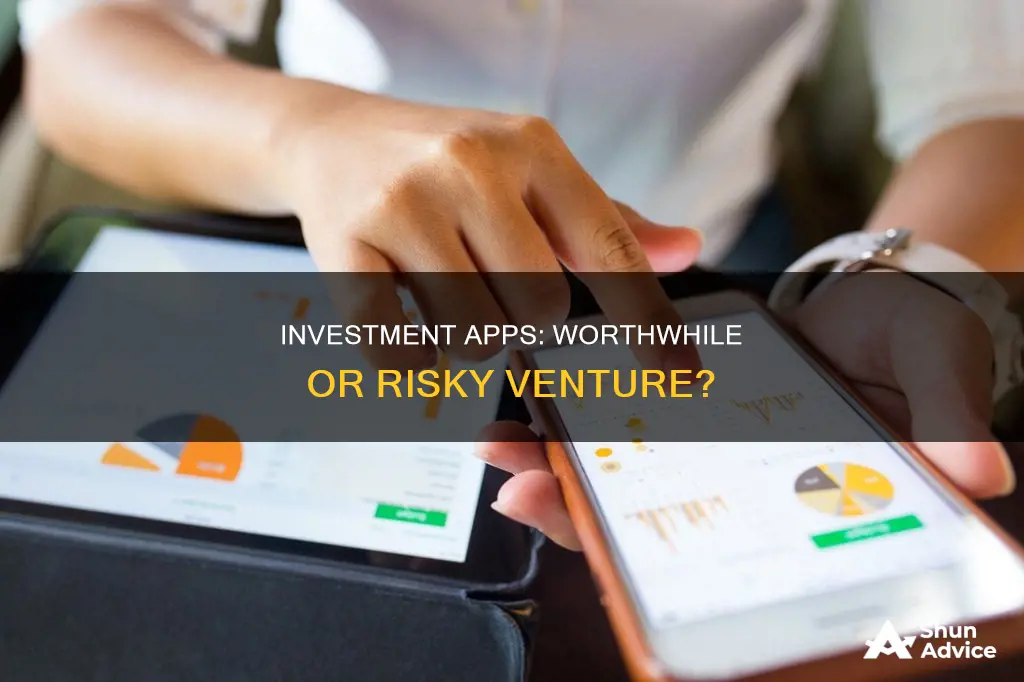
Investment apps are a great way to get started with investing, especially if you don't have a lot of money to begin with. They are easy to use and set up, and most offer a variety of investment options, from stocks and bonds to ETFs and mutual funds. Some apps, like Acorns, even allow you to invest your spare change by rounding up purchases to the nearest dollar and investing the difference.
While some apps, like Robinhood, offer a simple interface and zero commissions, others, like Fidelity, provide a wider range of account options, including taxable brokerage accounts, retirement accounts, and health savings accounts.
If you're just starting, it's a good idea to evaluate your financial goals, the amount you can invest, and the level of risk you're comfortable with. You should also consider whether you want to pick your own stocks or use a robo-advisor, which automates and manages your portfolio based on your preferences.
With so many options available, it's important to choose an investment app that aligns with your goals and budget.
| Characteristics | Values |
|---|---|
| Fees | Vary from free to $12 per month |
| Minimum balance required | From $0 to $100,000 |
| Investment options | Stocks, bonds, ETFs, mutual funds, cryptocurrencies, options, robo-advisors, fractional shares, etc. |
| Account types | Brokerage, retirement, IRA, HSA, 529 College Savings Plan, etc. |
| Trading commissions | Vary from free to $6.95 per trade |
| Customer support | Vary from online resources only to 24/7 phone, text, and instant messaging support |
| Tax advantages | Taxable, tax-advantaged, and tax-free accounts available |
| Educational resources | Vary from none to extensive resources and community support |
What You'll Learn

Investment app security and insurance
Investment apps are generally safe to use, with major financial institutions employing up-to-date security technology to safeguard users' personal and financial information. Users can also enable security features like biometric and multifactor authentication to further protect their accounts.
The money in your brokerage account is also protected by the Securities Investor Protection Corporation (SIPC). The SIPC will step in if a broker goes bust, either transferring your portfolio to another firm or working to rebuild it by buying new assets to make up for any losses. The SIPC provides up to $500,000 in coverage per customer, with $250,000 of that total protecting uninvested cash.
In addition, some investment apps offer bank or savings accounts, which are insured against loss by the Federal Deposit Insurance Corporation (FDIC).
Utilizing Margins to Invest: Strategies for Smart Investing
You may want to see also

Investment app fees
Investment apps typically offer a range of pricing plans, with fees varying according to the level of service required. Some apps are free to use, while others charge a monthly subscription fee. Fees can also depend on the type of account and the level of functionality provided.
For example, the app Stash offers a basic package for $3 per month, a mid-tier package for $6 per month, and a premium package for $12 per month. The basic package includes an investment account, an IRA, and a metal debit card, while the mid-tier package adds an interest-bearing bank account and a 1% match on IRA contributions. The premium package includes all the features of the lower tiers, plus the ability to buy individual stocks and an investment account for kids.
Some apps, like Robinhood, offer commission-free trades on thousands of investments, including stocks, crypto, ETFs, and IPOs. Other apps, like Webull, offer commission-free trading with no minimum account or deposit requirements.
Apps that provide access to a human financial advisor, or robo-advisor, typically charge a fee for this service. For example, the app Betterment charges a management fee of 0.25–0.65% of assets under management annually for its premium service, while the app Wealthfront charges a management fee of 0.25% of assets under management annually.
It's important to carefully review the pricing and fee structure of any investment app before signing up, as these charges can eat into investment returns over time.
Stash Invest App: A Beginner's Guide to Getting Started
You may want to see also

Investment app functionality
Investment apps are increasingly popular due to their ability to help users get their financial lives back on track. They can handle routine financial tasks, shuffle money into investment accounts, and track spending.
- Educational resources: Some apps provide educational resources to help new investors build a comprehensive portfolio to meet their personal financial goals. For example, Fidelity offers a suite of educational resources, while Stash offers digestible educational content to boost users' trading knowledge.
- Trading and investment options: Investment apps allow users to trade and invest in a variety of assets, including stocks, bonds, ETFs, mutual funds, options, and cryptocurrencies. Some apps, like Robinhood, offer commission-free trading, while others, like ETrade, charge commissions for trades.
- Account management: Many investment apps provide users with the ability to manage their accounts, including funding their accounts, exploring investment options, and building and monitoring their portfolios.
- Robo-advisory: Some apps, like Betterment and Wealthfront, offer robo-advisory services, where algorithms automate and manage users' portfolios based on their preferences.
- Fractional shares: Some investment apps, such as Robinhood and Webull, offer fractional shares, allowing users to invest in expensive stocks without buying full shares.
- Customer support: Apps like TD Ameritrade stand out for their exceptional customer support, offering 24/7 phone, text, and instant messaging support, as well as physical branch locations.
- Low fees: Many investment apps, like Robinhood, offer low or no fees, making them attractive options for cost-conscious investors.
- Social and community features: Certain apps, like Invstr, incorporate social and community features, allowing users to connect with other investors, share ideas, and learn from each other.
Cash App Investing: FDIC Insured?
You may want to see also

Investment app suitability
Investment apps are a great way to get started with investing, especially if you don't have a lot of money to begin with. They are also useful for those who want a more passive approach to investing, as many apps offer robo-advisors that can manage your portfolio for you.
- Fees: Investment apps typically charge fees for their services, which can include management fees, trading fees, and account fees. Some apps, like Robinhood, offer commission-free trading, while others may have higher fees for certain features. It's important to understand the fee structure of an app before signing up.
- Investment options: Different apps offer different investment options, such as stocks, bonds, ETFs, mutual funds, and cryptocurrencies. If you're interested in a specific type of investment, make sure the app you choose offers that option. For example, if you want to invest in cryptocurrencies, Robinhood and Invstr are good choices.
- Educational resources: Some investment apps, like Stash and Ellevest, offer educational content, market research, and investment recommendations to help you make more informed decisions. This can be especially useful for beginners who are new to investing.
- Account types: Consider what type of account you want to open. Some apps offer taxable brokerage accounts, while others provide tax-advantaged options like retirement accounts (IRAs) or health savings accounts (HSAs). If you're primarily interested in saving for retirement, look for an app that offers an IRA.
- Automation: Many investment apps offer automated features, such as recurring contributions and round-up investments, which can help you invest regularly without much effort. If you want a more hands-off approach, look for an app with robust automation features.
- Customer support: The level of customer support can vary between apps. Some, like Fidelity Investments, are known for their responsive and helpful customer service, while others may offer more limited support. If having access to quick and knowledgeable support is important to you, be sure to research the app's customer service offerings.
- Security and insurance: It is essential to ensure that any investment app you use has strong security measures in place to protect your personal and financial information. Look for apps that use two-factor authentication, data encryption, and other industry-standard security protocols. Additionally, understand the insurance coverage provided for your investments. SIPC insurance protects your investments in the event that the brokerage firm fails, up to a limit of $500,000.
- User experience: The design and usability of an investment app can vary significantly. Look for an app with a user-friendly interface that is easy to navigate and has the features you need. Some apps may also offer additional tools, like charts, watchlists, and custom metrics, to enhance your experience.
In conclusion, investment apps can be a great way to get started with investing, especially for beginners. They offer low fees, educational resources, and automated features that make it easy to get started with building an investment portfolio. However, it's important to consider your specific needs and goals when deciding if an investment app is suitable for you. Be sure to research the features, fees, investment options, security measures, and customer support offered by each app before making a decision.
Retirement Investing: Strategies for Your Golden Years
You may want to see also

Investment app ease of use
Investment apps are designed to be user-friendly, allowing you to manage your portfolio and buy or sell investments from your phone. They are intended to be intuitive and easy to navigate, with features such as shortcuts to buy amounts, prominent price displays, and the ability to access advanced features like charts and indicators.
Some apps, like Robinhood, are designed for beginners with simple, well-displayed dashboards and beginner-friendly features. Others, like Webull, offer a more advanced trading experience with access to a range of investment options and crypto trading.
When choosing an investment app, it's important to consider your level of investing experience and your goals. If you're a beginner, look for apps with educational resources, clear fee structures, and low minimum balances. If you're more experienced, you may want an app with more advanced features, a wider range of investment options, and robust research and analysis tools.
- Robinhood: Well-known for its intuitive and user-friendly interface, Robinhood is perfect for beginners with its zero-commission trades, easy-to-use mobile app, and low minimum investment of $1. It offers a simplified trading experience, but may not be ideal for advanced traders as it lacks certain investment options like mutual funds and bonds.
- J.P. Morgan Self-Directed Investing: This platform offers a crisp and intuitive interface, making it a good choice for beginners. It provides unlimited commission-free trades and smooth integration with Chase online and mobile banking for existing Chase customers. However, advanced traders may desire additional functionality.
- Fidelity: Fidelity offers a variety of account options, including taxable brokerage accounts, retirement accounts, health savings accounts (HSA), and 529 College Savings Plans. They also provide educational resources for new investors and zero-expense-ratio index funds, making it a good choice for those seeking a user-friendly experience.
- Webull: Webull offers a very readable dashboard and a mobile trading app that provides access to a range of investment options, including crypto, with no trading fees. It also offers fractional shares, making it suitable for casual investors. However, it may not be the best choice for beginners as it lacks educational resources.
- Acorns: Acorns is known for its simplicity and ease of use. You can link a debit or credit card to your account, and Acorns will round up your purchases to the nearest dollar and invest the difference in ETF portfolios. It offers different service tiers with varying features, including retirement accounts, checking accounts, and investment accounts for kids.
- Wealthfront: Wealthfront is a robo-advisor that manages your money for a small fee. It offers a wide range of ETFs to construct your portfolio and considers your risk tolerance and investment goals. It also provides a cash management account and early access to direct-deposited paychecks.
- Fidelity Investments: Fidelity Investments offers an integrated platform where you can manage all your financial accounts in one place, including investment, checking, savings, retirement, and credit card accounts. They provide solid research, tons of educational content, and responsive customer support.
- Charles Schwab: Charles Schwab is a great app for beginners as it provides extensive research and educational resources to help new investors get started. They offer commission-free stock, ETF, and mutual fund trades, as well as fractional shares to maximize your investments. Their customer service is highly responsive and helpful.
These are just a few examples, but there are many other investment apps available, each with its own unique features and ease of use. It's important to compare different apps and choose the one that best aligns with your investment goals, experience level, and preferences.
Maximizing Returns: Utilizing Utility Functions in Investment Strategies
You may want to see also
Frequently asked questions
Investment apps are a great way to manage your money and grow your wealth. They are easy to use and allow you to trade stocks, follow your account in real-time, and learn about the markets, all from your phone. Many investment apps also offer additional features such as automated investing, educational resources, and portfolio management tools.
When choosing an investment app, consider your investment goals and how actively you want to manage your investments. Some apps are better for passive investing, like robo-advisors, while others are designed for active trading. Also, think about the types of assets you want to invest in, as not all apps offer the same investment options. Fees and account minimums are other important factors to consider.
First, choose an app that aligns with your goals and preferences. Then, download the app and sign up by providing your personal information and linking your bank account. Decide how much money you want to invest and transfer funds to your investment account. From there, you can explore investment options, build your portfolio, and monitor its performance over time.







