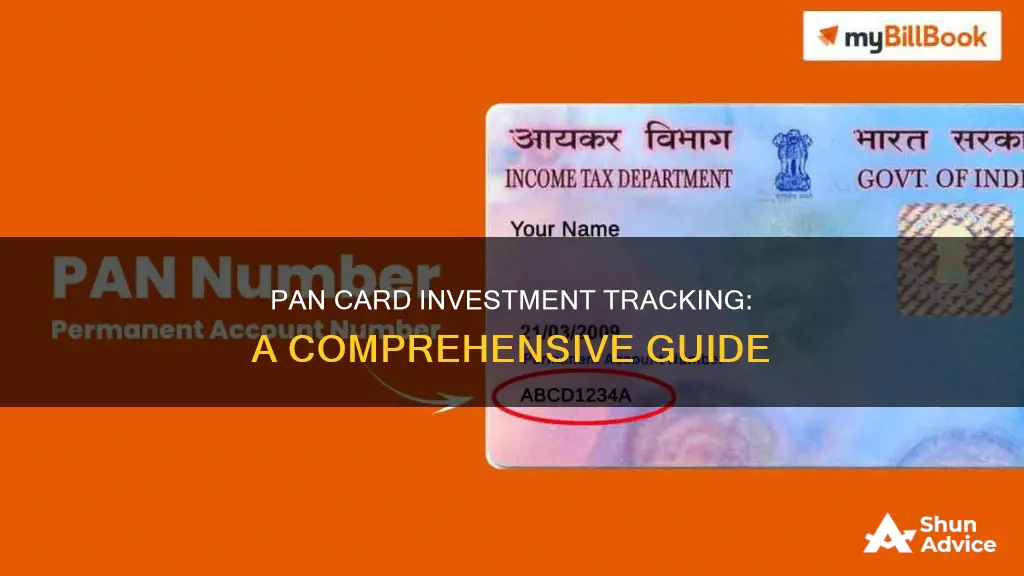
If you want to find all your investments using your PAN number, you can request a Consolidated Account Statement (CAS) from one of the two Registrar and Transfer Agents (RTAs): KFinTech or CMAS. A CAS is a document that lists all your monthly financial transactions with different mutual funds, including purchases, redemptions, switches, SIPs, STPs, SWPs, dividend payouts, and dividend reinvestments. To request a CAS, visit the website of either KFinTech or CMAS, select the summary or detailed option, the period for which you need the statement, fill in your email and PAN details, and then submit your request. You will receive a password-protected CAS statement in PDF format, which you can open using the password you provided during the request process.
| Characteristics | Values |
|---|---|
| Type of document | Consolidated Account Statement (CAS) |
| What it lists | All monthly financial transactions with different mutual funds |
| What transactions are included | Purchase, redemption, switches, SIPs, STPs, SWPs, dividend pay-outs, and dividend reinvestment |
| Where to get it | Registrar and Transfer Agents (RTA) KFinTech or CMAS |
| Step 1 | Visit the website of either RTA |
| Step 2 | Choose between Summary (Only balances & Valuation) and Detailed (includes transaction listing) |
| Step 3 | Select the period for which the statement is required |
| Step 4 | Fill in details such as email (mandatory) and PAN (optional) |
| Step 5 | Enter a password and confirm it |
| Step 6 | Receive a Consolidated Account Statement (Password Protected PDF) from KfinTech or CMAS |
What You'll Learn

Visit Registrar and Transfer Agents (RTAs) websites
Registrar and Transfer Agents (RTAs) are SEBI-registered entities that provide services related to share registry maintenance and share transfer activities on behalf of companies that have issued shares to the public. They play a significant role in administering and managing mutual funds, ensuring compliance with regulations and a fund's terms.
To find investments using your PAN number, visiting RTAs' websites can be a helpful approach. Here's a step-by-step guide on how to navigate this process:
- Understanding RTAs: Registrar and Transfer Agents (RTAs) are entities that maintain and facilitate share-related activities for companies that have issued public shares. They are registered with the Securities and Exchange Board of India (SEBI) and play a crucial role in record-keeping and investor services.
- Locating RTA Websites: Start by identifying the websites of prominent RTAs in India. As mentioned earlier, CAMS and Karvy are well-known RTAs in the Indian market. You can also refer to the list of over 200 RTAs on the CDSL website or the list of 100 RTAs on the NSDL website. Finding the official websites of these RTAs will be the first step in your search.
- Navigating the Websites: Once you have accessed the websites of the RTAs, look for investor portals or sections dedicated to investors. These areas typically provide information on the services offered and the funds they manage. Some RTAs may have online portals where investors can log in and access their investment details.
- Utilizing Search Functions: Many RTA websites offer search functions that allow investors to look up their investments using their PAN numbers. This can be a quick way to find out if you have investments associated with a particular RTA. Simply enter your PAN number and follow the website's instructions to retrieve your investment information.
- Contacting Investor Support: If you cannot find a direct search function, most RTAs will provide contact information for investor support or customer service. You can reach out to them via email, phone, or an online contact form and inquire about using your PAN number to find your investments. They should be able to guide you through the process or provide alternative methods to access your investment details.
- Reviewing Statements and Reports: When you locate your investments through the RTA websites, you will likely have access to various statements and reports. These may include transaction details, gains statements, portfolio valuation statements, and more. Reviewing these documents will help you understand the specifics of your investments, such as the types of transactions (buying, redeeming, switching), personal information updates, and bank mandate changes.
By following these steps and visiting the websites of multiple RTAs, you can piece together a comprehensive view of your investments. Remember that RTAs maintain records for a wide range of mutual fund companies, so checking multiple sources will provide a more complete picture of your investment portfolio.
Understanding Dividends: Cash Dividends and Their Nature
You may want to see also

Choose between summary and detailed options
When it comes to choosing between a summary and a detailed view of your investments using your PAN (Permanent Account Number) card, there are several factors to consider. A summary view can provide a quick overview of your investment portfolio, while the detailed option offers a more comprehensive understanding of your financial activities. Here's a breakdown to help you decide:
Summary Option:
- Quick Glance: The summary option provides a concise snapshot of your investments. It gives you a high-level view, allowing you to quickly understand the overall performance and distribution of your investments.
- Simplicity: This option is ideal when you want a simplified perspective on your investment portfolio. It presents key information without overwhelming you with excessive details.
- Time-saving: By offering a condensed version of your investment details, the summary option saves time, especially if you're just looking for a general update or want to make quick comparisons between different investment types.
Detailed Option:
- In-depth Analysis: Choosing the detailed option gives you access to extensive information about each of your investments. This includes specific transaction details, dates, amounts, and any associated taxes or deductions.
- Tracking Progress: With the detailed view, you can closely monitor the progress of each investment over time. This helps you identify patterns, calculate returns, and make more informed decisions about buying, selling, or adjusting your investment strategies.
- Compliance and Record-keeping: The detailed option is crucial for compliance and record-keeping purposes. It allows you to verify the accuracy of your financial records, ensuring that your investments are properly reported to the relevant authorities, such as the Indian Income Tax Department.
- Identifying Diversification: By drilling down into the specifics of each investment, you can better understand how your portfolio is diversified across different asset classes, sectors, or geographic regions. This knowledge empowers you to make more strategic decisions to balance your investment portfolio.
When deciding between the summary and detailed options, consider your specific needs and circumstances. If you're an active investor who regularly monitors and adjusts your portfolio, the detailed option provides the depth of information you require. On the other hand, if you're seeking a broad overview or don't actively trade or manage your investments, the summary option may be more suitable.
Remember, you can always switch between the two options as your needs change. Utilizing both views can provide a balanced perspective, allowing you to make informed financial decisions and effectively manage your investments over time.
Invest Cash, Avoid FAFSA: Strategies for Financial Aid Freedom
You may want to see also

Select the statement period
To find all your investments using your PAN number, you will need to request a Consolidated Account Statement (CAS). This is a document that lists all your monthly financial transactions with different mutual funds. It includes every financial transaction, such as purchases, redemptions, switches, SIPs, STPs, SWPs, dividend pay-outs, and dividend reinvestments.
To request a CAS, you will need to follow these steps:
First, you need to select the period for which you require the CAS statement. You will be given three options:
- Current Financial Year: Selecting this option will provide you with a statement covering the current fiscal year, which is typically from April to March of the following calendar year.
- Previous Financial Year: Choosing this option will give you a statement for the previous fiscal year.
- Specific Period: If you opt for this choice, you can customise the statement period to your desired timeframe.
It is important to carefully consider the period for which you need the statement before making your selection. Once you have made your choice, proceed to the next step, where you will be asked to provide your email address and PAN details.
Apple's Cash: Where Does it Go?
You may want to see also

Fill in the details
To find all your investments using your PAN number, you will need to request a Consolidated Account Statement (CAS). This is a document that lists all your monthly financial transactions with different mutual funds. It includes every financial transaction, such as purchases, redemptions, switches, SIPs, STPs, SWPs, dividend pay-outs, and dividend reinvestments.
To request a CAS, follow these steps:
Step 1: Visit the website of one of the two Registrar and Transfer Agents (RTAs): KFinTech or CMAS. You can find their websites here:
- KFinTech: https://mfs.kfintech.com/investor/General/ConsolidatedAccountStatement
- CMAS: https://www.camsonline.com/Investors/Statements/Consolidated-Account-Statement
Step 2: On the CAS Request Form, you will have two options: Summary (Only balances & Valuation) and Detailed (includes transaction listing). Select the option that best suits your requirements.
Step 3: Select the period for which you need the statement. Under the Summary option, you can choose a custom period, while under the Detailed option, you have three choices: the current financial year, the previous financial year, or a specific period.
Step 4: Fill in the details, including your email (mandatory) and PAN (optional). You will also need to create a password and confirm it.
Step 5: Once you have completed the form, click on the "Submit" button.
Step 6: You will receive a Consolidated Account Statement (Password Protected PDF) from KfinTech or CMAS. Use the password you created during the request process to open the PDF.
Please note that the CAS statement might not contain all the details of your DEMAT holdings.
Cash Investments: Impacting Stockholders Equity Positively
You may want to see also

Receive the Consolidated Account Statement
To receive the Consolidated Account Statement (CAS), you can follow these steps:
- Go to camsonline.com
- Click on Investor Services
- Click on CAS- CAMS, Karvy, FT, SBFS
- Enter your email ID and Permanent Account Number (PAN)
- Create a password of your choice. This need not be the same password that you have given to your mutual fund account.
Note that by following these steps, you will receive a password-protected PDF file of the CAS from camsonline.com. You will need to enter the password to open the statement. This service is free of charge.
Additionally, you can request a hard or soft copy of the CAS once a month at no cost. If you have registered your email address with mutual funds, you can receive a soft copy of the e-CAS, showing your current holdings across all mutual funds, in your registered email inbox.
The CAS is a single statement of all your investments in the securities market, including equity shares, mutual fund units, sovereign gold bonds, corporate bonds, and government securities held in demat, among others. It is an essential document for investors as it carries information regarding sales, purchases, and other transactions. It also helps investors understand the financial condition of the company they are investing in.
Understanding Cash Flow Investments: A Guide to Profitable Choices
You may want to see also
Frequently asked questions
You can find a list of all your mutual fund investments using a Consolidated Account Statement (CAS). This is a document that lists all of your monthly financial transactions with different mutual funds.
You can request a CAS from either of the two Registrar and Transfer Agents (RTAs): KFinTech or CMAS. Visit their websites and fill in the CAS Request Form. You will need to provide your email address (mandatory) and PAN number (optional).
The Summary option provides only the balances and valuations of your mutual fund investments. The Detailed option includes a transaction listing and allows you to select a specific period for the statement (current financial year, previous financial year, or a custom period).
The CAS statement might not contain all the details of your DEMAT holdings. You may need to refer to separate statements or records for a complete picture of your DEMAT holdings.







