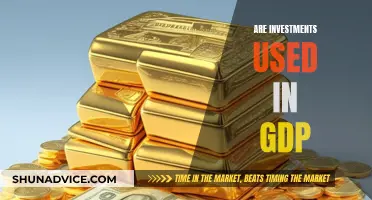Cash App Investing is a beginner-friendly brokerage service that allows users to buy and sell stocks and exchange-traded funds (ETFs) with ease. It is integrated with the Cash App ecosystem, allowing users to trade stocks, send and receive money, and buy and sell Bitcoin, all within a single app. With no commission fees, Cash App Investing is a cost-effective option for those looking to invest in stocks and ETFs. This service is ideal for those who want to start investing with a small amount, as it allows users to buy fractional shares of a company's stock for as little as $1. The process of selling investments on Cash App is straightforward and can be done by following a few simple steps, which are outlined on the Cash App website.
| Characteristics | Values |
|---|---|
| Cost of using the service | $0 |
| Ease of use | Simple, with a quick setup and a user-friendly interface |
| Availability of desktop platform | No |
| Availability of customer service | Phone line open daily from 9 a.m. to 7 p.m. EDT |
| Security | SIPC registered, data encryption, and two-factor authentication |
| Investment types | Stocks, ETFs, and Bitcoin |
| Fees | No trading fees, but there may be fees assessed by government agencies |
| Minimum investment | $1 |
| Buying process | Search for a company, select the amount, verify personal information, and confirm with PIN or Touch ID |
| Selling process | Tap the Money tab, tap Stocks Tile, scroll down to Stocks Owned, select company and amount, confirm with PIN or Touch ID |
What You'll Learn

Selling stocks on Cash App
Step 1: Open the Cash App and Access Your Investments
To begin, open the Cash App on your device. From the home screen, tap on the "Money" tab, and then locate and tap on the "Stocks Tile". This will take you to a list of your investments.
Step 2: Choose the Stock You Want to Sell
Scroll down to the "Stocks Owned" section. Here, you'll see a list of all the stocks you currently hold. Find the company stock you wish to sell and select it.
Step 3: Decide on the Amount of Stock to Sell
Once you've selected the company, you'll need to specify the amount of stock you want to sell. You can either choose from a preset amount or tap on the "..." option to enter a custom amount. This flexibility allows you to sell a portion of your holdings or all of them.
Step 4: Confirm the Sale
After deciding on the amount, it's time to confirm the sale. You will be prompted to provide your PIN or Touch ID to authorize the transaction. This step ensures the security of your account and helps prevent unauthorized sales.
Step 5: Receive the Sale Proceeds
Upon confirming the sale, the proceeds from selling your stock will be automatically deposited into your Cash App balance. However, depending on market activity, it may take up to 1 or 2 business days for the funds to appear in your balance.
It's important to note that selling shares may have tax implications. If you have any questions or concerns about how selling stocks might affect your specific tax situation, it's always a good idea to consult a tax advisor for personalized guidance.
Additionally, keep in mind that Cash App Investing allows you to sell stocks without charging any commission fees. This can be advantageous compared to traditional brokerage accounts that often charge commission fees for buying and selling stocks.
Extra Cash? Here's How to Invest Wisely
You may want to see also

Viewing your Cash App investments
To view your Cash App investments, you can follow these steps:
- Open the Cash App on your device.
- Tap the "Investing" tab on the home screen. This will allow you to view your investments and portfolio.
- Scroll down to "My Portfolio" to see a list of your current investments.
- To view specific details about a particular investment, you can tap on the investment in your portfolio. This will provide information such as the current value, any gains or losses, and the option to buy or sell.
It's important to note that the "Investing" tab will show you the current value of your investments, which is separate from your Cash App balance. The funds from any investment sales will be automatically transferred to your Cash App balance, which you can then choose to use for further investments, send to your linked bank account, or spend using your Cash Card.
Additionally, you can view your monthly investing statements and trade confirmations within the Cash App. This allows you to keep track of your investment activity and performance over time.
Capital Investment Project: Cash Flows Strategy
You may want to see also

Cash App Investing LLC
To sell investments using Cash App Investing, follow these steps:
- Tap the Money tab on your Cash App home screen.
- Tap on the Stocks Tile.
- Scroll down to Stocks Owned.
- Select the company whose stock you want to sell.
- Select an amount or tap to enter a custom amount.
- Confirm the transaction with your PIN or Touch ID.
The sale proceeds will typically be deposited into your Cash App balance within one business day, depending on market activity. It is important to note that selling shares may have tax implications, so consulting a tax advisor is recommended for specific situations.
Additionally, Cash App Investing accounts are considered "zero-balance" accounts, where the balance associated with your Investing account is separate from your Cash App balance. This "stock balance" reflects the total current value of your investments. The securities in your Investing account are held by a third-party custodian, DriveWealth, LLC.
With Cash App Investing, you can also take advantage of features like scheduling purchases when a stock falls below a certain price and receiving notifications about price surges or dips on stocks you're monitoring.
Oakmark's Cash Strategy: Liquidated Investments and Holdings
You may want to see also

Cash App Investing account
A Cash App Investing account is a brokerage account with Cash App Investing LLC, which allows you to buy and sell stocks and exchange-traded funds (ETFs). The account is free to open, requires no minimum balance, and charges no commission fees.
When you sell stocks or ETFs using Cash App Investing, the funds from the sale are automatically transferred to your Cash App balance. You can then choose to buy more stocks, spend the money on your Cash Card, send money to friends and family, or instantly cash out to your linked bank account. It's important to note that stock purchases or sales can be scheduled 24/7, but orders will only be placed during market hours.
Additionally, Cash App Investing offers tools for beginner investors, such as its "my first stock" tutorial, and provides access to analyst opinions, earnings, and notifications about price surges or dips on stocks you're watching.
To sell investments using Cash App Investing:
- Tap the Money tab on your Cash App home screen.
- Tap on the Stocks Tile.
- Scroll down to Stocks Owned.
- Select the company whose stock you want to sell.
- Select an amount or tap to enter a custom amount.
- Confirm with your PIN or Touch ID.
Invest to Conceal Cash: Strategies for Discreet Money Management
You may want to see also

Cash App balance
When you sell a stock on Cash App, the funds from the sale are automatically transferred to your Cash App balance. This means that the money from the sale of your stocks is available to use within the app. You can use it to buy more stocks, spend it on your Cash Card, send money to friends and family, or instantly cash out to your linked bank account.
The Cash App Investing account is different from your Cash App balance. The balance associated with your Investing account is the total current value of your investments, while your Cash App balance is the amount of money available to spend within the app. Your Cash App balance is not Securities Investor Protection Corporation (SIPC) protected, but it may be subject to other protections, such as FDIC insurance.
When you sell stocks, the proceeds from the sale may take up to one or two business days to be deposited into your Cash App balance, depending on market activity. It's important to note that selling shares may have tax implications, so consulting a tax advisor is recommended if you have questions about your specific situation.
Your Cash App balance is where your money is stored within the app. You can use this balance to purchase stocks or exchange-traded funds (ETFs) on Cash App Investing. If you don't have enough funds in your Cash App balance, the remaining amount will be debited from your linked debit card.
The Cash App balance is also where your funds will be deposited when you sell stocks or ETFs. This balance is separate from your Investing account, which holds the stocks or ETFs you purchase. Overall, the Cash App balance provides flexibility in managing your funds within the app, whether it's for investing, sending money, or cashing out.
Cashing Out of Circle Invest: A Step-by-Step Guide
You may want to see also