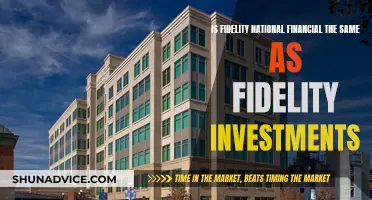There are several ways to deposit money into a Fidelity account, including via mobile check deposit, electronic funds transfer (EFT), wire transfer, or by mailing a paper check. To mail a paper check, follow the instructions below.
First, complete the appropriate deposit or contribution form and enclose a printed version with your check. Then, write your account number and, if applicable, contribution year, in the memo field of your check. Make the check payable to the correct recipient, depending on the type of account. For example, for mutual fund accounts, make the check payable to the Fidelity fund name, such as Fidelity Government Cash Reserves. Finally, mail the check to the correct address, depending on the type of account and whether you are using overnight/certified mail or standard mail. Allow five business days for standard mail delivery.
| Characteristics | Values |
|---|---|
| Deposit methods | Mobile app, mail, electronic funds transfer (EFT), wire transfer, third-party payment app, direct deposit |
| Check types accepted | Cashier's or bank checks, Federal Reserve checks, U.S. Treasury checks, institutional checks |
| Check types not accepted | Foreign currency or foreign bank checks, stale-dated checks |
| Endorsement requirements | Required for second-party checks if the check payee name does not match the owner name(s) of the account |
| Check payee | Account owner, or "Fidelity Investments" including the account number in the memo line |
| Check processing time | Same day for checks deposited via mobile app before 4:00 p.m. Eastern time |
| Collection period | 2-6 business days |
| Check mailing address | Fidelity Investments, PO Box 770001 Cincinnati, OH 45277-0003 |
What You'll Learn

Check types accepted by Fidelity
There are several ways to deposit money into a Fidelity account, including depositing a check via mobile upload or mailing a paper check.
Fidelity will accept the following types of checks:
- Checks payable to one or more Fidelity account owners (second-party checks; see endorsement requirements below)
- Cashier’s or bank checks
- Federal Reserve checks
- U.S. Treasury checks
- Institutional checks, such as those issued from a workplace retirement plan, e.g., 401k plan
Fidelity will not accept the following types of checks:
- Checks made payable to cash
- Checks in a foreign currency or drawn on a foreign bank
- Stale-dated checks (generally, checks dated more than 180 days prior to receipt)
- Checks requiring multiple signatures
- Checks with different written and numeric amounts
- Checks requiring activation codes
- Checks with the wrong payee name
- Checks made out to beneficiaries
- Checks with missing endorsements
- Non-negotiable items
Unlocking Sector Funds: A Smart Investment Strategy
You may want to see also

Check types not accepted by Fidelity
When depositing a check by mail, there are several types of checks that are not accepted by Fidelity. These include:
- Checks made payable to cash
- Checks in a foreign currency or drawn on a foreign bank
- Stale-dated checks (generally, checks dated more than 180 days prior to receipt)
Additionally, when depositing a check through the mobile check deposit service, the following types of checks are not accepted:
- Checks that require activation codes
- Checks with different written and numeric amounts
- Non-negotiable items
Brokerage Dividend Funds: Invest or Avoid?
You may want to see also

Endorsement requirements
An endorsement may be required when depositing second-party checks. This is generally the case if the check payee name does not match the owner name(s) of the Fidelity account the check is being deposited into.
If you are depositing a check through the mobile app, institutional checks do not need to be endorsed and should be payable to Fidelity Management Trust Company (FMTC)/FBO [account holder's name].
Other checks deposited through the service should be endorsed "For Deposit Only to my Fidelity Account." Additionally, checks made payable to Fidelity account owner(s) should be endorsed with the payee signature(s). Fidelity can also accept checks endorsed and payable to National Financial Services (NFS)/ FBO [account holder's name].
If you are depositing a check by mail, complete the appropriate deposit or contribution form and enclose a printed version along with your check.
Invest in Mutual Funds: PAN Card Alternatives
You may want to see also

How to mail a check
To mail a check to Fidelity Investments, follow the steps outlined below:
Firstly, it is important to determine the type of account you are depositing to. This is because the mailing address varies depending on the type of account. For example, if you are depositing to a brokerage, 529, or mutual fund account, the address is:
Fidelity Investments
PO Box 770001
Cincinnati, OH 45277-0003
However, if you are depositing to a health savings account, the address is:
Fidelity Investments
PO Box 770001
Cincinnati, OH 45277-0047
Once you have identified the correct mailing address, complete the appropriate deposit or contribution form. You can find these forms on the Fidelity website. Print and enclose the form along with your check.
On the check itself, write your account number and, if applicable, the contribution year in the memo field. Make the check payable to the correct recipient. For example, for deposits to brokerage, cash management, and 529 accounts, make the check payable to "Fidelity Brokerage Services LLC". For mutual fund accounts, make the check payable to the specific Fidelity fund name, such as "Fidelity Government Cash Reserves".
Finally, send your check and deposit form via mail. Allow five business days for standard mail delivery or use overnight/certified mail for faster delivery.
It is important to note that Fidelity will only accept certain types of checks, including cashier's or bank checks, Federal Reserve checks, and U.S. Treasury checks. They will not accept checks in foreign currency or drawn on a foreign bank, or stale-dated checks (dated more than 180 days prior to receipt).
Tax-Free Bond Funds: Smart Investment or Not?
You may want to see also

How to deposit a check using the Fidelity app
Depositing a check using the Fidelity app is a safe and fast way to deposit checks without having to leave your home. Here is a step-by-step guide on how to do it:
Step 1: Open the Fidelity Investments App
The Fidelity Investments app is available on Apple, Android, and Amazon devices. Open the app on your smartphone or tablet.
Step 2: Navigate to the "Transact" Option
At the bottom of the screen, select the "Transact" option.
Step 3: Choose "Deposit Checks"
From the "Transact" menu, select "Deposit Checks." You will be asked to agree to the terms of use, which you should read carefully before proceeding.
Step 4: Select the Account for Deposit
Choose the specific account into which you want to deposit the check.
Step 5: Enter the Check Amount and Sign the Check
Enter the dollar amount written on your check and remember to sign it.
Step 6: Take Photos of the Check
Take clear photos of the front and back of your check. Make sure the images are legible, with all the necessary details visible and showing a dark, contrasting background.
Step 7: Submit the Deposit
After taking the photos, select "Submit." Your check will be deposited into your chosen account, and you will receive a confirmation.
Please note that there may be a hold period before the deposited funds are available for withdrawal or transfer. Additionally, check deposits are typically not processed on Saturdays, Sundays, or bank holidays.
Understanding the Alternative Investment Fund Managers Directive
You may want to see also
Frequently asked questions
You can either deposit a check by mobile upload or mail a paper check.
Fidelity accepts the following types of checks: checks payable to one or more Fidelity account owners, cashier's or bank checks, Federal Reserve checks, and U.S. Treasury checks.
Fidelity will not accept checks made payable to cash, in a foreign currency or drawn on a foreign bank, or stale-dated checks (generally dated more than 180 days prior to receipt).
Institutional checks should be payable to Fidelity Management Trust Company (FMTC)/FBO [account holder's name]. Other checks deposited should be endorsed \"For Deposit Only to my Fidelity Account."