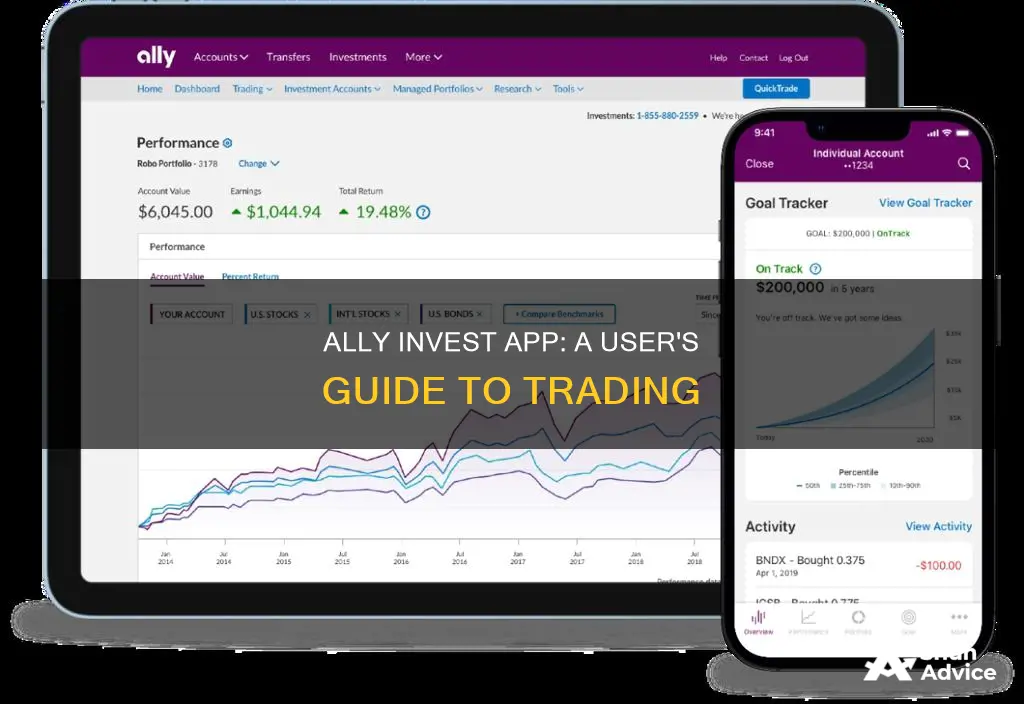
The Ally Invest app is a good choice for beginner investors who want to manage their finances in one place. The app is easy to use and offers a wide range of investment options, including stocks, bonds, ETFs, and options. It also has a low minimum balance requirement and no account fees, making it accessible to new investors.
Ally Invest's app is part of the larger Ally Bank app, which offers instant money transfers between savings and brokerage accounts. This integration with other Ally products provides users with a comprehensive view of their finances.
The app also provides access to a variety of tools and resources, including screeners, options analysis, and calculators. However, it does not support all trading products and lacks certain advanced features such as crypto, futures, and forex trading.
Overall, the Ally Invest app is a convenient and user-friendly option for those looking to start their investment journey.
| Characteristics | Values |
|---|---|
| Account fees | $0 annual fee, $50 ACAT transfer out (partial and full), $0 inactivity fee |
| Interest rate on uninvested cash | 0%, but high-yield rate with Ally savings account |
| Investment options | Stocks, mutual funds, ETFs, options, bonds |
| Platforms | Web and mobile app |
| Third-party research providers | Morningstar and TipRanks |
| Customer support | Call, chat and email Mon-Fri, 7am-10pm ET, Sat, 8am-8pm ET |
| Minimum balance | $0 |
| Trade fees | $0 for eligible US securities, $4.95 base commission plus $0.01 per share for stocks and ETFs priced under $2 |
| Options contract fee | $0.50 |
| Mutual fund trade fee | $0 |
| Bond trade fee | $1, with a $10 minimum and $250 maximum per transaction |
| Robo-advisor fee | 0.30% annual fee |
What You'll Learn

How to set up an Ally Invest account
Setting up an Ally Invest account is a straightforward process. Here's a step-by-step guide on how to do it:
Step 1: Choose Your Account Type
Ally Invest offers different types of accounts, including Self-Directed Trading, Robo Portfolio, and Personal Advice accounts. Select the one that best suits your needs and preferences.
Step 2: Apply Online
Go to the Ally Invest website and navigate to the "Open Account" page. If you're new to Ally, enter your name and email address. This will take you to the application process.
Step 3: Provide Personal Information
On the application, you'll need to provide your basic biographical data, including your Social Security number, annual income, net worth, tax bracket, and investment experience. This information is required for both account verification and compliance purposes.
Step 4: Select Account Type and Funding Options
Choose the type of account you want to open, such as an IRA, individual, joint, or custodial account. You'll also need to select your preferred funding options.
Step 5: Review and Confirm
Once you've entered all the required information, carefully review your application. Make sure all the details are accurate and true. Then, read and accept the customer agreement.
Step 6: Wait for Approval
After submitting your application, wait for approval from Ally Invest. You will receive an email once your application has been approved.
Additional Steps for Specific Account Types:
For Robo Portfolio:
Go to the Robo Portfolios section and select "Create My Plan" to get a personalized portfolio recommendation. Once you have your plan, choose "Open an Account" to apply and provide your personal information.
For Personal Advice:
To qualify for Personal Advice, you must be an existing customer with at least $100,000 in investable assets. Go to the Personal Advice section and select "Schedule a Call." Ally will then contact you to discuss your goals, and if it's a match, they will assign you an advisor who will create a personalized financial plan for you to review. If you decide to proceed, your advisor will open your account.
Funding Your Account:
Once your Ally Invest account is approved and set up, you can fund it in several ways:
- ACH Transfer: Link your bank account to your brokerage account for transfers.
- Wire Transfer: Deposit money into your brokerage account to initiate your first trade.
- Transfer from Another Broker: Request an account transfer online, which usually takes 5-7 business days to process.
- Check: Mail a cashier's or bank check to Ally Invest.
By following these steps, you can successfully set up your Ally Invest account and start investing towards your financial goals.
Cash App Investing: Are There Any Fees Involved?
You may want to see also

How to navigate the Ally Invest app
Navigating the Ally Invest app is straightforward. The app is part of the larger Ally Bank app, and it allows users to access holdings, the trading platform, research, screeners, and a stocks watchlist.
The app works well but has less overall functionality than the website. Only trading in stocks, ETFs, and options is available on the mobile app; fixed-income and mutual fund trades need to be done on the website.
The functionality includes the ability to see recent activity and transfer assets between Ally platform accounts, such as between the Ally Invest account and an interest-bearing Ally Bank savings account. There are also key menu items at the bottom of the app screen for account holdings, trading, orders, research, and watchlists.
The trading area allows the investor to choose between stocks/ETFs and options. When you select a security from the watchlist or enter a symbol on the trading screen, you are asked if you want to place a stock trade or an options trade, and the appropriate menu comes up to enter buy or sell, order type, levels, and so on. With options, you select an option strategy and are then prompted to select the strikes desired; these strikes can also be changed easily. After the required data is entered, the order entry screen continues through an order review and confirmation process.
The mobile app also has a research page with news headlines, recent quotes, major market indices and their performance for the current day, and a list of NYSE market movers. There are no screeners available on the mobile app, but selecting a security brings up helpful fundamental information, technical data, and news for that security.
Ally Invest's mobile app is best suited for traders who already know what they want to trade. Research for finding investment ideas will likely take place on the website using all the screeners and other tools.
Investments, Cash Flows, and the Impact of Gains
You may want to see also

How to transfer money using the Ally Invest app
The Ally app allows you to manage your bank, credit card, investments, auto and home loan accounts on the go. To transfer money using the Ally Invest app, you can follow these steps:
- Log in to your online banking account.
- Choose "Transfers" and then "Manage Linked Accounts".
- Provide the details of the account you wish to link, including the account type, routing number, and account number.
- Allow Ally to verify your account ownership. This may be instantaneous or take up to three business days.
- Once your account is verified, select the account you wish to withdraw from and the account you want to deposit into.
- Enter the amount, frequency, and date of the transfer.
- Review and submit your transfer.
Transfers between Ally Bank and Ally Invest accounts are typically free and occur within 1-2 minutes. Transfers to non-Ally Bank accounts take three business days. There are no fees for sending or receiving transfers from other financial institutions.
Etrade Cash Availability: Why Can't I Invest?
You may want to see also

How to buy and sell stocks using the Ally Invest app
Ally Invest is an intuitive platform that provides online banking and investing services to its clients. It offers a range of investment options, including self-directed and managed accounts, making it a solid choice for traders and investors. Here's a step-by-step guide on how to buy and sell stocks using the Ally Invest app:
Buying Stocks:
Open an Account:
To start buying stocks with Ally Invest, you'll need to open a brokerage account. Ally Invest offers a Self-Directed Trading account, which allows you to make transactions for stocks, bonds, mutual funds, and exchange-traded funds (ETFs). There is no account minimum required for this type of account, and you can add money as you go.
Research Your Stock:
Once your account is set up, it's time to choose the stock you want to invest in. You can research within your Ally Invest account using tools like TipRanks Smart Score, which analyzes stocks and gives them an easy-to-read rating. You can also use the ETF Screener to analyze and compare ETFs. Additionally, consider reviewing reports filed with the U.S. Securities and Exchange Commission, such as 10-K and 10-Q reports, for detailed financial information about the companies you're considering.
Log into Your Account and Place Your Order:
When you're ready to make your purchase, log into your Ally Invest account. Within the app, select "Trade" or "QuickTrade" on the desktop. Enter the stock symbol (ticker) and the quantity of shares you want to buy. Preview your trade tickets, and submit your order. You can also see your available cash balance within the app.
Selling Stocks:
Log into Your Account:
To sell stocks, start by logging into your Ally Invest account.
Select the Stock You Want to Sell:
Navigate to your portfolio and select the stock you wish to sell.
Enter the Details of Your Sale:
Specify the number of shares you want to sell and the desired sale price.
Review and Confirm Your Order:
Before finalizing the transaction, carefully review the details of your sale, including the stock symbol, quantity, and price. Then, confirm your order.
Remember that when you sell a stock, there may be capital gains taxes involved, depending on how long you owned the investment before selling it. Consult with a tax professional if you have specific questions about taxation. Additionally, if you engage in day trading, be mindful of the regulations surrounding this type of trading to avoid any issues with your account.
Ally Invest provides an easy-to-use platform for buying and selling stocks, offering a seamless investment experience for both beginners and experienced investors.
Best Places to Invest Your Cash Today
You may want to see also

How to contact Ally Invest customer support
Ally Invest offers customer support via phone, email, and live chat.
The customer support phone number is immediately visible within the app. The phone line is open 24/7, with extended hours for the support team from Monday to Friday, 7 am–10 pm ET, and on Saturdays from 8 am–8 pm ET.
You can also contact the support team via email at [email protected].
Additionally, you can log in to your account to access the live chat feature.
Surplus Cash Strategies: Smart Ways to Invest Extra Funds
You may want to see also
Frequently asked questions
You can sign up for an Ally Invest account in five minutes or less. You will need your Social Security or tax identification number and a U.S. residential address. You will also need to decide if you want to open a standard brokerage account or an IRA.
To withdraw money from your Ally Invest account, select "Transfers" at the top of the Ally Invest website. You can then choose to withdraw available cash or margin via ACH, a check, an instant transfer to your Ally account, or a wire.
Ally Invest offers commission-free trades for eligible U.S. stocks, options, and exchange-traded funds. For stocks and ETFs priced under $2, there is a base commission of $4.95 plus $0.01 per share. Options trades cost $0.50 per contract, and bond trades are $1 per bond. There is also a $50 fee for transferring your securities out of your account.
With Ally Invest, you can trade U.S.-listed stocks, exchange-traded funds (ETFs), options, mutual funds, and fixed-income products, including U.S. Treasuries, CDs, and corporate, municipal, and agency bonds. However, Ally Invest does not support futures, spot cryptocurrencies, or forex trading.







