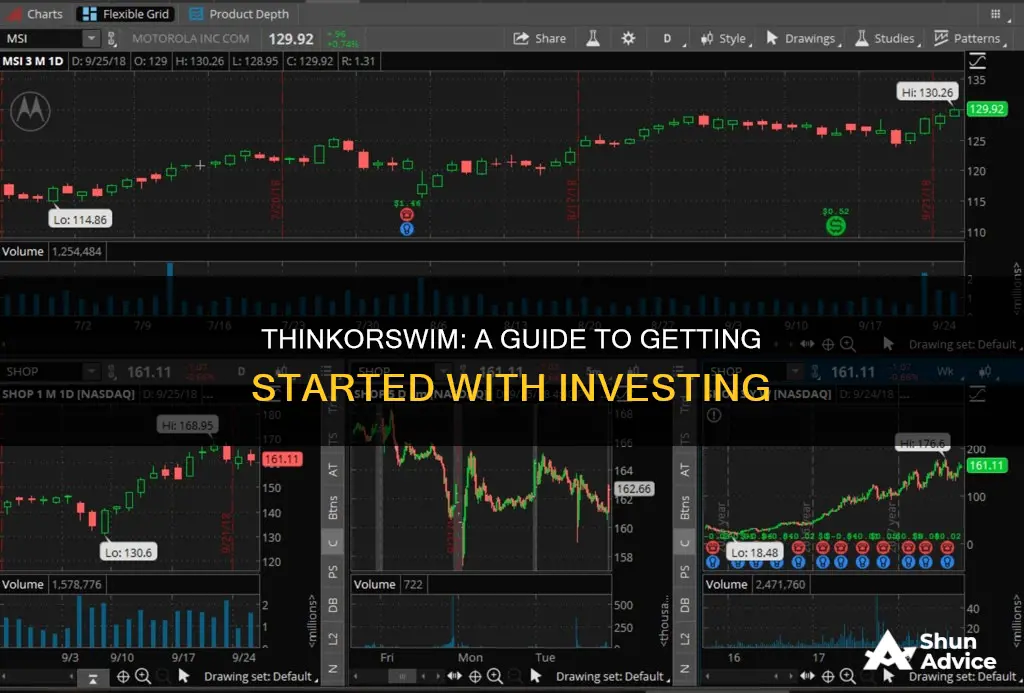
Thinkorswim is an electronic trading platform owned by Charles Schwab Corporation. It is used to trade financial assets and is geared towards self-directed stock, options and futures traders. The platform offers a range of features, including the ability to manage positions, find quotes, charts and studies, and place trades. It also provides access to products such as stocks, options, futures, and forex, and allows users to practice trading strategies with real market data using the paperMoney feature. The platform can be accessed through a mobile app, enabling users to trade and invest conveniently from their phones or tablets.
| Characteristics | Values |
|---|---|
| Type of Platform | Electronic trading platform |
| Owner | Charles Schwab Corporation |
| Used for | Trading financial assets |
| Geared for | Self-directed stock, options, and futures traders |
| Available on | Mobile app |
| Features | Live chat with a trading specialist, live streaming, educational videos, multi-touch charts, etc. |
| Functionality | Create and modify advanced orders, track and modify watchlists, orders, and alerts, etc. |
What You'll Learn

Using the Fundamentals page for analysis
The Fundamentals page on ThinkorSwim is a powerful tool for fundamental analysis of stocks, futures, and ETFs. To access this page, go to the Analysis tab and choose the Fundamentals subtab. Here's a step-by-step guide on how to use the Fundamentals page for analysis:
Step 1: Symbol Selection
Start by typing in the desired stock, futures, or ETF symbol into the symbol selector. If you're unsure about which symbol to choose, leave the symbol selector box empty, and an index will appear. This index is a list of 13 larger categories with multiple subcategories. Click on the desired category to see a complete list of symbols and select the one you're interested in.
Step 2: Analyzing Fundamental Data
Once you've selected a symbol, the page will populate with relevant fundamental data based on the type of security.
Stocks:
If you choose a stock symbol, you'll see the following sections: Overview, Company Profile, By the Numbers, Company Details, and What Drives the Stock.
- Overview: This section provides essential details such as the company's full name, its economic sector, the current market price, and price changes since midnight. It also includes trade buttons, allowing you to buy or sell the stock directly. You'll also find a simplified line chart and recommendations from global analytical teams.
- Company Profile, Company Details, and What Drives the Stock: These sections offer insights into the company's profile, details, and factors influencing the stock's performance.
- By the Numbers: This section displays financial statement metrics of publicly quoted companies, including annual and quarterly data.
Futures:
Selecting a futures symbol will present you with the Overview and Contract Profile sections.
- Overview: Similar to stocks, the overview for futures includes the symbol, current market price, price changes, trade buttons, a simplified line chart, and recent open, close, high, low, and volume values.
- Contract Profile: This section displays each contract in the series, along with its parameters. You can also switch to Options mode to view specifications of options related to the selected futures symbol.
ETFs:
When selecting an ETF symbol, the Overview and Fund Weighting sections will appear.
- Overview: As with stocks and futures, the overview provides essential details such as the symbol, market price, price changes, trade buttons, and a simplified line chart.
- Fund Weighting: This section offers a breakdown of the fund by industry and a list of holdings. You can view the fund's composition by industry, with the ability to expand each item for more detailed information. The list of holdings is ordered by weighting, showing the share of each holding's net liquidation value in the total net liquidation value of the fund. You can view this data in Table or Pie Chart mode, providing a comprehensive understanding of the ETF's composition.
Step 3: Applying Analysis
Now that you have accessed and understood the fundamental data, you can proceed to apply this analysis to your investment decisions. Consider your investment goals and approach (top-down or bottom-up) and use the insights gained from the Fundamentals page to make informed choices. Remember to cross-reference this information with other sources and tools to make well-rounded investment decisions.
In summary, the Fundamentals page on ThinkorSwim is a valuable resource for investors looking to perform fundamental analysis on stocks, futures, and ETFs. By following the steps outlined above, you can efficiently navigate the platform, access relevant data, and make more informed investment choices.
Investing Inflow: The Key to Positive Cash Flow?
You may want to see also

Live chat with a trading specialist
Thinkorswim is an electronic trading platform owned by Charles Schwab Corporation that allows you to trade financial assets. The platform is available as a mobile app for your phone or tablet, allowing you to manage your positions, find quotes, charts, and studies, get support, and place trades securely.
One of the key features of the app is the ability to live chat with a trading specialist during support hours. This means you can get expert help and guidance directly through the app, without having to leave it. The trading specialists are there to answer your questions and provide support tailored to your needs. You can even share your screen with the specialist, allowing them to see your current setup and provide specific advice and recommendations.
Through the live chat feature, you can get assistance with a range of topics, including technical issues, trading strategies, and platform navigation. The specialists can guide you through the various features and tools available on Thinkorswim, helping you make the most of the platform. Whether you're a beginner or an experienced trader, direct access to a trading specialist can be invaluable for improving your investment strategies and making more informed decisions.
To access the live chat feature, simply open the Thinkorswim app on your device and look for the "Support" or "Chat" option. From there, you'll be able to connect with a trading specialist during the specified support hours. It's important to note that the availability of trading specialists may vary depending on your time zone and the current market conditions.
Unlocking Investment Opportunities with Cash-Out Refinancing
You may want to see also

Accessing stocks, options, futures, and forex
Thinkorswim is an electronic trading platform owned by Charles Schwab Corporation that allows users to trade financial assets. The platform is geared towards self-directed stock, options, and futures traders.
Users can access products like stocks, options, futures, and forex through the Thinkorswim mobile app. The app allows users to manage their positions, find quotes, charts, and studies, get support, and place trades securely from their phone or tablet.
To get started with trading stocks, options, futures, or forex on Thinkorswim, users can follow these steps:
- Download the Thinkorswim mobile app on their device.
- Set up an account and log in.
- Navigate to the Analysis tab and select the Fundamentals subtab to access the Fundamentals page for analysis tools.
- Type in the desired stock, futures, or ETF symbol into the symbol selector, or browse the index to select a category.
- Review the fundamental data, charts, and analysis provided for the selected symbol.
- Use the trade buttons to buy or sell stocks, futures, or ETFs directly from the Fundamentals page.
- Monitor and manage positions, watchlists, orders, and alerts within the app.
It's important to note that forex accounts may not be available to residents of certain states, and trading privileges are subject to review and approval.
Maybank Investment Guide: Strategies for Smart Investing
You may want to see also

Using the paperMoney feature
Thinkorswim is an electronic trading platform owned by Charles Schwab Corporation and used to trade financial assets. The platform offers a 30-day Guest Pass that allows users to explore and use all of its trading platforms. This includes access to the paperMoney feature, which is a simulated market environment that gives users a risk-free way to practice and refine their trading strategies.
The paperMoney feature is a great way for new users to familiarise themselves with the platform and its various tools. With $100,000 of virtual buying power, users can trade equities, options, futures, and forex with simulated buying and margin features. This allows users to test their strategies and explore new ones without risking any real capital.
To access the paperMoney feature, users can sign up for a Guest Pass with their credentials. This will give them 30 days of access to the simulated market environment within any of the thinkorswim platforms. After downloading the thinkorswim desktop, users can select the gear wheel on the bottom left to access the Guest Pass in the drop-down menu.
It is important to note that the Guest Pass credentials will expire after the 30-day trial period and cannot be extended. However, users can get unlimited access to the thinkorswim trading platforms, including paperMoney, by opening a Schwab brokerage account. This account can be opened online in just a few minutes and has no account minimums or opening/maintenance fees.
Cash Investment Options: Exploring Safe and Smart Strategies
You may want to see also

Live streaming from the Schwab Network and CNBC
Thinkorswim is an electronic trading platform owned by Charles Schwab Corporation that is used to trade financial assets. Charles Schwab customers can access a free 24/5, commercial-free live stream of CNBC via the CNBC TV tool in StreetSmart Edge®. The live stream can be accessed on a desktop or separate monitor. The CNBC stream can also be accessed via the Thinkorswim trading software.
To access the CNBC live stream via StreetSmart Edge®, click on the CNBC TV tool. Here, you can choose between the U.S., Europe, and Asia feeds. To watch on a separate monitor, simply drag the CNBC tool from your main screen to the other monitor. To make the video full screen, click the Full Screen icon. To exit full screen, press the Esc key on your keyboard or click the Normal Screen icon.
The CNBC live stream can also be accessed via the Thinkorswim trading software. You can pop out the window and blow it up to full screen, but it does not seem possible to cast it. The stream URL seems to change daily, so it may be a hassle to access the stream outside of the Think or Swim app.
In addition to the live stream, the Videos tab in StreetSmart Edge® allows you to watch clips from CNBC on demand. You can search for Top Videos or change the Category to search by Keyword, Symbol, etc. You can also specify a time frame and sort the results by Length, Time, or Title.
Cash Reserves: Smart Investment Strategy or Missed Opportunities?
You may want to see also
Frequently asked questions
Thinkorswim is an electronic trading platform owned by Charles Schwab Corporation used to trade financial assets. It is geared for self-directed stock, options, and futures traders.
Thinkorswim has a mobile app that allows you to manage your positions, find quotes, charts, and studies, get support, and place trades. You can access products like stocks, options, futures, and forex, and even try out new strategies with the paper trading feature, paperMoney.
The Fundamentals page contains tools for fundamental analysis of stocks, futures, and ETFs. To access this page, navigate to the Analysis tab and choose the Fundamentals subtab. You can then type in the desired stock, futures, or ETF symbol into the symbol selector to begin your analysis.







